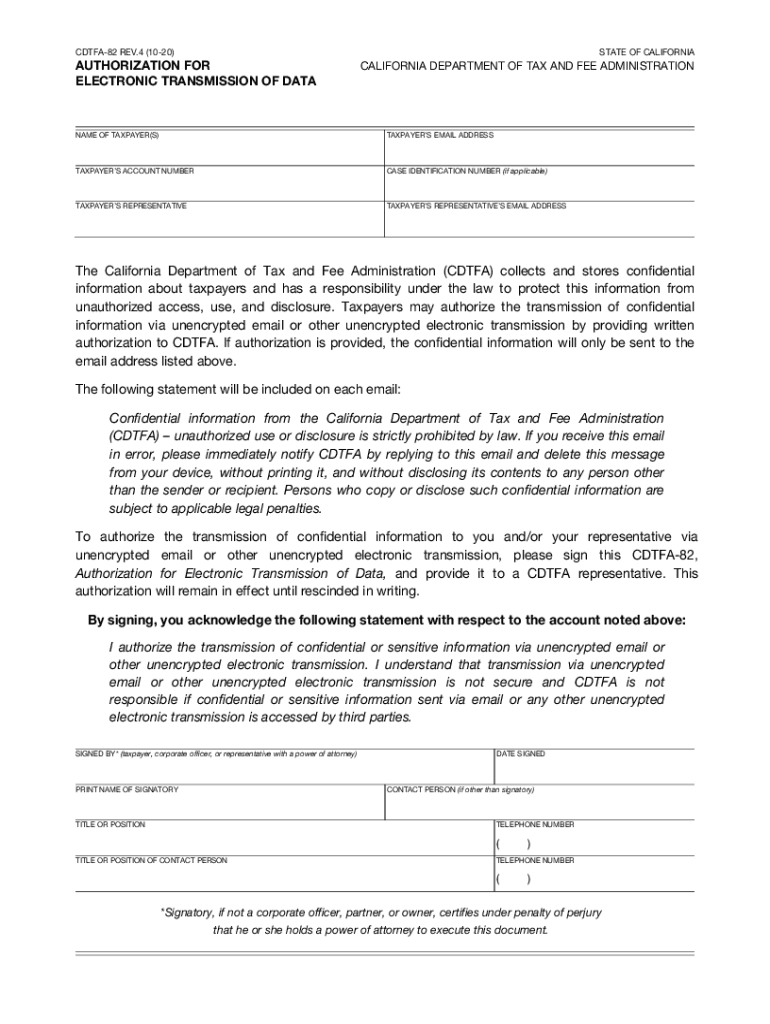
CDTFA 82, AUTHORIZATION for ELECTRONIC TRANSMISSION of DATA CDTFA 82, AUTHORIZATION for ELECTRONIC TRANSMISSION of DATA 2020-2026


What is the CDTFA 82?
The CDTFA 82 form, also known as the Authorization for Electronic Transmission of Data, is a critical document used by businesses in California to authorize the electronic submission of specific data to the California Department of Tax and Fee Administration (CDTFA). This form facilitates the digital transmission of data, streamlining the process for businesses to comply with state regulations. By using the CDTFA 82, organizations can efficiently manage their reporting obligations while ensuring that their submissions are secure and compliant with legal standards.
How to Use the CDTFA 82
Using the CDTFA 82 form involves several steps to ensure proper completion and submission. First, businesses must gather the necessary information required for the form, including details about the organization and the specific data to be transmitted. Next, the form should be filled out accurately, ensuring all required fields are completed. Once the form is completed, it can be submitted electronically through the CDTFA’s online services portal. It is essential to verify that the submission has been successfully processed to avoid any compliance issues.
Steps to Complete the CDTFA 82
Completing the CDTFA 82 form requires careful attention to detail. Here are the key steps:
- Gather all relevant information about your business and the data to be transmitted.
- Access the CDTFA 82 form through the official website or the designated online services portal.
- Fill out the form, ensuring all fields are accurately completed, including your business name, address, and contact information.
- Review the form for any errors or omissions before submission.
- Submit the completed form electronically through the CDTFA online services platform.
- Confirm receipt of your submission and keep a copy for your records.
Legal Use of the CDTFA 82
The CDTFA 82 form is legally binding when completed and submitted according to the guidelines set forth by the California Department of Tax and Fee Administration. To ensure its legal validity, the form must be filled out accurately and submitted through authorized electronic channels. Compliance with relevant eSignature laws, such as the ESIGN Act and UETA, is crucial for the electronic submission to be recognized legally. Using a reliable eSignature platform can enhance the security and authenticity of the submission.
Key Elements of the CDTFA 82
Several key elements must be included in the CDTFA 82 form to ensure its effectiveness and compliance:
- Business Information: Accurate details about the business submitting the form, including name, address, and contact information.
- Data Description: A clear description of the data being authorized for electronic transmission.
- Signature: An electronic signature from an authorized representative of the business, confirming the accuracy of the information provided.
- Compliance Acknowledgment: A statement acknowledging that the business understands and agrees to comply with all relevant regulations regarding electronic data transmission.
Examples of Using the CDTFA 82
Businesses in various sectors can utilize the CDTFA 82 form to streamline their data submission processes. For instance, a retail company may use the form to authorize the electronic transmission of sales tax data to the CDTFA, ensuring timely compliance with tax obligations. Similarly, a service provider may submit data related to fees collected, facilitating efficient reporting. These examples illustrate how the CDTFA 82 can enhance operational efficiency while maintaining compliance with state regulations.
Quick guide on how to complete cdtfa 82 authorization for electronic transmission of data cdtfa 82 authorization for electronic transmission of data
Prepare CDTFA 82, AUTHORIZATION FOR ELECTRONIC TRANSMISSION OF DATA CDTFA 82, AUTHORIZATION FOR ELECTRONIC TRANSMISSION OF DATA effortlessly on any device
Online document management has gained popularity among businesses and individuals. It serves as an ideal eco-friendly alternative to traditional printed and signed documents, allowing you to locate the necessary form and securely store it online. airSlate SignNow provides you with all the tools you need to create, modify, and eSign your documents swiftly without delays. Manage CDTFA 82, AUTHORIZATION FOR ELECTRONIC TRANSMISSION OF DATA CDTFA 82, AUTHORIZATION FOR ELECTRONIC TRANSMISSION OF DATA on any platform using airSlate SignNow's Android or iOS applications and enhance any document-centric process today.
The easiest way to modify and eSign CDTFA 82, AUTHORIZATION FOR ELECTRONIC TRANSMISSION OF DATA CDTFA 82, AUTHORIZATION FOR ELECTRONIC TRANSMISSION OF DATA seamlessly
- Locate CDTFA 82, AUTHORIZATION FOR ELECTRONIC TRANSMISSION OF DATA CDTFA 82, AUTHORIZATION FOR ELECTRONIC TRANSMISSION OF DATA and click on Get Form to commence.
- Utilize the tools we offer to complete your form.
- Emphasize relevant parts of your documents or obscure sensitive information with tools that airSlate SignNow provides specifically for that purpose.
- Generate your eSignature with the Sign tool, which takes moments and holds the same legal significance as a conventional wet ink signature.
- Verify all the details and click on the Done button to save your modifications.
- Select how you wish to send your form, whether by email, SMS, or link invitation, or download it to your computer.
Eliminate worries about lost or misplaced documents, tedious form searches, or mistakes that necessitate printing new document copies. airSlate SignNow caters to all your document management needs in just a few clicks from any device you prefer. Modify and eSign CDTFA 82, AUTHORIZATION FOR ELECTRONIC TRANSMISSION OF DATA CDTFA 82, AUTHORIZATION FOR ELECTRONIC TRANSMISSION OF DATA and ensure exceptional communication at every stage of the form preparation process with airSlate SignNow.
Create this form in 5 minutes or less
Find and fill out the correct cdtfa 82 authorization for electronic transmission of data cdtfa 82 authorization for electronic transmission of data
Create this form in 5 minutes!
How to create an eSignature for the cdtfa 82 authorization for electronic transmission of data cdtfa 82 authorization for electronic transmission of data
The way to generate an eSignature for a PDF document in the online mode
The way to generate an eSignature for a PDF document in Chrome
How to generate an eSignature for putting it on PDFs in Gmail
The best way to generate an eSignature from your mobile device
The way to create an eSignature for a PDF document on iOS devices
The best way to generate an eSignature for a PDF file on Android devices
People also ask
-
What is cdtfa 82 and how does it relate to airSlate SignNow?
The cdtfa 82 form is a crucial document for tax purposes in California. airSlate SignNow allows businesses to easily send, sign, and store the cdtfa 82 digitally, ensuring compliance and efficiency in managing tax documents.
-
What features does airSlate SignNow offer for managing cdtfa 82?
airSlate SignNow provides robust features like customizable templates, status tracking, and secure cloud storage that streamline the process of handling cdtfa 82 forms. With electronic signing capabilities, users can sign these documents quickly and conveniently from anywhere.
-
How does airSlate SignNow ensure the security of cdtfa 82 documents?
Security is a priority for airSlate SignNow when it comes to handling sensitive documents like cdtfa 82. The platform employs advanced encryption, secure user authentication, and compliance with industry standards to protect your data.
-
Is airSlate SignNow cost-effective for submitting cdtfa 82?
Yes, airSlate SignNow is a cost-effective solution for submitting cdtfa 82 documents. With various pricing plans tailored to meet different business needs, you can manage your eSigning and document workflow without breaking the bank.
-
What benefits does airSlate SignNow offer for businesses dealing with cdtfa 82?
Businesses benefit from reduced turnaround times, enhanced accuracy, and better organization when using airSlate SignNow for cdtfa 82. The platform simplifies workflows and minimizes the hassle of traditional paper-based processes.
-
Can I integrate airSlate SignNow with my existing software for cdtfa 82 management?
Absolutely! airSlate SignNow offers seamless integrations with various CRM, ERP, and document management systems. This means that you can incorporate cdtfa 82 processing within your existing workflows, enhancing efficiency and collaboration.
-
How does airSlate SignNow improve the workflow for cdtfa 82 forms?
airSlate SignNow enhances the workflow for cdtfa 82 forms by providing an intuitive interface and automation features. Users can easily create, send, and track documents, which leads to a more streamlined and productive process.
Get more for CDTFA 82, AUTHORIZATION FOR ELECTRONIC TRANSMISSION OF DATA CDTFA 82, AUTHORIZATION FOR ELECTRONIC TRANSMISSION OF DATA
Find out other CDTFA 82, AUTHORIZATION FOR ELECTRONIC TRANSMISSION OF DATA CDTFA 82, AUTHORIZATION FOR ELECTRONIC TRANSMISSION OF DATA
- Electronic signature Kentucky Non-Profit Stock Certificate Online
- Electronic signature Legal PDF Louisiana Online
- Electronic signature Maine Legal Agreement Online
- Electronic signature Maine Legal Quitclaim Deed Online
- Electronic signature Missouri Non-Profit Affidavit Of Heirship Online
- Electronic signature New Jersey Non-Profit Business Plan Template Online
- Electronic signature Massachusetts Legal Resignation Letter Now
- Electronic signature Massachusetts Legal Quitclaim Deed Easy
- Electronic signature Minnesota Legal LLC Operating Agreement Free
- Electronic signature Minnesota Legal LLC Operating Agreement Secure
- Electronic signature Louisiana Life Sciences LLC Operating Agreement Now
- Electronic signature Oregon Non-Profit POA Free
- Electronic signature South Dakota Non-Profit Business Plan Template Now
- Electronic signature South Dakota Non-Profit Lease Agreement Template Online
- Electronic signature Legal Document Missouri Online
- Electronic signature Missouri Legal Claim Online
- Can I Electronic signature Texas Non-Profit Permission Slip
- Electronic signature Missouri Legal Rental Lease Agreement Simple
- Electronic signature Utah Non-Profit Cease And Desist Letter Fast
- Electronic signature Missouri Legal Lease Agreement Template Free