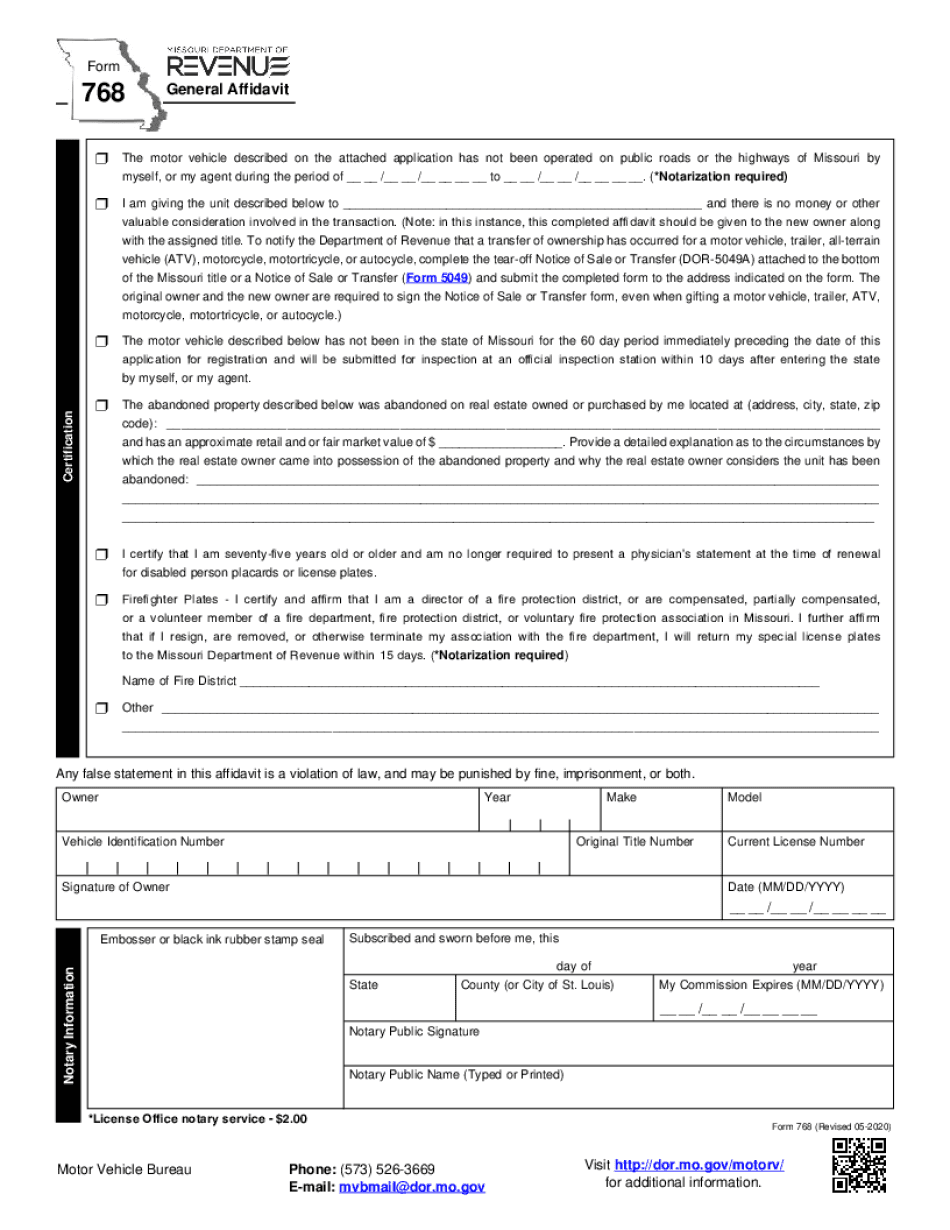
R the Motor Vehicle Described on the Attached Application Has Not Been Operated on Public Roads or the Highways of Missouri by 2020-2026


What is the Missouri Form 768?
The Missouri Form 768, also known as the Missouri Vehicle Gift Affidavit, is a document used to declare the transfer of a motor vehicle as a gift. This form is particularly relevant for individuals who wish to gift a vehicle to another person without the transfer being subject to sales tax. The form requires specific information about the vehicle, including its current license number, Vehicle Identification Number (VIN), and details about both the giver and receiver. It is essential to ensure that the vehicle has not been operated on public roads or highways in Missouri prior to the transfer.
Steps to Complete the Missouri Form 768
Filling out the Missouri Form 768 involves several straightforward steps. First, gather all necessary information, including the vehicle's current license number and VIN. Next, complete the sections that identify both the donor and the recipient, ensuring that all names and addresses are accurate. After filling in the required fields, both parties must sign the affidavit to validate the gift transfer. Finally, submit the completed form to the Missouri Department of Revenue, either online or by mail, as per the guidelines provided.
Legal Use of the Missouri Form 768
The Missouri Form 768 serves a legal purpose by documenting the transfer of ownership of a vehicle as a gift. This form is crucial for both the donor and recipient to establish that the vehicle is being given without any financial transaction involved. To ensure the form's validity, it must be completed accurately and submitted to the appropriate state authority. Compliance with state regulations is essential to avoid any potential legal issues regarding vehicle ownership.
Required Documents for the Missouri Form 768
When completing the Missouri Form 768, certain documents may be required to support the affidavit. These typically include the vehicle's title, proof of identity for both the donor and recipient, and any previous registration documents. It is advisable to have these documents on hand to streamline the process and ensure that all necessary information is accurately captured on the form.
Form Submission Methods
The Missouri Form 768 can be submitted through various methods. Individuals may choose to file the form online through the Missouri Department of Revenue's website, which often provides a quicker processing time. Alternatively, the form can be mailed directly to the department or submitted in person at a local office. It is important to follow the specific submission guidelines to ensure timely processing of the vehicle transfer.
Penalties for Non-Compliance
Failing to comply with the requirements associated with the Missouri Form 768 can lead to penalties. If the form is not submitted correctly or within the required timeframe, the donor or recipient may face fines or complications with vehicle registration. Additionally, if the vehicle is operated on public roads without proper documentation, it could result in further legal repercussions. Therefore, it is crucial to adhere to all guidelines when completing and submitting the form.
Quick guide on how to complete r the motor vehicle described on the attached application has not been operated on public roads or the highways of missouri by
Prepare R The Motor Vehicle Described On The Attached Application Has Not Been Operated On Public Roads Or The Highways Of Missouri By effortlessly on any device
Electronic document management has gained traction among businesses and individuals alike. It offers an ideal environmentally friendly substitute for traditional printed and signed paperwork, as you can obtain the correct form and securely keep it online. airSlate SignNow equips you with all the resources necessary to create, modify, and eSign your documents swiftly without delays. Manage R The Motor Vehicle Described On The Attached Application Has Not Been Operated On Public Roads Or The Highways Of Missouri By on any device using airSlate SignNow's Android or iOS applications and streamline any document-driven process today.
The easiest way to alter and eSign R The Motor Vehicle Described On The Attached Application Has Not Been Operated On Public Roads Or The Highways Of Missouri By without hassle
- Locate R The Motor Vehicle Described On The Attached Application Has Not Been Operated On Public Roads Or The Highways Of Missouri By and click on Get Form to begin.
- Use the tools we offer to complete your document.
- Emphasize important sections of your documents or obscure confidential information with tools that airSlate SignNow provides specifically for that purpose.
- Create your signature with the Sign tool, which takes seconds and holds the same legal validity as a conventional wet ink signature.
- Verify the information and click on the Done button to save your changes.
- Select how you wish to share your form, via email, text message (SMS), or an invitation link, or download it to your computer.
Eliminate concerns about lost or misplaced files, tedious form searching, or errors that require printing new document copies. airSlate SignNow addresses all your document management needs in just a few clicks from any device of your preference. Edit and eSign R The Motor Vehicle Described On The Attached Application Has Not Been Operated On Public Roads Or The Highways Of Missouri By and ensure seamless communication throughout your form preparation process with airSlate SignNow.
Create this form in 5 minutes or less
Find and fill out the correct r the motor vehicle described on the attached application has not been operated on public roads or the highways of missouri by
Create this form in 5 minutes!
How to create an eSignature for the r the motor vehicle described on the attached application has not been operated on public roads or the highways of missouri by
How to make an electronic signature for a PDF file in the online mode
How to make an electronic signature for a PDF file in Chrome
The best way to create an electronic signature for putting it on PDFs in Gmail
How to make an electronic signature straight from your smartphone
The best way to generate an eSignature for a PDF file on iOS devices
How to make an electronic signature for a PDF document on Android
People also ask
-
What is MO Form 768 and how can airSlate SignNow help with it?
MO Form 768 is a document used in various business settings in Missouri. airSlate SignNow simplifies the eSigning process for MO Form 768, enabling users to send, receive, and sign this form quickly and securely.
-
Is there a cost associated with using airSlate SignNow for MO Form 768?
Yes, airSlate SignNow offers various pricing plans that cater to different business needs. These plans are competitively priced and provide excellent value for businesses looking to manage MO Form 768 and other documents efficiently.
-
What features does airSlate SignNow offer for handling MO Form 768?
airSlate SignNow offers a range of features for MO Form 768, including customizable templates, secure cloud storage, and advanced eSignature capabilities. These features ensure that managing your documents is seamless and efficient.
-
Can airSlate SignNow integrate with other applications for processing MO Form 768?
Absolutely! airSlate SignNow integrates with numerous applications such as Google Workspace, Dropbox, and CRM systems. This integration allows for a streamlined workflow when handling MO Form 768 and other related documents.
-
What are the benefits of using airSlate SignNow for MO Form 768?
Using airSlate SignNow for MO Form 768 brings numerous benefits, including increased efficiency, reduced turnaround time, and enhanced document security. This means you can complete important tasks faster and with greater peace of mind.
-
Is it easy to use airSlate SignNow for beginners dealing with MO Form 768?
Yes, airSlate SignNow is designed with user-friendliness in mind. Even beginners can navigate the platform easily to manage MO Form 768, thanks to its intuitive interface and helpful resources.
-
What security measures does airSlate SignNow have for MO Form 768?
airSlate SignNow prioritizes the security of your documents, including MO Form 768. It employs advanced encryption methods, secure servers, and compliance with industry standards, ensuring your information remains safe.
Get more for R The Motor Vehicle Described On The Attached Application Has Not Been Operated On Public Roads Or The Highways Of Missouri By
Find out other R The Motor Vehicle Described On The Attached Application Has Not Been Operated On Public Roads Or The Highways Of Missouri By
- eSign Hawaii Real Estate Agreement Online
- Help Me With eSign Hawaii Real Estate Letter Of Intent
- eSign Florida Real Estate Residential Lease Agreement Simple
- eSign Florida Real Estate Limited Power Of Attorney Online
- eSign Hawaii Sports RFP Safe
- eSign Hawaii Sports Warranty Deed Myself
- eSign Louisiana Real Estate Last Will And Testament Easy
- eSign Louisiana Real Estate Work Order Now
- eSign Maine Real Estate LLC Operating Agreement Simple
- eSign Maine Real Estate Memorandum Of Understanding Mobile
- How To eSign Michigan Real Estate Business Plan Template
- eSign Minnesota Real Estate Living Will Free
- eSign Massachusetts Real Estate Quitclaim Deed Myself
- eSign Missouri Real Estate Affidavit Of Heirship Simple
- eSign New Jersey Real Estate Limited Power Of Attorney Later
- eSign Alabama Police LLC Operating Agreement Fast
- eSign North Dakota Real Estate Business Letter Template Computer
- eSign North Dakota Real Estate Quitclaim Deed Myself
- eSign Maine Sports Quitclaim Deed Easy
- eSign Ohio Real Estate LLC Operating Agreement Now