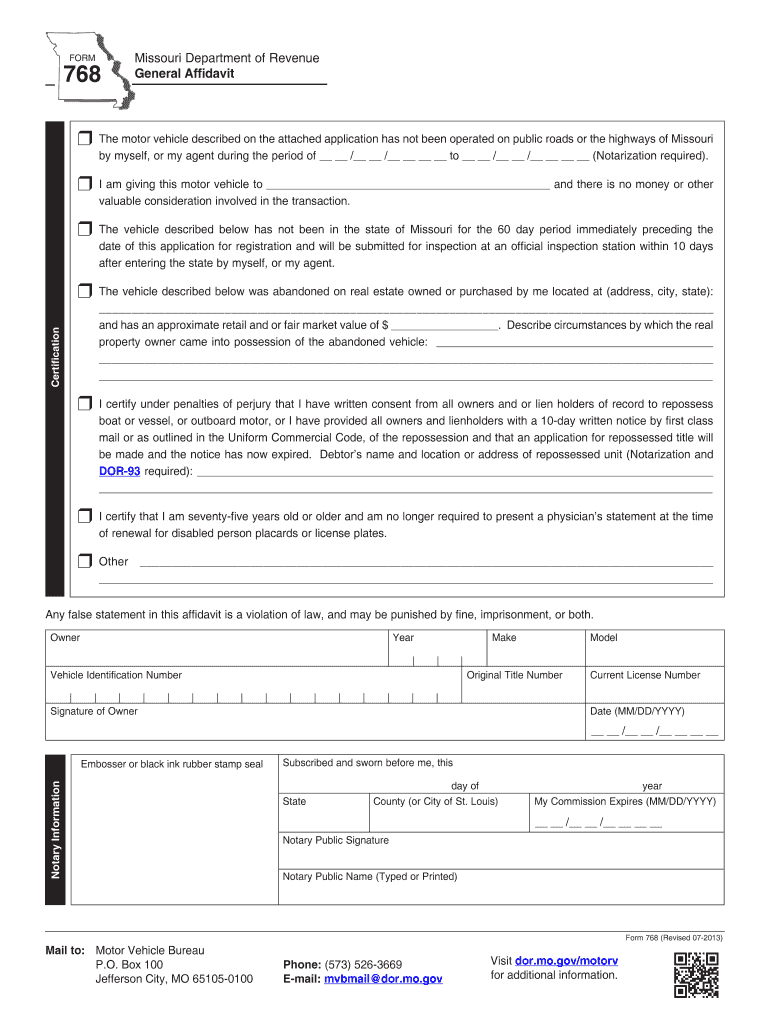
Affidavit Mo Form 2013


What is the Affidavit Mo Form
The Affidavit Mo Form is a legal document used to declare certain facts or events under oath. This form is often required in various legal proceedings, including court cases, property transactions, and other situations where a sworn statement is necessary. By signing this affidavit, the individual attests that the information provided is true and accurate to the best of their knowledge, which can have significant legal implications.
How to use the Affidavit Mo Form
Using the Affidavit Mo Form involves several steps to ensure its validity and compliance with legal standards. First, identify the purpose of the affidavit and gather all necessary information and documentation to support your claims. Next, fill out the form completely, ensuring that all sections are accurately completed. Once the form is filled out, it must be signed in the presence of a notary public, who will verify your identity and witness the signing. This step is crucial, as it adds an extra layer of authenticity to the affidavit.
Steps to complete the Affidavit Mo Form
Completing the Affidavit Mo Form requires careful attention to detail. Follow these steps:
- Read the instructions carefully to understand the requirements.
- Provide your personal information, including your name, address, and contact details.
- Clearly state the facts or events you are affirming in the affidavit.
- Include any supporting evidence or documentation, if applicable.
- Sign the affidavit in front of a notary public.
- Retain a copy for your records and submit the original as required.
Legal use of the Affidavit Mo Form
The Affidavit Mo Form serves various legal purposes, such as providing evidence in court, verifying identity, or confirming the truth of specific statements. It is essential to ensure that the affidavit is used in accordance with state laws and regulations. Misuse of the affidavit can lead to legal repercussions, including charges of perjury if false information is provided. Therefore, it is advisable to consult with a legal professional if you have any doubts about the content or usage of the affidavit.
Key elements of the Affidavit Mo Form
Several key elements must be included in the Affidavit Mo Form to ensure its effectiveness and legality:
- Affiant's Information: Full name, address, and contact information of the person making the affidavit.
- Statement of Facts: A clear and concise declaration of the facts being affirmed.
- Signature: The affiant's signature, which must be done in the presence of a notary.
- Notary Section: A section for the notary public to sign and stamp, verifying the authenticity of the affidavit.
Form Submission Methods
The Affidavit Mo Form can be submitted through various methods, depending on the requirements of the entity requesting it. Common submission methods include:
- Online Submission: Some organizations may allow electronic submission of the affidavit through secure platforms.
- Mail: You can send the completed affidavit via postal service to the designated address.
- In-Person: Delivering the affidavit in person may be required in certain situations, especially for legal proceedings.
Quick guide on how to complete affidavit mo 2013 form
Complete Affidavit Mo Form seamlessly on any device
Online document management has become favored among organizations and individuals. It offers an ideal eco-friendly alternative to traditional printed and signed documents, as you can easily locate the necessary form and securely store it online. airSlate SignNow equips you with all the tools you need to create, modify, and eSign your documents swiftly without delays. Manage Affidavit Mo Form on any device using airSlate SignNow Android or iOS applications and streamline any document-related process today.
The simplest way to modify and eSign Affidavit Mo Form effortlessly
- Obtain Affidavit Mo Form and click Get Form to begin.
- Utilize the tools we offer to complete your document.
- Emphasize important sections of the documents or conceal sensitive details using tools that airSlate SignNow provides specifically for that purpose.
- Create your signature with the Sign tool, which takes just seconds and carries the same legal validity as a conventional wet ink signature.
- Review all the information and then click on the Done button to save your changes.
- Select how you wish to send your form, via email, SMS, or invitation link, or download it to your computer.
Eliminate worries about lost or misplaced files, tedious form searches, or mistakes that require printing new document copies. airSlate SignNow fulfills your document management needs with just a few clicks from a device of your choice. Modify and eSign Affidavit Mo Form and ensure outstanding communication at every stage of the form preparation process with airSlate SignNow.
Create this form in 5 minutes or less
Find and fill out the correct affidavit mo 2013 form
Create this form in 5 minutes!
How to create an eSignature for the affidavit mo 2013 form
How to make an electronic signature for the Affidavit Mo 2013 Form online
How to generate an electronic signature for your Affidavit Mo 2013 Form in Chrome
How to create an eSignature for signing the Affidavit Mo 2013 Form in Gmail
How to create an electronic signature for the Affidavit Mo 2013 Form from your smartphone
How to create an electronic signature for the Affidavit Mo 2013 Form on iOS devices
How to generate an electronic signature for the Affidavit Mo 2013 Form on Android devices
People also ask
-
What is an Affidavit Mo Form and how is it used?
The Affidavit Mo Form is a legal document used in Missouri to provide a sworn statement or declaration. It is often utilized in various legal proceedings and is essential for affirming the truth in court cases, contracts, or government processes.
-
How can airSlate SignNow help me with the Affidavit Mo Form?
airSlate SignNow provides a seamless platform for creating, sending, and eSigning the Affidavit Mo Form. Our solution ensures that your form is easily accessible, securely stored, and legally binding, enhancing your document management efficiency.
-
Is there a cost associated with using airSlate SignNow for the Affidavit Mo Form?
Yes, airSlate SignNow offers various pricing plans tailored to fit different business needs for managing documents like the Affidavit Mo Form. Our plans are designed to be cost-effective while providing comprehensive features that enhance your document workflow.
-
What features does airSlate SignNow offer for the Affidavit Mo Form?
With airSlate SignNow, you can easily customize the Affidavit Mo Form, track document progress, and set reminders for signatures. Additionally, our platform supports secure cloud storage, making it easy to access your completed forms at any time.
-
Can I integrate airSlate SignNow with other applications for handling Affidavit Mo Forms?
Absolutely, airSlate SignNow integrates with numerous third-party applications to enhance your workflow for the Affidavit Mo Form. This includes popular tools like CRM systems and document storage solutions, facilitating easier management of your legal documents.
-
What are the benefits of using airSlate SignNow for the Affidavit Mo Form?
Using airSlate SignNow for the Affidavit Mo Form streamlines the signing process, reduces paper usage, and increases efficiency. Its user-friendly interface and automated features allow you to focus on more critical tasks while ensuring your documents are legally compliant.
-
Is the Affidavit Mo Form legally binding when signed through airSlate SignNow?
Yes, the Affidavit Mo Form signed using airSlate SignNow is legally binding. Our platform complies with all applicable eSignature laws, ensuring that your signed documents hold the same legal weight as traditional paper signatures.
Get more for Affidavit Mo Form
- Sf 2823 form
- Help with pera dro agreement form
- Spay neuter certificate template form
- Md gaming license 2011 2019 form
- Dpssp 0077b form
- Allergan patient assistance program application form
- Massachusetts state lottery w2g 60 columbian st braintree ma 02184 form
- Kickapoo lucky eagle casino employer identification number form
Find out other Affidavit Mo Form
- eSignature Arkansas Courts LLC Operating Agreement Now
- How Do I eSignature Arizona Courts Moving Checklist
- eSignature Wyoming Real Estate Quitclaim Deed Myself
- eSignature Wyoming Real Estate Lease Agreement Template Online
- How Can I eSignature Delaware Courts Stock Certificate
- How Can I eSignature Georgia Courts Quitclaim Deed
- Help Me With eSignature Florida Courts Affidavit Of Heirship
- Electronic signature Alabama Banking RFP Online
- eSignature Iowa Courts Quitclaim Deed Now
- eSignature Kentucky Courts Moving Checklist Online
- eSignature Louisiana Courts Cease And Desist Letter Online
- How Can I Electronic signature Arkansas Banking Lease Termination Letter
- eSignature Maryland Courts Rental Application Now
- eSignature Michigan Courts Affidavit Of Heirship Simple
- eSignature Courts Word Mississippi Later
- eSignature Tennessee Sports Last Will And Testament Mobile
- How Can I eSignature Nevada Courts Medical History
- eSignature Nebraska Courts Lease Agreement Online
- eSignature Nebraska Courts LLC Operating Agreement Easy
- Can I eSignature New Mexico Courts Business Letter Template