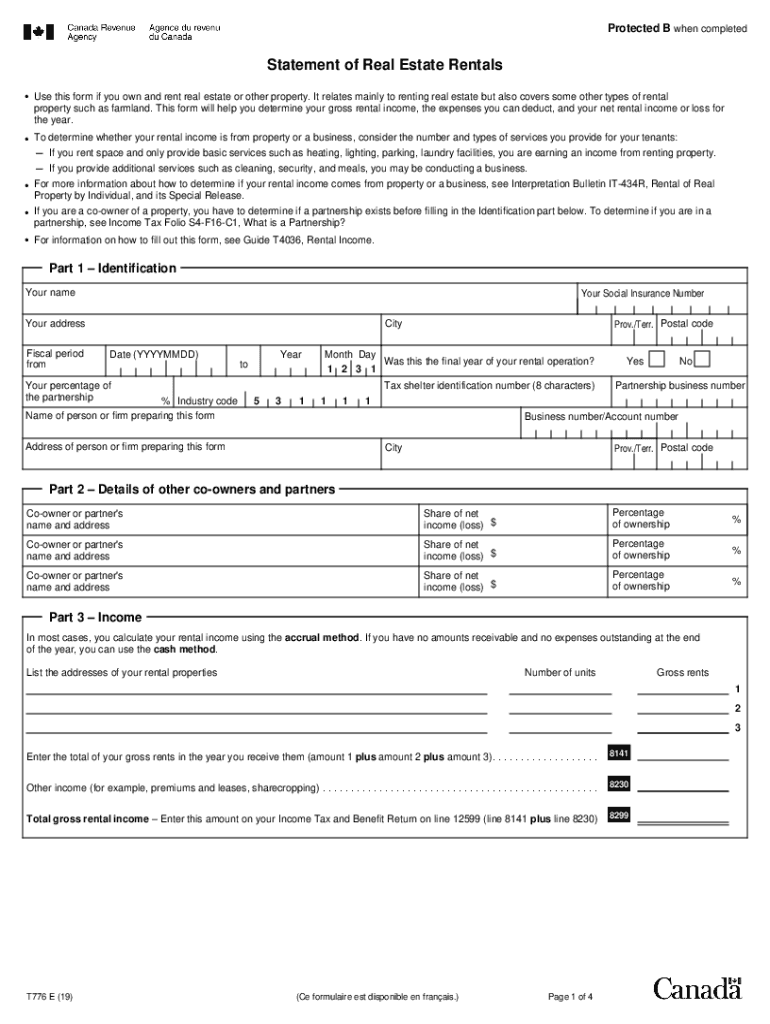
Statement of Real Estate Rentals Income Telford Associates Form


What is the T4036 Form?
The T4036 form, also known as the Statement of Real Estate Rentals, is a crucial document for individuals who earn rental income in Canada. This form is used to report income generated from rental properties, allowing taxpayers to declare their earnings accurately. It provides a structured way to account for various expenses related to property management, including maintenance costs, property taxes, and mortgage interest. Completing the T4036 form ensures compliance with Canadian tax regulations and helps in calculating the net rental income for tax purposes.
Steps to Complete the T4036 Form
Filling out the T4036 form involves several key steps to ensure accuracy and compliance. First, gather all necessary documentation, including rental income records and receipts for deductible expenses. Next, fill in your personal information, including your name and address. Then, detail your rental income, listing all properties and the respective income generated. After that, itemize your expenses, ensuring to categorize them correctly. Finally, review the completed form for any errors before submitting it to the Canada Revenue Agency (CRA).
Legal Use of the T4036 Form
The T4036 form is legally binding when completed correctly and submitted to the CRA. It must adhere to the guidelines set forth by Canadian tax laws, ensuring that all reported income and expenses are legitimate. Utilizing electronic signature solutions, such as airSlate SignNow, can enhance the legal standing of the form by providing a secure and compliant method for signing and submitting documents. This ensures that your submission is protected under relevant eSignature laws, making it valid in the eyes of the law.
Key Elements of the T4036 Form
Understanding the key elements of the T4036 form is essential for accurate completion. The form typically includes sections for personal identification, detailed income reporting, and expense categorization. Important elements include the identification of each rental property, the total rental income received, and a comprehensive list of allowable expenses, such as repairs, utilities, and insurance. Properly documenting these sections can significantly impact the net rental income calculation and, consequently, the tax owed.
Filing Deadlines for the T4036 Form
Filing deadlines for the T4036 form are critical to avoid penalties. Generally, the form must be submitted by April 30 of the year following the tax year in which the rental income was earned. For individuals who are self-employed, the deadline may differ slightly, allowing for additional time. It is essential to stay informed about these deadlines to ensure timely compliance and avoid any late filing fees imposed by the CRA.
Examples of Using the T4036 Form
Practical examples of using the T4036 form can help clarify its application. For instance, a homeowner renting out a basement suite must report the rental income received on the T4036 form. They can also claim expenses such as property taxes and maintenance costs. Another example includes a landlord managing multiple rental units, who would need to report income and expenses for each property separately on the same form. These examples illustrate the importance of accurate reporting and the potential tax benefits available through proper documentation.
Quick guide on how to complete statement of real estate rentals income telford associates
Conveniently prepare Statement Of Real Estate Rentals Income Telford Associates on any device
Digital document management has become increasingly preferred by businesses and individuals alike. It offers an excellent environmentally friendly alternative to traditional printed and signed documents, enabling you to locate the suitable form and securely store it online. airSlate SignNow equips you with all the resources necessary to generate, modify, and electronically sign your documents swiftly without delays. Handle Statement Of Real Estate Rentals Income Telford Associates from any device using airSlate SignNow's Android or iOS applications and enhance any document-related process today.
The simplest method to modify and electronically sign Statement Of Real Estate Rentals Income Telford Associates effortlessly
- Locate Statement Of Real Estate Rentals Income Telford Associates and click Get Form to begin.
- Utilize the tools we offer to complete your form.
- Highlight important sections of the documents or conceal sensitive data using the tools specifically provided by airSlate SignNow for that purpose.
- Create your electronic signature with the Sign tool, which takes mere seconds and holds the same legal validity as a conventional handwritten signature.
- Review the details and click the Done button to save your changes.
- Select your preferred method to submit your form: by email, SMS, invitation link, or download it to your computer.
Eliminate the hassle of lost or misplaced files, tedious form searches, or errors that necessitate printing new document copies. airSlate SignNow meets all your document management needs in just a few clicks from any device of your choice. Modify and electronically sign Statement Of Real Estate Rentals Income Telford Associates to ensure excellent communication throughout the document preparation process with airSlate SignNow.
Create this form in 5 minutes or less
Create this form in 5 minutes!
How to create an eSignature for the statement of real estate rentals income telford associates
How to make an electronic signature for your PDF file online
How to make an electronic signature for your PDF file in Google Chrome
The best way to make an eSignature for signing PDFs in Gmail
The best way to create an eSignature right from your mobile device
The best way to generate an electronic signature for a PDF file on iOS
The best way to create an eSignature for a PDF on Android devices
People also ask
-
What is t4036 in relation to airSlate SignNow?
The t4036 refers to a key feature in the airSlate SignNow platform that simplifies document management. It allows users to efficiently send, sign, and store important documents, streamlining workflows for businesses of all sizes.
-
How can airSlate SignNow help with pricing for t4036 documents?
airSlate SignNow offers competitive pricing plans suitable for businesses handling t4036 documents. These plans ensure that you can manage eSigning efficiently without breaking the bank, making it a cost-effective choice for every budget.
-
What are the main features associated with t4036 in airSlate SignNow?
The t4036 feature in airSlate SignNow includes customizable templates, audit trails, and seamless integration with various applications. These features enhance user experience and boost productivity in document management.
-
Are there any benefits of using t4036 for my business?
Using the t4036 feature in airSlate SignNow provides numerous benefits, such as improved efficiency and reduced turnaround times for document signing. Businesses can also ensure compliance and security during the signing process.
-
What integrations does airSlate SignNow offer with the t4036 feature?
The t4036 feature integrates smoothly with popular applications like Salesforce, Google Drive, and Dropbox. This interoperability allows users to leverage their existing tools while enhancing their document workflows.
-
Is airSlate SignNow user-friendly when dealing with t4036 documents?
Absolutely! The airSlate SignNow platform is designed with user-friendliness in mind, particularly when managing t4036 documents. The intuitive interface ensures that users can navigate easily, even without technical expertise.
-
Can I track the status of t4036 documents in airSlate SignNow?
Yes, airSlate SignNow offers comprehensive tracking for t4036 documents. Users can view the status of their documents at any time, ensuring they are informed about the signing process and completion.
Get more for Statement Of Real Estate Rentals Income Telford Associates
- Agents certification as to validity of power of attorney and agents authority virginia form
- Essential legal life documents for newlyweds virginia form
- Essential legal documents 497428412 form
- Essential legal life documents for new parents virginia form
- General power of attorney for care and custody of child or children virginia form
- Small business accounting package virginia form
- Virginia procedures form
- Virginia revocation form
Find out other Statement Of Real Estate Rentals Income Telford Associates
- Sign Wisconsin Government Cease And Desist Letter Online
- Sign Louisiana Healthcare / Medical Limited Power Of Attorney Mobile
- Sign Healthcare / Medical PPT Michigan Now
- Sign Massachusetts Healthcare / Medical Permission Slip Now
- Sign Wyoming Government LLC Operating Agreement Mobile
- Sign Wyoming Government Quitclaim Deed Free
- How To Sign Nebraska Healthcare / Medical Living Will
- Sign Nevada Healthcare / Medical Business Plan Template Free
- Sign Nebraska Healthcare / Medical Permission Slip Now
- Help Me With Sign New Mexico Healthcare / Medical Medical History
- Can I Sign Ohio Healthcare / Medical Residential Lease Agreement
- How To Sign Oregon Healthcare / Medical Living Will
- How Can I Sign South Carolina Healthcare / Medical Profit And Loss Statement
- Sign Tennessee Healthcare / Medical Business Plan Template Free
- Help Me With Sign Tennessee Healthcare / Medical Living Will
- Sign Texas Healthcare / Medical Contract Mobile
- Sign Washington Healthcare / Medical LLC Operating Agreement Now
- Sign Wisconsin Healthcare / Medical Contract Safe
- Sign Alabama High Tech Last Will And Testament Online
- Sign Delaware High Tech Rental Lease Agreement Online