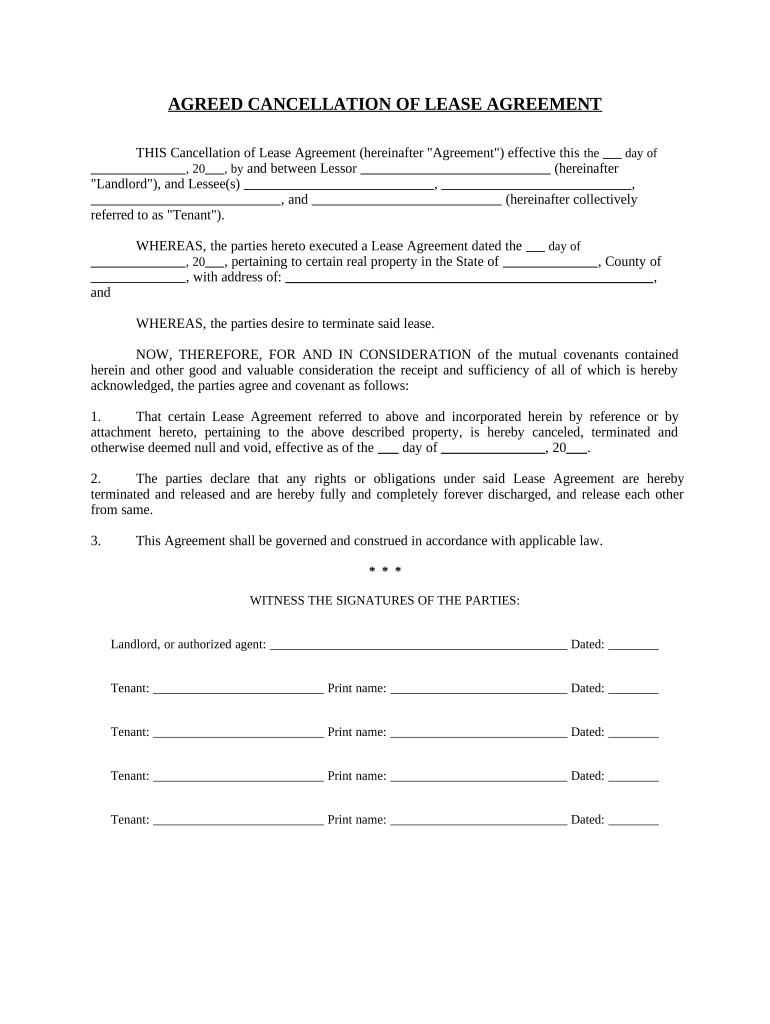
Va Cancellation Form


What is the VA Cancellation
The VA cancellation refers to the process of officially terminating a veteran's benefits or services provided by the U.S. Department of Veterans Affairs. This cancellation can apply to various programs, including education benefits, home loans, and healthcare services. Understanding the implications of a VA cancellation is crucial for veterans, as it can affect their access to essential resources and support.
How to Obtain the VA Cancellation
To obtain a VA cancellation, veterans must follow specific procedures set by the Department of Veterans Affairs. This typically involves submitting a formal request through the appropriate VA office or online portal. It is essential to provide all necessary documentation that supports the reason for cancellation, such as changes in personal circumstances or eligibility. Veterans can also seek assistance from veterans' service organizations to navigate the process effectively.
Steps to Complete the VA Cancellation
Completing the VA cancellation involves several key steps:
- Gather all relevant documents, including identification and any supporting paperwork.
- Access the VA’s online portal or visit a local VA office to initiate the cancellation process.
- Fill out the required forms accurately, ensuring all information is current and complete.
- Submit the request and retain a copy for your records.
- Monitor the status of your cancellation request through the VA’s online system or by contacting their office.
Legal Use of the VA Cancellation
The legal use of the VA cancellation is governed by federal regulations that outline the rights and responsibilities of veterans. It is important for veterans to understand that canceling their benefits may have long-term implications, including the potential loss of eligibility for future benefits. Legal advice may be beneficial to navigate the complexities of the cancellation process and to ensure compliance with all applicable laws.
Key Elements of the VA Cancellation
Several key elements are essential to the VA cancellation process:
- Eligibility: Understanding who qualifies for cancellation is crucial, as not all veterans may be eligible.
- Documentation: Proper documentation must be provided to support the cancellation request.
- Timeliness: Submitting the cancellation request within specified timeframes is vital to avoid complications.
- Confirmation: Obtaining written confirmation of the cancellation is important for record-keeping.
State-Specific Rules for the VA Cancellation
Each state may have specific rules and regulations regarding the VA cancellation process. These can include additional documentation requirements or variations in procedures. Veterans should consult their local VA office or state veterans' affairs agency to understand any state-specific nuances that may affect their cancellation process.
Quick guide on how to complete va cancellation
Easily manage Va Cancellation on any device
Web-based document management has become increasingly popular among businesses and individuals. It offers a perfect environmentally friendly substitute for conventional printed and signed documents, as you can access the proper form and securely store it online. airSlate SignNow provides you with all the tools necessary to create, modify, and electronically sign your documents swiftly without delays. Handle Va Cancellation on any device using the airSlate SignNow Android or iOS applications and enhance any document-related process today.
The easiest way to modify and electronically sign Va Cancellation effortlessly
- Locate Va Cancellation and click Get Form to begin.
- Utilize the features we offer to complete your form.
- Emphasize relevant sections of the documents or obscure sensitive details with tools that airSlate SignNow specifically provides for that purpose.
- Generate your eSignature with the Sign tool, which takes mere seconds and holds the same legal validity as a conventional wet ink signature.
- Review the information and click the Done button to finalize your changes.
- Choose how you'd like to deliver your form, whether by email, SMS, or invite link, or download it to your computer.
Forget about lost or misfiled documents, tedious form searches, or errors that require printing new document copies. airSlate SignNow meets your document management needs in just a few clicks from any device you prefer. Modify and electronically sign Va Cancellation and ensure excellent communication at any phase of your form preparation process with airSlate SignNow.
Create this form in 5 minutes or less
Create this form in 5 minutes!
People also ask
-
What is VA cancellation in regards to airSlate SignNow?
VA cancellation refers to the process of terminating a service agreement with airSlate SignNow. This process ensures that you can effectively manage your submissions and avoid any future costs related to subscription fees.
-
How can I initiate a VA cancellation for my account?
To initiate a VA cancellation for your airSlate SignNow account, simply log in and navigate to your account settings. You’ll find an option to cancel your subscription which will guide you through the necessary steps to finalize your VA cancellation.
-
What happens to my documents after a VA cancellation?
After a VA cancellation, your documents will remain accessible for a limited time, allowing you to retrieve any crucial files. However, it’s essential to download them prior to cancellation as they may be permanently deleted after your subscription ends.
-
Is there a refund available after a VA cancellation?
Refund policies concerning VA cancellation depend on the specific terms of your subscription plan. Generally, if you cancel your subscription before the billing cycle is complete, you may not be eligible for a refund.
-
Will I lose my saved templates after a VA cancellation?
Yes, upon executing a VA cancellation, you may lose access to all your saved templates. It's crucial to export or save any templates you wish to keep before proceeding with the cancellation.
-
What are the benefits of using airSlate SignNow before a VA cancellation?
Using airSlate SignNow prior to a VA cancellation offers numerous benefits, including streamlined document management and easy eSigning functionalities. This can enhance your workflow and ensure all your documents are completed efficiently before making the final decision to cancel.
-
Are there any alternatives to airSlate SignNow after a VA cancellation?
Yes, there are various alternatives available in the market after a VA cancellation. Researching other e-signature services that suit your needs can help you find a tool that aligns better with your business processes.
Get more for Va Cancellation
- Bba 1st semester books pdf form
- James hadley chase books pdf form
- 10 over cricket score sheet form
- Www pdffiller com549828362 texas department offillable online tdcj state tx texas department of criminal form
- Please wait if this message is not eventually r 406413968 form
- Evidence you are in good healthimmigration new zealand form
- Assured short hold tenancy agreement landlordco form
- 107resourceguidereadersprds eng rev2 form
Find out other Va Cancellation
- How Can I Electronic signature Louisiana Courts LLC Operating Agreement
- How To Electronic signature Massachusetts Courts Stock Certificate
- Electronic signature Mississippi Courts Promissory Note Template Online
- Electronic signature Montana Courts Promissory Note Template Now
- Electronic signature Montana Courts Limited Power Of Attorney Safe
- Electronic signature Oklahoma Sports Contract Safe
- Electronic signature Oklahoma Sports RFP Fast
- How To Electronic signature New York Courts Stock Certificate
- Electronic signature South Carolina Sports Separation Agreement Easy
- Electronic signature Virginia Courts Business Plan Template Fast
- How To Electronic signature Utah Courts Operating Agreement
- Electronic signature West Virginia Courts Quitclaim Deed Computer
- Electronic signature West Virginia Courts Quitclaim Deed Free
- Electronic signature Virginia Courts Limited Power Of Attorney Computer
- Can I Sign Alabama Banking PPT
- Electronic signature Washington Sports POA Simple
- How To Electronic signature West Virginia Sports Arbitration Agreement
- Electronic signature Wisconsin Sports Residential Lease Agreement Myself
- Help Me With Sign Arizona Banking Document
- How Do I Sign Arizona Banking Form