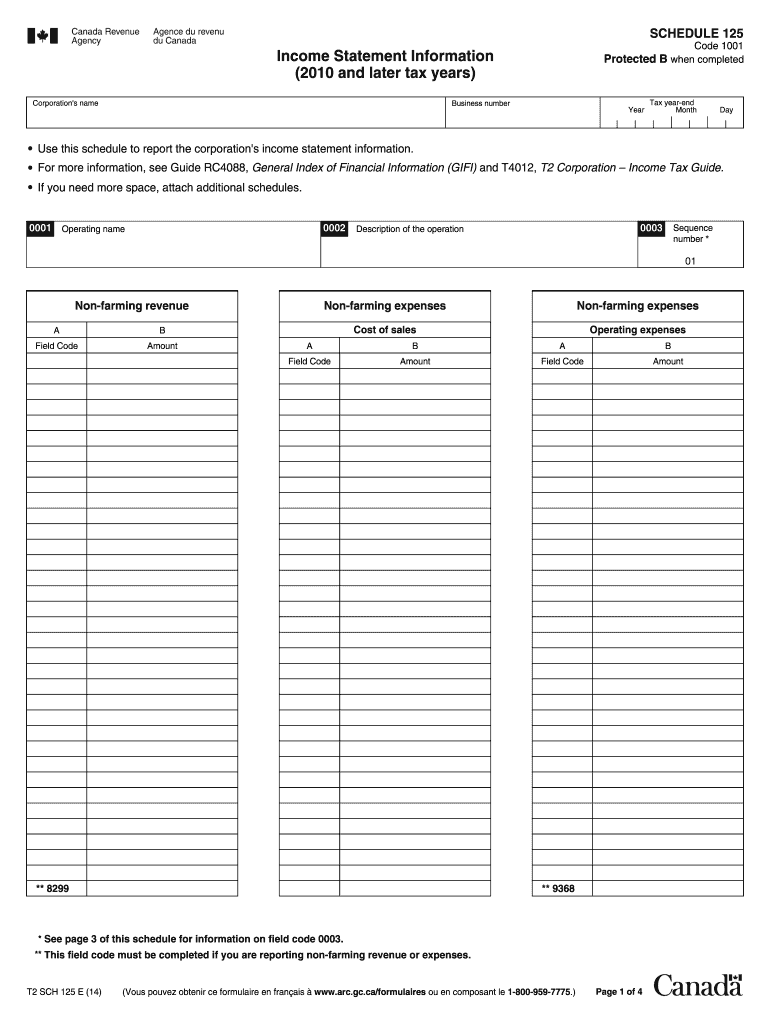
Schedule 125 2014


What is the Schedule 125
The Schedule 125 is a form used primarily in the context of Canadian taxation, specifically for corporations. It is designed to report income and expenses related to the business's operations. This form allows businesses to provide a detailed account of their financial activities, which is essential for accurate tax reporting. The Schedule 125 helps ensure compliance with the Canada Revenue Agency (CRA) requirements, facilitating the proper assessment of taxes owed.
How to use the Schedule 125
Using the Schedule 125 involves filling out the form with accurate financial data from your business operations. This includes reporting income from various sources, detailing expenses, and calculating net income. Businesses must ensure that all figures are supported by appropriate documentation, such as invoices and receipts. Once completed, the Schedule 125 is submitted alongside the corporate tax return, allowing the CRA to assess the business's tax obligations effectively.
Steps to complete the Schedule 125
Completing the Schedule 125 requires careful attention to detail. Follow these steps for an accurate submission:
- Gather financial records, including income statements and expense reports.
- Fill in the income section with all revenue sources, ensuring accuracy.
- Detail all allowable business expenses in the designated section.
- Calculate the net income by subtracting total expenses from total income.
- Review the form for completeness and accuracy before submission.
Legal use of the Schedule 125
The legal use of the Schedule 125 is paramount for businesses to ensure compliance with tax regulations. This form must be filled out truthfully and accurately, as it serves as a formal declaration of income and expenses to the CRA. Misreporting or failing to submit the Schedule 125 can result in penalties, including fines or audits. Therefore, it is essential to understand the legal implications of the information provided on this form.
Key elements of the Schedule 125
Several key elements are essential when completing the Schedule 125:
- Income Reporting: Clearly itemize all sources of income.
- Expense Documentation: List all business-related expenses with supporting evidence.
- Net Income Calculation: Ensure accurate calculations to reflect true financial performance.
- Signature and Date: The form must be signed and dated by an authorized representative of the business.
Filing Deadlines / Important Dates
Filing deadlines for the Schedule 125 are critical for compliance. Corporations typically must submit their tax returns, including the Schedule 125, within six months of their fiscal year-end. It is important to note that late submissions can lead to penalties. Therefore, businesses should keep track of their specific deadlines to avoid any issues with the CRA.
Quick guide on how to complete schedule 125
Prepare Schedule 125 effortlessly on any device
Web-based document management has become increasingly favored by businesses and individuals alike. It offers a superb eco-friendly substitute for traditional printed and signed documents, as you can retrieve the correct form and securely store it online. airSlate SignNow equips you with all the necessary tools to create, modify, and eSign your documents swiftly without delays. Manage Schedule 125 on any platform using airSlate SignNow's Android or iOS applications and simplify any document-related process today.
The easiest way to amend and eSign Schedule 125 with minimal effort
- Obtain Schedule 125 and then click Get Form to begin.
- Employ the tools we provide to fill out your form.
- Emphasize important sections of the documents or redact sensitive information with tools that airSlate SignNow offers specifically for that purpose.
- Create your signature using the Sign feature, which only takes a few seconds and carries the same legal validity as a conventional wet ink signature.
- Review the information and click the Done button to save your modifications.
- Choose how you want to deliver your form: via email, SMS, or invite link, or download it to your computer.
Say goodbye to lost or misplaced files, tedious form searches, or mistakes that necessitate printing new document copies. airSlate SignNow meets your document management needs in just a few clicks from any device you choose. Modify and eSign Schedule 125 and ensure excellent communication at every stage of the form preparation process with airSlate SignNow.
Create this form in 5 minutes or less
Find and fill out the correct schedule 125
Create this form in 5 minutes!
How to create an eSignature for the schedule 125
The best way to create an eSignature for a PDF online
The best way to create an eSignature for a PDF in Google Chrome
The best way to create an eSignature for signing PDFs in Gmail
The best way to generate an electronic signature from your smartphone
The way to generate an eSignature for a PDF on iOS
The best way to generate an electronic signature for a PDF file on Android
People also ask
-
What is the sch 125 form, and how can airSlate SignNow help with it?
The sch 125 form is essential for businesses to provide a summary of income or expenses for tax purposes. airSlate SignNow simplifies the process of sending, signing, and storing sch 125 documents securely, ensuring compliance and efficiency.
-
Is there a cost associated with using airSlate SignNow for sch 125 forms?
Yes, airSlate SignNow offers various pricing plans suitable for different business needs. These plans ensure you can efficiently handle sch 125 forms at a cost-effective rate, starting with a free trial to assess the service.
-
What features does airSlate SignNow provide for managing sch 125 documents?
airSlate SignNow includes features such as templates for sch 125, automated workflows, and real-time tracking of document status. These functionalities streamline the signing process, making it quicker and more organized.
-
Can airSlate SignNow integrate with other tools for processing sch 125 forms?
Yes, airSlate SignNow seamlessly integrates with popular tools like Google Drive, Dropbox, and CRM systems. This allows users to access and manage sch 125 forms within their existing workflows, enhancing productivity.
-
How secure is airSlate SignNow when handling sch 125 documents?
Security is a priority at airSlate SignNow. With advanced encryption, two-factor authentication, and secure data storage, your sch 125 documents are protected from unauthorized access.
-
Can I customize sch 125 templates in airSlate SignNow?
Absolutely! airSlate SignNow allows users to create and customize templates for sch 125 forms, giving you flexibility to include specific fields and branding elements as per your business requirements.
-
What benefits can businesses expect from using airSlate SignNow for sch 125 forms?
Businesses can expect increased efficiency, reduced turnaround time, and improved accuracy when using airSlate SignNow for sch 125 forms. The platform's user-friendly interface makes it easy for teams to collaborate and manage documentation.
Get more for Schedule 125
Find out other Schedule 125
- How Can I Electronic signature Maine Lawers PPT
- How To Electronic signature Maine Lawers PPT
- Help Me With Electronic signature Minnesota Lawers PDF
- How To Electronic signature Ohio High Tech Presentation
- How Can I Electronic signature Alabama Legal PDF
- How To Electronic signature Alaska Legal Document
- Help Me With Electronic signature Arkansas Legal PDF
- How Can I Electronic signature Arkansas Legal Document
- How Can I Electronic signature California Legal PDF
- Can I Electronic signature Utah High Tech PDF
- How Do I Electronic signature Connecticut Legal Document
- How To Electronic signature Delaware Legal Document
- How Can I Electronic signature Georgia Legal Word
- How Do I Electronic signature Alaska Life Sciences Word
- How Can I Electronic signature Alabama Life Sciences Document
- How Do I Electronic signature Idaho Legal Form
- Help Me With Electronic signature Arizona Life Sciences PDF
- Can I Electronic signature Colorado Non-Profit Form
- How To Electronic signature Indiana Legal Form
- How To Electronic signature Illinois Non-Profit Document