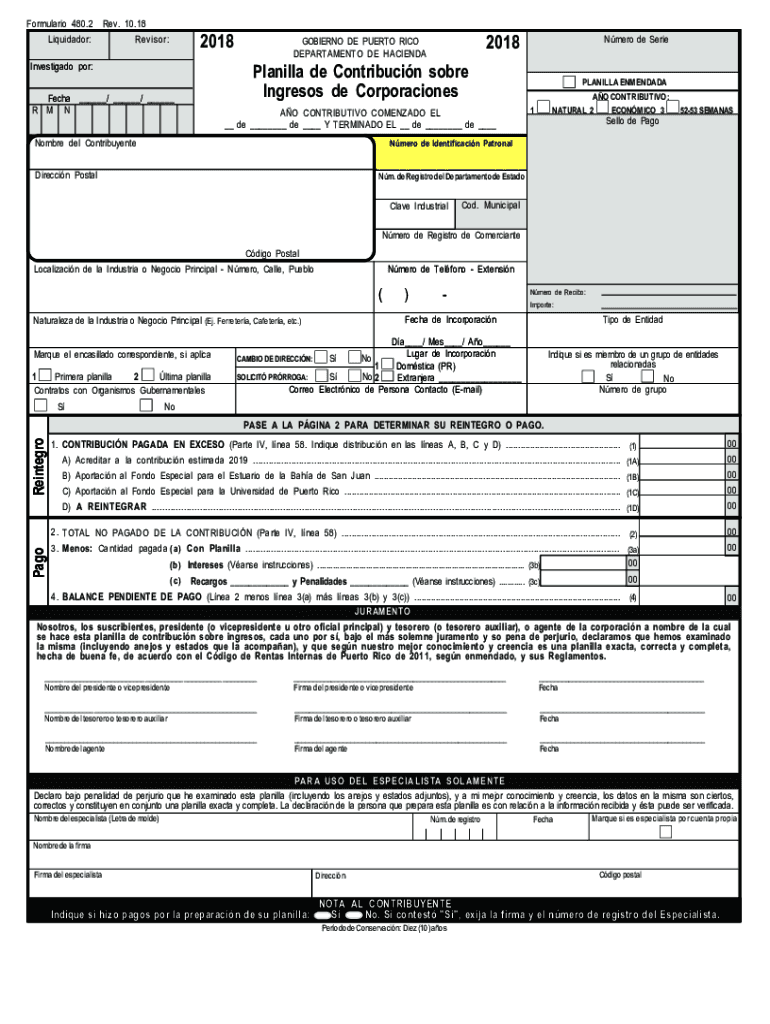
480 2 Planilla Corporacion 12 15 Departamento De Hacienda 2018-2026


Understanding the 480-2 Planilla Corporación
The 480-2 Planilla Corporación is a crucial tax form used by corporations in Puerto Rico to report income and expenses to the Departamento de Hacienda. This form is specifically designed for corporations that need to comply with local tax regulations. It provides a structured way to disclose financial information, ensuring transparency and adherence to the law.
Steps to Complete the 480-2 Planilla Corporación
Completing the 480-2 Planilla Corporación involves several key steps:
- Gather necessary financial documents, including income statements and expense reports.
- Fill out the form accurately, ensuring all income and deductions are reported.
- Review the form for any errors or omissions before submission.
- Submit the completed form to the Departamento de Hacienda by the specified deadline.
Legal Use of the 480-2 Planilla Corporación
The 480-2 Planilla Corporación is legally binding when filled out correctly and submitted on time. It is essential for corporations to understand the legal implications of this form, as inaccuracies or late submissions can lead to penalties. Compliance with tax laws is critical to avoid legal issues and maintain good standing with the tax authorities.
Filing Deadlines for the 480-2 Planilla Corporación
Corporations must be aware of specific filing deadlines for the 480-2 Planilla Corporación. Typically, the form is due on the 15th day of the fourth month following the end of the corporation's tax year. Missing this deadline can result in fines and interest on unpaid taxes, making timely submission essential.
Required Documents for the 480-2 Planilla Corporación
Before completing the 480-2 Planilla Corporación, it is important to gather all necessary documents. These may include:
- Income statements for the tax year.
- Expense receipts and documentation.
- Previous year’s tax returns for reference.
- Any relevant supporting documents that may affect tax calculations.
Form Submission Methods for the 480-2 Planilla Corporación
The 480-2 Planilla Corporación can be submitted through various methods. Corporations may choose to file online via the Departamento de Hacienda's website, mail a paper form, or deliver it in person to the local tax office. Each method has its own advantages, such as speed for online submissions and the ability to confirm receipt when filing in person.
Quick guide on how to complete 4802 planilla corporacion 12 15 departamento de hacienda
Complete 480 2 Planilla Corporacion 12 15 Departamento De Hacienda effortlessly on any device
Online document management has gained traction among businesses and individuals. It offers an ideal eco-friendly alternative to conventional printed and signed documents, allowing you to access the correct form and securely archive it online. airSlate SignNow equips you with all the tools necessary to create, modify, and eSign your documents swiftly without delays. Manage 480 2 Planilla Corporacion 12 15 Departamento De Hacienda on any device using airSlate SignNow Android or iOS applications and enhance any document-centered workflow today.
The easiest way to modify and eSign 480 2 Planilla Corporacion 12 15 Departamento De Hacienda with ease
- Obtain 480 2 Planilla Corporacion 12 15 Departamento De Hacienda and click on Get Form to get started.
- Utilize the tools we offer to fill out your form.
- Highlight important sections of your documents or redact sensitive information with tools specifically provided by airSlate SignNow for that purpose.
- Create your signature using the Sign tool, which takes just seconds and has the same legal validity as a traditional handwritten signature.
- Review all the information and click on the Done button to save your changes.
- Select how you wish to share your form, whether by email, text message (SMS), invitation link, or download it to your computer.
Say goodbye to lost or disorganized files, tedious form navigation, or errors that necessitate printing new document copies. airSlate SignNow addresses all your document management needs in just a few clicks from any device of your choosing. Edit and eSign 480 2 Planilla Corporacion 12 15 Departamento De Hacienda and ensure outstanding communication throughout the document preparation process with airSlate SignNow.
Create this form in 5 minutes or less
Find and fill out the correct 4802 planilla corporacion 12 15 departamento de hacienda
Create this form in 5 minutes!
How to create an eSignature for the 4802 planilla corporacion 12 15 departamento de hacienda
The best way to generate an electronic signature for a PDF in the online mode
The best way to generate an electronic signature for a PDF in Chrome
The way to create an eSignature for putting it on PDFs in Gmail
The best way to make an eSignature straight from your smart phone
The way to make an eSignature for a PDF on iOS devices
The best way to make an eSignature for a PDF document on Android OS
People also ask
-
What are planillas Puerto Rico and how can airSlate SignNow help?
Planillas Puerto Rico refers to the forms and documents required for various administrative and business purposes in Puerto Rico. airSlate SignNow offers a streamlined solution to create, send, and eSign these planillas, making the process efficient and compliant with local regulations.
-
What features does airSlate SignNow offer for managing planillas Puerto Rico?
airSlate SignNow provides features like customizable templates, automated reminders, and secure electronic signatures specifically designed for handling planillas Puerto Rico. These features help ensure that your documents are completed accurately and on time, enhancing overall productivity.
-
Is airSlate SignNow a cost-effective solution for handling planillas Puerto Rico?
Yes, airSlate SignNow is a cost-effective solution for managing planillas Puerto Rico. With flexible pricing plans, businesses can choose the best option that suits their needs without breaking the bank while enjoying robust features that facilitate document management.
-
Can airSlate SignNow integrate with other software for managing planillas Puerto Rico?
Absolutely! airSlate SignNow seamlessly integrates with popular CRM and productivity tools, which simplifies the management of planillas Puerto Rico. This means you can easily incorporate the platform into your existing workflow for maximum efficiency.
-
What are the benefits of using airSlate SignNow for planillas Puerto Rico?
Using airSlate SignNow for planillas Puerto Rico offers numerous benefits, including time savings through automated workflows and enhanced document security. Additionally, the platform's user-friendly interface ensures that even those with minimal technical knowledge can manage their documents effectively.
-
How secure is airSlate SignNow for managing planillas Puerto Rico?
Security is a top priority for airSlate SignNow. When handling planillas Puerto Rico, you can rest assured that your documents are protected with top-tier encryption and compliance with data protection regulations, ensuring that your sensitive information remains confidential.
-
Can I access airSlate SignNow for planillas Puerto Rico from mobile devices?
Yes, airSlate SignNow is fully accessible from mobile devices, allowing you to manage planillas Puerto Rico on the go. This mobility ensures that you can handle your document-signing needs anytime, anywhere, enhancing your workflow's flexibility and convenience.
Get more for 480 2 Planilla Corporacion 12 15 Departamento De Hacienda
- Texas contractor form 481371812
- Virginia sale of a business package form
- Wyoming no fault agreed uncontested divorce package for dissolution of marriage for persons with no children with or without form
- California no fault uncontested agreed divorce package for dissolution of marriage with adult children and with or without form
- Colorado no fault agreed uncontested divorce package for dissolution of marriage for persons with no children with or without form
- Indiana no fault uncontested agreed divorce package for dissolution of marriage with adult children and with or without form
- Idaho satisfaction cancellation or release of mortgage package form
- Indiana property form
Find out other 480 2 Planilla Corporacion 12 15 Departamento De Hacienda
- How To Sign Texas Education Profit And Loss Statement
- Sign Vermont Education Residential Lease Agreement Secure
- How Can I Sign Washington Education NDA
- Sign Wisconsin Education LLC Operating Agreement Computer
- Sign Alaska Finance & Tax Accounting Purchase Order Template Computer
- Sign Alaska Finance & Tax Accounting Lease Termination Letter Free
- Can I Sign California Finance & Tax Accounting Profit And Loss Statement
- Sign Indiana Finance & Tax Accounting Confidentiality Agreement Later
- Sign Iowa Finance & Tax Accounting Last Will And Testament Mobile
- Sign Maine Finance & Tax Accounting Living Will Computer
- Sign Montana Finance & Tax Accounting LLC Operating Agreement Computer
- How Can I Sign Montana Finance & Tax Accounting Residential Lease Agreement
- Sign Montana Finance & Tax Accounting Residential Lease Agreement Safe
- How To Sign Nebraska Finance & Tax Accounting Letter Of Intent
- Help Me With Sign Nebraska Finance & Tax Accounting Letter Of Intent
- Sign Nebraska Finance & Tax Accounting Business Letter Template Online
- Sign Rhode Island Finance & Tax Accounting Cease And Desist Letter Computer
- Sign Vermont Finance & Tax Accounting RFP Later
- Can I Sign Wyoming Finance & Tax Accounting Cease And Desist Letter
- Sign California Government Job Offer Now