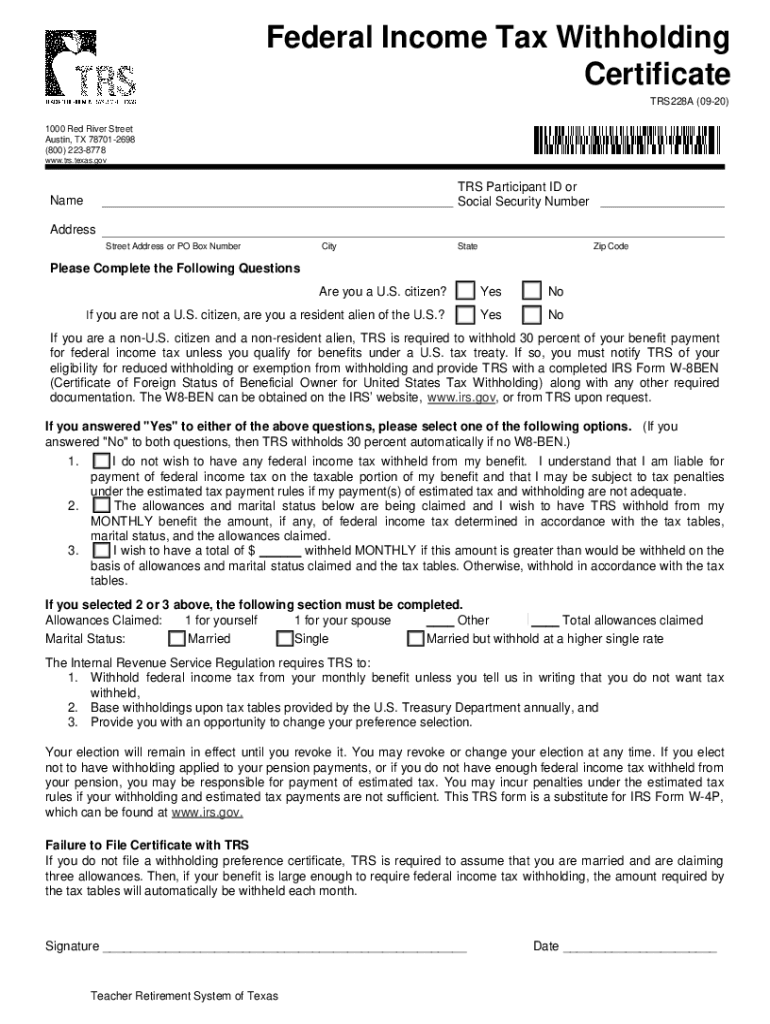
TRS Forms Teacher Retirement System 2020


What is the TRS Form 562?
The TRS Form 562 is a critical document used within the Teacher Retirement System, particularly for members seeking retirement benefits. This form serves as an application for service retirement, allowing educators to formally request their retirement benefits after meeting eligibility criteria. It is essential for ensuring that the retirement process is initiated correctly and that all necessary information is provided to facilitate a smooth transition into retirement.
Steps to Complete the TRS Form 562
Filling out the TRS Form 562 requires careful attention to detail to ensure accuracy and compliance with the requirements set by the Teacher Retirement System. Here are the key steps involved:
- Gather necessary personal information, including your Social Security number, employment history, and details about your retirement plan.
- Complete all sections of the form, ensuring that you provide accurate and complete information.
- Review the form for any errors or omissions before submission.
- Sign and date the form to validate your application.
Legal Use of the TRS Form 562
The TRS Form 562 is legally binding when completed correctly. To ensure its legal validity, it must comply with relevant eSignature laws such as the ESIGN Act and UETA. Utilizing a secure platform for electronic signatures can help maintain the integrity of the form and provide a reliable audit trail. This ensures that the form is recognized by the Teacher Retirement System and any legal entities involved.
Required Documents for TRS Form 562
When submitting the TRS Form 562, certain documents may be required to support your application. These typically include:
- Proof of identity, such as a government-issued ID.
- Documentation of employment history within the education sector.
- Any additional forms or documents specified by the Teacher Retirement System.
Having these documents ready can expedite the processing of your retirement application.
Form Submission Methods for TRS Form 562
The TRS Form 562 can be submitted through various methods to accommodate different preferences and situations. These methods include:
- Online submission via the Teacher Retirement System's secure portal.
- Mailing the completed form to the designated address provided by the TRS.
- In-person submission at a local TRS office, if available.
Choosing the right submission method can affect the processing time, so consider your options carefully.
Eligibility Criteria for TRS Form 562
To successfully complete and submit the TRS Form 562, applicants must meet specific eligibility criteria. Generally, these criteria include:
- Having a minimum number of years of service in the education field.
- Reaching a certain age as defined by the Teacher Retirement System.
- Being in good standing with the retirement system at the time of application.
Understanding these criteria is crucial for ensuring a successful retirement application process.
Quick guide on how to complete trs forms teacher retirement system
Prepare TRS Forms Teacher Retirement System effortlessly on any device
Digital document management has gained traction among businesses and individuals. It serves as a splendid eco-friendly alternative to traditional printed and signed documents, allowing you to access the necessary form and securely store it online. airSlate SignNow provides all the tools you require to create, edit, and electronically sign your documents rapidly without delays. Manage TRS Forms Teacher Retirement System across any platform using airSlate SignNow’s Android or iOS applications and enhance any document-centered workflow today.
The simplest way to edit and electronically sign TRS Forms Teacher Retirement System with ease
- Locate TRS Forms Teacher Retirement System and click Get Form to commence.
- Utilize the tools we provide to complete your document.
- Mark important sections of the documents or obscure sensitive data using tools specifically designed by airSlate SignNow for that purpose.
- Create your eSignature with the Sign feature, which takes seconds and carries the same legal validity as a conventional handwritten signature.
- Review the details and click the Done button to save your modifications.
- Choose your method of delivering your form—via email, SMS, or invitation link—or download it to your computer.
Eliminate concerns about lost or misplaced files, tedious form searching, or mistakes that require reprinting documents. airSlate SignNow meets your document management needs in just a few clicks from any device you prefer. Edit and electronically sign TRS Forms Teacher Retirement System and ensure excellent communication at every phase of the form preparation process with airSlate SignNow.
Create this form in 5 minutes or less
Find and fill out the correct trs forms teacher retirement system
Create this form in 5 minutes!
How to create an eSignature for the trs forms teacher retirement system
The best way to make an electronic signature for a PDF document online
The best way to make an electronic signature for a PDF document in Google Chrome
The best way to generate an eSignature for signing PDFs in Gmail
The way to create an electronic signature straight from your smart phone
How to generate an eSignature for a PDF document on iOS
The way to create an electronic signature for a PDF document on Android OS
People also ask
-
What is the trs form 562?
The trs form 562 is a document used within the airSlate SignNow platform for streamlining electronic signatures and document workflows. It allows users to gather signatures efficiently and securely, making it an essential tool for businesses seeking to improve their document management processes.
-
How can I use the trs form 562 in my business?
You can use the trs form 562 to create, send, and manage documents requiring signatures directly through the airSlate SignNow platform. This feature enhances collaboration by allowing multiple parties to review and sign documents electronically, saving time and reducing paperwork.
-
Is there a cost associated with using the trs form 562?
Yes, utilizing the trs form 562 comes with pricing options that fit various business needs. AirSlate SignNow offers competitive pricing plans that provide access to the trs form 562 along with additional features to enhance your document workflows.
-
What are the key features of the trs form 562?
The trs form 562 includes features like customizable templates, real-time tracking, and secure storage, enabling businesses to manage their documents more efficiently. With these features, you can ensure compliance and streamline the signing process for all your documents.
-
Can the trs form 562 be integrated with other applications?
Absolutely! The trs form 562 can be seamlessly integrated with various applications to enhance your workflow. AirSlate SignNow supports integrations with popular CRM systems, cloud storage services, and project management tools, making it easy to incorporate into your existing processes.
-
What benefits does the trs form 562 offer for remote teams?
The trs form 562 is particularly beneficial for remote teams as it allows for real-time collaboration and signatures from anywhere, at any time. This flexibility helps teams to stay productive, even when working remotely, by minimizing delays associated with traditional paper documents.
-
How does airSlate SignNow ensure the security of the trs form 562?
AirSlate SignNow prioritizes security by implementing advanced encryption and authentication methods for the trs form 562. This ensures that all documents are securely stored and that signatures are protected, providing peace of mind for businesses handling sensitive information.
Get more for TRS Forms Teacher Retirement System
Find out other TRS Forms Teacher Retirement System
- Sign Idaho Life Sciences Promissory Note Template Secure
- How To Sign Wyoming Legal Quitclaim Deed
- Sign Wisconsin Insurance Living Will Now
- Sign Wyoming Insurance LLC Operating Agreement Simple
- Sign Kentucky Life Sciences Profit And Loss Statement Now
- How To Sign Arizona Non-Profit Cease And Desist Letter
- Can I Sign Arkansas Non-Profit LLC Operating Agreement
- Sign Arkansas Non-Profit LLC Operating Agreement Free
- Sign California Non-Profit Living Will Easy
- Sign California Non-Profit IOU Myself
- Sign California Non-Profit Lease Agreement Template Free
- Sign Maryland Life Sciences Residential Lease Agreement Later
- Sign Delaware Non-Profit Warranty Deed Fast
- Sign Florida Non-Profit LLC Operating Agreement Free
- Sign Florida Non-Profit Cease And Desist Letter Simple
- Sign Florida Non-Profit Affidavit Of Heirship Online
- Sign Hawaii Non-Profit Limited Power Of Attorney Myself
- Sign Hawaii Non-Profit Limited Power Of Attorney Free
- Sign Idaho Non-Profit Lease Agreement Template Safe
- Help Me With Sign Illinois Non-Profit Business Plan Template