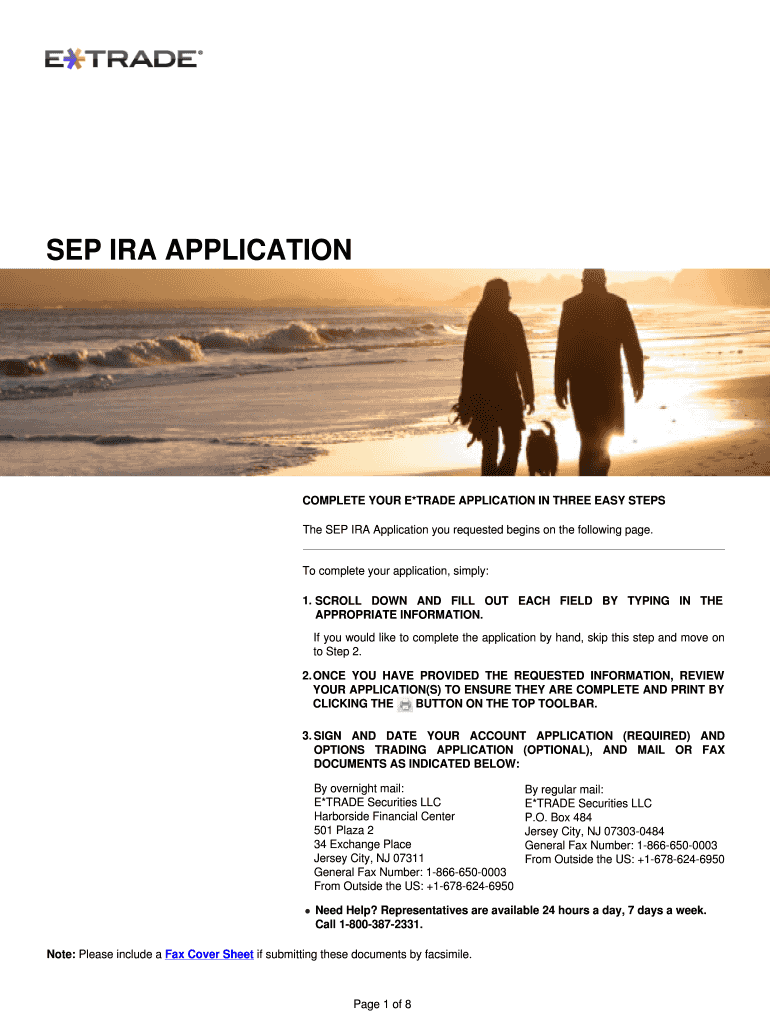
SEP IRA ApplicationJohn Hancock Investments Form


What is the SEP IRA Application?
The SEP IRA application is a form used by employers to establish a Simplified Employee Pension (SEP) plan, which allows for contributions to individual retirement accounts (IRAs) for eligible employees. This type of retirement plan is particularly beneficial for small businesses and self-employed individuals, offering a straightforward way to save for retirement while providing tax advantages. The SEP IRA application form includes essential information such as the employer's details, contribution amounts, and the eligible employees' information.
Steps to Complete the SEP IRA Application
Completing the SEP IRA application involves several key steps to ensure accuracy and compliance with IRS regulations. Here’s a simplified process:
- Gather necessary information, including employer identification number (EIN) and employee details.
- Determine the contribution percentage for each eligible employee, which can vary based on the employer's discretion.
- Fill out the SEP IRA application form, ensuring all required fields are completed correctly.
- Review the form for any errors or omissions before submission.
- Submit the completed application to the chosen financial institution that will manage the SEP IRA accounts.
Key Elements of the SEP IRA Application
Understanding the key elements of the SEP IRA application is crucial for effective completion. Important components include:
- Employer Information: This section requires the employer's name, address, and EIN.
- Employee Information: Details about eligible employees, including names and Social Security numbers.
- Contribution Details: Specification of the contribution percentage or amount for each employee.
- Plan Information: Information regarding the SEP plan, including the start date and any specific provisions.
Eligibility Criteria for the SEP IRA Application
To qualify for a SEP IRA, both employers and employees must meet specific eligibility criteria. Employers must be in business and can include sole proprietors, partnerships, and corporations. Employees must meet the following requirements:
- Be at least 21 years old.
- Have worked for the employer in at least three of the last five years.
- Have received at least a specified minimum amount in compensation during the year.
Form Submission Methods
Submitting the SEP IRA application can be done through various methods, depending on the financial institution's requirements. Common submission methods include:
- Online Submission: Many institutions offer a digital platform for submitting the application electronically.
- Mail: The completed form can be printed and mailed to the designated address of the financial institution.
- In-Person: Some employers may choose to submit the application in person at the financial institution's local branch.
Legal Use of the SEP IRA Application
The SEP IRA application must comply with IRS regulations to be considered legally valid. This includes ensuring that all information is accurate and that the application is submitted in a timely manner. Utilizing a reliable electronic signature solution can enhance the legal standing of the form, as it provides a secure and verifiable method of signing documents. Compliance with the ESIGN Act and UETA ensures that electronic signatures are recognized as legally binding in the United States.
Quick guide on how to complete sep ira application
Complete SEP IRA ApplicationJohn Hancock Investments seamlessly on any device
Managing documents online has gained traction among businesses and individuals. It offers an ideal eco-conscious alternative to traditional printed and signed documents, as you can access the appropriate form and securely keep it online. airSlate SignNow equips you with all the necessary tools to create, alter, and eSign your documents swiftly without holdups. Handle SEP IRA ApplicationJohn Hancock Investments on any device with airSlate SignNow Android or iOS applications and streamline any document-related task today.
How to modify and eSign SEP IRA ApplicationJohn Hancock Investments effortlessly
- Locate SEP IRA ApplicationJohn Hancock Investments and click Get Form to begin.
- Utilize the tools we provide to complete your form.
- Highlight pertinent sections of your documents or obscure sensitive details using tools designed specifically for that purpose by airSlate SignNow.
- Generate your eSignature with the Sign tool, which takes mere seconds and carries the same legal validity as a conventional handwritten signature.
- Review all the details and then click the Done button to save your changes.
- Select how you wish to share your form, whether by email, text message (SMS), or invitation link, or download it to your computer.
Put an end to lost or misfiled documents, tedious form searching, or mistakes that require reprinting new copies. airSlate SignNow satisfies all your document management requirements in just a few clicks from any device of your choice. Modify and eSign SEP IRA ApplicationJohn Hancock Investments and ensure excellent communication throughout your form preparation process with airSlate SignNow.
Create this form in 5 minutes or less
FAQs
-
I need help filling out this IRA form to withdraw money. How do I fill this out?
I am confused on the highlighted part.
-
Do we have to fill out the separate application form for the Miranda house?
Thanks for the A2A.NoWhen the cutoff comes out, you just need to go to the college's website and take a printout of your form that you had already filled up on the DU website.It will have the college's name and the subject already mentioned in it.And also, If you are applying for different colleges, do the same for all.You don't need to fill any separate form.
-
Is there any need to fill out an application form separately for AFMC and ACMS?
Hi,As far as the entrance exam is concerned there are only 3 entrance exam for MEDICAL ADMISSIONS IN INDIA. That isNEETAIIMSJIPMERNow for getting admission in AFMC PUNE and ACMS DELHI one needs to appear for NEET 2019.Post your NEET Exam for AFMC PUNE you need to click on AFMC PUNE once you will be filling the form for MCC/DGHS counseling online. If you don't give your consent for AFMC you will not be shortlisted for same.So, MCC/DGHS will do Counseling for AFMC PUNE.FOR ACMS DELHI, you will be required to fill a separate application form for DELHI STATE GOVERNMENT COLLEGES, that is IPU Counseling form. The counseling for ACMS will be done by Indraprastha University.Hope this helps…For more information about MEDICAL ADMISSIONS and live counseling update you can contact us at Gyanshetra - Counseling Differently
-
Do we have to separately fill out the application forms of medial institutions like AMU apart from the NEET application form for 2017?
No there's no separate exam to get into AMU , the admission will be based on your NEET score.
Create this form in 5 minutes!
How to create an eSignature for the sep ira application
How to create an electronic signature for your Sep Ira Application in the online mode
How to make an electronic signature for your Sep Ira Application in Google Chrome
How to create an eSignature for putting it on the Sep Ira Application in Gmail
How to generate an eSignature for the Sep Ira Application from your smartphone
How to create an eSignature for the Sep Ira Application on iOS
How to create an electronic signature for the Sep Ira Application on Android devices
People also ask
-
What is the IRA application process with airSlate SignNow?
The IRA application process with airSlate SignNow is streamlined and user-friendly. You can easily create, send, and eSign documents required for your IRA application, ensuring a smooth transaction. With our features, you eliminate paperwork and speed up the approval process.
-
Are there any costs associated with using airSlate SignNow for my IRA application?
Yes, there are various pricing plans available for using airSlate SignNow for your IRA application. Our pricing is competitive and designed to suit different business needs, allowing you to choose the best plan based on your document volume and features required.
-
What features does airSlate SignNow offer for IRA applications?
airSlate SignNow offers a variety of features to enhance your IRA application experience. Key features include customizable templates, document tracking, and secure eSigning options, all designed to simplify the process and ensure compliance with legal requirements.
-
How can airSlate SignNow improve the IRA application turnaround time?
By using airSlate SignNow, you can signNowly reduce the turnaround time for your IRA application. Our platform allows for quick document transmission and real-time updates, which means that approvals and signatures can be obtained faster compared to traditional methods.
-
Is airSlate SignNow compliant with IRA application regulations?
Yes, airSlate SignNow is compliant with the regulations governing IRA applications. Our solution adheres to industry standards for electronic signatures and document security, ensuring that your application meets all legal requirements throughout the process.
-
Can airSlate SignNow integrate with other tools for managing my IRA application?
Absolutely! airSlate SignNow offers integrations with popular tools that can help manage your IRA application. This flexibility allows you to streamline your workflow, ensuring that your documents sync seamlessly with your existing software solutions.
-
What benefits does airSlate SignNow offer for businesses handling IRA applications?
Using airSlate SignNow for IRA applications provides numerous benefits, including time savings, reduced costs, and improved accuracy. Our digital solution enhances collaboration, making it easier for all parties involved to manage and sign documents effectively.
Get more for SEP IRA ApplicationJohn Hancock Investments
- Studentnameecubannerid form
- Application form bachelor of nursing discipline of nursing
- Fillable online 5500 schofield avenue p fax email print form
- Services for students university of memphis acalog acms form
- Core facilitiesutsa college of sciences form
- H 1b beneficiary information sheet non clinical extension
- Supplemental form for students participating in university
- Ceezadkansas state university form
Find out other SEP IRA ApplicationJohn Hancock Investments
- How Can I Sign Michigan Promissory Note Template
- Sign New Mexico Promissory Note Template Now
- Sign Indiana Basketball Registration Form Now
- Sign Iowa Gym Membership Agreement Later
- Can I Sign Michigan Gym Membership Agreement
- Sign Colorado Safety Contract Safe
- Sign North Carolina Safety Contract Later
- Sign Arkansas Application for University Free
- Sign Arkansas Nanny Contract Template Fast
- How To Sign California Nanny Contract Template
- How Do I Sign Colorado Medical Power of Attorney Template
- How To Sign Louisiana Medical Power of Attorney Template
- How Do I Sign Louisiana Medical Power of Attorney Template
- Can I Sign Florida Memorandum of Agreement Template
- How Do I Sign Hawaii Memorandum of Agreement Template
- Sign Kentucky Accident Medical Claim Form Fast
- Sign Texas Memorandum of Agreement Template Computer
- How Do I Sign Utah Deed of Trust Template
- Sign Minnesota Declaration of Trust Template Simple
- Sign Texas Shareholder Agreement Template Now