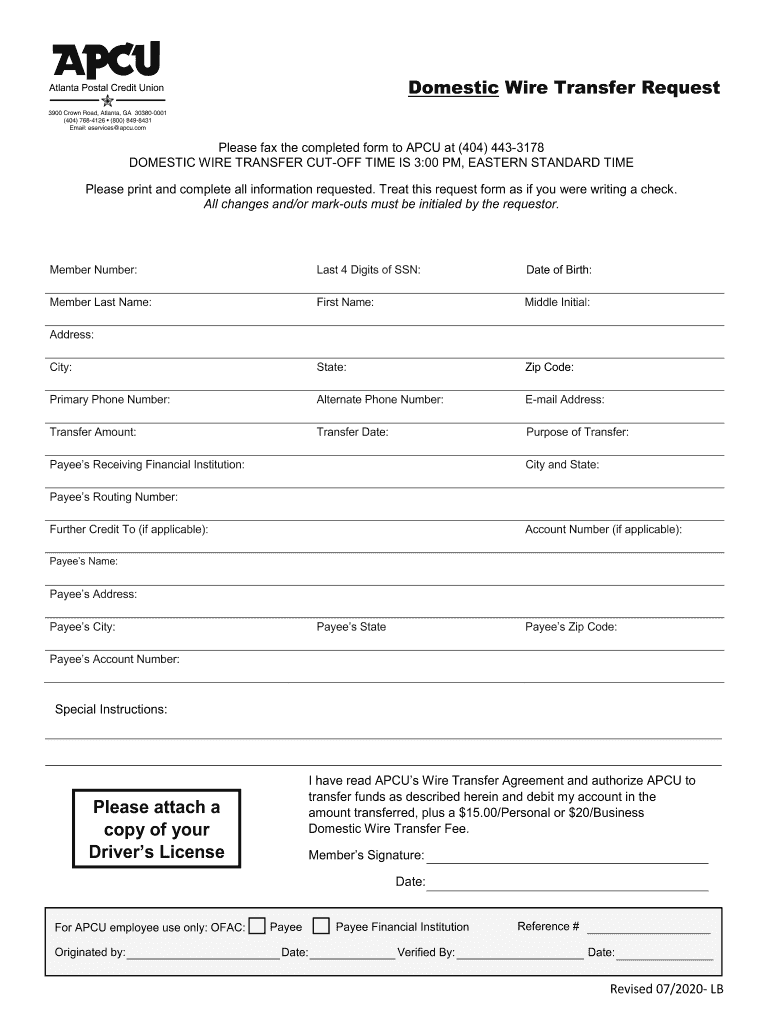
Domestic Wire Transfer Request Form Atlanta Postal Credit 2020


Understanding the Domestic Wire Transfer Request Form
The Domestic Wire Transfer Request Form is a crucial document used by individuals and businesses to initiate a wire transfer within the United States. This form allows for the secure and efficient transfer of funds from one bank account to another, typically on the same business day. It is essential for users to understand the specific requirements and information needed to complete this form accurately.
Steps to Complete the Domestic Wire Transfer Request Form
Completing the Domestic Wire Transfer Request Form involves several key steps:
- Provide your personal information, including your name, address, and contact details.
- Enter the recipient's bank information, including the bank name, account number, and routing number.
- Specify the amount to be transferred and any applicable fees.
- Sign and date the form to authorize the transaction.
Ensure that all information is accurate to avoid delays in processing the transfer.
Legal Use of the Domestic Wire Transfer Request Form
The Domestic Wire Transfer Request Form is legally binding when completed correctly. It is important to comply with all applicable laws and regulations governing wire transfers. This includes ensuring that the funds are not being sent for illegal purposes and that the sender has the authority to transfer the specified amount. Using a reliable eSignature solution can enhance the legal validity of the form.
Key Elements of the Domestic Wire Transfer Request Form
Several key elements must be included in the Domestic Wire Transfer Request Form to ensure its effectiveness:
- Sender Information: Name, address, and contact details.
- Recipient Information: Name, address, and bank details.
- Transfer Amount: The exact amount to be transferred.
- Authorization: Signature and date to authorize the transaction.
Including all these elements helps facilitate a smooth transfer process.
How to Use the Domestic Wire Transfer Request Form
To use the Domestic Wire Transfer Request Form, follow these guidelines:
- Obtain the form from your bank or financial institution, or download it from a trusted source.
- Fill out the form with accurate information, ensuring that all required fields are completed.
- Submit the form according to your bank's submission methods, which may include online, by mail, or in-person.
Using the form correctly ensures that your wire transfer is processed efficiently and securely.
Quick guide on how to complete domestic wire transfer request form atlanta postal credit
Effortlessly Prepare Domestic Wire Transfer Request Form Atlanta Postal Credit on Any Device
Digital document management has gained traction among companies and individuals. It offers an ideal environmentally friendly substitute for conventional printed and signed documents, as you can obtain the correct form and safely store it online. airSlate SignNow equips you with all the necessary tools to create, modify, and eSign your documents swiftly without interruptions. Manage Domestic Wire Transfer Request Form Atlanta Postal Credit on any device using the airSlate SignNow Android or iOS applications and simplify any document-related process today.
How to Modify and eSign Domestic Wire Transfer Request Form Atlanta Postal Credit with Ease
- Obtain Domestic Wire Transfer Request Form Atlanta Postal Credit and then click Get Form to begin.
- Utilize the tools we provide to complete your document.
- Annotate pertinent sections of your documents or redact sensitive information with features that airSlate SignNow specifically provides for that purpose.
- Generate your eSignature using the Sign tool, which takes just seconds and has the same legal validity as a conventional wet ink signature.
- Review the information carefully and then click on the Done button to save your changes.
- Choose your preferred method of delivering your form: via email, text message (SMS), invitation link, or download it to your computer.
Eliminate concerns about lost or misplaced documents, tedious form searches, or mistakes that require new document prints. airSlate SignNow fulfills all your document management requirements in just a few clicks from any device you prefer. Alter and eSign Domestic Wire Transfer Request Form Atlanta Postal Credit and ensure effective communication at every phase of the form preparation process with airSlate SignNow.
Create this form in 5 minutes or less
Find and fill out the correct domestic wire transfer request form atlanta postal credit
Create this form in 5 minutes!
How to create an eSignature for the domestic wire transfer request form atlanta postal credit
The best way to make an electronic signature for a PDF document online
The best way to make an electronic signature for a PDF document in Google Chrome
The best way to generate an eSignature for signing PDFs in Gmail
How to create an electronic signature straight from your smart phone
How to generate an eSignature for a PDF document on iOS
How to create an electronic signature for a PDF document on Android OS
People also ask
-
What is a domestic wire transfer and how does it work?
A domestic wire transfer is a secure electronic transfer of funds between banks within the same country. This process involves the sender instructing their bank to transfer money directly to the recipient's bank account. To initiate a domestic wire transfer, you'll typically need the recipient's banking information, including their account number and routing number.
-
What are the pricing options for domestic wire transfers with airSlate SignNow?
airSlate SignNow offers competitive pricing plans for domestic wire transfers, ensuring businesses can manage their financial transactions efficiently. While the exact fees may vary based on the recipient’s bank and the amount being transferred, airSlate SignNow provides clear and transparent pricing so businesses can budget accordingly. Check our pricing page for tailored plans that suit your business needs.
-
What features does airSlate SignNow offer for domestic wire transfer?
airSlate SignNow includes features that facilitate domestic wire transfers, such as real-time tracking and notifications for each transaction. Additionally, our platform simplifies the documentation process, allowing users to eSign necessary documents related to wire transfers swiftly. This integration of features makes managing your financial transactions more efficient.
-
What are the benefits of using airSlate SignNow for domestic wire transfers?
Using airSlate SignNow for domestic wire transfers offers several benefits, including speed, security, and convenience. Transactions can be completed in minutes, reducing wait times associated with traditional methods. Additionally, our platform uses advanced security measures to protect sensitive information during transfers.
-
Can I integrate airSlate SignNow with my existing accounting software for domestic wire transfers?
Yes, airSlate SignNow easily integrates with popular accounting software to streamline the process of managing domestic wire transfers. This integration allows businesses to automate workflows, ensuring that financial records and transaction histories are kept up-to-date. With seamless connectivity, you can focus on other critical aspects of your business.
-
Are there limits on the amount I can send via domestic wire transfer?
Yes, domestic wire transfers may have limits based on the banking regulations or policies associated with your account. Typically, banks may impose daily or monthly limits on the amount you can send. It's recommended to check with your bank or our support team at airSlate SignNow for any specific limitations before initiating a transfer.
-
Is there a way to cancel a domestic wire transfer with airSlate SignNow?
Once a domestic wire transfer has been initiated through airSlate SignNow, it generally cannot be canceled. It is crucial to double-check all transaction details before confirming your wire transfer. If you believe there’s a mistake, it's best to contact our customer service as soon as possible to explore potential options.
Get more for Domestic Wire Transfer Request Form Atlanta Postal Credit
Find out other Domestic Wire Transfer Request Form Atlanta Postal Credit
- Electronic signature North Carolina Guaranty Agreement Online
- eSignature Connecticut Outsourcing Services Contract Computer
- eSignature New Hampshire Outsourcing Services Contract Computer
- eSignature New York Outsourcing Services Contract Simple
- Electronic signature Hawaii Revocation of Power of Attorney Computer
- How Do I Electronic signature Utah Gift Affidavit
- Electronic signature Kentucky Mechanic's Lien Free
- Electronic signature Maine Mechanic's Lien Fast
- Can I Electronic signature North Carolina Mechanic's Lien
- How To Electronic signature Oklahoma Mechanic's Lien
- Electronic signature Oregon Mechanic's Lien Computer
- Electronic signature Vermont Mechanic's Lien Simple
- How Can I Electronic signature Virginia Mechanic's Lien
- Electronic signature Washington Mechanic's Lien Myself
- Electronic signature Louisiana Demand for Extension of Payment Date Simple
- Can I Electronic signature Louisiana Notice of Rescission
- Electronic signature Oregon Demand for Extension of Payment Date Online
- Can I Electronic signature Ohio Consumer Credit Application
- eSignature Georgia Junior Employment Offer Letter Later
- Electronic signature Utah Outsourcing Services Contract Online