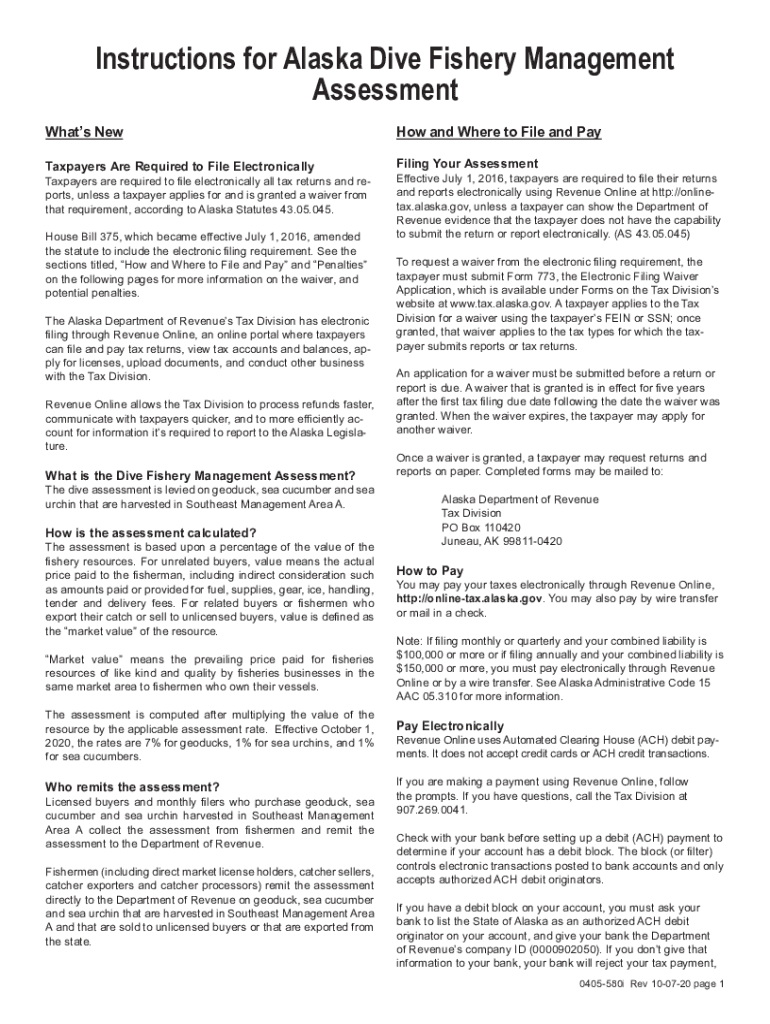
Alaska Recordkeeping and Reporting FormsNOAA Fisheries 2020-2026


What is the Alaska Recordkeeping and Reporting Forms NOAA Fisheries?
The Alaska Recordkeeping and Reporting Forms NOAA Fisheries are essential documents used by individuals and businesses involved in fishing activities in Alaska. These forms are designed to ensure compliance with federal and state regulations regarding fishery management and conservation. They help track catch data, monitor fish populations, and support sustainable fishing practices. Proper completion of these forms is crucial for maintaining the health of marine ecosystems and meeting legal requirements.
Steps to Complete the Alaska Recordkeeping and Reporting Forms NOAA Fisheries
Completing the Alaska Recordkeeping and Reporting Forms involves several important steps to ensure accuracy and compliance. First, gather all necessary information related to your fishing activities, including catch details, gear used, and fishing locations. Next, carefully fill out the forms, ensuring that all required fields are completed. It is important to double-check your entries for accuracy and completeness. Once the forms are filled out, submit them according to the specified submission methods, which may include online submission, mail, or in-person delivery.
Legal Use of the Alaska Recordkeeping and Reporting Forms NOAA Fisheries
The legal use of the Alaska Recordkeeping and Reporting Forms is governed by various federal and state regulations. These forms must be completed accurately to ensure compliance with laws aimed at protecting fish stocks and marine environments. Failure to submit these forms or providing false information can result in penalties, including fines or loss of fishing privileges. Understanding the legal implications of these forms is essential for anyone engaged in fishing activities in Alaska.
How to Obtain the Alaska Recordkeeping and Reporting Forms NOAA Fisheries
Obtaining the Alaska Recordkeeping and Reporting Forms NOAA Fisheries is a straightforward process. These forms can typically be accessed online through the official NOAA Fisheries website or through state fishery management offices. Additionally, physical copies may be available at designated locations, such as local fishing supply stores or government offices. It is important to ensure you are using the most current version of the forms to comply with the latest regulations.
Key Elements of the Alaska Recordkeeping and Reporting Forms NOAA Fisheries
Key elements of the Alaska Recordkeeping and Reporting Forms include specific data fields that must be completed to provide a comprehensive overview of fishing activities. Common elements include the date of catch, species harvested, quantity, and fishing location. Additionally, the forms may require information about the type of gear used and the name of the vessel. Accurate reporting of these elements is vital for effective fishery management and conservation efforts.
Form Submission Methods (Online / Mail / In-Person)
Submitting the Alaska Recordkeeping and Reporting Forms can be done through various methods, depending on the guidelines provided by NOAA Fisheries. Online submission is often the most efficient option, allowing for quick processing and confirmation of receipt. Alternatively, forms can be mailed to the designated address provided in the instructions. In-person submission may also be available at local fishery management offices, which can provide assistance if needed. Always check for specific submission deadlines to ensure compliance.
Quick guide on how to complete alaska recordkeeping and reporting formsnoaa fisheries
Effortlessly Prepare Alaska Recordkeeping And Reporting FormsNOAA Fisheries on Any Device
Managing documents online has become increasingly popular among businesses and individuals. It offers an ideal eco-friendly option to conventional printed and signed documents, as you can easily find the necessary form and securely store it online. airSlate SignNow equips you with all the tools necessary to create, modify, and electronically sign your documents swiftly without any delays. Handle Alaska Recordkeeping And Reporting FormsNOAA Fisheries on any platform using the airSlate SignNow applications for Android or iOS and streamline your document-focused tasks today.
How to Edit and Electronically Sign Alaska Recordkeeping And Reporting FormsNOAA Fisheries with Ease
- Find Alaska Recordkeeping And Reporting FormsNOAA Fisheries and click on Get Form to begin.
- Utilize the tools available to complete your document.
- Mark key sections of the documents or obscure sensitive information using the tools that airSlate SignNow specifically offers for this purpose.
- Create your electronic signature with the Sign feature, which takes mere seconds and holds the same legal validity as a conventional handwritten signature.
- Review all the information and click on the Done button to save your modifications.
- Select how you want to send your form, whether by email, SMS, invitation link, or download it to your computer.
Eliminate worries about lost or misplaced files, tedious form searches, or errors that require printing new document copies. airSlate SignNow addresses all your document management needs in just a few clicks from any device you prefer. Modify and electronically sign Alaska Recordkeeping And Reporting FormsNOAA Fisheries and ensure effective communication at any step of your document preparation process with airSlate SignNow.
Create this form in 5 minutes or less
Find and fill out the correct alaska recordkeeping and reporting formsnoaa fisheries
Create this form in 5 minutes!
How to create an eSignature for the alaska recordkeeping and reporting formsnoaa fisheries
The way to create an eSignature for your PDF file in the online mode
The way to create an eSignature for your PDF file in Chrome
The best way to make an eSignature for putting it on PDFs in Gmail
The best way to create an eSignature from your smartphone
The best way to generate an electronic signature for a PDF file on iOS devices
The best way to create an eSignature for a PDF file on Android
People also ask
-
What is the ak form dive and how does it work with airSlate SignNow?
The ak form dive enables users to create, send, and eSign forms effortlessly. With airSlate SignNow, you can integrate the ak form dive into your workflows, ensuring seamless document handling and faster transactions.
-
What are the pricing options for using airSlate SignNow with ak form dive?
airSlate SignNow offers flexible pricing plans that cater to various business needs, including those interested in the ak form dive. You can choose between monthly and annual subscriptions, allowing for cost-effective solutions that scale with your business.
-
What features does airSlate SignNow offer for the ak form dive?
airSlate SignNow provides a wide range of features for the ak form dive, including customizable templates, real-time tracking, and automated reminders. These tools help streamline your document management process while enhancing the overall user experience.
-
How can the ak form dive benefit my business?
Utilizing the ak form dive with airSlate SignNow can signNowly improve your efficiency by reducing paperwork and speeding up the signing process. This leads to quicker turnaround times and allows your team to focus on more strategic tasks.
-
Can I integrate other applications with airSlate SignNow for using the ak form dive?
Absolutely! airSlate SignNow allows seamless integrations with various applications, enhancing the functionality of the ak form dive. This includes popular tools like Zapier, Salesforce, and Google Drive, making document management even easier.
-
Is airSlate SignNow secure for handling the ak form dive?
Yes, airSlate SignNow prioritizes security when handling the ak form dive. With features like encrypted signatures and secure data storage, you can trust that your documents and sensitive information are well protected.
-
How easy is it to get started with the ak form dive on airSlate SignNow?
Getting started with the ak form dive on airSlate SignNow is simple and user-friendly. You can create an account, explore templates, and start sending documents for eSignature within minutes, even if you're new to digital solutions.
Get more for Alaska Recordkeeping And Reporting FormsNOAA Fisheries
- Sale of a business package utah form
- Legal documents for the guardian of a minor package utah form
- New state resident package utah form
- Ut power attorney form
- Commercial property sales package utah form
- Utah directive 497427748 form
- General partnership package utah form
- Revocation of directive to physicians and providers of medical services for persons signing instrument on behalf of declarant form
Find out other Alaska Recordkeeping And Reporting FormsNOAA Fisheries
- Sign Colorado Sports Lease Agreement Form Simple
- How To Sign Iowa Real Estate LLC Operating Agreement
- Sign Iowa Real Estate Quitclaim Deed Free
- How To Sign Iowa Real Estate Quitclaim Deed
- Sign Mississippi Orthodontists LLC Operating Agreement Safe
- Sign Delaware Sports Letter Of Intent Online
- How Can I Sign Kansas Real Estate Job Offer
- Sign Florida Sports Arbitration Agreement Secure
- How Can I Sign Kansas Real Estate Residential Lease Agreement
- Sign Hawaii Sports LLC Operating Agreement Free
- Sign Georgia Sports Lease Termination Letter Safe
- Sign Kentucky Real Estate Warranty Deed Myself
- Sign Louisiana Real Estate LLC Operating Agreement Myself
- Help Me With Sign Louisiana Real Estate Quitclaim Deed
- Sign Indiana Sports Rental Application Free
- Sign Kentucky Sports Stock Certificate Later
- How Can I Sign Maine Real Estate Separation Agreement
- How Do I Sign Massachusetts Real Estate LLC Operating Agreement
- Can I Sign Massachusetts Real Estate LLC Operating Agreement
- Sign Massachusetts Real Estate Quitclaim Deed Simple