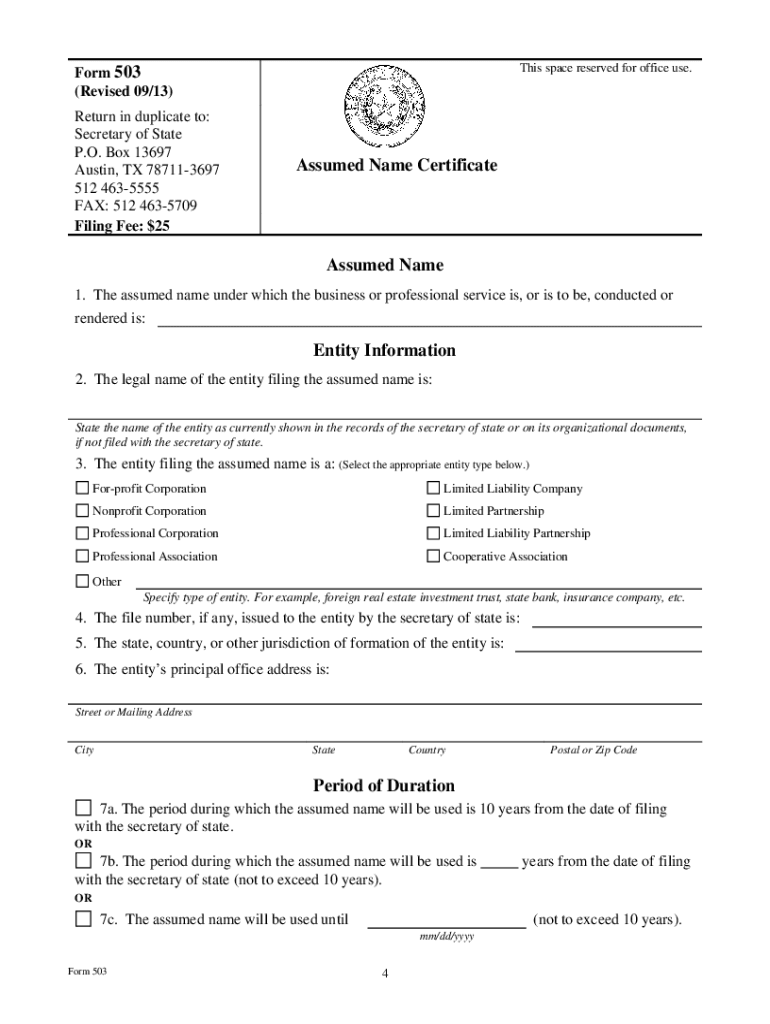
Form 503 Texas Online 2013


What is the Form 503 Texas Online
The Form 503, also known as the assumed name certificate in Texas, is a legal document that allows a business to operate under a name different from its registered name. This form is essential for sole proprietors, partnerships, and corporations that wish to use a fictitious name for their business activities. The Form 503 is filed with the Texas Secretary of State and serves to inform the public about the true ownership of the business. By completing this form, business owners ensure compliance with state regulations and protect their brand identity.
How to use the Form 503 Texas Online
Using the Form 503 online is a straightforward process that simplifies the filing experience. First, access the Texas Secretary of State's website to locate the digital version of the form. Fill out the required fields, which typically include the business name, the owner's name, and the address of the business. Once completed, you can submit the form electronically, which will expedite the processing time. It's important to keep a copy of the submitted form for your records, as it serves as proof of your filing.
Steps to complete the Form 503 Texas Online
Completing the Form 503 online involves several key steps:
- Visit the Texas Secretary of State's website and navigate to the Form 503 section.
- Download the form or access the online filing system.
- Provide the necessary information, including the assumed name, business owner's details, and any applicable addresses.
- Review the information for accuracy and completeness.
- Submit the form electronically and pay any associated filing fees.
- Save or print the confirmation receipt for your records.
Legal use of the Form 503 Texas Online
The legal use of Form 503 is critical for ensuring that a business operates within the bounds of Texas law. Filing this form establishes the legitimacy of the assumed name and protects against potential legal disputes regarding business identity. It is essential to file the form before conducting business under the assumed name to avoid penalties or legal complications. Additionally, the form must be renewed or updated if there are any changes to the business structure or ownership.
Key elements of the Form 503 Texas Online
When filling out the Form 503, several key elements must be included to ensure its validity:
- Assumed Name: The fictitious name under which the business will operate.
- Owner's Name: The legal name of the individual or entity that owns the business.
- Business Address: The physical location where the business operates.
- Signature: The owner's signature is required to validate the form.
- Filing Fee: Payment of the required fee is necessary for processing the form.
Form Submission Methods (Online / Mail / In-Person)
The Form 503 can be submitted through various methods, providing flexibility for business owners. The online submission is the most efficient option, allowing for immediate processing. Alternatively, the form can be mailed to the Texas Secretary of State's office, which may take longer due to postal delays. In-person submissions are also accepted, where business owners can hand in the form directly at the local office. Each method has its own processing times and requirements, so it's advisable to choose the one that best fits your needs.
Quick guide on how to complete form 503 texas online
Prepare Form 503 Texas Online effortlessly on any device
Online document management has gained popularity among organizations and individuals. It offers an ideal environmentally friendly substitute for traditional printed and signed papers, enabling you to locate the necessary form and securely save it online. airSlate SignNow equips you with all the tools you require to create, modify, and eSign your documents rapidly without any delays. Manage Form 503 Texas Online on any platform using airSlate SignNow's Android or iOS applications and enhance any document-oriented process today.
The easiest way to edit and eSign Form 503 Texas Online without hassle
- Obtain Form 503 Texas Online and then click Get Form to begin.
- Utilize the tools we provide to complete your document.
- Emphasize relevant sections of your documents or redact sensitive information with tools that airSlate SignNow offers specifically for that purpose.
- Create your signature using the Sign tool, which requires seconds and carries the same legal validity as a conventional wet ink signature.
- Review the details and then click on the Done button to save your changes.
- Choose how you want to send your form, whether by email, SMS, or invite link, or download it to your computer.
Eliminate the worry of lost or misfiled documents, tedious form searches, or errors that necessitate printing new document copies. airSlate SignNow addresses all your document management needs in just a few clicks from a device of your choice. Edit and eSign Form 503 Texas Online and ensure excellent communication at any stage of your form preparation process with airSlate SignNow.
Create this form in 5 minutes or less
Find and fill out the correct form 503 texas online
Create this form in 5 minutes!
How to create an eSignature for the form 503 texas online
How to generate an electronic signature for a PDF online
How to generate an electronic signature for a PDF in Google Chrome
The way to create an eSignature for signing PDFs in Gmail
The way to generate an eSignature straight from your smartphone
How to make an eSignature for a PDF on iOS
The way to generate an eSignature for a PDF document on Android
People also ask
-
What is the airSlate SignNow solution for managing Texas form names?
The airSlate SignNow platform provides an efficient way to manage Texas form names by streamlining the document creation, signing, and storage process. With our user-friendly interface, users can easily generate, send, and eSign Texas forms with minimal hassle. This not only saves time but also improves accuracy and compliance.
-
How does airSlate SignNow ensure the security of Texas form names?
Security is a top priority for airSlate SignNow, especially when handling sensitive Texas form names. The platform employs advanced encryption methods and secure servers to protect all documents and signatures. This ensures that your Texas forms remain confidential and secure throughout the signing process.
-
What are the pricing options for using airSlate SignNow with Texas form names?
airSlate SignNow offers various pricing plans to suit different business needs when managing Texas form names. From a basic plan for startups to comprehensive solutions for larger enterprises, there is an option that fits every budget. Each plan provides access to features that enhance the eSigning experience and ensure efficiency.
-
Can I customize my Texas form names using airSlate SignNow?
Yes, airSlate SignNow allows users to customize their Texas form names to meet specific needs. You can add branding elements, tailored fields, and various workflow rules to ensure that your forms align with your business requirements. This adaptability enhances customer engagement and satisfaction.
-
What integrations does airSlate SignNow offer for Texas form names?
airSlate SignNow integrates seamlessly with various other applications to enhance the management of Texas form names. Popular tools like Google Workspace, Salesforce, and Microsoft Office are just a few examples. These integrations simplify workflows and ensure that eSigning processes fit conveniently into your existing systems.
-
How can airSlate SignNow improve workflow efficiency for Texas form names?
By utilizing airSlate SignNow, businesses can signNowly improve workflow efficiency related to Texas form names. The platform automates repetitive tasks such as sending reminders and tracking document statuses. This automation allows teams to focus on more important work, thus increasing productivity.
-
Is airSlate SignNow mobile-friendly for managing Texas form names?
Absolutely! airSlate SignNow is fully optimized for mobile use, allowing users to manage Texas form names on-the-go. Whether you're in the office or away, you can send and eSign your documents conveniently from your mobile device. This flexibility is crucial for today’s fast-paced business environment.
Get more for Form 503 Texas Online
- Notices resolutions simple stock ledger and certificate west virginia form
- Minutes for organizational meeting west virginia west virginia form
- West virginia file 497431870 form
- Js 44 civil cover sheet federal district court west virginia form
- Lead based paint disclosure for sales transaction west virginia form
- Lead based paint disclosure for rental transaction west virginia form
- Notice of lease for recording west virginia form
- Sample cover letter for filing of llc articles or certificate with secretary of state west virginia form
Find out other Form 503 Texas Online
- How Can I eSignature Maine Charity Quitclaim Deed
- How Do I eSignature Michigan Charity LLC Operating Agreement
- eSignature North Carolina Car Dealer NDA Now
- eSignature Missouri Charity Living Will Mobile
- eSignature New Jersey Business Operations Memorandum Of Understanding Computer
- eSignature North Dakota Car Dealer Lease Agreement Safe
- eSignature Oklahoma Car Dealer Warranty Deed Easy
- eSignature Oregon Car Dealer Rental Lease Agreement Safe
- eSignature South Carolina Charity Confidentiality Agreement Easy
- Can I eSignature Tennessee Car Dealer Limited Power Of Attorney
- eSignature Utah Car Dealer Cease And Desist Letter Secure
- eSignature Virginia Car Dealer Cease And Desist Letter Online
- eSignature Virginia Car Dealer Lease Termination Letter Easy
- eSignature Alabama Construction NDA Easy
- How To eSignature Wisconsin Car Dealer Quitclaim Deed
- eSignature California Construction Contract Secure
- eSignature Tennessee Business Operations Moving Checklist Easy
- eSignature Georgia Construction Residential Lease Agreement Easy
- eSignature Kentucky Construction Letter Of Intent Free
- eSignature Kentucky Construction Cease And Desist Letter Easy