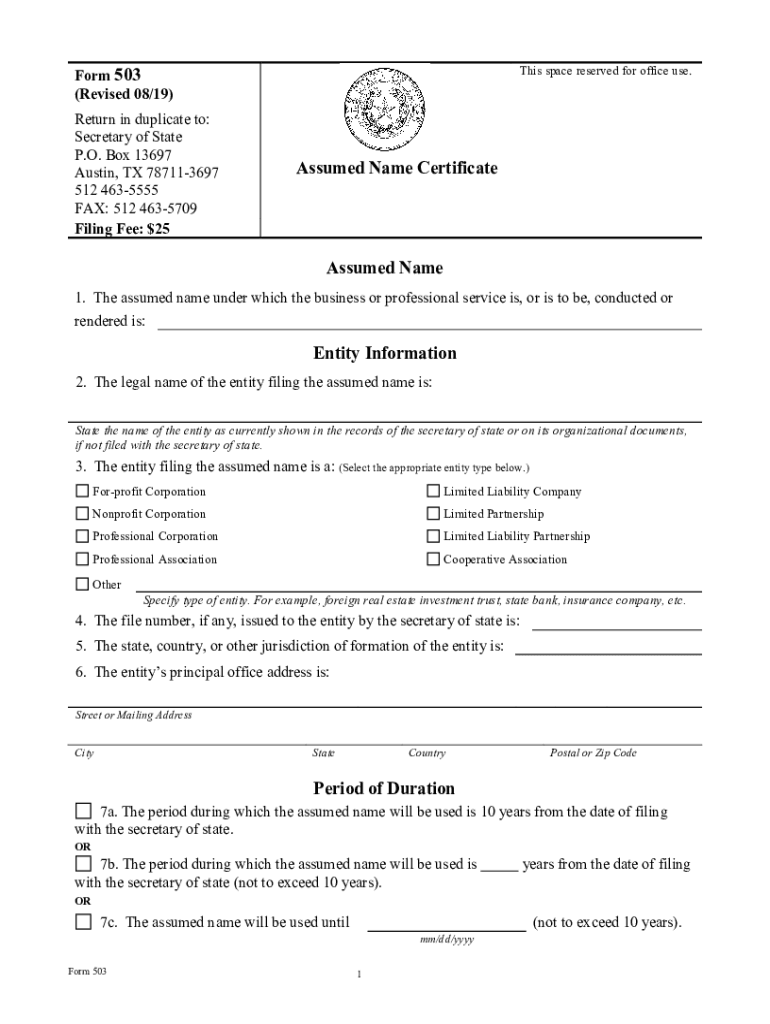
Form 503 Assumed Name Certificate 2019-2026


What is the Form 503 Assumed Name Certificate
The Form 503, also known as the Assumed Name Certificate, is a legal document required in Texas for businesses that operate under a name different from their registered entity name. This form serves to inform the public about the true ownership of a business and is essential for ensuring transparency in business operations. The certificate must be filed with the county clerk's office in the county where the business is located. By filing this form, businesses can legally use their assumed name, which is particularly important for branding and marketing purposes.
Steps to Complete the Form 503 Assumed Name Certificate
Completing the Form 503 involves several straightforward steps:
- Gather necessary information about your business, including the legal name, assumed name, and the address of the business.
- Determine the county where you will file the form, as this varies based on your business location.
- Fill out the form accurately, ensuring all required fields are completed, including the names of the owners or partners.
- Notarize the document if required, as some counties may mandate notarization for the submission.
- Submit the completed form to the county clerk's office, either in person or via mail, depending on local regulations.
How to Obtain the Form 503 Assumed Name Certificate
The Form 503 can be obtained from the Texas Secretary of State's website or directly from the county clerk's office where you intend to file. Many counties provide downloadable versions of the form online, making it convenient to access. Additionally, some offices may offer physical copies that can be filled out on-site. It is advisable to check with your local county clerk for specific instructions and any additional requirements that may apply.
Legal Use of the Form 503 Assumed Name Certificate
Using the Form 503 correctly is crucial for legal compliance. Once filed, the assumed name certificate grants the business legal permission to operate under the chosen name. This legal recognition is important for establishing contracts, opening bank accounts, and conducting business transactions. Failure to file this form can lead to legal complications, including potential fines and the inability to enforce contracts under the assumed name.
Examples of Using the Form 503 Assumed Name Certificate
Businesses often use the Form 503 in various scenarios. For instance, a sole proprietor named John Smith may wish to operate under the name "Smith's Landscaping." By filing the Form 503, John can legally use this name for marketing and business purposes. Similarly, partnerships or LLCs that want to adopt a different name for branding can benefit from this form. An example includes a partnership named "Tech Innovations" wanting to operate as "Innovative Solutions." Filing the Form 503 allows them to do so legally.
Form Submission Methods (Online / Mail / In-Person)
Submitting the Form 503 can be done through various methods, depending on the county's regulations. Many counties allow online submissions through their official websites, providing a convenient option for business owners. Alternatively, the form can be mailed to the county clerk’s office, ensuring it is sent with sufficient time to meet any filing deadlines. In-person submissions are also accepted, allowing for immediate processing and confirmation of the filing.
Quick guide on how to complete form 503 assumed name certificate
Prepare Form 503 Assumed Name Certificate effortlessly on any device
Digital document management has become increasingly popular among businesses and individuals. It offers a perfect eco-friendly substitute for conventional printed and signed paperwork, allowing you to obtain the correct form and securely store it online. airSlate SignNow provides you with all the resources needed to create, edit, and eSign your documents swiftly without any hassles. Manage Form 503 Assumed Name Certificate on any device using airSlate SignNow's Android or iOS applications and enhance any document-related task today.
How to modify and eSign Form 503 Assumed Name Certificate with ease
- Find Form 503 Assumed Name Certificate and click Get Form to begin.
- Utilize the tools we provide to fill out your document.
- Emphasize important sections of the documents or hide sensitive information with tools that airSlate SignNow offers specifically for this purpose.
- Create your signature using the Sign tool, which takes moments and carries the same legal validity as a traditional handwritten signature.
- Review the information and click on the Done button to save your changes.
- Select how you want to deliver your form, whether by email, text message (SMS), or invite link, or download it to your computer.
Eliminate concerns about lost or misplaced files, tedious form searching, or mistakes that require printing new document copies. airSlate SignNow meets your document management needs with just a few clicks from any device of your choice. Edit and eSign Form 503 Assumed Name Certificate to ensure exceptional communication at every stage of the form preparation process with airSlate SignNow.
Create this form in 5 minutes or less
Find and fill out the correct form 503 assumed name certificate
Create this form in 5 minutes!
How to create an eSignature for the form 503 assumed name certificate
The way to generate an electronic signature for your PDF document in the online mode
The way to generate an electronic signature for your PDF document in Chrome
The way to make an electronic signature for putting it on PDFs in Gmail
The best way to create an electronic signature straight from your mobile device
The best way to make an electronic signature for a PDF document on iOS devices
The best way to create an electronic signature for a PDF document on Android devices
People also ask
-
What is the form 503 used for?
The form 503 is utilized to submit various official documents in a digital format. It helps streamline the documentation process for businesses, ensuring compliance and efficiency. By using airSlate SignNow, you can easily create, fill, and send the form 503 for quick electronic signatures.
-
How can I fill out the form 503 using airSlate SignNow?
Filling out the form 503 with airSlate SignNow is straightforward and user-friendly. Simply upload your form 503 template, add the necessary fields, and customize it as needed. Once completed, you can send it to recipients for eSignature, enhancing the operational flow.
-
Is there a cost associated with using form 503 in airSlate SignNow?
Yes, airSlate SignNow offers various pricing plans that include the ability to use form 503. These plans are designed to be cost-effective for businesses of all sizes. You can choose a plan that fits your needs, ensuring you get the most value while managing your form 503 submissions.
-
What features does airSlate SignNow offer for handling the form 503?
airSlate SignNow provides several features specifically for managing the form 503, including customizable templates, electronic signatures, and document tracking. These features help ensure that the signing process is seamless and transparent. You can also leverage the integration capabilities for better workflow management.
-
Can I integrate airSlate SignNow with other software to manage form 503?
Absolutely! airSlate SignNow allows for integrations with various popular applications, enabling you to manage the form 503 efficiently. Whether it's CRM systems or cloud storage services, these integrations help centralize your document management processes and improve overall productivity.
-
What are the benefits of using form 503 with airSlate SignNow?
Using form 503 with airSlate SignNow offers several benefits, including enhanced security, better compliance, and faster turnaround times. The electronic signature process enables you to complete transactions more swiftly than traditional paper methods. Additionally, it contributes to a more sustainable, paperless environment.
-
How secure is the process of signing form 503 with airSlate SignNow?
Security is a top priority for airSlate SignNow. When signing form 503, advanced encryption technologies are employed to ensure that your documents are safe and protected. Additionally, airSlate SignNow complies with industry standards for data security, providing peace of mind to its users.
Get more for Form 503 Assumed Name Certificate
- Legal last will and testament form for divorced person not remarried with minor children utah
- Legal last will and testament form for divorced person not remarried with adult and minor children utah
- Mutual wills package with last wills and testaments for married couple with adult children utah form
- Mutual wills package with last wills and testaments for married couple with no children utah form
- Mutual wills package with last wills and testaments for married couple with minor children utah form
- Utah will form
- Will married no children 497427862 form
- Utah minor form
Find out other Form 503 Assumed Name Certificate
- How To Electronic signature Michigan Construction Cease And Desist Letter
- Electronic signature Wisconsin Business Operations LLC Operating Agreement Myself
- Electronic signature Colorado Doctors Emergency Contact Form Secure
- How Do I Electronic signature Georgia Doctors Purchase Order Template
- Electronic signature Doctors PDF Louisiana Now
- How To Electronic signature Massachusetts Doctors Quitclaim Deed
- Electronic signature Minnesota Doctors Last Will And Testament Later
- How To Electronic signature Michigan Doctors LLC Operating Agreement
- How Do I Electronic signature Oregon Construction Business Plan Template
- How Do I Electronic signature Oregon Construction Living Will
- How Can I Electronic signature Oregon Construction LLC Operating Agreement
- How To Electronic signature Oregon Construction Limited Power Of Attorney
- Electronic signature Montana Doctors Last Will And Testament Safe
- Electronic signature New York Doctors Permission Slip Free
- Electronic signature South Dakota Construction Quitclaim Deed Easy
- Electronic signature Texas Construction Claim Safe
- Electronic signature Texas Construction Promissory Note Template Online
- How To Electronic signature Oregon Doctors Stock Certificate
- How To Electronic signature Pennsylvania Doctors Quitclaim Deed
- Electronic signature Utah Construction LLC Operating Agreement Computer