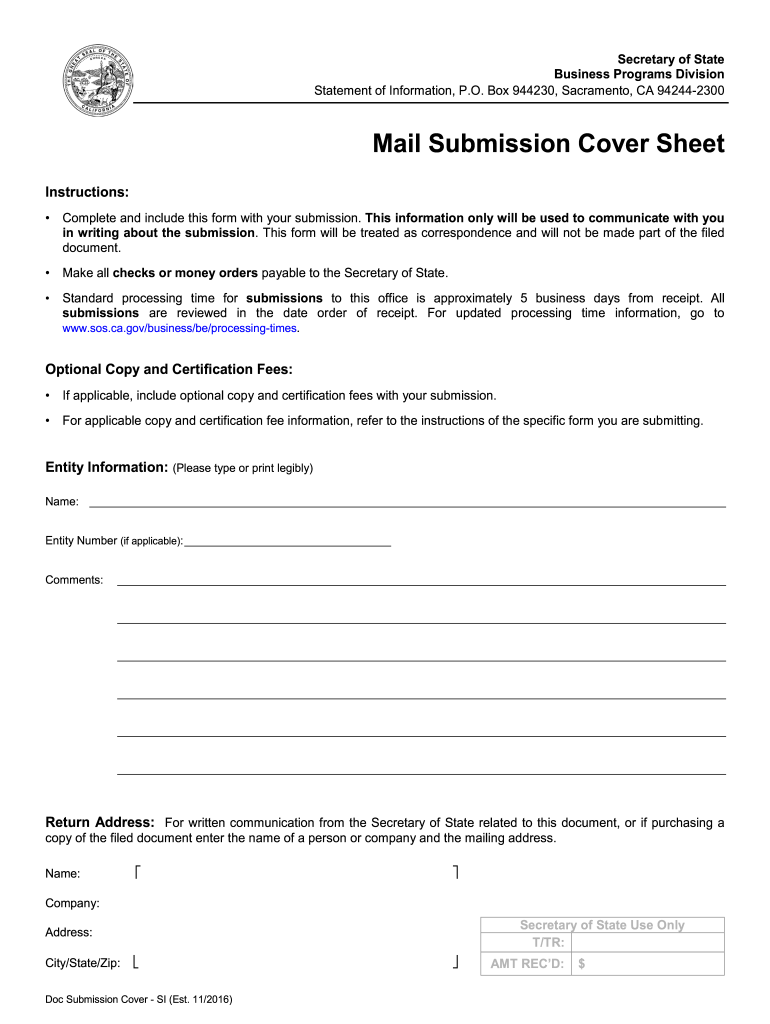
Bizfile Sos Ca Gov 2020


What is the Bizfile Sos Ca Gov
The Bizfile Sos Ca Gov is the official online portal provided by the California Secretary of State for businesses to file various documents and access information related to business entities. This platform facilitates the submission of forms such as the Statement of Information, which is essential for maintaining compliance with state regulations. Users can access their business records, file necessary documents, and obtain important information about business status and filings through this centralized system.
How to use the Bizfile Sos Ca Gov
To effectively use the Bizfile Sos Ca Gov, users should follow a straightforward process. First, visit the official website and create an account if you do not already have one. Once logged in, navigate to the relevant section for your business needs, such as filing the Statement of Information or checking your business status. The platform provides user-friendly prompts to guide you through the necessary steps, ensuring that all required information is accurately filled out before submission.
Steps to complete the Bizfile Sos Ca Gov
Completing a form on the Bizfile Sos Ca Gov involves several key steps:
- Log into your Bizfile account or create a new account if necessary.
- Select the appropriate form you need to complete, such as the Statement of Information.
- Fill in all required fields with accurate information about your business.
- Review the information for completeness and accuracy.
- Submit the form electronically through the portal.
Following these steps ensures a smooth filing process and helps maintain compliance with California business regulations.
Legal use of the Bizfile Sos Ca Gov
The Bizfile Sos Ca Gov is legally recognized for submitting business documents in California. When using this platform, it is essential to adhere to the legal requirements set forth by the California Secretary of State. This includes ensuring that all submitted information is truthful and complete, as inaccuracies can lead to penalties or delays in processing. The electronic submissions made through this portal are considered valid and binding under California law, provided they meet the necessary criteria for eSignatures.
Required Documents
When utilizing the Bizfile Sos Ca Gov, certain documents may be required depending on the type of filing. For instance, when submitting the Statement of Information, businesses typically need to provide:
- The name of the business entity.
- The business address.
- The names and addresses of the officers and directors.
- Details regarding the type of business entity.
Preparing these documents in advance can streamline the filing process and ensure compliance with state regulations.
Form Submission Methods (Online / Mail / In-Person)
The Bizfile Sos Ca Gov primarily facilitates online submissions, making it a convenient option for businesses. However, for those who prefer traditional methods, forms can also be submitted by mail or in person at designated offices. Online submissions are generally processed faster, while mail submissions may take longer due to postal delays. It is advisable to check the specific requirements for each form to determine the best submission method for your needs.
Quick guide on how to complete bizfile sos ca gov
Effortlessly Prepare Bizfile Sos Ca Gov on Any Device
Digital document management has gained traction among companies and individuals alike. It serves as an ideal eco-friendly alternative to traditional printed and signed documents, allowing you to access the necessary form and securely store it online. airSlate SignNow equips you with all the resources needed to create, modify, and eSign your papers quickly without delays. Manage Bizfile Sos Ca Gov on any device using the airSlate SignNow Android or iOS applications and streamline any document-related task today.
The simplest way to modify and eSign Bizfile Sos Ca Gov with ease
- Find Bizfile Sos Ca Gov and click Get Form to begin.
- Utilize the tools we offer to complete your document.
- Highlight important sections of the documents or redact sensitive information with tools specifically provided by airSlate SignNow for that purpose.
- Generate your signature using the Sign tool, which takes mere seconds and holds the same legal validity as a conventional wet ink signature.
- Verify the information and click the Done button to save your changes.
- Choose your preferred method to send your form, via email, SMS, or invite link, or download it to your computer.
Put an end to lost or misplaced documents, tedious form searching, or mistakes that require new document copies. airSlate SignNow caters to all your document management needs in just a few clicks from any device of your choice. Modify and eSign Bizfile Sos Ca Gov and ensure effective communication throughout your form preparation process with airSlate SignNow.
Create this form in 5 minutes or less
Find and fill out the correct bizfile sos ca gov
Create this form in 5 minutes!
How to create an eSignature for the bizfile sos ca gov
How to generate an electronic signature for a PDF file in the online mode
How to generate an electronic signature for a PDF file in Chrome
The way to create an electronic signature for putting it on PDFs in Gmail
The way to generate an electronic signature right from your smartphone
How to make an eSignature for a PDF file on iOS devices
The way to generate an electronic signature for a PDF on Android
People also ask
-
What is airSlate SignNow and how does it relate to https businessfillings sos ca gov?
airSlate SignNow is an eSignature solution that empowers businesses to send and sign documents efficiently. By integrating with platforms like https businessfillings sos ca gov, users can streamline their business filing processes and enhance document management.
-
How does airSlate SignNow handle pricing for users referencing https businessfillings sos ca gov?
airSlate SignNow offers competitive pricing plans designed to meet the needs of various businesses. If you reference https businessfillings sos ca gov, you may find tailored solutions that help optimize your document signing processes at a cost-effective rate.
-
What features does airSlate SignNow provide for users of https businessfillings sos ca gov?
airSlate SignNow provides robust features including document templates, customizable workflows, and secure eSigning. These features cater to the specific needs of users accessing https businessfillings sos ca gov and help streamline operations efficiently.
-
Can airSlate SignNow integrate with other services that work with https businessfillings sos ca gov?
Yes, airSlate SignNow offers integrations with various applications that can complement services related to https businessfillings sos ca gov. This allows businesses to create a seamless workflow by connecting documents and signing processes with existing systems.
-
What are the benefits of using airSlate SignNow in conjunction with https businessfillings sos ca gov?
By using airSlate SignNow alongside https businessfillings sos ca gov, businesses can automate their document processes, reduce turnaround times, and improve accuracy in filings. This integration signNowly enhances efficiency for users handling business documents.
-
Is airSlate SignNow secure for users who utilize https businessfillings sos ca gov?
Absolutely, airSlate SignNow prioritizes security with advanced encryption protocols ensuring that all documents signed are safe and secure. Users who rely on https businessfillings sos ca gov can trust that their sensitive information is well-protected.
-
How can I get started with airSlate SignNow if I frequently use https businessfillings sos ca gov?
Getting started is easy! Simply sign up for an account on airSlate SignNow and explore the features designed for users of https businessfillings sos ca gov. The platform's user-friendly interface will guide you through the setup process efficiently.
Get more for Bizfile Sos Ca Gov
- Notice of option for recording virginia form
- Life documents 497428405 form
- General durable power of attorney for property and finances or financial effective upon disability virginia form
- Essential legal life documents for baby boomers virginia form
- General durable power of attorney for property and finances or financial effective immediately virginia form
- Revocation of general durable power of attorney virginia form
- Agents certification as to validity of power of attorney and agents authority virginia form
- Essential legal life documents for newlyweds virginia form
Find out other Bizfile Sos Ca Gov
- How To Sign Iowa Charity LLC Operating Agreement
- Sign Kentucky Charity Quitclaim Deed Myself
- Sign Michigan Charity Rental Application Later
- How To Sign Minnesota Charity Purchase Order Template
- Sign Mississippi Charity Affidavit Of Heirship Now
- Can I Sign Nevada Charity Bill Of Lading
- How Do I Sign Nebraska Charity Limited Power Of Attorney
- Sign New Hampshire Charity Residential Lease Agreement Online
- Sign New Jersey Charity Promissory Note Template Secure
- How Do I Sign North Carolina Charity Lease Agreement Form
- How To Sign Oregon Charity Living Will
- Sign South Dakota Charity Residential Lease Agreement Simple
- Sign Vermont Charity Business Plan Template Later
- Sign Arkansas Construction Executive Summary Template Secure
- How To Sign Arkansas Construction Work Order
- Sign Colorado Construction Rental Lease Agreement Mobile
- Sign Maine Construction Business Letter Template Secure
- Can I Sign Louisiana Construction Letter Of Intent
- How Can I Sign Maryland Construction Business Plan Template
- Can I Sign Maryland Construction Quitclaim Deed