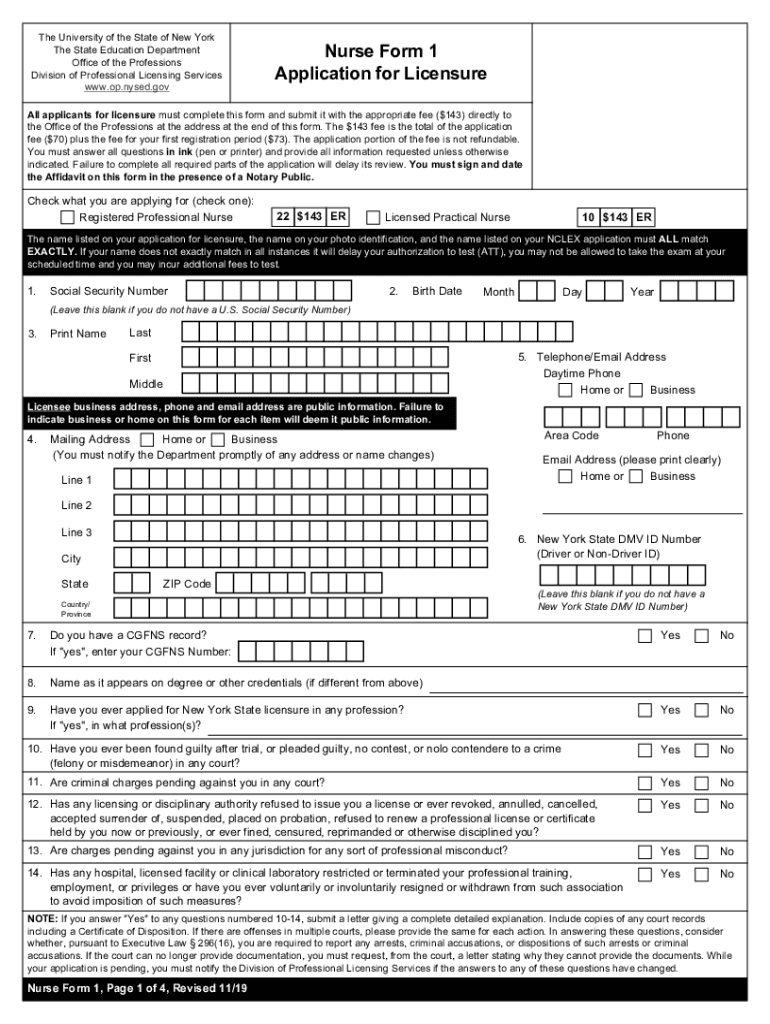
New York State Education Department Office of the Professions 2019-2026


Understanding the New York State Education Department Office of the Professions
The New York State Education Department Office of the Professions (NYSED OP) is responsible for regulating various professions, including nursing. This office oversees the licensing process, ensuring that all applicants meet the necessary educational and professional standards. The NYSED OP also manages the enforcement of laws and regulations governing professional practice, providing a framework for maintaining public safety and professional integrity.
Steps to Complete the New York State Nursing License Application
Completing the New York state nursing license application involves several key steps. First, ensure you meet the eligibility criteria, which typically include holding a degree from an accredited nursing program and passing the NCLEX exam. Next, gather all required documents, such as proof of education, identification, and any additional certifications. Once you have your documents ready, you can fill out the application form online or via mail. After submission, monitor your application status through the NYSED OP website to ensure timely processing.
Required Documents for the Nursing License Application
When applying for a New York nursing license, specific documents are required to support your application. These typically include:
- Proof of graduation from an accredited nursing program
- Official transcripts sent directly from your educational institution
- Verification of your NCLEX exam results
- Identification documents, such as a driver’s license or passport
- Any additional certifications relevant to your nursing specialty
Having these documents prepared in advance can streamline the application process and reduce delays.
Form Submission Methods for the Nursing License Application
The New York nursing license application can be submitted through various methods. Applicants can choose to complete the application online via the NYSED OP website, which is often the quickest option. Alternatively, you can print the application form and mail it to the appropriate office. In some cases, in-person submissions may be accepted, but it is advisable to check the latest guidelines on the NYSED OP website for specific instructions and requirements.
Eligibility Criteria for the New York Nursing License
To be eligible for a New York nursing license, applicants must meet several criteria. These include:
- Completion of an accredited nursing program
- Passing the NCLEX-RN or NCLEX-PN exam
- Meeting any additional state-specific requirements, such as background checks
- Providing proof of residency or citizenship as required
Understanding these criteria is essential to ensure that your application is successful and compliant with state regulations.
Application Process & Approval Time for the Nursing License
The application process for a New York nursing license involves submitting your completed application along with the required documents. After submission, the NYSED OP will review your application for completeness and compliance with state laws. The approval time can vary, but applicants typically receive updates within a few weeks. It is important to regularly check your application status online to stay informed about any additional requirements or potential delays.
Quick guide on how to complete new york state education department office of the professions
Effortlessly prepare New York State Education Department Office Of The Professions on any device
Digital document management has gained popularity among businesses and individuals. It offers an ideal eco-friendly alternative to traditional printed and signed documents, as you can easily locate the right form and securely store it online. airSlate SignNow equips you with all the necessary tools to swiftly create, modify, and electronically sign your documents without any delays. Handle New York State Education Department Office Of The Professions on any platform using airSlate SignNow's Android or iOS applications and simplify any document-related task today.
The easiest way to edit and electronically sign New York State Education Department Office Of The Professions seamlessly
- Obtain New York State Education Department Office Of The Professions and click on Get Form to begin.
- Utilize the tools available to fill out your document.
- Emphasize important parts of your documents or obscure sensitive data with tools specifically provided by airSlate SignNow for that purpose.
- Generate your electronic signature using the Sign feature, which takes mere seconds and holds the same legal validity as a conventional ink signature.
- Review the information and click the Done button to save your changes.
- Choose how you would like to share your form, whether by email, text message (SMS), invitation link, or download it to your computer.
Say goodbye to lost or misplaced documents, tedious form searching, or mistakes that require printing new copies. airSlate SignNow meets your document management needs in just a few clicks from any device you prefer. Modify and electronically sign New York State Education Department Office Of The Professions to ensure excellent communication at every stage of your form preparation process with airSlate SignNow.
Create this form in 5 minutes or less
Find and fill out the correct new york state education department office of the professions
Create this form in 5 minutes!
How to create an eSignature for the new york state education department office of the professions
The best way to generate an electronic signature for your PDF online
The best way to generate an electronic signature for your PDF in Google Chrome
The way to generate an electronic signature for signing PDFs in Gmail
The best way to make an electronic signature from your smartphone
The way to make an electronic signature for a PDF on iOS
The best way to make an electronic signature for a PDF file on Android
People also ask
-
Who is in charge of the NYS Education Department?
Betty A. Rosa is the Commissioner of Education and President of the University of the State of New York (USNY). In this role, she oversees the work of more than 700 school districts with 3.2 million students; 7,000 libraries; 900 museums; and more than 50 professions encompassing nearly 900,000 licensees.
-
What is the phone number of NYS office of professions social work?
You may direct any questions and comments to the State Board for Social Work, at (518) 474-3817 ext. 450, by e-mail at SWBD@nysed.gov , or by fax to (518) 486-2981.
-
How do I contact the NY DOE?
Contact the NYC Department of Education 718-935-2200 (Monday-Friday, 8 a.m.- 6 p.m.) 311 (24 hours a day, seven days a week) and let the operator know you have an education-related issue.
-
How do I contact NY Dept of State?
Web: New York State Department of State. Call: 518-474-4429. Write: Department of State, Division of Licensing Services, PO Box 22001, Albany, NY 12201-2001.
-
What does the NYS Department of Education do?
The New York State Education Department (NYSED) is the department of the New York state government responsible for the supervision for all public schools in New York and all standardized testing, as well as the production and administration of state tests and Regents Examinations.
-
How do I contact the New York State Department of Education?
General Information | (518) 474-3852 General Information | (518) 474-3852. Teacher Certification Topics A-Z | Teacher Certification Email Contact Form | (518) 474-3901. TEACH Online System | Report Problem(s) Using the TEACH Online System | (518) 474-3901. Fingerprinting | Email the Fingerprinting Office | (518) 473-2998.
-
How do I contact the Office of Professions NY?
Phone: 518-474-3817, Press 1 then ext. 410. Fax: 518-474-3004. Write: Office of the Professions, Registration Unit, State Education Building - 2nd Floor, Albany, NY 12234.
-
How do I file a complaint with the Department of Education in NY?
Complete, sign, and make two copies of the original State complaint form posted below. Send the original State complaint form to the New York State Education Department (NYSED), Office of Special Education, 89 Washington Avenue, Room 309 EB, Albany, NY 12234, Attention: State Complaints.
Get more for New York State Education Department Office Of The Professions
Find out other New York State Education Department Office Of The Professions
- Help Me With eSign North Carolina Life Sciences PDF
- How Can I eSign North Carolina Life Sciences PDF
- How Can I eSign Louisiana Legal Presentation
- How To eSign Louisiana Legal Presentation
- Can I eSign Minnesota Legal Document
- How Do I eSign Hawaii Non-Profit PDF
- How To eSign Hawaii Non-Profit Word
- How Do I eSign Hawaii Non-Profit Presentation
- How Do I eSign Maryland Non-Profit Word
- Help Me With eSign New Jersey Legal PDF
- How To eSign New York Legal Form
- How Can I eSign North Carolina Non-Profit Document
- How To eSign Vermont Non-Profit Presentation
- How Do I eSign Hawaii Orthodontists PDF
- How Can I eSign Colorado Plumbing PDF
- Can I eSign Hawaii Plumbing PDF
- How Do I eSign Hawaii Plumbing Form
- Can I eSign Hawaii Plumbing Form
- How To eSign Hawaii Plumbing Word
- Help Me With eSign Hawaii Plumbing Document