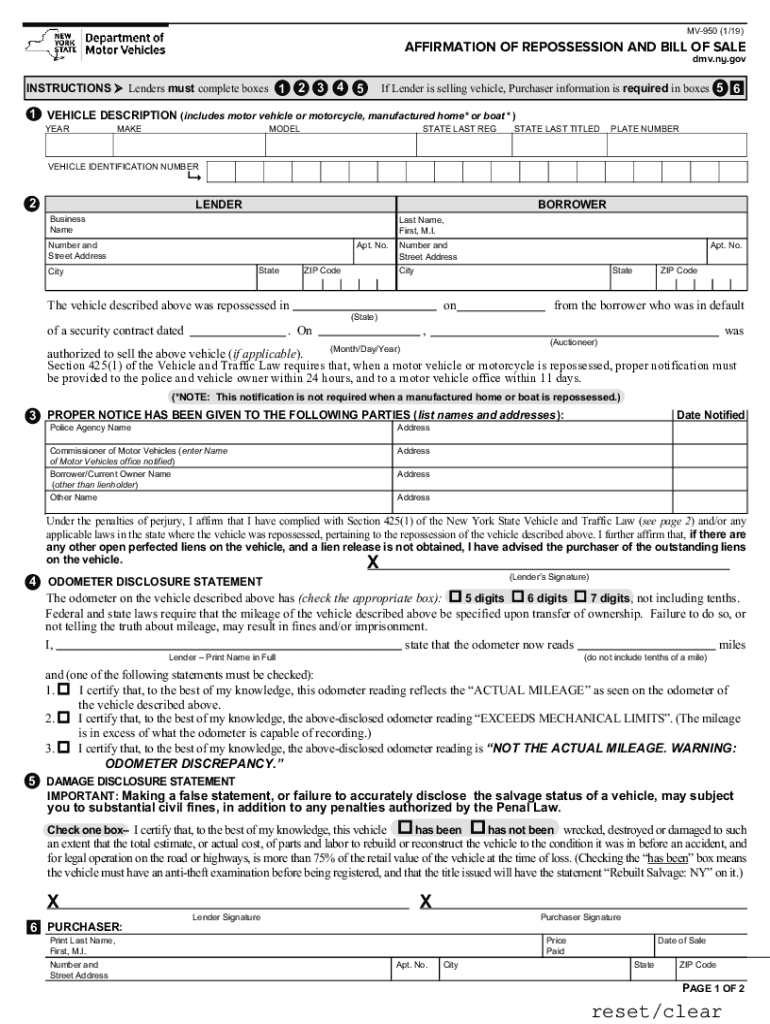
What Lenders Should Know About the NYS Vehicle, Boat 2019


Understanding the MV950 Form
The MV950 form, also known as the affirmation of repossession, is a crucial document used in the vehicle repossession process in New York State. This form serves as a legal declaration by the lender or repossession agent, affirming that they have taken possession of a vehicle due to the borrower’s default on their loan. Proper completion of the MV950 form is essential for ensuring compliance with state regulations and protecting the rights of both the lender and the borrower.
Steps to Complete the MV950 Form
Completing the MV950 form involves several important steps to ensure accuracy and compliance with legal requirements. First, gather all necessary information regarding the vehicle, including the Vehicle Identification Number (VIN), make, model, and year. Next, fill out the sections of the form that require details about the borrower, including their name and address. It is important to include the date of repossession and the reason for the repossession. Once completed, ensure that the form is signed by the appropriate parties to validate the document.
Legal Use of the MV950 Form
The MV950 form is legally binding when completed correctly and used in accordance with New York State laws. It is essential for lenders and repossession agents to understand the legal implications of the form. The form must be submitted to the New York State Department of Motor Vehicles (DMV) to officially document the repossession. Failure to comply with the legal requirements associated with the MV950 form can result in penalties or complications in the repossession process.
Required Documents for MV950 Submission
When submitting the MV950 form, certain documents are required to support the repossession claim. These may include the original loan agreement, proof of default, and any correspondence with the borrower regarding the repossession. It is advisable to keep copies of all submitted documents for record-keeping purposes. Ensuring that all required documents are included with the MV950 form can facilitate a smoother process with the DMV.
State-Specific Rules for the MV950 Form
New York State has specific rules governing the use of the MV950 form. These regulations dictate how and when the form must be filed, as well as the information that must be included. It is important for lenders and repossession agents to stay informed about any changes in state laws that may affect the use of the MV950 form. Compliance with these rules is crucial for the legal validity of the repossession process.
Digital vs. Paper Version of the MV950 Form
The MV950 form is available in both digital and paper formats, allowing for flexibility in how it is completed and submitted. The digital version can be filled out online and submitted electronically, which may expedite the process. Alternatively, the paper version can be printed, completed by hand, and mailed or delivered in person to the DMV. Both formats are legally acceptable, but it is important to ensure that all required information is accurately provided regardless of the format chosen.
Quick guide on how to complete what lenders should know about the nys vehicle boat
Effortlessly Prepare What Lenders Should Know About The NYS Vehicle, Boat on Any Device
Managing documents online has gained popularity among businesses and individuals alike. It offers an ideal environmentally friendly alternative to traditional printed and signed paperwork, allowing you to locate the appropriate form and securely store it online. airSlate SignNow equips you with all the necessary tools to create, edit, and electronically sign your documents quickly and without issues. Manage What Lenders Should Know About The NYS Vehicle, Boat on any platform using airSlate SignNow’s Android or iOS applications and simplify your document-related tasks today.
Easily Edit and eSign What Lenders Should Know About The NYS Vehicle, Boat
- Obtain What Lenders Should Know About The NYS Vehicle, Boat and click Get Form to initiate the process.
- Make use of the tools provided to complete your form.
- Emphasize important sections of your documents or obscure sensitive information with the tools specifically designed for that purpose by airSlate SignNow.
- Create your signature using the Sign feature, which takes only seconds and holds the same legal validity as a traditional signature made with ink.
- Review the information and click the Done button to save your edits.
- Choose your preferred delivery method for your form, whether by email, SMS, invitation link, or download it to your computer.
Eliminate concerns about lost or misplaced documents, tedious form searching, or errors that necessitate reprinting new copies. airSlate SignNow addresses your document management needs with just a few clicks from any device you prefer. Edit and eSign What Lenders Should Know About The NYS Vehicle, Boat while ensuring outstanding communication throughout the form preparation process with airSlate SignNow.
Create this form in 5 minutes or less
Find and fill out the correct what lenders should know about the nys vehicle boat
Create this form in 5 minutes!
How to create an eSignature for the what lenders should know about the nys vehicle boat
The best way to make an eSignature for your PDF file online
The best way to make an eSignature for your PDF file in Google Chrome
The way to make an eSignature for signing PDFs in Gmail
The way to generate an electronic signature from your mobile device
How to make an electronic signature for a PDF file on iOS
The way to generate an electronic signature for a PDF file on Android devices
People also ask
-
What is the mv950 feature offered by airSlate SignNow?
The mv950 feature in airSlate SignNow allows users to streamline their document workflows and eSigning processes. This feature is designed to enhance efficiency, ensuring documents are signed and sent quickly without unnecessary delays. By integrating mv950 into your business operations, you can signNowly improve your document management.
-
How much does the mv950 feature cost?
The pricing for the mv950 feature in airSlate SignNow varies depending on your business needs and the plan you choose. We offer flexible pricing options that cater to different budgets while providing comprehensive eSigning capabilities. For detailed pricing information, we encourage you to visit our website or contact our sales team.
-
What are the key benefits of using mv950 with airSlate SignNow?
Using mv950 with airSlate SignNow brings numerous benefits such as increased efficiency and reduced turnaround time for document signing. Additionally, mv950 enhances collaboration among team members, allowing for easy tracking and management of document statuses. This ultimately improves overall productivity and accelerates business processes.
-
Can mv950 integrate with other applications?
Yes, the mv950 feature in airSlate SignNow seamlessly integrates with various applications, enhancing its functionality. This allows users to connect mv950 with their existing tools, such as CRM and project management software, making it easier to manage documents across platforms. Integration with other applications ensures a smooth workflow and a more cohesive user experience.
-
Is mv950 suitable for small businesses?
Absolutely! The mv950 feature of airSlate SignNow is designed to be cost-effective and user-friendly, making it an ideal solution for small businesses. With its intuitive interface and powerful functionalities, small businesses can easily manage their eSigning needs without overwhelming their resources. This helps them compete effectively with larger enterprises.
-
How secure is my data when using mv950?
When you use the mv950 feature in airSlate SignNow, your data is secured through advanced encryption technologies and compliance with industry standards. This ensures that all documents and information are protected from unauthorized access. You can trust airSlate SignNow to keep your sensitive data safe while you focus on your business.
-
Can mv950 help in reducing paper usage?
Yes, utilizing the mv950 feature in airSlate SignNow can signNowly reduce your reliance on paper documents. By transitioning to an electronic signing process, businesses can cut down on paper usage, which is not only cost-effective but also environmentally friendly. This shift promotes sustainability while also enhancing operational efficiency.
Get more for What Lenders Should Know About The NYS Vehicle, Boat
- Vat1614a printable form
- 6 form dcs document cover sheet basic information copyright
- Application for canada pension plan pension sharing of retirement pensions form
- Wwwmichigangovdocumentstaxes2021 michigan home heating credit claim mi 1040cr 7 form
- Sc wh 1606 form
- Mcsa 5875 form
- Imm 5444 form
- Forms and applications marylanddepartment of natural resources licensing and marylandboat registration department of natural
Find out other What Lenders Should Know About The NYS Vehicle, Boat
- How Can I Electronic signature Oklahoma Doctors Document
- How Can I Electronic signature Alabama Finance & Tax Accounting Document
- How To Electronic signature Delaware Government Document
- Help Me With Electronic signature Indiana Education PDF
- How To Electronic signature Connecticut Government Document
- How To Electronic signature Georgia Government PDF
- Can I Electronic signature Iowa Education Form
- How To Electronic signature Idaho Government Presentation
- Help Me With Electronic signature Hawaii Finance & Tax Accounting Document
- How Can I Electronic signature Indiana Government PDF
- How Can I Electronic signature Illinois Finance & Tax Accounting PPT
- How To Electronic signature Maine Government Document
- How To Electronic signature Louisiana Education Presentation
- How Can I Electronic signature Massachusetts Government PDF
- How Do I Electronic signature Montana Government Document
- Help Me With Electronic signature Louisiana Finance & Tax Accounting Word
- How To Electronic signature Pennsylvania Government Document
- Can I Electronic signature Texas Government PPT
- How To Electronic signature Utah Government Document
- How To Electronic signature Washington Government PDF