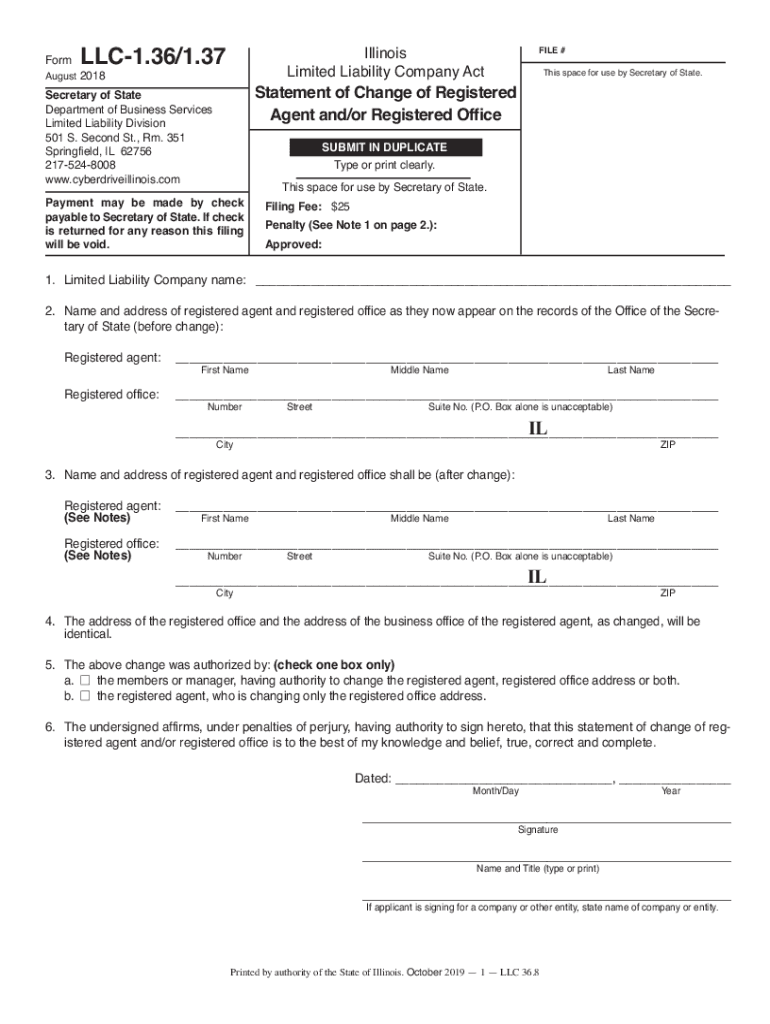
Illinois Limited Liability Company Act Statement of Change of Registered Agent Andor Registered Office 2018-2026


What is the Illinois Limited Liability Company Act Statement Of Change Of Registered Agent Andor Registered Office
The Illinois Limited Liability Company Act Statement of Change of Registered Agent and/or Registered Office is a legal document that allows an LLC to officially update its registered agent or the address of its registered office. This form is essential for maintaining compliance with state regulations, ensuring that the LLC can receive important legal documents and notices. The registered agent acts as the official point of contact for the LLC, receiving service of process and other official communications from the state.
Steps to complete the Illinois Limited Liability Company Act Statement Of Change Of Registered Agent Andor Registered Office
Completing the Illinois Limited Liability Company Act Statement of Change involves several straightforward steps:
- Obtain the correct form, which is typically available through the Illinois Secretary of State's website.
- Provide the current information of the LLC, including the name and existing registered agent details.
- Fill in the new registered agent's name and address or the new registered office address, ensuring accuracy.
- Sign and date the form, as required by state law.
- Submit the completed form either online, by mail, or in person, along with any required fees.
Legal use of the Illinois Limited Liability Company Act Statement Of Change Of Registered Agent Andor Registered Office
This form is legally binding and must be used whenever an LLC needs to change its registered agent or office address. Failure to keep this information current can result in penalties, including the inability to conduct business legally within the state. It is important for LLCs to ensure that their registered agent is reliable and that the registered office is a physical address where they can be reached during business hours.
Required Documents
To complete the Illinois Limited Liability Company Act Statement of Change, the following documents are typically required:
- The completed Statement of Change form.
- Payment for any applicable filing fees, which can vary based on the method of submission.
- If applicable, a consent form from the new registered agent, indicating their acceptance of the role.
Form Submission Methods (Online / Mail / In-Person)
The Illinois Limited Liability Company Act Statement of Change can be submitted through various methods:
- Online: Many LLCs opt to file electronically through the Illinois Secretary of State's online portal, which is often faster and more efficient.
- By Mail: The completed form can be mailed to the appropriate office, though this method may take longer for processing.
- In-Person: LLCs can also submit the form in person at designated state offices, allowing for immediate confirmation of receipt.
Penalties for Non-Compliance
Failing to file the Illinois Limited Liability Company Act Statement of Change can lead to significant consequences for an LLC. Non-compliance may result in fines, loss of good standing, or even administrative dissolution of the LLC. It is crucial for businesses to stay proactive in updating their registered agent and office address to avoid these penalties.
Quick guide on how to complete illinois limited liability company act statement of change of registered agent andor registered office
Complete Illinois Limited Liability Company Act Statement Of Change Of Registered Agent Andor Registered Office with ease on any device
Digital document management has become prevalent among businesses and individuals alike. It offers an ideal eco-friendly alternative to traditional printed and signed documents, enabling you to locate the right template and securely keep it online. airSlate SignNow provides all the tools necessary to create, modify, and electronically sign your documents swiftly without any holdups. Manage Illinois Limited Liability Company Act Statement Of Change Of Registered Agent Andor Registered Office on any device with the airSlate SignNow Android or iOS applications and enhance any document-centric procedure today.
The easiest method to alter and eSign Illinois Limited Liability Company Act Statement Of Change Of Registered Agent Andor Registered Office effortlessly
- Locate Illinois Limited Liability Company Act Statement Of Change Of Registered Agent Andor Registered Office and click Get Form to initiate.
- Utilize the tools provided to complete your document.
- Emphasize pertinent sections of the documents or black out sensitive information with the tools specifically offered by airSlate SignNow for this purpose.
- Create your signature using the Sign feature, which takes mere seconds and holds the same legal validity as a conventional ink signature.
- Review the details and click the Done button to preserve your adjustments.
- Choose your preferred delivery method for your document, whether by email, SMS, invite link, or download it to your computer.
Say goodbye to lost or misplaced files, tedious form searches, or errors that necessitate printing new copies of documents. airSlate SignNow fulfills all your document management needs with just a few clicks from any device of your choice. Edit and eSign Illinois Limited Liability Company Act Statement Of Change Of Registered Agent Andor Registered Office and guarantee effective communication at every stage of your document preparation process with airSlate SignNow.
Create this form in 5 minutes or less
Find and fill out the correct illinois limited liability company act statement of change of registered agent andor registered office
Create this form in 5 minutes!
How to create an eSignature for the illinois limited liability company act statement of change of registered agent andor registered office
The way to create an eSignature for a PDF document in the online mode
The way to create an eSignature for a PDF document in Chrome
The best way to generate an eSignature for putting it on PDFs in Gmail
The way to make an electronic signature straight from your mobile device
The best way to generate an eSignature for a PDF document on iOS devices
The way to make an electronic signature for a PDF document on Android devices
People also ask
-
What is the LLC 1 36 1 37 feature in airSlate SignNow?
The LLC 1 36 1 37 feature in airSlate SignNow allows businesses to efficiently manage and sign documents related to Limited Liability Companies. This feature streamlines the process of eSigning essential documents while ensuring compliance and security. With a user-friendly interface, entrepreneurs can quickly navigate and utilize this function for their LLC needs.
-
How much does airSlate SignNow cost for LLC 1 36 1 37 users?
Pricing for airSlate SignNow starts at competitive rates, catering specifically to LLC 1 36 1 37 users. Various subscription tiers are available, allowing businesses to choose a plan that best fits their document signing needs. You can explore our pricing options on our website to find a solution tailored to your budget.
-
What are the main benefits of using airSlate SignNow for LLC 1 36 1 37?
Using airSlate SignNow for LLC 1 36 1 37 comes with several benefits, including enhanced efficiency in document signing and management. The platform enables quick turnaround times for eSigned documents, improving overall workflow. Additionally, it assures security and compliance for sensitive documents related to your LLC.
-
Which integrations are supported for LLC 1 36 1 37 in airSlate SignNow?
airSlate SignNow supports a wide range of integrations that are optimal for LLC 1 36 1 37 users. Popular integrations include apps like Google Drive, Salesforce, and Zapier, allowing seamless document management across platforms. These integrations enhance your operational efficiency and simplify your signing processes.
-
Is airSlate SignNow easy to use for beginners managing LLC 1 36 1 37?
Absolutely! airSlate SignNow is designed to be user-friendly, making it perfect for beginners managing LLC 1 36 1 37. With intuitive navigation and straightforward setup processes, users can quickly learn how to send and eSign documents without extensive training. Support resources are also available to assist new users.
-
Can I customize my documents for LLC 1 36 1 37 in airSlate SignNow?
Yes, airSlate SignNow allows you to customize documents tailored for LLC 1 36 1 37. You can add fields, set signing orders, and include specific instructions to meet your business's unique requirements. This level of customization ensures that each document aligns with your professional standards.
-
What types of documents can I sign for LLC 1 36 1 37 using airSlate SignNow?
You can sign a variety of documents for LLC 1 36 1 37 using airSlate SignNow, including contracts, agreements, and reports. The platform supports commonly used formats such as PDF, Word, and Excel, facilitating easy document handling. This versatility ensures you can manage all your LLC-related paperwork efficiently.
Get more for Illinois Limited Liability Company Act Statement Of Change Of Registered Agent Andor Registered Office
- Fillable online lehigh transfer agreement lehigh form
- Grandjurycolacaus los angeles county grand jury form
- Alameda county birth certificate application form fill
- Nonphysical activity waiver hofstra university form
- Frequently asked questions review sheet form
- Free gunfirearm bill of sale forms how to fill ampamp use
- Free bill of sale forms pdf template form downloadfree texas bill of sale forms pdf word eformsfree general personal property
- 4 kids application form
Find out other Illinois Limited Liability Company Act Statement Of Change Of Registered Agent Andor Registered Office
- How Can I eSignature Ohio Legal Stock Certificate
- How To eSignature Pennsylvania Legal Cease And Desist Letter
- eSignature Oregon Legal Lease Agreement Template Later
- Can I eSignature Oregon Legal Limited Power Of Attorney
- eSignature South Dakota Legal Limited Power Of Attorney Now
- eSignature Texas Legal Affidavit Of Heirship Easy
- eSignature Utah Legal Promissory Note Template Free
- eSignature Louisiana Lawers Living Will Free
- eSignature Louisiana Lawers Last Will And Testament Now
- How To eSignature West Virginia Legal Quitclaim Deed
- eSignature West Virginia Legal Lease Agreement Template Online
- eSignature West Virginia Legal Medical History Online
- eSignature Maine Lawers Last Will And Testament Free
- eSignature Alabama Non-Profit Living Will Free
- eSignature Wyoming Legal Executive Summary Template Myself
- eSignature Alabama Non-Profit Lease Agreement Template Computer
- eSignature Arkansas Life Sciences LLC Operating Agreement Mobile
- eSignature California Life Sciences Contract Safe
- eSignature California Non-Profit LLC Operating Agreement Fast
- eSignature Delaware Life Sciences Quitclaim Deed Online