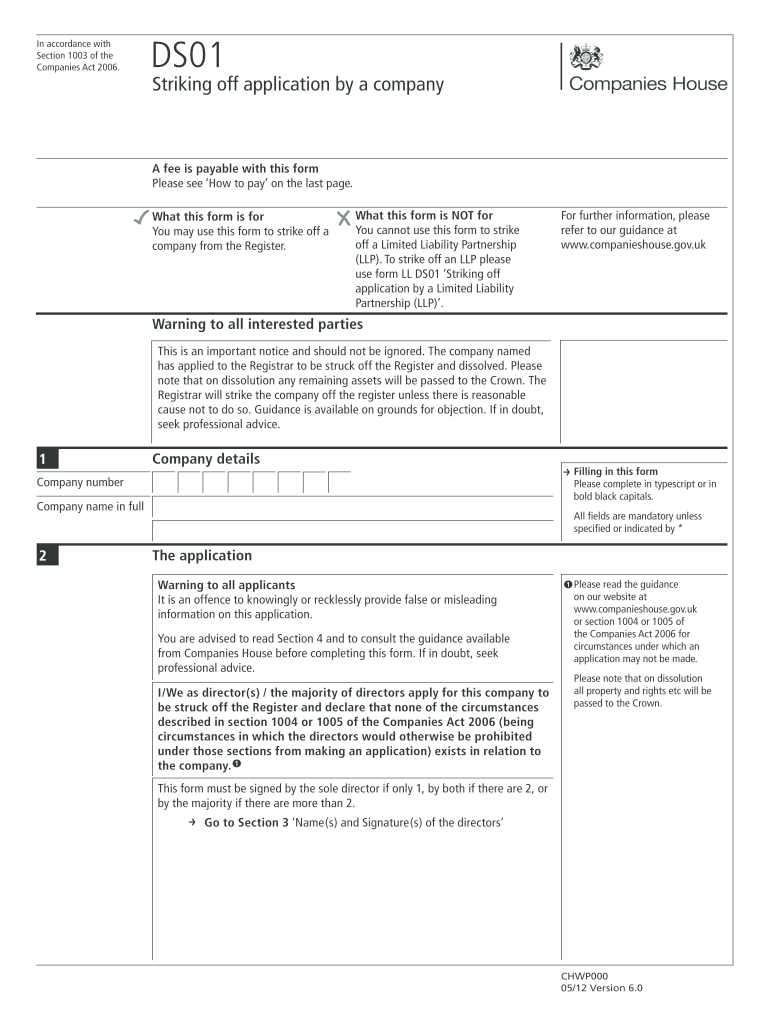
Ds01 Online 2012


What is the DS01 Online
The DS01 Online is a digital form used in the United Kingdom for companies wishing to apply for voluntary striking off from the Companies Register. This form allows businesses to officially dissolve their registration, effectively ceasing their operations. The online version streamlines the process, making it easier for companies to submit their applications without the need for paper forms. It is essential for businesses to ensure that they meet all legal requirements before submitting the DS01 Online to avoid complications.
Steps to Complete the DS01 Online
Completing the DS01 Online involves several key steps that ensure the application is filled out correctly. Start by gathering all necessary information about the company, including its registration number and details of directors. Follow these steps:
- Access the DS01 Online form through the appropriate digital platform.
- Enter the company registration number and confirm the company name.
- Provide details of all directors and any other necessary information.
- Review the form for accuracy before submission.
- Submit the application electronically.
It is important to double-check all entries to prevent delays or rejections.
Legal Use of the DS01 Online
The DS01 Online must be used in compliance with UK regulations governing company dissolution. Companies must ensure that they have settled all debts and liabilities before applying for striking off. Additionally, the application should only be submitted if the company has not traded or carried on business in the last three months. Understanding these legal requirements is crucial to ensure the application is valid and to avoid penalties.
Required Documents
When completing the DS01 Online, certain documents may be required to support the application. These typically include:
- Proof of the company’s registration, such as the certificate of incorporation.
- Details of any outstanding debts or liabilities.
- Confirmation that the company has not traded in the last three months.
Having these documents ready can facilitate a smoother application process.
Form Submission Methods
The DS01 can be submitted online through the official government portal, which is the most efficient method. Alternatively, companies may choose to submit a paper version of the form via mail. However, online submission is recommended due to its speed and ease of tracking the application status. It is important to follow the specific guidelines provided for each submission method to ensure compliance.
Penalties for Non-Compliance
Failure to comply with the requirements for submitting the DS01 Online can lead to significant penalties. Companies that do not meet the legal criteria may face rejection of their application, which can result in ongoing liabilities and potential legal action. It is essential for businesses to understand these consequences and ensure that all conditions are met before applying for striking off.
Quick guide on how to complete submit ds01 online form
A concise manual on how to set up your Ds01 Online
Locating the appropriate template can prove to be a difficulty when you're tasked with supplying formal international documentation. Even if you possess the necessary form, it can be tedious to quickly fill it out according to all the specifications if you rely on paper versions rather than managing everything digitally. airSlate SignNow is the web-based electronic signature platform that aids you in navigating through these challenges. It enables you to obtain your Ds01 Online and efficiently fill it out and sign it immediately without needing to reprint documents whenever you make an error.
Steps to follow to prepare your Ds01 Online using airSlate SignNow:
- Hit the Get Form button to swiftly upload your document into our editor.
- Begin with the first available field, input your information, and continue using the Next tool.
- Fill in the empty fields using the Cross and Check tools found in the upper panel.
- Select the Highlight or Line options to emphasize the most important details.
- Click on Image and add one if your Ds01 Online requires it.
- Make use of the right-side panel to add additional spaces for yourself or others to fill out if needed.
- Review your entries and validate the form by clicking Date, Initials, and Sign.
- Create, type, upload your eSignature, or take one with a camera or QR code.
- Complete your editing by clicking the Done button and selecting your file-sharing preferences.
Once your Ds01 Online is finalized, you can distribute it however you choose - send it to your recipients through email, SMS, fax, or even print it directly from the editor. You can also securely keep all your completed documents in your account, categorized in folders as per your liking. Don’t waste time on manual document completion; explore airSlate SignNow!
Create this form in 5 minutes or less
Find and fill out the correct submit ds01 online form
FAQs
-
How do I create an online form that, once submitted, will also fill out other forms?
Since you’re curious about setting parameters for additional form generation, I’d recommend you offload the development to a capable second party.For one thing, since you’re interested and retooling your online form into a mobile app, you’ll either be forced to develop it yourself or deal with an out-of-the-box solution. For another, you’re going to need a hub to organize all your user data that actually gives you a UI for managing everything. That will let you skip all the HTML, PHP, and JavaScript and get right to collecting and sending data.The best option for capturing and publishing data within a user-facing cloud is Form.com. It gives large and growing businesses the tools they need to gather critical data, find and fix issues, and continuously improve. What’s more, the mobile app works completely offline.Demos are risk-free, so it’s quick and easy to find out if it suits your business use case.
-
Do we need to submit documents offline even after filling out a PAN card correction form online?
Greeting !!!No, if you have successfully verified and completed all step then not require to send documents. If not then you need to send all documents with application form.Be Peaceful !!!
-
Can you fill & submit N-400 form online from another country? Will it allow you to submit a photograph online?
No.
-
How do I fill out an Indian passport form online?
You need to be careful while filling up the Passport form online. If is better if you download the Passport form and fill it up offline. You can upload the form again after you completely fill it up. You can check the complete procedure to know : How to Apply for Indian Passport Online ?
-
How do I store form values to a JSON file after filling the HTML form and submitting it using Node.js?
//on submit you can do like this
Create this form in 5 minutes!
How to create an eSignature for the submit ds01 online form
How to generate an eSignature for your Submit Ds01 Online Form in the online mode
How to generate an eSignature for your Submit Ds01 Online Form in Google Chrome
How to generate an eSignature for signing the Submit Ds01 Online Form in Gmail
How to generate an electronic signature for the Submit Ds01 Online Form straight from your smartphone
How to make an electronic signature for the Submit Ds01 Online Form on iOS devices
How to generate an electronic signature for the Submit Ds01 Online Form on Android OS
People also ask
-
What is an application form UK template?
An application form UK template is a standardized document designed to collect specific information from applicants in accordance with UK regulations. This template helps to streamline the application process, ensuring that all necessary data is acquired efficiently. By using an application form UK template, businesses can maintain consistency and professionalism in their documentation.
-
How can I create an application form UK template using airSlate SignNow?
Creating an application form UK template with airSlate SignNow is simple and intuitive. Users can utilize our drag-and-drop interface to customize their forms, adding fields for signatures, checkboxes, and text inputs tailored to their requirements. This ensures that your application form meets all necessary criteria while being user-friendly for applicants.
-
What are the pricing options for using an application form UK template?
airSlate SignNow offers competitive pricing plans that cater to various business needs, including access to application form UK templates. Our plans include basic features for small businesses as well as advanced functions for larger organizations. Choose the plan that fits your budget and gain full access to our comprehensive library of templates.
-
What features are included in the application form UK template?
The application form UK template includes features such as customizable fields, eSignature capabilities, and mobile responsiveness. With these tools, you can easily tailor your forms to match your brand and simplify the application process for users. Additionally, our templates ensure compliance with UK standards, making it easier for businesses to collect necessary information.
-
Can I integrate the application form UK template with other software?
Yes, airSlate SignNow allows seamless integration of the application form UK template with various third-party applications. This means you can connect your forms to CRM systems, cloud storage solutions, and other business tools to enhance workflow efficiency. Our integration capabilities facilitate a smooth data transfer and improve your team's productivity.
-
What are the benefits of using an application form UK template?
Using an application form UK template offers numerous benefits, including time savings and improved accuracy in data collection. This template standardizes the information-gathering process, reducing the likelihood of errors and ensuring compliance with legal requirements. By optimizing your application process, you can enhance user experience and increase overall satisfaction.
-
Is the application form UK template mobile-friendly?
Absolutely! The application form UK template designed by airSlate SignNow is fully mobile-friendly, allowing applicants to fill out and submit forms directly from their smartphones or tablets. This flexibility ensures that you can signNow a broader audience, helping to capture applications anytime and anywhere. A mobile-responsive design enhances accessibility for all users.
Get more for Ds01 Online
- Asb client keeper package alabama state bar form
- Adminname a resident of form
- Affidavit of heirship formlegalnature
- Carta poder argentinagobar presidencia de la nacin form
- Para uso en varios estados form
- Legal form packagesus legal forms
- Marriage formspostnuptial agreement and moreus legal forms
- Control number sc p035 pkg form
Find out other Ds01 Online
- How To Integrate Sign in Banking
- How To Use Sign in Banking
- Help Me With Use Sign in Banking
- Can I Use Sign in Banking
- How Do I Install Sign in Banking
- How To Add Sign in Banking
- How Do I Add Sign in Banking
- How Can I Add Sign in Banking
- Can I Add Sign in Banking
- Help Me With Set Up Sign in Government
- How To Integrate eSign in Banking
- How To Use eSign in Banking
- How To Install eSign in Banking
- How To Add eSign in Banking
- How To Set Up eSign in Banking
- How To Save eSign in Banking
- How To Implement eSign in Banking
- How To Set Up eSign in Construction
- How To Integrate eSign in Doctors
- How To Use eSign in Doctors