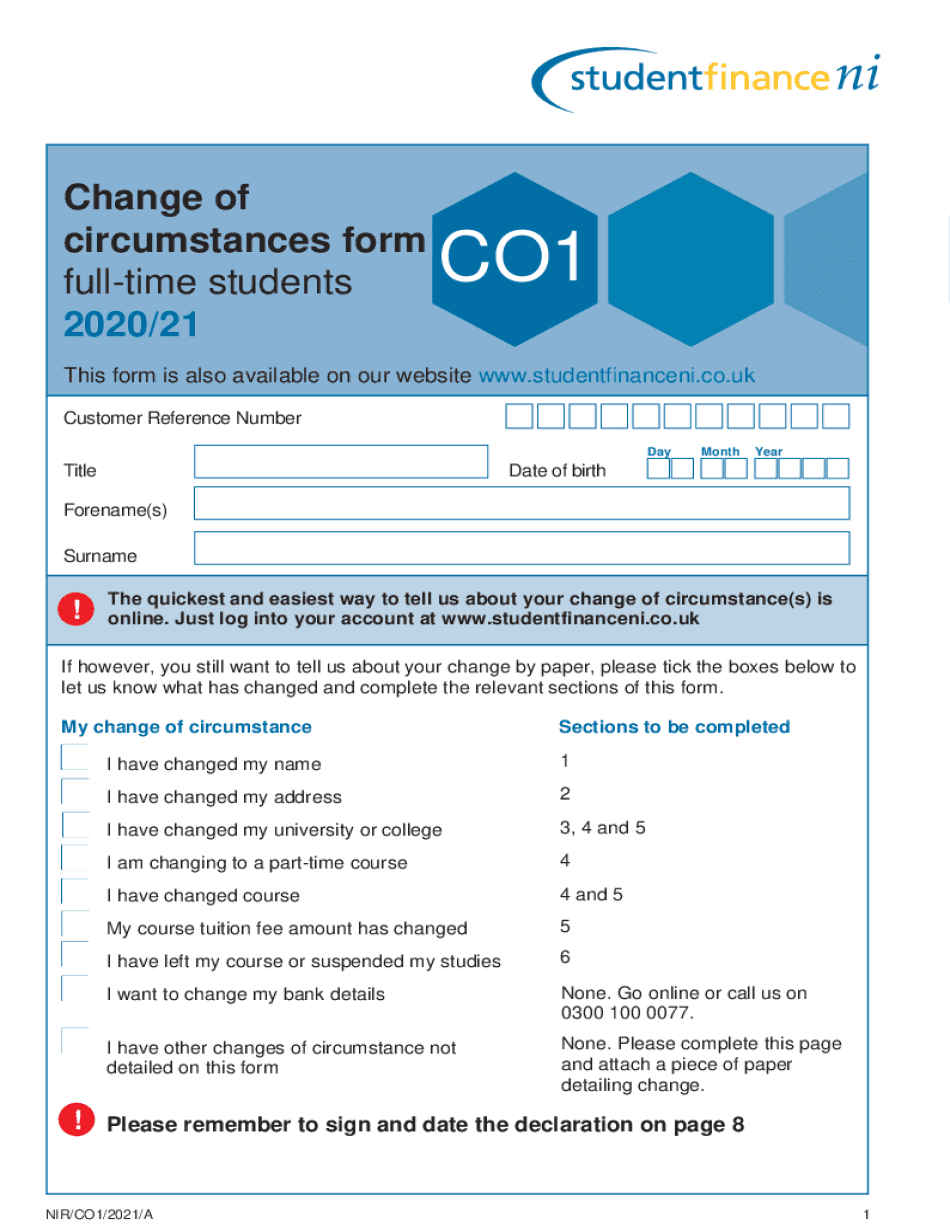
Grade Change Request Form ELEMENTARY SCHOOLS OPTION 2 2 2020


What is the circumstances students full form?
The circumstances students full form is a specific document used in educational institutions to formally request a change in a student's academic status or situation. This form is essential for students who may be facing personal challenges that affect their academic performance, such as health issues, family emergencies, or other significant life events. It allows students to communicate their needs to the administration and seek appropriate accommodations or adjustments to their academic requirements.
How to use the circumstances students full form
To effectively use the circumstances students full form, students should first gather all necessary information regarding their situation. This includes details about the circumstances affecting their academic performance and any supporting documentation, such as medical records or letters from counselors. Once the form is completed, it should be submitted to the appropriate department within the school, such as the registrar's office or student services, depending on the institution's guidelines.
Steps to complete the circumstances students full form
Completing the circumstances students full form involves several key steps:
- Begin by clearly stating your personal information, including your name, student ID, and contact details.
- Describe the circumstances that have impacted your academic performance in detail, ensuring to include relevant dates and events.
- Attach any supporting documents that validate your claims, such as medical certificates or letters from professionals.
- Review the form for accuracy and completeness before submission.
- Submit the form according to your institution's procedures, whether online, by mail, or in person.
Legal use of the circumstances students full form
The circumstances students full form must be used in compliance with educational regulations and policies. It is important that students understand their rights and responsibilities when submitting this form. Institutions typically have guidelines that outline how these requests are handled, including timelines for responses and the criteria for approval. Ensuring that the form is filled out accurately and submitted on time is crucial for maintaining its legal validity.
Key elements of the circumstances students full form
Key elements of the circumstances students full form include:
- Personal Information: Full name, student ID, and contact details.
- Description of Circumstances: A detailed account of the events affecting academic performance.
- Supporting Documentation: Any relevant documents that substantiate the request.
- Signature: A declaration that the information provided is accurate and truthful.
Eligibility Criteria for the circumstances students full form
Eligibility for submitting the circumstances students full form typically includes being a currently enrolled student facing genuine challenges that impact academic performance. Each institution may have specific criteria regarding what constitutes valid circumstances, such as medical issues, family crises, or other significant life events. It is advisable for students to review their institution's policies to ensure they meet the necessary requirements before submitting the form.
Quick guide on how to complete grade change request form elementary schools option 2 2
Complete Grade Change Request Form ELEMENTARY SCHOOLS OPTION 2 2 effortlessly on any device
Digital document management has become increasingly popular among businesses and individuals. It offers an ideal eco-friendly alternative to traditional printed and signed documents, allowing you to obtain the correct form and securely store it online. airSlate SignNow equips you with all the tools required to create, modify, and eSign your documents swiftly without delays. Manage Grade Change Request Form ELEMENTARY SCHOOLS OPTION 2 2 on any device using airSlate SignNow's Android or iOS applications and streamline any document-related process today.
The simplest way to modify and eSign Grade Change Request Form ELEMENTARY SCHOOLS OPTION 2 2 without hassle
- Find Grade Change Request Form ELEMENTARY SCHOOLS OPTION 2 2 and click Get Form to begin.
- Utilize the tools we provide to complete your form.
- Emphasize essential sections of your documents or redact sensitive information with tools specifically designed by airSlate SignNow for that purpose.
- Create your eSignature using the Sign tool, which takes moments and holds the same legal validity as a conventional wet ink signature.
- Verify the information and click on the Done button to save your modifications.
- Select your preferred method of delivering your form, via email, text message (SMS), or invitation link, or download it to your computer.
Eliminate concerns about lost or misplaced files, tedious form searches, or errors that require new document copies to be printed. airSlate SignNow caters to all your document management requirements in just a few clicks from any device you choose. Modify and eSign Grade Change Request Form ELEMENTARY SCHOOLS OPTION 2 2 and ensure excellent communication at every step of the form preparation process with airSlate SignNow.
Create this form in 5 minutes or less
Find and fill out the correct grade change request form elementary schools option 2 2
Create this form in 5 minutes!
How to create an eSignature for the grade change request form elementary schools option 2 2
The way to make an eSignature for a PDF in the online mode
The way to make an eSignature for a PDF in Chrome
The way to create an eSignature for putting it on PDFs in Gmail
How to make an eSignature straight from your smart phone
The way to make an eSignature for a PDF on iOS devices
How to make an eSignature for a PDF document on Android OS
People also ask
-
What is the full form of circumstances students?
The full form of circumstances students refers to specific situations that affect students uniquely, often pertaining to their educational experiences. Understanding these circumstances can help tailor educational approaches and resources effectively. At airSlate SignNow, we recognize that addressing these unique circumstances helps in providing better support and documentation solutions for students.
-
How does airSlate SignNow benefit students in unique circumstances?
airSlate SignNow benefits students by streamlining the document signing process, which is crucial in various circumstances where timely access to paperwork is needed. The platform allows students to eSign documents quickly, ensuring that their specific needs are met without delays. This efficiency can signNowly enhance their educational experiences.
-
What pricing options does airSlate SignNow offer for students?
airSlate SignNow provides flexible pricing plans tailored to meet the needs of students facing different circumstances. Students can access tiered pricing options that allow them to choose a plan that fits their budget. By offering cost-effective solutions, we aim to empower all students, regardless of their circumstances.
-
Are there any features specifically designed for students in varied circumstances?
Yes, airSlate SignNow includes features that specifically cater to students in various circumstances, such as templates for commonly used forms and easy sharing options. These features simplify the document management process, allowing students to focus more on their studies rather than paperwork. We ensure that our platform adapts to the diverse needs of students.
-
Does airSlate SignNow integrate with other educational tools?
Certainly! airSlate SignNow integrates with multiple educational tools that students frequently use, making it seamless for them to manage documents in a way that aligns with their circumstances. This integration capability ensures that students can leverage their existing solutions while enhancing their document signing efficiency.
-
How secure is the eSigning process for students?
The eSigning process through airSlate SignNow is highly secure and compliant with industry standards. We prioritize the safety of students' personal information, especially when dealing with circumstances that require sensitive data. Our encryption protocols ensure that all transactions remain confidential and protected.
-
Can students access airSlate SignNow on mobile devices?
Yes, airSlate SignNow is fully accessible via mobile devices, allowing students to manage their signing needs on the go. This mobile accessibility is particularly beneficial for students in circumstances that demand flexibility and immediate access to documents. With our mobile app, students can easily eSign and send documents from anywhere.
Get more for Grade Change Request Form ELEMENTARY SCHOOLS OPTION 2 2
- West virginia form 497431811
- Wv bankruptcy form
- Bill of sale with warranty by individual seller west virginia form
- Bill of sale with warranty for corporate seller west virginia form
- Bill of sale without warranty by individual seller west virginia form
- Bill of sale without warranty by corporate seller west virginia form
- Chapter 13 plan west virginia form
- West virginia chapter 13 form
Find out other Grade Change Request Form ELEMENTARY SCHOOLS OPTION 2 2
- Can I eSign Nebraska Police Form
- Can I eSign Nebraska Courts PDF
- How Can I eSign North Carolina Courts Presentation
- How Can I eSign Washington Police Form
- Help Me With eSignature Tennessee Banking PDF
- How Can I eSignature Virginia Banking PPT
- How Can I eSignature Virginia Banking PPT
- Can I eSignature Washington Banking Word
- Can I eSignature Mississippi Business Operations Document
- How To eSignature Missouri Car Dealer Document
- How Can I eSignature Missouri Business Operations PPT
- How Can I eSignature Montana Car Dealer Document
- Help Me With eSignature Kentucky Charity Form
- How Do I eSignature Michigan Charity Presentation
- How Do I eSignature Pennsylvania Car Dealer Document
- How To eSignature Pennsylvania Charity Presentation
- Can I eSignature Utah Charity Document
- How Do I eSignature Utah Car Dealer Presentation
- Help Me With eSignature Wyoming Charity Presentation
- How To eSignature Wyoming Car Dealer PPT