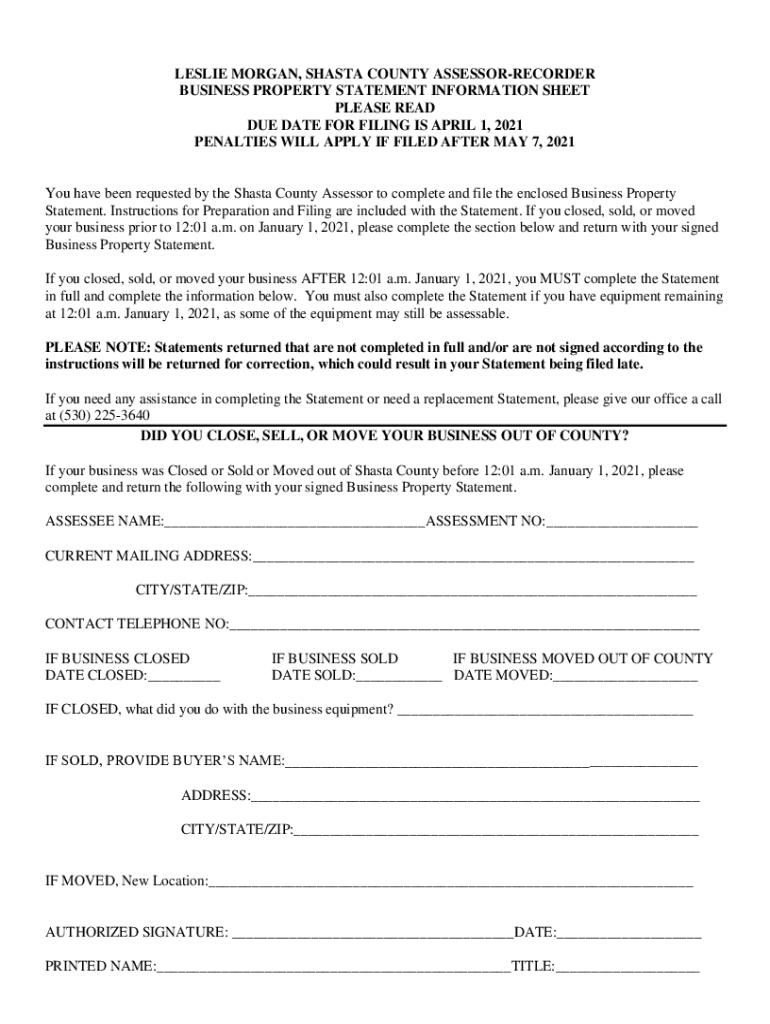
BUSINESS PROPERTY STATEMENT Co Shasta Ca Us 2021


What is the BUSINESS PROPERTY STATEMENT Co shasta ca us
The BUSINESS PROPERTY STATEMENT Co Shasta CA US is a crucial form used by businesses to report their personal property to the local tax assessor. This document provides a detailed account of all taxable personal property owned by a business, including equipment, machinery, and furniture. Accurate reporting is essential for property tax assessments, ensuring that businesses comply with local tax regulations.
How to use the BUSINESS PROPERTY STATEMENT Co shasta ca us
Using the BUSINESS PROPERTY STATEMENT Co Shasta CA US involves several steps. First, businesses must gather all relevant information about their personal property. This includes descriptions, purchase dates, and values of the items. Once the information is compiled, it should be entered into the form accurately. Finally, the completed form must be submitted to the local tax assessor's office by the designated deadline.
Steps to complete the BUSINESS PROPERTY STATEMENT Co shasta ca us
Completing the BUSINESS PROPERTY STATEMENT Co Shasta CA US requires a systematic approach:
- Gather all necessary documentation regarding your business's personal property.
- Fill out the form with accurate details, ensuring all items are listed.
- Review the completed form for any errors or omissions.
- Submit the form to the appropriate local tax authority before the deadline.
Key elements of the BUSINESS PROPERTY STATEMENT Co shasta ca us
Key elements of the BUSINESS PROPERTY STATEMENT Co Shasta CA US include:
- A detailed list of all personal property owned by the business.
- Estimated values for each item, which are critical for tax assessments.
- Business identification information, including the name and address of the business.
- Signature of the business owner or authorized representative, confirming the accuracy of the information provided.
Legal use of the BUSINESS PROPERTY STATEMENT Co shasta ca us
The BUSINESS PROPERTY STATEMENT Co Shasta CA US is legally binding once submitted. It must be filled out truthfully and accurately, as providing false information can result in penalties. The form serves as an official record for tax purposes and is subject to review by the local tax assessor's office.
Filing Deadlines / Important Dates
Filing deadlines for the BUSINESS PROPERTY STATEMENT Co Shasta CA US are typically set by the local tax authority. It is essential for businesses to be aware of these deadlines to avoid late fees or penalties. Generally, the form must be submitted annually, and specific dates may vary, so checking with the local assessor's office is advisable.
Quick guide on how to complete business property statement coshastacaus
Effortlessly Complete BUSINESS PROPERTY STATEMENT Co shasta ca us on Any Device
Digital document management has become increasingly favored by businesses and individuals alike. It serves as an ideal eco-friendly alternative to traditional printed and signed documents, allowing you to find the necessary form and securely save it online. airSlate SignNow provides you with all the resources you need to generate, modify, and eSign your documents promptly without interruptions. Handle BUSINESS PROPERTY STATEMENT Co shasta ca us on any platform through airSlate SignNow's Android or iOS applications and enhance any document-oriented task today.
Effortlessly Modify and eSign BUSINESS PROPERTY STATEMENT Co shasta ca us
- Obtain BUSINESS PROPERTY STATEMENT Co shasta ca us and click on Get Form to begin.
- Make use of the tools available to finish your document.
- Emphasize relevant sections of the documents or obscure sensitive information with tools offered by airSlate SignNow specifically for this purpose.
- Create your signature using the Sign tool, which only takes seconds and holds the same legal validity as a conventional wet ink signature.
- Review all details and click on the Done button to save your changes.
- Choose how you want to send your form, via email, SMS, or invite link, or download it to your computer.
Eliminate concerns about lost or misplaced files, tedious document searches, or mistakes necessitating new copies. airSlate SignNow addresses all aspects of document management in just a few clicks from any device you prefer. Modify and eSign BUSINESS PROPERTY STATEMENT Co shasta ca us and ensure exceptional communication at every stage of the document preparation process with airSlate SignNow.
Create this form in 5 minutes or less
Find and fill out the correct business property statement coshastacaus
Create this form in 5 minutes!
How to create an eSignature for the business property statement coshastacaus
The way to make an electronic signature for your PDF online
The way to make an electronic signature for your PDF in Google Chrome
The best way to generate an electronic signature for signing PDFs in Gmail
The way to make an eSignature right from your smartphone
The way to generate an electronic signature for a PDF on iOS
The way to make an eSignature for a PDF on Android
People also ask
-
What is a BUSINESS PROPERTY STATEMENT in Co Shasta CA US?
A BUSINESS PROPERTY STATEMENT in Co Shasta CA US is a declaration submitted to the local assessor that details the business personal property owned, used, or leased by a business. This document helps ensure accurate property tax assessments. Understanding this statement is crucial for local business owners.
-
How can airSlate SignNow help with BUSINESS PROPERTY STATEMENTS?
airSlate SignNow simplifies the process of signing and sending BUSINESS PROPERTY STATEMENTS in Co Shasta CA US. With our user-friendly platform, businesses can quickly eSign and manage their documents securely, ensuring compliance and efficiency without unnecessary delays.
-
What are the pricing options for using airSlate SignNow for BUSINESS PROPERTY STATEMENTS?
airSlate SignNow offers various pricing plans designed to meet the needs of businesses handling BUSINESS PROPERTY STATEMENTS in Co Shasta CA US. These plans are cost-effective and allow you to choose features that best suit your operational requirements, ensuring you only pay for what you use.
-
What features does airSlate SignNow provide for managing DOCUMENTS like BUSINESS PROPERTY STATEMENTS?
airSlate SignNow provides robust features for managing DOCUMENTS, including templates for BUSINESS PROPERTY STATEMENTS in Co Shasta CA US, bulk sending options, and secure storage. These features streamline your document management process, making it fast and efficient.
-
Can airSlate SignNow integrate with other software for BUSINESS PROPERTY STATEMENTS?
Yes, airSlate SignNow can integrate seamlessly with various software solutions, enhancing your workflow for BUSINESS PROPERTY STATEMENTS in Co Shasta CA US. This integration capability allows you to connect with CRMs, accounting systems, and more, ensuring that your documents are organized and accessible.
-
What are the benefits of using airSlate SignNow for eSigning BUSINESS PROPERTY STATEMENTS?
Using airSlate SignNow for eSigning BUSINESS PROPERTY STATEMENTS in Co Shasta CA US offers numerous benefits, including enhanced security, faster processing times, and reduced paperwork. This not only improves efficiency but also enables a safer method of handling sensitive documents.
-
Is it easy to use airSlate SignNow for BUSINESS PROPERTY STATEMENTS?
Absolutely! airSlate SignNow is designed to be user-friendly, allowing businesses to easily navigate through the process of creating and signing BUSINESS PROPERTY STATEMENTS in Co Shasta CA US. Our intuitive interface ensures that even users with minimal tech skills can effectively manage their documents.
Get more for BUSINESS PROPERTY STATEMENT Co shasta ca us
- Stop payment amp payment reissuance request form
- Exhibition evaluation form
- Florida oath form
- Wwwcorporationwikicomp2fghddpilates center of winter garden llc company profile form
- Bpurchase order formb ft lauderdale custom t shirts screen bb floridatshirts
- Clergy record template form
- Order a cake online harris teeter form
- Type of part form
Find out other BUSINESS PROPERTY STATEMENT Co shasta ca us
- eSignature Washington Insurance Work Order Fast
- eSignature Utah High Tech Warranty Deed Free
- How Do I eSignature Utah High Tech Warranty Deed
- eSignature Arkansas Legal Affidavit Of Heirship Fast
- Help Me With eSignature Colorado Legal Cease And Desist Letter
- How To eSignature Connecticut Legal LLC Operating Agreement
- eSignature Connecticut Legal Residential Lease Agreement Mobile
- eSignature West Virginia High Tech Lease Agreement Template Myself
- How To eSignature Delaware Legal Residential Lease Agreement
- eSignature Florida Legal Letter Of Intent Easy
- Can I eSignature Wyoming High Tech Residential Lease Agreement
- eSignature Connecticut Lawers Promissory Note Template Safe
- eSignature Hawaii Legal Separation Agreement Now
- How To eSignature Indiana Legal Lease Agreement
- eSignature Kansas Legal Separation Agreement Online
- eSignature Georgia Lawers Cease And Desist Letter Now
- eSignature Maryland Legal Quitclaim Deed Free
- eSignature Maryland Legal Lease Agreement Template Simple
- eSignature North Carolina Legal Cease And Desist Letter Safe
- How Can I eSignature Ohio Legal Stock Certificate