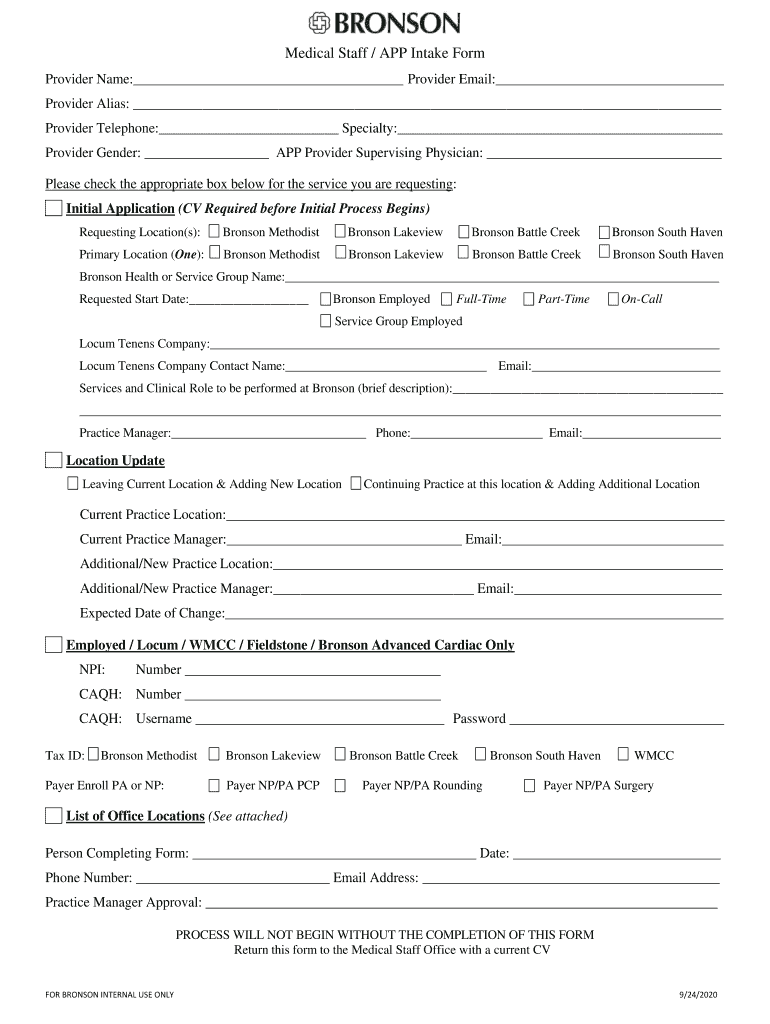
Medical Staff APP Intake Form


What is the Medical Staff APP Intake Form
The Medical Staff APP Intake Form is a crucial document used by healthcare facilities to gather essential information from medical staff applicants. This form collects data such as personal details, professional qualifications, and relevant work history. It serves as the foundation for evaluating an applicant's suitability for a position within a medical organization. By standardizing the information collected, the form ensures a consistent and thorough review process for all candidates.
How to use the Medical Staff APP Intake Form
Using the Medical Staff APP Intake Form involves several straightforward steps. First, access the form through the designated platform or website. Carefully read the instructions provided to understand the information required. Fill out the form with accurate details, ensuring all sections are completed. Once filled, review the information for any errors or omissions. Finally, submit the form electronically or as instructed, ensuring it reaches the appropriate department for processing.
Steps to complete the Medical Staff APP Intake Form
Completing the Medical Staff APP Intake Form can be accomplished by following these steps:
- Access the form online or obtain a physical copy.
- Read all instructions thoroughly before starting.
- Fill in personal information, including name, contact details, and address.
- Provide educational background and professional experience relevant to the position.
- Include any necessary certifications or licenses.
- Review the form for accuracy and completeness.
- Submit the form as directed, either online or by mail.
Legal use of the Medical Staff APP Intake Form
The legal use of the Medical Staff APP Intake Form is governed by various regulations that protect both the applicant's rights and the organization's interests. To be considered legally valid, the form must be completed accurately and submitted in compliance with applicable laws. This includes adherence to privacy regulations such as HIPAA, which safeguards personal health information. Ensuring that the form is signed and dated appropriately also contributes to its legal standing.
Key elements of the Medical Staff APP Intake Form
Key elements of the Medical Staff APP Intake Form typically include:
- Personal Information: Name, address, phone number, and email.
- Professional Qualifications: Education, training, and certifications.
- Work History: Previous employment details, including roles and responsibilities.
- References: Contact information for professional references.
- Signature: Acknowledgment of the information provided and consent for background checks.
Form Submission Methods
The Medical Staff APP Intake Form can be submitted through various methods to accommodate different preferences. Common submission methods include:
- Online Submission: Many healthcare organizations offer a digital platform for applicants to fill out and submit the form electronically.
- Mail: Applicants may choose to print the form, complete it by hand, and send it via postal service to the designated address.
- In-Person Submission: Some facilities allow applicants to deliver the completed form directly to the human resources department.
Quick guide on how to complete medical staff app intake form
Effortlessly Prepare Medical Staff APP Intake Form on Any Device
Digital document handling has gained traction among corporations and individuals alike. It offers an ideal environmentally friendly alternative to conventional printed and signed materials, allowing you to obtain the necessary form and securely keep it online. airSlate SignNow equips you with all the tools required to create, modify, and electronically sign your documents swiftly without any delays. Manage Medical Staff APP Intake Form on any device using the airSlate SignNow apps for Android or iOS, and enhance any document-related task today.
How to Alter and Electronically Sign Medical Staff APP Intake Form with Ease
- Locate Medical Staff APP Intake Form and select Get Form to begin.
- Utilize the tools we provide to fill in your document.
- Emphasize key sections of your documents or obscure sensitive information with tools specifically provided by airSlate SignNow for this purpose.
- Create your signature using the Sign tool, which takes mere seconds and carries the same legal significance as a traditional handwritten signature.
- Review all information and click on the Done button to save your modifications.
- Choose how you wish to send your form, via email, SMS, or invite link, or download it to your computer.
Eliminate concerns about lost or misplaced documents, frustrating form searches, and mistakes that necessitate reprinting new copies. airSlate SignNow fulfills all your document management needs in just a few clicks from any device you prefer. Modify and electronically sign Medical Staff APP Intake Form to ensure excellent communication at every stage of the form preparation process with airSlate SignNow.
Create this form in 5 minutes or less
Create this form in 5 minutes!
How to create an eSignature for the medical staff app intake form
How to create an electronic signature for a PDF online
How to create an electronic signature for a PDF in Google Chrome
How to create an e-signature for signing PDFs in Gmail
How to create an e-signature right from your smartphone
How to create an e-signature for a PDF on iOS
How to create an e-signature for a PDF on Android
People also ask
-
What is the Medical Staff APP Intake Form?
The Medical Staff APP Intake Form is a customizable digital form that allows healthcare providers to efficiently gather essential information from applicants. This form can streamline the onboarding process for new medical staff, ensuring all necessary data is collected quickly and accurately.
-
How does the Medical Staff APP Intake Form improve efficiency?
By utilizing the Medical Staff APP Intake Form, medical facilities can signNowly reduce the time spent on paperwork. The form enables instant submission and automated data collection, allowing administrators to focus on patient care rather than administrative tasks.
-
Is there a cost associated with using the Medical Staff APP Intake Form?
The Medical Staff APP Intake Form is part of the airSlate SignNow platform, which offers flexible pricing plans to suit various organizational needs. Users can choose subscription options based on the features they require, allowing for a cost-effective solution tailored to their budget.
-
What features are included in the Medical Staff APP Intake Form?
The Medical Staff APP Intake Form includes features such as customizable fields, electronic signatures, document tracking, and secure cloud storage. These features ensure that your intake process is not only efficient but also compliant with healthcare regulations.
-
Can the Medical Staff APP Intake Form be integrated with other systems?
Yes, the Medical Staff APP Intake Form can be seamlessly integrated with various electronic health record (EHR) systems and other software applications. This feature enhances workflow efficiency by ensuring that all collected data is synchronized across platforms.
-
What are the benefits of using the Medical Staff APP Intake Form for healthcare providers?
Using the Medical Staff APP Intake Form provides numerous benefits, including improved data accuracy, quicker applicant processing, and enhanced security. It helps healthcare providers maintain compliance while improving the overall experience for both staff and applicants.
-
Is the Medical Staff APP Intake Form mobile-friendly?
Absolutely! The Medical Staff APP Intake Form is designed to be mobile-responsive, allowing users to fill out the form on their smartphones or tablets. This mobile accessibility ensures that applicants can complete the intake process anytime, anywhere.
Get more for Medical Staff APP Intake Form
- Living trust for husband and wife with no children massachusetts form
- Massachusetts trust form
- Living trust for individual who is single divorced or widow or widower with children massachusetts form
- Living trust for husband and wife with one child massachusetts form
- Living trust for husband and wife with minor and or adult children massachusetts form
- Ma trust form
- Living trust property record massachusetts form
- Financial account transfer to living trust massachusetts form
Find out other Medical Staff APP Intake Form
- How To Electronic signature Idaho Police Last Will And Testament
- How Do I Electronic signature North Dakota Real Estate Quitclaim Deed
- Can I Electronic signature Ohio Real Estate Agreement
- Electronic signature Ohio Real Estate Quitclaim Deed Later
- How To Electronic signature Oklahoma Real Estate Business Plan Template
- How Can I Electronic signature Georgia Sports Medical History
- Electronic signature Oregon Real Estate Quitclaim Deed Free
- Electronic signature Kansas Police Arbitration Agreement Now
- Electronic signature Hawaii Sports LLC Operating Agreement Free
- Electronic signature Pennsylvania Real Estate Quitclaim Deed Fast
- Electronic signature Michigan Police Business Associate Agreement Simple
- Electronic signature Mississippi Police Living Will Safe
- Can I Electronic signature South Carolina Real Estate Work Order
- How To Electronic signature Indiana Sports RFP
- How Can I Electronic signature Indiana Sports RFP
- Electronic signature South Dakota Real Estate Quitclaim Deed Now
- Electronic signature South Dakota Real Estate Quitclaim Deed Safe
- Electronic signature Indiana Sports Forbearance Agreement Myself
- Help Me With Electronic signature Nevada Police Living Will
- Electronic signature Real Estate Document Utah Safe