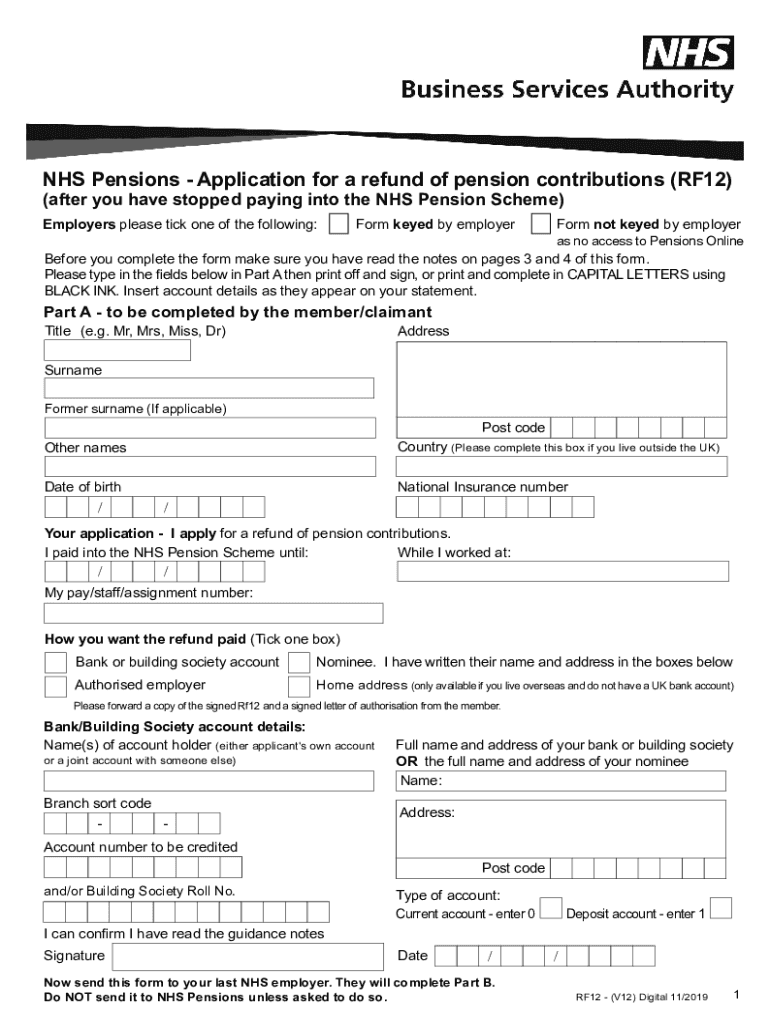
Nhs Pension Refund Form 2019-2026


What is the NHS Pension Refund Form?
The NHS Pension Refund Form, commonly referred to as the rf12 form, is a crucial document for individuals who have contributed to the NHS pension scheme but are no longer eligible to remain in it. This form allows former members to apply for a refund of their pension contributions. It is designed to ensure that members can reclaim the funds they have paid into the pension scheme when they leave the NHS or cease to be eligible for membership. Understanding this form is essential for anyone navigating their pension options after leaving the NHS.
Steps to Complete the NHS Pension Refund Form
Completing the NHS Pension Refund Form involves several key steps to ensure accuracy and compliance. Begin by gathering all necessary personal information, including your NHS employment details and National Insurance number. Next, fill out the form with your personal details, ensuring that all information is accurate and up to date. It is important to double-check your entries for any errors. After completing the form, sign and date it to validate your request. Finally, submit the form as instructed, either online, by mail, or in person, depending on your preference and the submission guidelines provided.
Legal Use of the NHS Pension Refund Form
The NHS Pension Refund Form must be completed and submitted in accordance with legal guidelines to ensure its validity. The form is legally binding when filled out correctly and submitted through the appropriate channels. It is essential to comply with all relevant regulations regarding pension refunds, including those outlined by the NHS pension scheme. This compliance ensures that your request for a refund is processed without complications and that you receive the funds you are entitled to in a timely manner.
How to Obtain the NHS Pension Refund Form
The rf12 form can be obtained through various channels. Typically, it is available on the official NHS pension scheme website, where you can download it directly. Alternatively, you may request a physical copy from your previous NHS employer or the pension scheme office. Ensure that you have the most current version of the form to avoid any issues during the submission process. If you have difficulty accessing the form online, contacting the NHS pension helpline can provide assistance in obtaining the necessary documentation.
Key Elements of the NHS Pension Refund Form
Understanding the key elements of the NHS Pension Refund Form is crucial for successful completion. The form typically includes sections for personal information, employment history, and details regarding your pension contributions. Additionally, it may require you to provide information about your bank account for the refund process. Each section is designed to collect specific information necessary for processing your refund request efficiently. Familiarizing yourself with these elements can help streamline the completion process and reduce the likelihood of errors.
Form Submission Methods
Submitting the NHS Pension Refund Form can be done through several methods, providing flexibility based on your preferences. You can choose to submit the form online via the NHS pension scheme's official portal, which is often the quickest option. Alternatively, you may opt to mail a printed copy of the form to the designated address provided in the instructions. In-person submissions may also be available at certain NHS offices, allowing for direct interaction with staff who can assist with any questions. Each method has its own advantages, so consider which one best suits your needs.
Quick guide on how to complete nhs pension refund form
Effortlessly Prepare Nhs Pension Refund Form on Any Device
Managing documents online has become increasingly popular among corporations and individuals alike. It serves as an ideal environmentally friendly alternative to conventional printed and signed papers, enabling you to access the necessary format and securely store it online. airSlate SignNow provides you with all the tools required to create, modify, and eSign your documents quickly and efficiently. Handle Nhs Pension Refund Form on any device using the airSlate SignNow applications for Android or iOS and streamline any document-related process today.
The easiest way to edit and eSign Nhs Pension Refund Form effortlessly
- Find Nhs Pension Refund Form and select Get Form to initiate the process.
- Utilize the tools we provide to complete your document.
- Emphasize pertinent sections of your documents or obscure sensitive information with tools specifically designed for that purpose by airSlate SignNow.
- Generate your eSignature using the Sign feature, which takes mere seconds and carries the same legal validity as a traditional handwritten signature.
- Review all the details and click the Done button to save your modifications.
- Select how you prefer to share your form, whether by email, text message (SMS), or invitation link, or download it to your computer.
Eliminate concerns about lost or misplaced documents, tedious form navigation, or errors that require printing new copies. airSlate SignNow addresses all your document management needs in just a few clicks from your preferred device. Edit and eSign Nhs Pension Refund Form and guarantee exceptional communication throughout your form preparation process with airSlate SignNow.
Create this form in 5 minutes or less
Find and fill out the correct nhs pension refund form
Create this form in 5 minutes!
How to create an eSignature for the nhs pension refund form
The best way to create an electronic signature for your PDF file in the online mode
The best way to create an electronic signature for your PDF file in Chrome
How to make an eSignature for putting it on PDFs in Gmail
The best way to generate an electronic signature right from your smartphone
The way to create an electronic signature for a PDF file on iOS devices
The best way to generate an electronic signature for a PDF on Android
People also ask
-
What is an RF12 form?
The RF12 form is a document used in various industries to facilitate electronic signatures and secure transactions. Leveraging airSlate SignNow, users can easily create, send, and manage RF12 forms with an intuitive interface, ensuring a seamless signing experience.
-
How does airSlate SignNow simplify the RF12 form process?
airSlate SignNow streamlines the RF12 form process by allowing users to upload, customize, and send the form for electronic signatures. This reduces paperwork and speeds up the approval process, making your business operations more efficient.
-
What are the pricing options for using RF12 forms with airSlate SignNow?
airSlate SignNow offers flexible pricing plans that accommodate different business needs for managing RF12 forms. Users can choose from monthly or annual plans with features designed to enhance the signing experience at an affordable rate.
-
Can I integrate RF12 forms created in airSlate SignNow with other applications?
Yes, airSlate SignNow allows seamless integration of RF12 forms with various applications, such as CRMs and project management tools. This enables users to manage their documents and workflows more effectively across multiple platforms.
-
What security features does airSlate SignNow provide for RF12 forms?
airSlate SignNow prioritizes security for RF12 forms by implementing advanced encryption and authentication measures. Users can be confident that their documents are secured, protecting sensitive information during the signing process.
-
What are the key benefits of using airSlate SignNow for RF12 forms?
Using airSlate SignNow for RF12 forms offers numerous benefits, including faster turnaround times and reduced administrative overhead. Additionally, it enhances document tracking and management, streamlining your business's operations.
-
Is it easy to get started with RF12 forms on airSlate SignNow?
Absolutely! Getting started with RF12 forms on airSlate SignNow is simple and user-friendly. New users can quickly set up an account, and the platform provides intuitive tools to create and send RF12 forms within minutes.
Get more for Nhs Pension Refund Form
- Rand water application form
- Seta registration form
- Italy visa application form 15774459
- Sizwe pmb application form 2022
- Mibfa whatsapp number form
- Unemployed educators database form
- United states navy aberrant behavior screening certificate cnrc navy form
- Briefingrebriefingdebriefing certificate form
Find out other Nhs Pension Refund Form
- Sign Oklahoma Insurance Limited Power Of Attorney Now
- Sign Idaho Legal Separation Agreement Online
- Sign Illinois Legal IOU Later
- Sign Illinois Legal Cease And Desist Letter Fast
- Sign Indiana Legal Cease And Desist Letter Easy
- Can I Sign Kansas Legal LLC Operating Agreement
- Sign Kansas Legal Cease And Desist Letter Now
- Sign Pennsylvania Insurance Business Plan Template Safe
- Sign Pennsylvania Insurance Contract Safe
- How Do I Sign Louisiana Legal Cease And Desist Letter
- How Can I Sign Kentucky Legal Quitclaim Deed
- Sign Kentucky Legal Cease And Desist Letter Fast
- Sign Maryland Legal Quitclaim Deed Now
- Can I Sign Maine Legal NDA
- How To Sign Maine Legal Warranty Deed
- Sign Maine Legal Last Will And Testament Fast
- How To Sign Maine Legal Quitclaim Deed
- Sign Mississippi Legal Business Plan Template Easy
- How Do I Sign Minnesota Legal Residential Lease Agreement
- Sign South Carolina Insurance Lease Agreement Template Computer