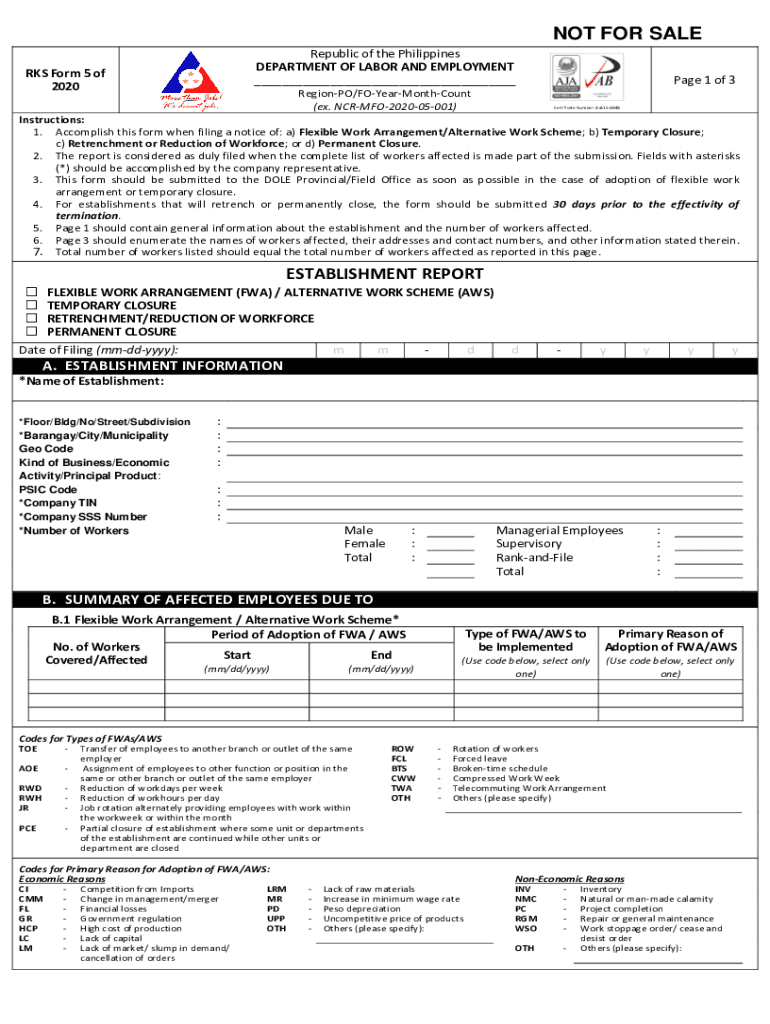
Rks Form 5 2020-2026


What is the Rks Form 5
The Rks Form 5 is a document issued by the Department of Labor and Employment (DOLE) in the Philippines, primarily used for reporting the termination of employment. It serves as an official record that outlines the details of an employee's termination, including the reasons for termination and the final settlement of dues. This form is crucial for both employers and employees to ensure compliance with labor laws and to protect the rights of all parties involved.
How to use the Rks Form 5
Using the Rks Form 5 involves several steps to ensure that the information is accurately reported. First, employers must fill out the form with the necessary details, including the employee's name, position, and the reason for termination. It is essential to provide clear and truthful information to avoid legal issues. Once completed, the form should be submitted to the appropriate DOLE office, either electronically or in person, depending on local regulations.
Steps to complete the Rks Form 5
Completing the Rks Form 5 requires careful attention to detail. Follow these steps:
- Gather necessary information about the employee, including their full name, position, and employment duration.
- Clearly state the reason for termination, ensuring it aligns with legal requirements.
- Include details regarding the final settlement of dues, such as unpaid wages and benefits.
- Review the form for accuracy and completeness before submission.
- Submit the completed form to the local DOLE office, adhering to any specified deadlines.
Legal use of the Rks Form 5
The legal use of the Rks Form 5 is essential for compliance with labor laws in the Philippines. This form must be filled out accurately to avoid penalties for non-compliance. It serves as a formal notification to DOLE about the termination and ensures that the employee's rights are respected. Proper documentation can protect employers from potential legal disputes arising from wrongful termination claims.
Key elements of the Rks Form 5
Key elements of the Rks Form 5 include:
- Employee Information: Full name, position, and employment duration.
- Termination Details: Reason for termination and date of termination.
- Final Settlement: Breakdown of any final payments, including wages and benefits.
- Employer Information: Name and contact details of the employer or authorized representative.
Form Submission Methods
The Rks Form 5 can be submitted through various methods, depending on local DOLE regulations. These methods typically include:
- Online Submission: Many DOLE offices allow electronic submission through their official portals.
- Mail: Employers can send the completed form via postal service to the designated DOLE office.
- In-Person: Submitting the form directly at the local DOLE office is also an option for those who prefer face-to-face interaction.
Quick guide on how to complete rks form 5 2020
Effortlessly Prepare Rks Form 5 on Any Device
The management of online documents has gained increased popularity among businesses and individuals. It offers an ideal environmentally friendly alternative to conventional printed and signed documents, allowing you to locate the right form and securely store it online. airSlate SignNow provides all the tools necessary to create, modify, and electronically sign your documents promptly without delays. Handle Rks Form 5 on any platform using airSlate SignNow's Android or iOS applications and simplify any document-related task today.
How to Modify and eSign Rks Form 5 with Ease
- Obtain Rks Form 5 and click Get Form to begin.
- Make use of the tools we offer to complete your form.
- Emphasize signNow sections of the documents or redact sensitive information with tools that airSlate SignNow provides specifically for that purpose.
- Generate your signature using the Sign feature, which takes mere seconds and carries the same legal authority as a traditional handwritten signature.
- Verify all details and click on the Done button to retain your modifications.
- Choose your preferred method of delivering your form, whether by email, SMS, invite link, or downloading it to your computer.
Say goodbye to lost or misplaced documents, tedious form searching, or errors that require printing additional document copies. airSlate SignNow meets your document management needs in just a few clicks from any device you prefer. Modify and eSign Rks Form 5 and guarantee outstanding communication at every stage of the form preparation process with airSlate SignNow.
Create this form in 5 minutes or less
Find and fill out the correct rks form 5 2020
Create this form in 5 minutes!
How to create an eSignature for the rks form 5 2020
The best way to create an eSignature for a PDF document in the online mode
The best way to create an eSignature for a PDF document in Chrome
The best way to generate an eSignature for putting it on PDFs in Gmail
The best way to generate an electronic signature straight from your mobile device
The way to generate an eSignature for a PDF document on iOS devices
The best way to generate an electronic signature for a PDF document on Android devices
People also ask
-
What is the purpose of the DOLE RKS Form 5 2020?
The DOLE RKS Form 5 2020 is designed for employers to report and document employee information in compliance with labor regulations. By utilizing airSlate SignNow, businesses can effortlessly manage and eSign these forms, ensuring accurate submissions and adherence to legal requirements.
-
How can airSlate SignNow help with the DOLE RKS Form 5 2020?
airSlate SignNow provides a seamless platform for filling, signing, and storing the DOLE RKS Form 5 2020 electronically. Users can easily collaborate with team members and make changes in real-time, enhancing efficiency and reducing the chances of errors.
-
Is there a cost associated with using airSlate SignNow for the DOLE RKS Form 5 2020?
Yes, airSlate SignNow offers various pricing plans to fit the needs of different organizations, including those that specifically handle the DOLE RKS Form 5 2020. These plans are designed to be cost-effective while providing robust features for document management and eSigning.
-
What features does airSlate SignNow offer for managing the DOLE RKS Form 5 2020?
With airSlate SignNow, users benefit from features like template management, secure eSigning, automated workflows, and audit trails. These tools make the management of the DOLE RKS Form 5 2020 straightforward and reliable.
-
Can I integrate airSlate SignNow with other software for managing the DOLE RKS Form 5 2020?
Absolutely! airSlate SignNow seamlessly integrates with various applications and platforms, allowing for a streamlined process in managing the DOLE RKS Form 5 2020. This integration capability enhances workflow efficiency by syncing data across different systems.
-
What are the benefits of using airSlate SignNow for the DOLE RKS Form 5 2020?
Using airSlate SignNow for the DOLE RKS Form 5 2020 offers numerous advantages, such as reduced paperwork, faster processing times, and enhanced security. These benefits contribute to improved compliance and a more organized approach to document management.
-
Is airSlate SignNow easy to use for completing the DOLE RKS Form 5 2020?
Yes, airSlate SignNow is designed to be user-friendly, making it easy for anyone to complete the DOLE RKS Form 5 2020 without extensive training. The intuitive interface allows users to navigate through the form filling and signing process effortlessly.
Get more for Rks Form 5
- Communityadobecomt5acrobat readerthe document you are trying to load requires adobe reader 8 form
- Georgia state board of cosmetology and barbers apprentice application form
- Michigan assigned claims application form
- This application may be used form
- Credentialing mn form
- Revenuedelawaregovbusiness tax formsbusiness tax forms 2021 2022 division of revenue delaware
- D2020 claim form
- Nc dmv driver license section driver privacy protection ncdot form
Find out other Rks Form 5
- Electronic signature Texas Internship Contract Safe
- Electronic signature North Carolina Day Care Contract Later
- Electronic signature Tennessee Medical Power of Attorney Template Simple
- Electronic signature California Medical Services Proposal Mobile
- How To Electronic signature West Virginia Pharmacy Services Agreement
- How Can I eSignature Kentucky Co-Branding Agreement
- How Can I Electronic signature Alabama Declaration of Trust Template
- How Do I Electronic signature Illinois Declaration of Trust Template
- Electronic signature Maryland Declaration of Trust Template Later
- How Can I Electronic signature Oklahoma Declaration of Trust Template
- Electronic signature Nevada Shareholder Agreement Template Easy
- Electronic signature Texas Shareholder Agreement Template Free
- Electronic signature Mississippi Redemption Agreement Online
- eSignature West Virginia Distribution Agreement Safe
- Electronic signature Nevada Equipment Rental Agreement Template Myself
- Can I Electronic signature Louisiana Construction Contract Template
- Can I eSignature Washington Engineering Proposal Template
- eSignature California Proforma Invoice Template Simple
- eSignature Georgia Proforma Invoice Template Myself
- eSignature Mississippi Proforma Invoice Template Safe