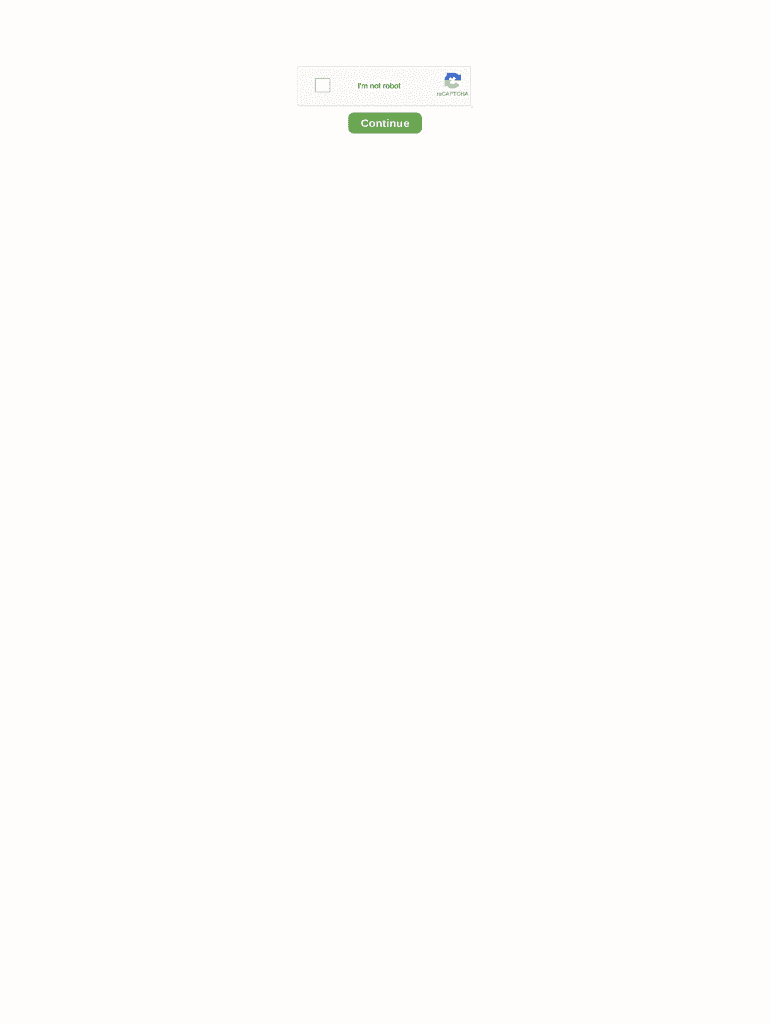
Annexure E1 Hssc Form


What is the Annexure E1 Hssc
The Annexure E1 Hssc is a self-declaration form primarily used in the state of Haryana, India, for various administrative and legal purposes. It serves as a formal declaration by individuals regarding their identity, residency, and other pertinent details as required by the Haryana Staff Selection Commission (HSSC). This document is essential for applicants seeking employment or participating in examinations conducted by the HSSC, ensuring that all provided information is accurate and truthful.
How to use the Annexure E1 Hssc
Using the Annexure E1 Hssc involves several steps to ensure compliance and correctness. First, individuals must download the self-declaration form for HSSC Annexure E1 from the official source. Once obtained, the form should be filled out with accurate personal information, including name, address, and any other required details. After completing the form, it must be signed and dated. This signed document can then be submitted alongside other required application materials to the relevant authority, ensuring that it is properly included in the application process.
Steps to complete the Annexure E1 Hssc
Completing the Annexure E1 Hssc involves a straightforward process:
- Download the self-declaration form for HSSC Annexure E1 from the official website.
- Fill in your personal details accurately, including your full name, address, and any specific information required.
- Review the information entered to ensure there are no errors or omissions.
- Sign the form in the designated area to authenticate your declaration.
- Date the form appropriately to indicate when it was completed.
- Submit the completed form along with any other necessary documents as part of your application.
Legal use of the Annexure E1 Hssc
The Annexure E1 Hssc holds legal significance as it serves as a formal declaration that can be used in various administrative processes. When filled out correctly, it can be used as evidence of an individual's identity and residency status. It is crucial that the information provided is truthful, as any discrepancies or false declarations can lead to penalties or disqualification from the application process. The form must be completed in accordance with the guidelines provided by the HSSC to ensure its legal validity.
Key elements of the Annexure E1 Hssc
Several key elements are essential to the Annexure E1 Hssc, including:
- Personal Information: Full name, address, and contact details.
- Declaration Statement: A formal statement affirming the truthfulness of the information provided.
- Signature: The individual’s signature to authenticate the declaration.
- Date: The date on which the form is completed.
Who Issues the Form
The Annexure E1 Hssc is issued by the Haryana Staff Selection Commission (HSSC). This body is responsible for conducting recruitment examinations and selecting candidates for various government positions within the state. The form is a part of the application process for candidates seeking employment through HSSC and must be submitted along with other required documentation.
Quick guide on how to complete annexure e1 hssc
Easily Prepare Annexure E1 Hssc on Any Device
Managing documents online has gained popularity among businesses and individuals. It serves as an ideal eco-friendly alternative to traditional printed and signed papers, as you can access the necessary forms and securely store them online. airSlate SignNow provides you with all the tools you require to create, modify, and eSign your documents swiftly without any holdups. Handle Annexure E1 Hssc on any platform using the airSlate SignNow Android or iOS applications and simplify any document-related process today.
The Easiest Way to Edit and eSign Annexure E1 Hssc Effortlessly
- Obtain Annexure E1 Hssc and then click Get Form to begin.
- Utilize the tools we provide to complete your document.
- Emphasize important sections of your documents or obscure sensitive information with tools specifically designed by airSlate SignNow for that purpose.
- Generate your eSignature using the Sign tool, which takes only a few seconds and holds the same legal validity as a conventional wet ink signature.
- Review all the details and then click on the Done button to save your modifications.
- Choose how you wish to send your form: via email, text message (SMS), invitation link, or download it to your computer.
No more worrying about lost or misplaced documents, tedious form searches, or errors that necessitate printing new copies. airSlate SignNow fulfills all your document management needs in just a few clicks from any device you prefer. Edit and eSign Annexure E1 Hssc while ensuring excellent communication at every stage of the form preparation process with airSlate SignNow.
Create this form in 5 minutes or less
Create this form in 5 minutes!
How to create an eSignature for the annexure e1 hssc
The best way to create an eSignature for your PDF document online
The best way to create an eSignature for your PDF document in Google Chrome
The best way to make an electronic signature for signing PDFs in Gmail
The best way to make an eSignature from your smart phone
The way to generate an electronic signature for a PDF document on iOS
The best way to make an eSignature for a PDF file on Android OS
People also ask
-
What is the process to download the self declaration form for HSSC Annexure E1?
To download the self declaration form for HSSC Annexure E1, visit our website and navigate to the dedicated forms section. There, you'll find the download link for the form. Simply click the link, and the document will be downloaded to your device.
-
Is there a cost associated with downloading the self declaration form for HSSC Annexure E1?
No, downloading the self declaration form for HSSC Annexure E1 is completely free. We aim to provide accessible resources to help you complete your documentation without any unnecessary costs.
-
What features does the airSlate SignNow platform offer for managing forms?
airSlate SignNow provides various features including eSigning, document tracking, and team collaboration tools. With these features, you can efficiently manage the self declaration form for HSSC Annexure E1 and ensure a smooth submission process.
-
Can I edit the self declaration form after downloading it?
Yes, after downloading the self declaration form for HSSC Annexure E1, you have the option to edit it using PDF editing software. Make sure to save your changes before re-uploading or submitting the form.
-
How does airSlate SignNow ensure the security of my documents?
airSlate SignNow employs industry-standard encryption protocols to ensure the security of your documents, including the self declaration form for HSSC Annexure E1. Your data is protected throughout the signing and storage processes.
-
What are the benefits of using airSlate SignNow for form management?
Using airSlate SignNow for managing forms, including the self declaration form for HSSC Annexure E1, offers numerous benefits such as increased efficiency, reduced paperwork, and seamless integration with other tools. This empowers you to focus more on your core activities.
-
Does airSlate SignNow integrate with other software platforms?
Yes, airSlate SignNow offers integration with various software platforms including CRM and cloud storage services. This enhances the workflow and allows you to manage your documents, such as the self declaration form for HSSC Annexure E1, more effectively.
Get more for Annexure E1 Hssc
- Ar1000rc5 arkansas individual income tax 2006 certificate form
- Pdf document checklist application for a permanent resident card or form
- Imm 5476 e form
- Imm 5546 e form
- Get fillable online pptc 042 e child abroad general passport form
- Wwwcourseherocomfile65662251pptc482pdf save reset form protected when completed b
- Guide 5269 applying for a study permit outside canada2019 2021 form canada imm 1294 fill online printable fillable blankstudy
- Fillable online application to change conditions extend my stay or form
Find out other Annexure E1 Hssc
- eSignature Louisiana Insurance Rental Application Later
- eSignature Maryland Insurance Contract Safe
- eSignature Massachusetts Insurance Lease Termination Letter Free
- eSignature Nebraska High Tech Rental Application Now
- How Do I eSignature Mississippi Insurance Separation Agreement
- Help Me With eSignature Missouri Insurance Profit And Loss Statement
- eSignature New Hampshire High Tech Lease Agreement Template Mobile
- eSignature Montana Insurance Lease Agreement Template Online
- eSignature New Hampshire High Tech Lease Agreement Template Free
- How To eSignature Montana Insurance Emergency Contact Form
- eSignature New Jersey High Tech Executive Summary Template Free
- eSignature Oklahoma Insurance Warranty Deed Safe
- eSignature Pennsylvania High Tech Bill Of Lading Safe
- eSignature Washington Insurance Work Order Fast
- eSignature Utah High Tech Warranty Deed Free
- How Do I eSignature Utah High Tech Warranty Deed
- eSignature Arkansas Legal Affidavit Of Heirship Fast
- Help Me With eSignature Colorado Legal Cease And Desist Letter
- How To eSignature Connecticut Legal LLC Operating Agreement
- eSignature Connecticut Legal Residential Lease Agreement Mobile