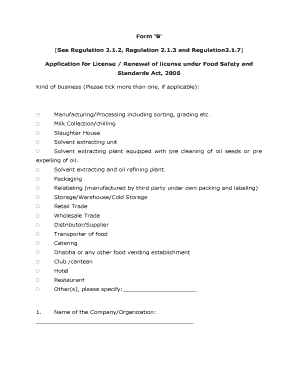
Food License Application Form PDF


What is the Food License Application Form PDF
The Food License Application Form PDF is a crucial document for businesses seeking to operate within the food industry. This form is essential for obtaining the necessary licenses to ensure compliance with health and safety regulations. It typically requires detailed information about the business, including ownership details, type of food products offered, and operational practices. Completing this form accurately is vital for a smooth application process.
Steps to Complete the Food License Application Form PDF
Completing the Food License Application Form PDF involves several key steps:
- Gather Required Information: Collect all necessary details, such as business name, address, and ownership structure.
- Fill Out the Form: Carefully enter the information into the form, ensuring accuracy and completeness.
- Attach Supporting Documents: Include any required documents, such as proof of identity, business registration, and health certifications.
- Review the Application: Double-check all entries for errors or omissions before submission.
- Submit the Application: Follow the specified submission method, whether online, by mail, or in person.
Required Documents
When applying for a food license, several documents are typically required to accompany the Food License Application Form PDF. These may include:
- Proof of identity, such as a government-issued ID.
- Business registration documents.
- Health and safety certifications.
- Proof of address for the business location.
- Any additional documents specified by local regulations.
Who Issues the Form
The Food License Application Form PDF is usually issued by state or local health departments, depending on the jurisdiction. These authorities are responsible for regulating food safety and ensuring that businesses comply with relevant laws. It is important to check with the appropriate agency in your area to obtain the correct version of the form and understand any specific requirements.
Application Process & Approval Time
The application process for a food license typically involves several stages. After submitting the Food License Application Form PDF and all required documents, the reviewing authority will assess your application. The approval time can vary based on the jurisdiction and the completeness of the application. Generally, applicants can expect a response within a few weeks, but it may take longer if additional information is needed or if there is a backlog of applications.
Legal Use of the Food License Application Form PDF
The Food License Application Form PDF serves as a legal document that initiates the licensing process for food businesses. It is important to ensure that the form is filled out truthfully and accurately, as providing false information can lead to penalties or denial of the application. Understanding the legal implications of the information provided is essential for compliance with food safety laws.
Quick guide on how to complete food license application form pdf
Effortlessly prepare Food License Application Form Pdf on any device
Digital document management has gained traction among businesses and individuals alike. It serves as an excellent eco-friendly alternative to traditional printed and signed documents, allowing you to obtain the correct form and securely store it online. airSlate SignNow provides all the tools you need to create, modify, and electronically sign your documents quickly without delays. Manage Food License Application Form Pdf on any platform using airSlate SignNow's Android or iOS applications and enhance any document-driven process today.
How to easily modify and electronically sign Food License Application Form Pdf
- Find Food License Application Form Pdf and click Get Form to begin.
- Utilize the tools we provide to complete your document.
- Highlight key sections of the documents or conceal sensitive information with tools that airSlate SignNow provides specifically for that purpose.
- Create your electronic signature using the Sign tool, which takes only seconds and carries the same legal validity as a conventional wet ink signature.
- Review the details and click the Done button to save your modifications.
- Select your preferred method to send your form, either via email, text message (SMS), invitation link, or download it to your computer.
Eliminate concerns about lost or misplaced files, cumbersome form navigation, or errors that necessitate the printing of new document copies. airSlate SignNow meets your document management needs in just a few clicks from any device of your choosing. Modify and electronically sign Food License Application Form Pdf to ensure outstanding communication at every stage of the form preparation process with airSlate SignNow.
Create this form in 5 minutes or less
Create this form in 5 minutes!
How to create an eSignature for the food license application form pdf
How to create an electronic signature for a PDF online
How to create an electronic signature for a PDF in Google Chrome
How to create an e-signature for signing PDFs in Gmail
How to create an e-signature right from your smartphone
How to create an e-signature for a PDF on iOS
How to create an e-signature for a PDF on Android
People also ask
-
What are the key features of airSlate SignNow for managing FSSAI license documents PDF?
airSlate SignNow offers a user-friendly platform for managing FSSAI license documents PDF with features like eSignature, document templates, and secure storage. These tools simplify the signing process and enhance collaboration. Additionally, real-time tracking allows users to monitor document status efficiently.
-
How much does airSlate SignNow cost for handling FSSAI license documents PDF?
airSlate SignNow provides competitive pricing plans tailored to different business needs, allowing you to efficiently manage FSSAI license documents PDF. Plans vary based on features and usage, ensuring you get the best value for your investment. A free trial is also available to explore the platform before committing.
-
Can I integrate airSlate SignNow with other applications to manage FSSAI license documents PDF?
Yes, airSlate SignNow seamlessly integrates with a variety of apps like Google Drive, Dropbox, and CRM systems to simplify the management of FSSAI license documents PDF. This enhances workflow efficiency by allowing users to access and store documents across platforms. Integration is straightforward, ensuring a smooth user experience.
-
Is airSlate SignNow secure for handling sensitive FSSAI license documents PDF?
Absolutely, airSlate SignNow prioritizes security for your FSSAI license documents PDF. The platform employs advanced encryption and complies with industry standards to safeguard all data and documents. You can trust that your information is protected throughout the eSigning process.
-
What are the benefits of using airSlate SignNow for FSSAI license documents PDF?
Using airSlate SignNow for FSSAI license documents PDF streamlines the document signing process and reduces turnaround time. The platform enhances collaboration by allowing multiple signers and provides extensive tracking to ensure accountability. Overall, it improves efficiency and productivity in document management.
-
How do I create and send an FSSAI license documents PDF for signature using airSlate SignNow?
Creating and sending an FSSAI license documents PDF for signature is simple with airSlate SignNow. Upload your PDF document, add the required signers, and customize the signing fields as needed. Once you're ready, just click send, and your recipients will receive an email to complete the signing process.
-
Can I edit FSSAI license documents PDF after sending them through airSlate SignNow?
Once an FSSAI license documents PDF is sent for signing, editing is not permitted to maintain the integrity of the document. However, you can create a new version if changes are necessary. This ensures that once a document is out for signature, it remains consistent and unaltered.
Get more for Food License Application Form Pdf
- New york identity form
- Ny deceased form
- Identity theft by known imposter package new york form
- Ny personal form
- New york documents 497321867 form
- Essential documents for the organized traveler package with personal organizer new york form
- Postnuptial agreements package new york form
- Letters of recommendation package new york form
Find out other Food License Application Form Pdf
- How Do I eSign Alaska Car Dealer Form
- How To eSign California Car Dealer Form
- Can I eSign Colorado Car Dealer Document
- How Can I eSign Colorado Car Dealer Document
- Can I eSign Hawaii Car Dealer Word
- How To eSign Hawaii Car Dealer PPT
- How To eSign Hawaii Car Dealer PPT
- How Do I eSign Hawaii Car Dealer PPT
- Help Me With eSign Hawaii Car Dealer PPT
- How Can I eSign Hawaii Car Dealer Presentation
- How Do I eSign Hawaii Business Operations PDF
- How Can I eSign Hawaii Business Operations PDF
- How To eSign Hawaii Business Operations Form
- How Do I eSign Hawaii Business Operations Form
- Help Me With eSign Hawaii Business Operations Presentation
- How Do I eSign Idaho Car Dealer Document
- How Do I eSign Indiana Car Dealer Document
- How To eSign Michigan Car Dealer Document
- Can I eSign Michigan Car Dealer PPT
- How Can I eSign Michigan Car Dealer Form