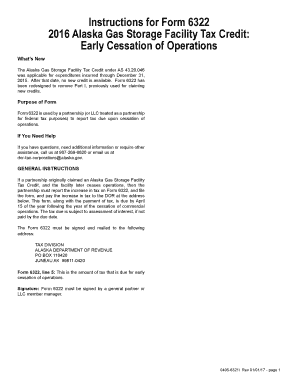
Instructions for Form 6322 Alaska Gas Storage Facility Tax Credit 2016


What is the Instructions For Form 6322 Alaska Gas Storage Facility Tax Credit
The Instructions for Form 6322 Alaska Gas Storage Facility Tax Credit provide detailed guidance for taxpayers seeking to claim a tax credit related to gas storage facilities in Alaska. This form is specifically designed for entities that operate gas storage facilities and wish to benefit from tax incentives provided by the state. Understanding the purpose of this form is crucial for ensuring compliance with state tax regulations and maximizing potential tax benefits.
Steps to complete the Instructions For Form 6322 Alaska Gas Storage Facility Tax Credit
Completing the Instructions for Form 6322 involves several key steps to ensure accuracy and compliance. Start by gathering necessary documentation, including financial records related to the gas storage facility. Next, carefully read the instructions to understand the eligibility criteria and required information. Fill out the form with accurate details, ensuring that all figures are correct. Review the completed form for any errors before submission. Finally, submit the form by the specified method, whether online, by mail, or in person, as outlined in the instructions.
Eligibility Criteria
To qualify for the Alaska Gas Storage Facility Tax Credit, applicants must meet specific eligibility criteria. This typically includes operating a gas storage facility that meets state regulations and maintaining proper documentation of operational costs and revenues. Additionally, applicants must ensure that they are in good standing with state tax obligations. Understanding these criteria is essential for a successful application and to avoid potential penalties.
Filing Deadlines / Important Dates
Filing deadlines for the Instructions for Form 6322 are critical for taxpayers to remain compliant. Typically, the form must be submitted by a specific date each year, often coinciding with the state tax filing deadlines. It is important to stay informed about any changes in deadlines or additional requirements that may arise. Marking these dates on a calendar can help ensure timely submission and prevent any issues related to late filings.
Required Documents
When completing the Instructions for Form 6322, several documents are required to support the tax credit claim. These may include financial statements, operational reports, and any other documentation that verifies the existence and operation of the gas storage facility. Ensuring that all required documents are collected and organized can facilitate a smoother application process and help prevent delays or rejections.
Form Submission Methods (Online / Mail / In-Person)
The Instructions for Form 6322 allow for multiple submission methods, providing flexibility for taxpayers. Forms can typically be submitted online through the state’s tax portal, mailed to the appropriate tax authority, or delivered in person at designated offices. Each method has its own guidelines and processing times, so it is important to choose the one that best suits your needs while ensuring compliance with submission requirements.
Penalties for Non-Compliance
Non-compliance with the Instructions for Form 6322 can result in various penalties, including fines and disqualification from receiving the tax credit. It is essential to adhere to all instructions, deadlines, and eligibility criteria to avoid these consequences. Understanding the potential risks associated with non-compliance can motivate taxpayers to ensure accurate and timely submissions.
Quick guide on how to complete instructions for form 6322 2016 alaska gas storage facility tax credit
Accomplish Instructions For Form 6322 Alaska Gas Storage Facility Tax Credit effortlessly on any device
Digital document management has gained popularity among businesses and individuals. It offers an ideal environmentally friendly alternative to traditional printed and signed documents, allowing you to locate the correct form and securely store it online. airSlate SignNow equips you with all the necessary tools to create, modify, and electronically sign your documents promptly without delays. Manage Instructions For Form 6322 Alaska Gas Storage Facility Tax Credit on any device using the airSlate SignNow Android or iOS applications and enhance any document-related process today.
The easiest way to modify and electronically sign Instructions For Form 6322 Alaska Gas Storage Facility Tax Credit without any hassle
- Locate Instructions For Form 6322 Alaska Gas Storage Facility Tax Credit and click Get Form to begin.
- Utilize the tools we offer to complete your form.
- Emphasize pertinent sections of the documents or redact sensitive details using tools specifically designed for that purpose by airSlate SignNow.
- Create your signature using the Sign feature, which only takes seconds and holds the same legal significance as a conventional wet ink signature.
- Review the information and then click the Done button to save your modifications.
- Select your preferred method for delivering your form, whether by email, SMS, invite link, or download it to your computer.
Say goodbye to lost or misplaced documents, tedious form searching, or mistakes that require printing new copies. airSlate SignNow caters to your document management needs in just a few clicks from any device you choose. Modify and electronically sign Instructions For Form 6322 Alaska Gas Storage Facility Tax Credit and ensure excellent communication at any stage of the form preparation process with airSlate SignNow.
Create this form in 5 minutes or less
Find and fill out the correct instructions for form 6322 2016 alaska gas storage facility tax credit
Create this form in 5 minutes!
How to create an eSignature for the instructions for form 6322 2016 alaska gas storage facility tax credit
How to make an electronic signature for your PDF online
How to make an electronic signature for your PDF in Google Chrome
The best way to generate an electronic signature for signing PDFs in Gmail
The way to create an eSignature right from your smartphone
The best way to generate an electronic signature for a PDF on iOS
The way to create an eSignature for a PDF on Android
People also ask
-
What is the purpose of the Instructions For Form 6322 Alaska Gas Storage Facility Tax Credit?
The Instructions For Form 6322 Alaska Gas Storage Facility Tax Credit provide guidelines for businesses claiming tax credits related to gas storage facilities in Alaska. They outline eligibility criteria, the information required, and the steps for submission to ensure compliance with state tax regulations.
-
How can airSlate SignNow assist with completing the Instructions For Form 6322 Alaska Gas Storage Facility Tax Credit?
airSlate SignNow offers a user-friendly platform that helps businesses prepare and submit their tax documents, including the Instructions For Form 6322 Alaska Gas Storage Facility Tax Credit. With eSigning and document management features, organizations can streamline the process and ensure that all necessary information is accurately documented.
-
Are there any costs associated with using airSlate SignNow for the Instructions For Form 6322 Alaska Gas Storage Facility Tax Credit?
Yes, airSlate SignNow is a cost-effective solution that offers various pricing plans based on your needs. While there may be associated fees for using their services to submit the Instructions For Form 6322 Alaska Gas Storage Facility Tax Credit, the investment can save businesses time and improve document accuracy.
-
What features does airSlate SignNow offer that can benefit users of the Instructions For Form 6322 Alaska Gas Storage Facility Tax Credit?
airSlate SignNow includes features such as customizable templates, eSignature capabilities, and secure document storage, making it ideal for those managing the Instructions For Form 6322 Alaska Gas Storage Facility Tax Credit. These tools enhance efficiency and ensure that all submitted documents are compliant with state requirements.
-
How can I ensure my Instructions For Form 6322 Alaska Gas Storage Facility Tax Credit is submitted on time?
Using airSlate SignNow's platform, you can set reminders and deadlines for document submission, ensuring your Instructions For Form 6322 Alaska Gas Storage Facility Tax Credit are submitted on time. Their intuitive interface allows for quick edits and updates, which can further help meet submission deadlines.
-
Does airSlate SignNow integrate with other software for managing the Instructions For Form 6322 Alaska Gas Storage Facility Tax Credit?
Yes, airSlate SignNow offers integrations with various software applications that can simplify managing your Instructions For Form 6322 Alaska Gas Storage Facility Tax Credit. Whether you use accounting, CRM, or project management tools, these integrations facilitate seamless workflows.
-
Can I track the status of my Instructions For Form 6322 Alaska Gas Storage Facility Tax Credit submissions?
Absolutely! airSlate SignNow provides tracking features that allow users to monitor the status of their Instructions For Form 6322 Alaska Gas Storage Facility Tax Credit submissions. This transparency helps ensure that all documents are received and processed by the relevant authorities.
Get more for Instructions For Form 6322 Alaska Gas Storage Facility Tax Credit
- Bas form pdf
- Sample filled appraisal form for software developer
- Hirac template excel form
- Ni187 form
- Withdrawal letter from school form
- Contoh surat hasil diagnosa penyakit jantung form
- State hockey centre booking request hockey queensland form
- Annexture to telex transferwire transfer application form
Find out other Instructions For Form 6322 Alaska Gas Storage Facility Tax Credit
- eSign New Hampshire Orthodontists Medical History Online
- eSign Massachusetts Plumbing Job Offer Mobile
- How To eSign Pennsylvania Orthodontists Letter Of Intent
- eSign Rhode Island Orthodontists Last Will And Testament Secure
- eSign Nevada Plumbing Business Letter Template Later
- eSign Nevada Plumbing Lease Agreement Form Myself
- eSign Plumbing PPT New Jersey Later
- eSign New York Plumbing Rental Lease Agreement Simple
- eSign North Dakota Plumbing Emergency Contact Form Mobile
- How To eSign North Dakota Plumbing Emergency Contact Form
- eSign Utah Orthodontists Credit Memo Easy
- How To eSign Oklahoma Plumbing Business Plan Template
- eSign Vermont Orthodontists Rental Application Now
- Help Me With eSign Oregon Plumbing Business Plan Template
- eSign Pennsylvania Plumbing RFP Easy
- Can I eSign Pennsylvania Plumbing RFP
- eSign Pennsylvania Plumbing Work Order Free
- Can I eSign Pennsylvania Plumbing Purchase Order Template
- Help Me With eSign South Carolina Plumbing Promissory Note Template
- How To eSign South Dakota Plumbing Quitclaim Deed