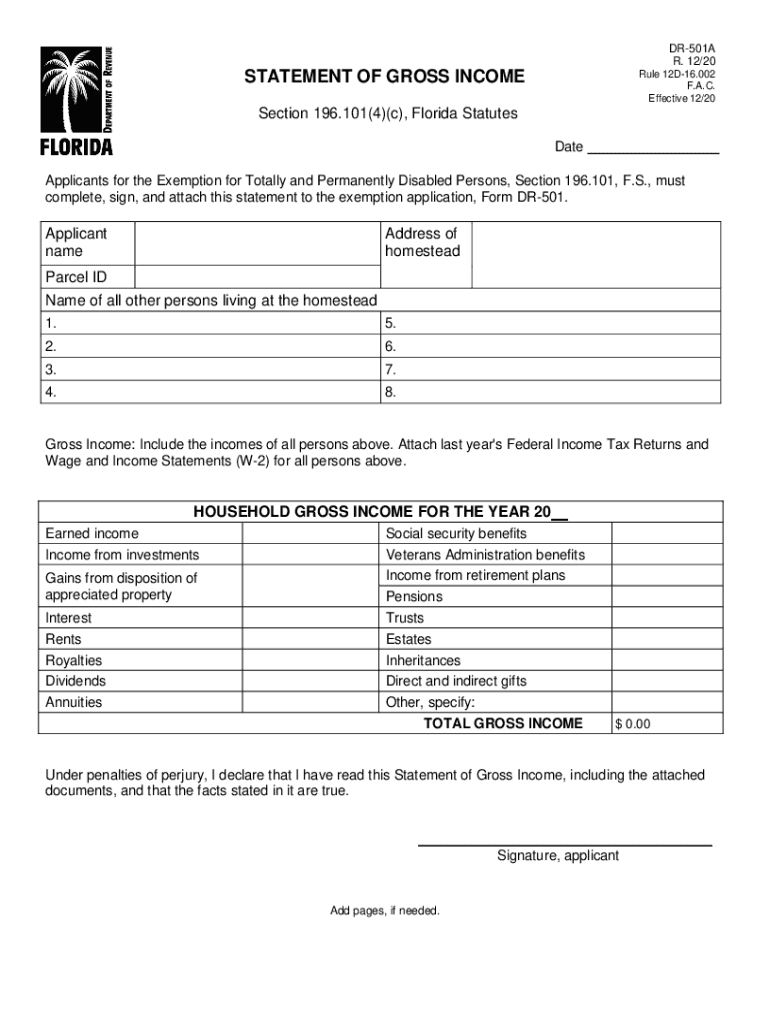
Dr 501a 2020-2026


What is the Dr 501a
The Dr 501a form, also known as the Florida Statement of Gross Income, is a crucial document used primarily for tax purposes in the state of Florida. This form is designed to report income for various tax assessments, ensuring that individuals and businesses comply with state tax regulations. It captures essential income details that may include wages, salaries, and other forms of compensation. Understanding the purpose of the Dr 501a is vital for accurate reporting and compliance with Florida tax laws.
How to use the Dr 501a
Using the Dr 501a form involves a systematic approach to ensure all required information is accurately reported. Begin by gathering all necessary financial documents that detail your income sources. Next, fill out the form with precise figures, ensuring that each section is completed according to the guidelines provided by the Florida Department of Revenue. After completing the form, review it for accuracy before submission. This careful process helps avoid errors that could lead to penalties or delays in processing.
Steps to complete the Dr 501a
Completing the Dr 501a form involves several key steps:
- Gather necessary documents, including W-2s, 1099s, and any other income statements.
- Fill out personal information, such as your name, address, and Social Security number.
- Report all sources of income accurately in the designated sections of the form.
- Double-check all entries for accuracy and completeness.
- Sign and date the form to validate your submission.
Following these steps ensures that your Dr 501a form is filled out correctly and ready for submission.
Legal use of the Dr 501a
The legal use of the Dr 501a form is governed by Florida tax laws, which require accurate reporting of gross income for tax assessment purposes. This form serves as an official declaration of income, and its proper completion is essential for compliance with state regulations. Failure to accurately report income can lead to legal repercussions, including fines or audits by the Florida Department of Revenue. Therefore, understanding the legal implications of the Dr 501a is crucial for all taxpayers in Florida.
Who Issues the Form
The Dr 501a form is issued by the Florida Department of Revenue. This state agency is responsible for administering tax laws and ensuring compliance among residents and businesses. The Department provides guidelines and resources for completing the form, making it easier for taxpayers to understand their obligations. Accessing the form and related information through the official state website ensures that users have the most current and accurate materials for their tax reporting needs.
Filing Deadlines / Important Dates
Filing deadlines for the Dr 501a form are typically aligned with the state tax calendar. Generally, taxpayers are required to submit their forms by April 15 each year, coinciding with the federal tax deadline. It is essential to stay informed about any changes to these dates, as they can vary based on state regulations or specific circumstances. Marking these important dates on your calendar can help ensure timely submission and avoid penalties.
Quick guide on how to complete dr 501a
Easily Prepare Dr 501a on Any Device
Managing documents online has gained more traction with businesses and individuals alike. It offers an ideal environmentally friendly substitute to conventional printed and signed papers, allowing you to locate the necessary form and safely store it online. airSlate SignNow equips you with all the resources needed to create, modify, and electronically sign your documents promptly without any delays. Manage Dr 501a on any device using the airSlate SignNow apps for Android or iOS and simplify any document-related process today.
How to Modify and Electronically Sign Dr 501a Effortlessly
- Find Dr 501a and click Get Form to begin.
- Utilize the tools we provide to complete your document.
- Emphasize important sections of the documents or redact sensitive information using tools specifically offered by airSlate SignNow for that purpose.
- Generate your electronic signature with the Sign tool, which takes mere seconds and carries the same legal validity as a conventional wet ink signature.
- Review all the information and click on the Done button to save your changes.
- Choose how you wish to send your form, whether by email, text message (SMS), invitation link, or by downloading it to your computer.
Eliminate worries about lost or misplaced documents, tedious form searches, or errors that necessitate printing new copies. airSlate SignNow addresses your document management needs in just a few clicks from any device you prefer. Modify and electronically sign Dr 501a to ensure outstanding communication at every stage of the form preparation process with airSlate SignNow.
Create this form in 5 minutes or less
Find and fill out the correct dr 501a
Create this form in 5 minutes!
How to create an eSignature for the dr 501a
How to make an electronic signature for your PDF file in the online mode
How to make an electronic signature for your PDF file in Chrome
The best way to make an eSignature for putting it on PDFs in Gmail
The way to create an eSignature from your smartphone
The best way to generate an electronic signature for a PDF file on iOS devices
The way to create an eSignature for a PDF file on Android
People also ask
-
What is DR 501A and how does it relate to airSlate SignNow?
DR 501A refers to a specific document type that can be easily processed using airSlate SignNow. With airSlate SignNow, you can efficiently send and eSign DR 501A documents, streamlining your workflow and ensuring compliance with necessary regulations.
-
How much does it cost to use airSlate SignNow for DR 501A signing?
Pricing for airSlate SignNow varies based on the subscription plan you choose. However, it is designed to be cost-effective, ensuring that businesses of all sizes can easily manage and eSign DR 501A documents without incurring hefty expenses.
-
What features does airSlate SignNow offer for managing DR 501A documents?
AirSlate SignNow provides a range of features for managing DR 501A documents, including document templates, team collaboration, and real-time updates. These features make it easy to create, send, and track DR 501A documents securely.
-
Can I integrate airSlate SignNow with other tools for DR 501A processing?
Yes, airSlate SignNow integrates seamlessly with various platforms and applications, allowing users to enhance their DR 501A document processing. Whether you use CRM systems or document management tools, airSlate SignNow can fit into your existing workflow.
-
What benefits can my business expect from using airSlate SignNow for DR 501A?
By utilizing airSlate SignNow for DR 501A, your business can expect increased efficiency and reduced turnaround times for document processing. The platform also enhances security, ensuring that your DR 501A documents are protected during the eSigning process.
-
Is airSlate SignNow compliant with legal standards for DR 501A e-signatures?
Absolutely, airSlate SignNow complies with federal and international e-signature laws, making it a reliable choice for signing DR 501A documents. This compliance guarantees the legal validity of your eSigned documents.
-
How user-friendly is airSlate SignNow for handling DR 501A documents?
AirSlate SignNow is designed to be user-friendly, ensuring that both novice and experienced users can easily handle DR 501A documents. The platform's intuitive interface simplifies the process of sending and eSigning documents.
Get more for Dr 501a
- File adjust or review quarterly tax ampamp wage reportdes ncfile adjust or review quarterly tax ampamp wage reportdes ncfile form
- Florida dept of revenue reemployment tax return and payment information
- Reporting agent authorization form
- Form 165 instructions azdorgov
- Exemption certificates for sales taxexemption certificates for sales taxexemption certificates for sales taxexemption form
- International fuel tax agreement ifta texas comptroller of public form
- Maryland employer form withholding mw506fr final return
- Ty 2021 515 tax year 2021 515 individual taxpayer form
Find out other Dr 501a
- Help Me With eSignature South Carolina Banking Job Offer
- eSignature Tennessee Banking Affidavit Of Heirship Online
- eSignature Florida Car Dealer Business Plan Template Myself
- Can I eSignature Vermont Banking Rental Application
- eSignature West Virginia Banking Limited Power Of Attorney Fast
- eSignature West Virginia Banking Limited Power Of Attorney Easy
- Can I eSignature Wisconsin Banking Limited Power Of Attorney
- eSignature Kansas Business Operations Promissory Note Template Now
- eSignature Kansas Car Dealer Contract Now
- eSignature Iowa Car Dealer Limited Power Of Attorney Easy
- How Do I eSignature Iowa Car Dealer Limited Power Of Attorney
- eSignature Maine Business Operations Living Will Online
- eSignature Louisiana Car Dealer Profit And Loss Statement Easy
- How To eSignature Maryland Business Operations Business Letter Template
- How Do I eSignature Arizona Charity Rental Application
- How To eSignature Minnesota Car Dealer Bill Of Lading
- eSignature Delaware Charity Quitclaim Deed Computer
- eSignature Colorado Charity LLC Operating Agreement Now
- eSignature Missouri Car Dealer Purchase Order Template Easy
- eSignature Indiana Charity Residential Lease Agreement Simple