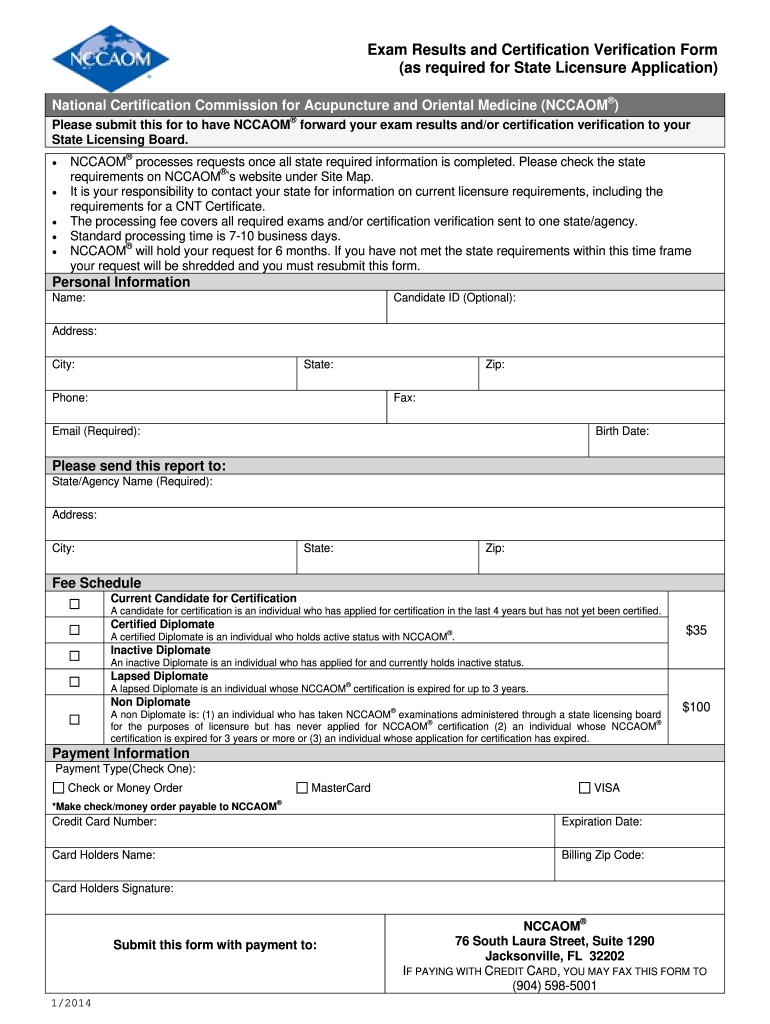
Missionary License Certificate 2014-2026


What is the NCCAOM Exam Verification?
The NCCAOM exam verification refers to the process of confirming the results of the National Certification Commission for Acupuncture and Oriental Medicine (NCCAOM) exams. This verification is essential for individuals seeking to practice acupuncture and Oriental medicine in the United States. It ensures that practitioners have met the necessary standards and qualifications required by state licensing boards.
How to Use the NCCAOM Exam Verification
To utilize the NCCAOM exam verification, individuals must access the appropriate verification form. This typically involves providing personal details such as name, date of birth, and exam details. Once the form is completed, it can be submitted electronically. The process is designed to be straightforward, allowing for quick verification of exam results.
Steps to Complete the NCCAOM Exam Verification
Completing the NCCAOM exam verification involves several key steps:
- Gather necessary personal information, including your full name and exam details.
- Access the NCCAOM exam verification template online.
- Fill out the required fields accurately, ensuring all information matches your official records.
- Submit the completed form electronically through a secure platform.
Legal Use of the NCCAOM Exam Verification
The NCCAOM exam verification is legally recognized and is often required by state licensing boards. It serves as proof of an individual's qualifications and is crucial for maintaining compliance with state regulations. Practitioners must ensure that their verification is up to date to avoid any legal issues related to their practice.
Required Documents for NCCAOM Exam Verification
When completing the NCCAOM exam verification, certain documents may be required. Typically, these include:
- A government-issued photo ID for identity verification.
- Official transcripts or proof of education in acupuncture or Oriental medicine.
- Documentation of any previous licenses or certifications.
Eligibility Criteria for NCCAOM Exam Verification
To be eligible for NCCAOM exam verification, candidates must have completed an accredited program in acupuncture or Oriental medicine. Additionally, they must have passed the required NCCAOM exams. Meeting these criteria is essential for ensuring that practitioners are qualified to provide care to patients.
Quick guide on how to complete nccaom exam results and certification verification form
The optimal method to locate and endorse Missionary License Certificate
At the breadth of an entire organization, unproductive procedures surrounding document approval can consume signNow working hours. Signing documents such as Missionary License Certificate is a routine aspect of operations in any company, which is why the effectiveness of each agreement’s lifecycle heavily impacts the overall productivity of the business. With airSlate SignNow, endorsing your Missionary License Certificate is as simple and swift as it can be. You’ll discover with this platform the latest version of nearly any document. Even better, you may sign it immediately without needing to install additional software on your computer or printing physical copies.
Steps to acquire and endorse your Missionary License Certificate
- Browse our collection by category or use the search bar to locate the document you require.
- View the document preview by clicking Learn more to confirm it’s the correct one.
- Click Get form to start editing right away.
- Fill out your document and input any necessary information using the toolbar.
- Once completed, click the Sign tool to endorse your Missionary License Certificate.
- Choose the signature method that suits you best: Draw, Generate initials, or upload an image of your handwritten signature.
- Click Done to finalize the editing process and move to document-sharing options if needed.
With airSlate SignNow, you have everything required to manage your documents efficiently. You can find, complete, edit, and even send your Missionary License Certificate in one tab with no inconvenience. Enhance your processes by utilizing a single, intelligent eSignature solution.
Create this form in 5 minutes or less
FAQs
-
When do I have to file for an exam center in NISM certification?
I assume your question is “When should I ideally make online enrollment for an NISM Certification Examination?”As per NISM website, more than 200 NISM Test Centres are available across India. Each exam centre has specific dates for exam depending on the demand at that particular Test Centre.For example, NISM Test Centre in Delhi (CP) has 150 seats every Saturday and Sunday, whereas NSEiT - Agra Centre has limited exam seats 3 to 4 times in a month.Generally, you will find that sufficient seats are available if you are planning to take NISM Exam after 15–20 days. It may be possible that seats may get filled up as you approach closer to the exam date. This is similar to a seat booking for Indian Railways except the fact that there is no waiting list :)Therefore, once you have prepared yourself for the exam, you can make online enrollment 15–20 days in advance and utilize the time for revision and taking mock tests.You can take NISM Mock Tests and Download NISM Study Material freely online.
-
There is curfew in my area and Internet service is blocked, how can I fill my exam form as today is the last day to fill it out?
Spend less time using your blocked Internet to ask questions on Quora, andTravel back in time to when there was no curfew and you were playing Super Mario Kart, and instead, fill out your exam form.
-
How can I fill out the SSC CGL form again?
The SSC CGL 2018 online application form has been closed. But, don’t worry, you can apply for the SSC CGL 2019 exams. The Staff Selection Commission will release the SSC CGL 2019 notification on 31st Oct 2019. You can apply between 31st October till 28th Nov 2019. Check out- SSC CGL 2018-2019: Exam Date, Admit Card, Notification for further information.
Create this form in 5 minutes!
How to create an eSignature for the nccaom exam results and certification verification form
How to generate an electronic signature for the Nccaom Exam Results And Certification Verification Form online
How to create an electronic signature for the Nccaom Exam Results And Certification Verification Form in Chrome
How to create an electronic signature for signing the Nccaom Exam Results And Certification Verification Form in Gmail
How to make an eSignature for the Nccaom Exam Results And Certification Verification Form right from your mobile device
How to create an eSignature for the Nccaom Exam Results And Certification Verification Form on iOS
How to generate an electronic signature for the Nccaom Exam Results And Certification Verification Form on Android
People also ask
-
What is results verification in the context of airSlate SignNow?
Results verification refers to the process of confirming that the signed documents through airSlate SignNow are legitimate and tamper-proof. This ensures that businesses can trust the integrity of their eSignatures and have secure access to important documents.
-
How does airSlate SignNow ensure the security of results verification?
airSlate SignNow employs advanced encryption and compliance protocols to guarantee that results verification is secure. This protects your documents from unauthorized access and ensures that all signatories are verified through a reliable authentication process.
-
Is results verification included in airSlate SignNow’s pricing plans?
Yes, results verification is included in all pricing plans offered by airSlate SignNow. This allows businesses of all sizes to access this essential feature without incurring additional costs, ensuring peace of mind for document management.
-
Can I integrate airSlate SignNow with other applications for results verification?
Absolutely! airSlate SignNow easily integrates with various applications, enhancing results verification. This flexibility allows businesses to streamline their workflows and ensure that documents are verified across multiple platforms seamlessly.
-
What benefits does results verification provide for businesses?
Results verification offers several benefits, including increased security and compliance for signed documents. By ensuring that all documents are verified, businesses can reduce the risk of fraud and maintain the authenticity of their transactions, fostering trust among clients.
-
How quick is the results verification process with airSlate SignNow?
The results verification process with airSlate SignNow is designed to be fast and efficient. Users typically receive confirmation within moments of a document being signed, allowing for quick access to verified documents and expediting business transactions.
-
Are there any limitations to results verification in airSlate SignNow?
While airSlate SignNow provides robust results verification capabilities, it is important to utilize it within the app's guidelines. For optimal results, users should ensure that all signing parties are properly authenticated to maintain the integrity of the verification process.
Get more for Missionary License Certificate
- Small claims court declaration of mailing declaration of mailing guamselfhelp form
- Small claims court summons form
- Small claims court order releasing money order releasing money guamselfhelp form
- Small claims court notice of execution sale of real property notice of execution sale of real property guamselfhelp form
- Small claims court declaration order for examination of judgment debtor related supplemental proceedings declaration order for form
- Motion and affidavit a unified courts of guam guamcourts form
- Small claims court warrant of arrest guamselfhelporg form
- Order of protection unified courts of guam guamcourts form
Find out other Missionary License Certificate
- How To eSignature Massachusetts Government Form
- How Can I eSignature Oregon Government PDF
- How Can I eSignature Oklahoma Government Document
- How To eSignature Texas Government Document
- Can I eSignature Vermont Government Form
- How Do I eSignature West Virginia Government PPT
- How Do I eSignature Maryland Healthcare / Medical PDF
- Help Me With eSignature New Mexico Healthcare / Medical Form
- How Do I eSignature New York Healthcare / Medical Presentation
- How To eSignature Oklahoma Finance & Tax Accounting PPT
- Help Me With eSignature Connecticut High Tech Presentation
- How To eSignature Georgia High Tech Document
- How Can I eSignature Rhode Island Finance & Tax Accounting Word
- How Can I eSignature Colorado Insurance Presentation
- Help Me With eSignature Georgia Insurance Form
- How Do I eSignature Kansas Insurance Word
- How Do I eSignature Washington Insurance Form
- How Do I eSignature Alaska Life Sciences Presentation
- Help Me With eSignature Iowa Life Sciences Presentation
- How Can I eSignature Michigan Life Sciences Word