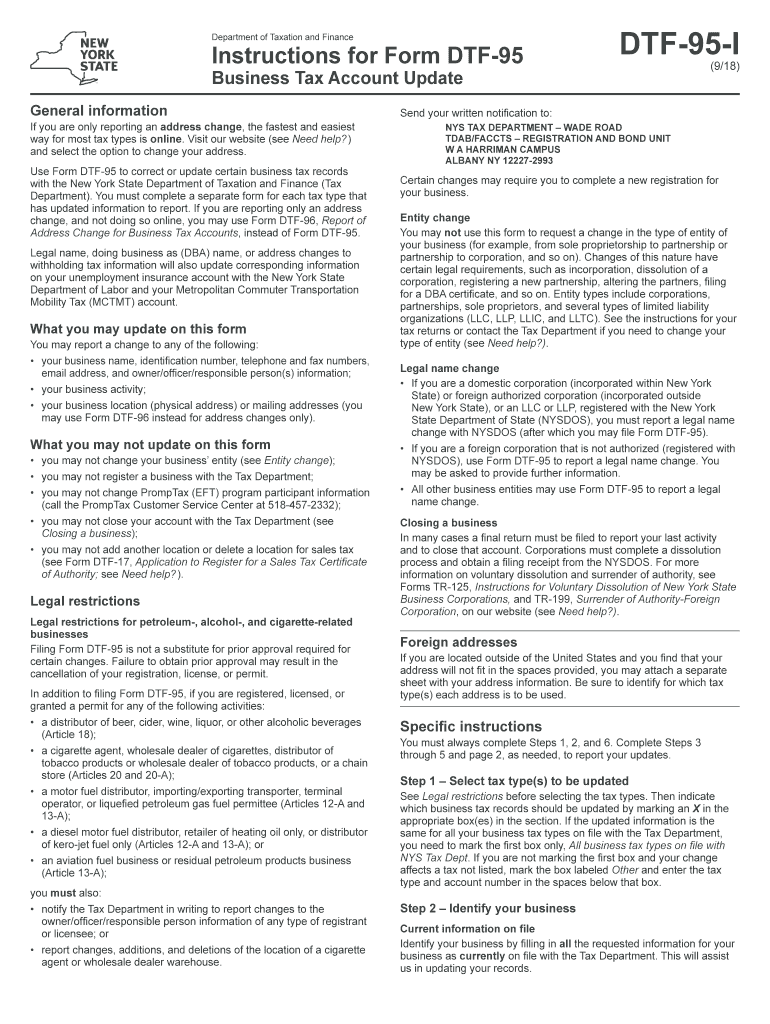
Dtf Form 95 2020


What is the DTF Form 95?
The DTF Form 95 is a tax form used in New York State for specific tax-related purposes, primarily related to the filing of certain tax returns and claims for refunds. This form is essential for businesses and individuals who need to report their tax obligations accurately. Understanding the purpose of the DTF Form 95 is crucial for compliance with state tax laws.
How to use the DTF Form 95
Using the DTF Form 95 involves several steps to ensure accurate completion and submission. First, gather all necessary information, including your tax identification number and details about your income and deductions. Next, carefully fill out the form, ensuring that all sections are completed accurately. Once completed, you can file the form online, by mail, or in person, depending on your preference and the specific requirements of your situation.
Steps to complete the DTF Form 95
Completing the DTF Form 95 can be streamlined by following these steps:
- Access the form online or obtain a physical copy.
- Fill in your personal information, including your name, address, and tax identification number.
- Provide details regarding your income, deductions, and any applicable credits.
- Review the form for accuracy before submission.
- Submit the form electronically or send it via mail to the appropriate tax authority.
Legal use of the DTF Form 95
The DTF Form 95 is legally binding when filled out and submitted according to the regulations set forth by the New York State Department of Taxation and Finance. To ensure its legal validity, all required fields must be completed, and the form must be signed appropriately. Electronic signatures are acceptable if they comply with the eSignature laws in the United States.
Required Documents
When filing the DTF Form 95, certain documents may be required to support your claims. These documents can include:
- Proof of income, such as W-2 forms or 1099 statements.
- Records of deductions and credits claimed.
- Any previous tax returns relevant to the current filing.
Form Submission Methods
The DTF Form 95 can be submitted through various methods, providing flexibility for taxpayers. Options include:
- Online submission via the New York State Department of Taxation and Finance website.
- Mailing a completed paper form to the designated tax office.
- In-person submission at local tax offices, if applicable.
Quick guide on how to complete dtf form 95 447952394
Complete Dtf Form 95 effortlessly on any device
Managing documents online has become increasingly popular among businesses and individuals alike. It offers an ideal eco-friendly solution to traditional printed and signed paperwork, allowing you to access the correct form and securely store it online. airSlate SignNow provides you with all the tools necessary to create, modify, and electronically sign your documents promptly without any hassle. Manage Dtf Form 95 on any device using the airSlate SignNow Android or iOS applications and simplify your document-related processes today.
How to modify and electronically sign Dtf Form 95 with ease
- Locate Dtf Form 95 and click on Get Form to begin.
- Utilize the tools we offer to complete your document.
- Highlight important sections of your documents or obscure sensitive information with tools that airSlate SignNow specifically provides for that purpose.
- Generate your eSignature using the Sign feature, which takes seconds and carries the same legal validity as a conventional wet ink signature.
- Review the details and click on the Done button to preserve your modifications.
- Choose your preferred method of delivering your form, whether by email, SMS, or invitation link, or download it to your computer.
Eliminate concerns about lost or misplaced documents, tedious form searches, or errors that require new document copies to be printed. airSlate SignNow meets all your document management needs in just a few clicks from any device of your choice. Modify and electronically sign Dtf Form 95 to ensure effective communication at any stage of your form preparation process with airSlate SignNow.
Create this form in 5 minutes or less
Find and fill out the correct dtf form 95 447952394
Create this form in 5 minutes!
How to create an eSignature for the dtf form 95 447952394
The best way to make an eSignature for your PDF file in the online mode
The best way to make an eSignature for your PDF file in Chrome
The way to make an eSignature for putting it on PDFs in Gmail
How to generate an electronic signature straight from your smartphone
How to make an electronic signature for a PDF file on iOS devices
How to generate an electronic signature for a PDF document on Android
People also ask
-
What is the process for filing DTF online?
Filing DTF online is a straightforward process that allows you to submit your documents electronically. With airSlate SignNow, you can easily prepare, sign, and send your DTF forms in just a few steps. Simply upload your documents, add e-signatures, and submit them directly through our platform.
-
How secure is the filing DTF online with airSlate SignNow?
The security of your data is our top priority. When filing DTF online via airSlate SignNow, your documents are protected with advanced encryption methods. Plus, we comply with industry standards to ensure that your sensitive information remains confidential throughout the process.
-
What features does airSlate SignNow offer for filing DTF online?
airSlate SignNow provides a variety of features to enhance your experience when filing DTF online. You can utilize templates, automated workflows, and collaboration tools to streamline the signing process. Additionally, you have access to mobile apps, which allow you to file documents anytime, anywhere.
-
Is there a free trial available for filing DTF online with airSlate SignNow?
Yes, airSlate SignNow offers a free trial that allows you to test our platform and its capabilities for filing DTF online. This gives you the opportunity to explore our features and determine how they can meet your business needs before committing to a paid plan.
-
What are the pricing options for filing DTF online?
Our pricing for filing DTF online is competitive and designed to cater to businesses of all sizes. You can select from several subscription plans, each offering different features and benefits. Contact our sales team for detailed information and find the plan that best suits your needs.
-
Can I integrate airSlate SignNow with other tools for filing DTF online?
Yes, airSlate SignNow can be easily integrated with a variety of popular tools and applications to streamline your filing DTF online process. This includes CRM systems, cloud storage services, and project management platforms, allowing for seamless workflow between your existing tools and airSlate SignNow.
-
What are the benefits of using airSlate SignNow for filing DTF online?
Using airSlate SignNow for filing DTF online offers numerous benefits, such as increased efficiency and reduced paper waste. You can save time with automated signing workflows and access your documents from anywhere. Additionally, the e-signature feature allows for faster approvals, enhancing your overall productivity.
Get more for Dtf Form 95
- Wwwirsgovpubirs pdf2019 instructions for form 1099 misc internal revenue service
- F1120spdf form 1120s department of the treasury internal revenue
- Statistical abstract of north carolina taxes 2008 ncdor form
- Instructions for forms 1099 int and 1099 oid rev january 2022 instructions for forms 1099 int and 1099 oid interest income and
- Download instructions for irs form 1040 schedule e supplemental income
- About form 8949 sales and other dispositions of capitalabout form 8949 sales and other dispositions of capitalfederal form 8949
- 2022 form 8865 return of us persons with respect to certain foreign partnerships
- Please refer to the above purchase order no form
Find out other Dtf Form 95
- eSign Rhode Island Orthodontists Last Will And Testament Secure
- eSign Nevada Plumbing Business Letter Template Later
- eSign Nevada Plumbing Lease Agreement Form Myself
- eSign Plumbing PPT New Jersey Later
- eSign New York Plumbing Rental Lease Agreement Simple
- eSign North Dakota Plumbing Emergency Contact Form Mobile
- How To eSign North Dakota Plumbing Emergency Contact Form
- eSign Utah Orthodontists Credit Memo Easy
- How To eSign Oklahoma Plumbing Business Plan Template
- eSign Vermont Orthodontists Rental Application Now
- Help Me With eSign Oregon Plumbing Business Plan Template
- eSign Pennsylvania Plumbing RFP Easy
- Can I eSign Pennsylvania Plumbing RFP
- eSign Pennsylvania Plumbing Work Order Free
- Can I eSign Pennsylvania Plumbing Purchase Order Template
- Help Me With eSign South Carolina Plumbing Promissory Note Template
- How To eSign South Dakota Plumbing Quitclaim Deed
- How To eSign South Dakota Plumbing Affidavit Of Heirship
- eSign South Dakota Plumbing Emergency Contact Form Myself
- eSign Texas Plumbing Resignation Letter Free