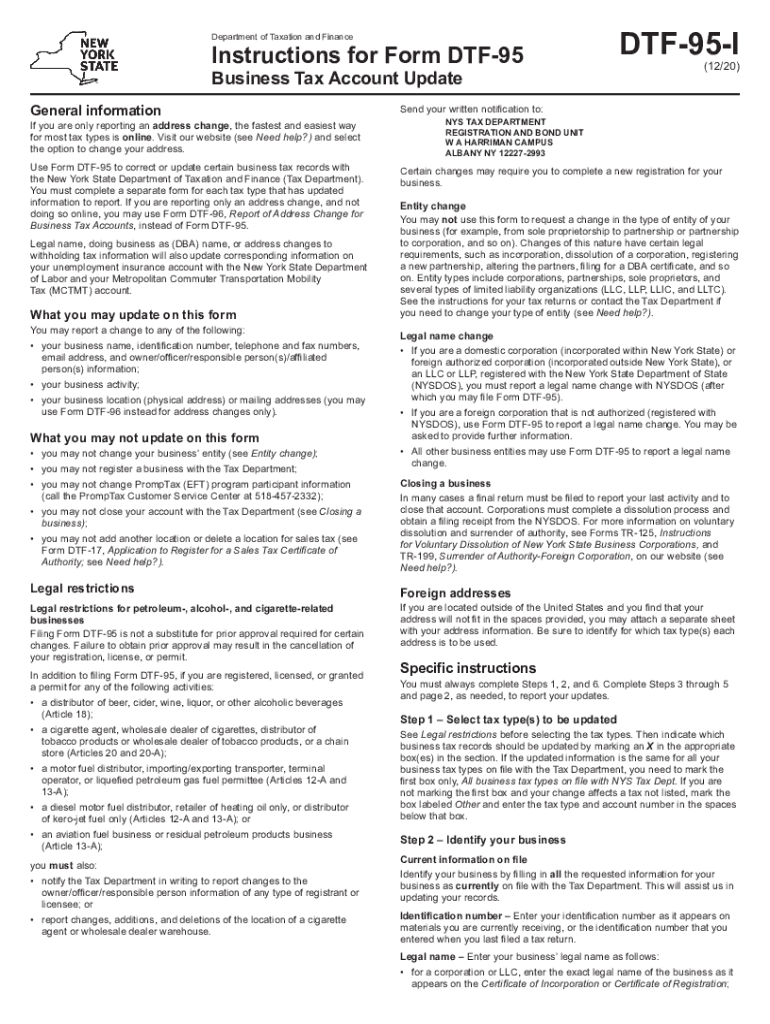
Dtf Form 95 2020-2026


What is the DTF Form 95
The DTF Form 95 is a tax form used by businesses in the United States to report and remit certain taxes. Specifically, it is utilized for the reporting of sales and use taxes. This form is essential for maintaining compliance with state tax regulations and ensuring that businesses fulfill their tax obligations accurately. Understanding the purpose and requirements of the DTF Form 95 is crucial for business owners to avoid penalties and maintain good standing with tax authorities.
How to use the DTF Form 95
Using the DTF Form 95 involves several steps that ensure accurate reporting of tax liabilities. First, businesses must gather all necessary financial records, including sales receipts and purchase invoices. Next, the form should be filled out with precise information regarding taxable sales, exemptions, and the total tax due. Once completed, the form can be submitted electronically or via mail, depending on the preferences of the business and the requirements of the state. It is important to review the form for accuracy before submission to avoid potential issues with tax authorities.
Steps to complete the DTF Form 95
Completing the DTF Form 95 requires careful attention to detail. Follow these steps for a successful submission:
- Gather all relevant financial documents, including sales records and tax exemption certificates.
- Fill out the form with accurate figures, ensuring that all taxable sales and exemptions are reported correctly.
- Calculate the total tax owed based on the provided instructions.
- Review the completed form for any errors or omissions.
- Submit the form through the appropriate channel, either electronically or by mail.
Legal use of the DTF Form 95
The DTF Form 95 is legally recognized as a valid document for reporting taxes. To ensure its legal standing, businesses must comply with all applicable state laws and regulations. This includes adhering to deadlines for submission and maintaining accurate records that support the figures reported on the form. Failure to comply with these legal requirements may result in penalties, fines, or other legal repercussions.
Key elements of the DTF Form 95
Several key elements must be included when completing the DTF Form 95. These elements typically include:
- Business identification information, such as name, address, and tax identification number.
- Details of taxable sales and any applicable exemptions.
- The total amount of tax due, calculated based on reported sales.
- Signature of the authorized representative of the business, certifying the accuracy of the information provided.
Form Submission Methods
The DTF Form 95 can be submitted through various methods, depending on state regulations. Businesses may choose to file online through a designated state tax portal, which often provides immediate confirmation of receipt. Alternatively, the form can be mailed to the appropriate tax authority or delivered in person at designated offices. Each submission method may have specific requirements and deadlines, so it is important for businesses to choose the method that best suits their needs while ensuring compliance with state laws.
Quick guide on how to complete dtf form 95
Complete Dtf Form 95 easily on any device
Online document management has gained popularity among businesses and individuals. It offers an ideal eco-friendly alternative to conventional printed and signed paperwork, allowing you to locate the correct form and securely store it online. airSlate SignNow equips you with all the tools necessary to create, modify, and eSign your documents quickly without delays. Manage Dtf Form 95 on any platform using airSlate SignNow Android or iOS applications and streamline any document-related process today.
How to modify and eSign Dtf Form 95 effortlessly
- Locate Dtf Form 95 and click Get Form to begin.
- Utilize the tools we offer to finalize your document.
- Highlight important sections of the documents or obscure sensitive information with tools that airSlate SignNow provides specifically for that purpose.
- Create your eSignature using the Sign tool, which takes mere seconds and carries the same legal validity as a traditional handwritten signature.
- Verify the information and click on the Done button to save your modifications.
- Select how you would like to send your form, by email, SMS, or invite link, or download it to your computer.
Forget about lost or misfiled documents, tiring form searches, or errors that necessitate printing new document copies. airSlate SignNow meets your document management needs in just a few clicks from any device you choose. Modify and eSign Dtf Form 95 and ensure excellent communication at every phase of your form preparation process with airSlate SignNow.
Create this form in 5 minutes or less
Find and fill out the correct dtf form 95
Create this form in 5 minutes!
How to create an eSignature for the dtf form 95
How to make an eSignature for your PDF document online
How to make an eSignature for your PDF document in Google Chrome
The way to make an electronic signature for signing PDFs in Gmail
The way to create an electronic signature straight from your smart phone
The best way to make an electronic signature for a PDF document on iOS
The way to create an electronic signature for a PDF document on Android OS
People also ask
-
What is DTF 95 I printable and how does it work?
DTF 95 I printable is a cutting-edge printing solution designed for direct-to-film applications. It allows users to print high-quality, vibrant designs that can be easily transferred onto various materials. This technology ensures durability and excellent detail, making it ideal for custom apparel and merchandise.
-
What are the benefits of using DTF 95 I printable?
The DTF 95 I printable offers several advantages, including superior color vibrancy and durability compared to traditional printing methods. Additionally, it enables high-volume production without compromising quality, making it perfect for both small businesses and larger enterprises. Users appreciate its ease of use and versatility across different fabrics.
-
How does DTF 95 I printable compare to other printing methods?
Unlike other printing methods like screen printing and DTG, DTF 95 I printable provides a unique approach that allows for intricate designs and full-color prints. It also requires less setup time and is more cost-effective for small runs. Overall, DTF 95 I printable combines quality and efficiency, making it a popular choice among printers.
-
What materials can I print on with DTF 95 I printable?
DTF 95 I printable is highly versatile and can be used on a variety of materials, including cotton, polyester, and blends. This flexibility opens up numerous possibilities for customization, catering to different customer needs. Whether it's T-shirts, hoodies, or bags, DTF 95 I printable can handle it all.
-
What is the pricing structure for DTF 95 I printable products?
Pricing for DTF 95 I printable products can vary based on the printing service you choose and the volume of prints you require. Typically, bulk orders will reduce the per-unit cost, making it more affordable for businesses. It's best to request a quote from a provider to understand the pricing tailored to your specific needs.
-
Does DTF 95 I printable require special equipment?
To use DTF 95 I printable technology effectively, you'll need a printer compatible with DTF inks and a heat press for transferring the designs. Many providers offer complete packages, including all necessary equipment and materials, simplifying the setup process for users. Ensure your equipment meets the specifications for optimal results.
-
Can DTF 95 I printable be integrated with e-commerce platforms?
Yes, DTF 95 I printable can easily be integrated with various e-commerce platforms, allowing businesses to streamline their order fulfillment process. This integration enables shops to automate printing orders directly from their online store. As a result, businesses can enhance efficiency and customer satisfaction.
Get more for Dtf Form 95
- 4594 michigan farmland preservation tax credit 4594 michigan farmland preservation tax credit form
- Dorgeorgiagov st 3 sales and use tax returnsst 3 sales and use tax returns and addendums georgia form
- Mi form 5081 sales use and withholding taxes annual returnget and sign 5081 sales use and withholding taxes annualget and sign
- Withholding forms ctgov connecticuts official state
- Wwwrevenuealabamagov faqs who must file anwho must file an alabama individual income tax return form
- 1099 misc and 1099 nec instructions to agencies form
- Wwwmichigangov media4580 michigan business tax unitary business group combined form
- Bulloch county clerk statesboro ga address and phone county office form
Find out other Dtf Form 95
- Electronic signature Idaho Plumbing Claim Myself
- Electronic signature Kansas Plumbing Business Plan Template Secure
- Electronic signature Louisiana Plumbing Purchase Order Template Simple
- Can I Electronic signature Wyoming Legal Limited Power Of Attorney
- How Do I Electronic signature Wyoming Legal POA
- How To Electronic signature Florida Real Estate Contract
- Electronic signature Florida Real Estate NDA Secure
- Can I Electronic signature Florida Real Estate Cease And Desist Letter
- How Can I Electronic signature Hawaii Real Estate LLC Operating Agreement
- Electronic signature Georgia Real Estate Letter Of Intent Myself
- Can I Electronic signature Nevada Plumbing Agreement
- Electronic signature Illinois Real Estate Affidavit Of Heirship Easy
- How To Electronic signature Indiana Real Estate Quitclaim Deed
- Electronic signature North Carolina Plumbing Business Letter Template Easy
- Electronic signature Kansas Real Estate Residential Lease Agreement Simple
- How Can I Electronic signature North Carolina Plumbing Promissory Note Template
- Electronic signature North Dakota Plumbing Emergency Contact Form Mobile
- Electronic signature North Dakota Plumbing Emergency Contact Form Easy
- Electronic signature Rhode Island Plumbing Business Plan Template Later
- Electronic signature Louisiana Real Estate Quitclaim Deed Now