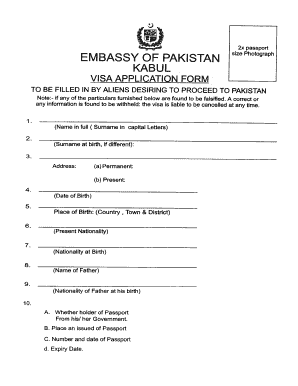
Pakistan Online Visa for Afghanistan Form


What is the Pakistan Online Visa for Afghanistan
The Pakistan Online Visa for Afghanistan is an electronic visa system designed to streamline the visa application process for Afghan nationals wishing to enter Pakistan. This system allows applicants to fill out the Pakistan visa application form online, providing a more efficient alternative to traditional paper-based applications. The online format ensures that applicants can submit their information quickly and securely, reducing the time spent on visa processing.
Steps to Complete the Pakistan Online Visa for Afghanistan
To successfully complete the Pakistan Online Visa for Afghanistan, follow these essential steps:
- Visit the official online visa application portal.
- Fill out the Pakistan visa application form PDF with accurate personal details, including your name, nationality, and purpose of visit.
- Upload any required documents, such as a passport copy and photographs, as specified in the application guidelines.
- Review all entered information for accuracy before submission.
- Submit the application and pay any applicable visa fees through the online payment system.
Required Documents
When applying for the Pakistan Online Visa for Afghanistan, ensure you have the following documents ready:
- A valid passport with at least six months of validity remaining.
- Recent passport-sized photographs that meet the specified requirements.
- Proof of accommodation in Pakistan, such as hotel bookings or an invitation letter.
- Any additional documents required based on the purpose of your visit, such as business invitations or medical referrals.
Eligibility Criteria
To be eligible for the Pakistan Online Visa for Afghanistan, applicants must meet specific criteria, including:
- Being a citizen of Afghanistan with a valid Afghan passport.
- Having a clear purpose for visiting Pakistan, such as tourism, business, or medical treatment.
- Not having any criminal record or pending legal issues that could affect visa approval.
Application Process & Approval Time
The application process for the Pakistan Online Visa for Afghanistan typically involves several stages:
- Submission of the online application form along with required documents.
- Payment of the visa fee through the online portal.
- Processing time can vary, but applicants can generally expect a response within a few working days. Delays may occur during peak travel seasons or if additional documentation is required.
Legal Use of the Pakistan Online Visa for Afghanistan
The Pakistan Online Visa for Afghanistan is legally binding, provided that all requirements are met during the application process. It is essential to adhere to the terms and conditions outlined by the Pakistani authorities. Failure to do so may result in penalties or denial of entry into Pakistan. Applicants should ensure they understand the legal implications of their visa status and comply with all local laws during their stay.
Quick guide on how to complete pakistan online visa for afghanistan
Complete Pakistan Online Visa For Afghanistan effortlessly on any device
Digital document management has gained popularity among businesses and individuals alike. It offers an ideal environmentally friendly substitute for traditional printed and signed documents, as you can obtain the correct template and securely store it online. airSlate SignNow provides all the tools necessary to create, modify, and eSign your documents promptly without delays. Manage Pakistan Online Visa For Afghanistan on any platform using airSlate SignNow Android or iOS applications and ease any document-related task today.
The simplest method to alter and eSign Pakistan Online Visa For Afghanistan without hassle
- Locate Pakistan Online Visa For Afghanistan and click Get Form to begin.
- Utilize the tools we provide to complete your document.
- Emphasize relevant sections of your files or redact sensitive details with tools specifically designed for this purpose by airSlate SignNow.
- Create your signature using the Sign feature, which takes just seconds and carries the same legal validity as a conventional wet ink signature.
- Review all the details and then click the Done button to save your changes.
- Choose your preferred method of sending your document: via email, SMS, invite link, or download it to your computer.
No more concerns about lost or misplaced files, tedious document searching, or errors that require printing new copies. airSlate SignNow fulfills your document management needs in just a few clicks from any device you prefer. Modify and eSign Pakistan Online Visa For Afghanistan while ensuring excellent communication at any stage of the form preparation process with airSlate SignNow.
Create this form in 5 minutes or less
Create this form in 5 minutes!
How to create an eSignature for the pakistan online visa for afghanistan
The way to generate an electronic signature for a PDF online
The way to generate an electronic signature for a PDF in Google Chrome
The way to create an eSignature for signing PDFs in Gmail
The best way to create an eSignature straight from your smartphone
The best way to make an eSignature for a PDF on iOS
The best way to create an eSignature for a PDF document on Android
People also ask
-
What is the Pakistan visa application form PDF?
The Pakistan visa application form PDF is an official document required for individuals seeking to apply for a visa to Pakistan. It contains all the necessary fields to fill out personal details, travel information, and purpose of visit. Completing this form accurately is crucial to ensure a smooth visa application process.
-
Where can I find the Pakistan visa application form PDF?
You can download the Pakistan visa application form PDF from the official embassy or consulate website of Pakistan. Additionally, various travel websites provide direct links to the form, ensuring you access the most up-to-date version for your visa application.
-
Is there a fee for the Pakistan visa application form PDF?
The Pakistan visa application form PDF itself is free to download. However, applicants should be aware that there are application fees that vary depending on the type of visa they are applying for. Be sure to check the embassy's site for details on applicable fees.
-
How do I fill out the Pakistan visa application form PDF?
To fill out the Pakistan visa application form PDF, you can use PDF editing software or print the form and write by hand. Make sure to provide accurate information in each section and double-check for any errors before submission. Properly completed forms help expedite your visa processing time.
-
Can I submit my Pakistan visa application form PDF online?
Yes, many Pakistani embassies allow online submissions for the visa application using the completed Pakistan visa application form PDF. This method is convenient and often speeds up processing time. Ensure you follow the specific submission guidelines provided by the embassy.
-
What are the common reasons for denial of the Pakistan visa application form PDF?
Common reasons for denial of the Pakistan visa application form PDF include incomplete or incorrect information, lack of required documents, and failure to meet eligibility criteria. To minimize the risk of denial, it’s essential to follow all instructions and provide supporting documents as outlined by the embassy.
-
What are the benefits of using an eSignature for my Pakistan visa application form PDF?
Using an eSignature for your Pakistan visa application form PDF streamlines the submission process, allowing you to sign documents electronically without printing. This saves time and reduces paper use, making it an environmentally friendly option. Additionally, eSigning provides a level of security and verification.
Get more for Pakistan Online Visa For Afghanistan
Find out other Pakistan Online Visa For Afghanistan
- Sign Hawaii Business Operations Warranty Deed Easy
- Sign Idaho Business Operations Resignation Letter Online
- Sign Illinois Business Operations Affidavit Of Heirship Later
- How Do I Sign Kansas Business Operations LLC Operating Agreement
- Sign Kansas Business Operations Emergency Contact Form Easy
- How To Sign Montana Business Operations Warranty Deed
- Sign Nevada Business Operations Emergency Contact Form Simple
- Sign New Hampshire Business Operations Month To Month Lease Later
- Can I Sign New York Business Operations Promissory Note Template
- Sign Oklahoma Business Operations Contract Safe
- Sign Oregon Business Operations LLC Operating Agreement Now
- Sign Utah Business Operations LLC Operating Agreement Computer
- Sign West Virginia Business Operations Rental Lease Agreement Now
- How To Sign Colorado Car Dealer Arbitration Agreement
- Sign Florida Car Dealer Resignation Letter Now
- Sign Georgia Car Dealer Cease And Desist Letter Fast
- Sign Georgia Car Dealer Purchase Order Template Mobile
- Sign Delaware Car Dealer Limited Power Of Attorney Fast
- How To Sign Georgia Car Dealer Lease Agreement Form
- How To Sign Iowa Car Dealer Resignation Letter