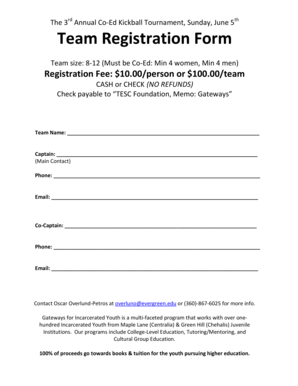
Team Registration Form Gateways for Incarcerated Youth


What is the Team Registration Form Gateways For Incarcerated Youth
The Team Registration Form Gateways For Incarcerated Youth is a specialized document designed to facilitate the registration of teams participating in programs aimed at supporting youth who are currently incarcerated. This form collects essential information about the team members, their roles, and the specific program they will be involved in. The purpose of this form is to ensure that all participants are accounted for and that the programs can be effectively managed and monitored.
How to use the Team Registration Form Gateways For Incarcerated Youth
Using the Team Registration Form Gateways For Incarcerated Youth involves several straightforward steps. First, gather all necessary information about the team members, including their names, contact information, and roles within the team. Next, access the form, which can typically be found on the relevant program's website or through designated outreach coordinators. Fill out the form completely, ensuring accuracy to avoid delays in processing. Once completed, submit the form according to the provided instructions, which may include online submission or mailing it to a specified address.
Steps to complete the Team Registration Form Gateways For Incarcerated Youth
Completing the Team Registration Form involves a clear process:
- Gather required information about each team member.
- Access the form from the appropriate source.
- Fill in personal details, including names and roles.
- Review the form for accuracy and completeness.
- Submit the form as directed, either online or by mail.
Key elements of the Team Registration Form Gateways For Incarcerated Youth
Key elements of the Team Registration Form include:
- Team Member Information: Names, roles, and contact details.
- Program Details: Information about the specific program the team is registering for.
- Signature Section: Acknowledgment of the information provided and agreement to participate.
- Submission Instructions: Guidelines on how to submit the form.
Eligibility Criteria
Eligibility to complete the Team Registration Form typically requires that team members are involved in programs aimed at supporting incarcerated youth. This may include educators, mentors, volunteers, or other professionals dedicated to youth rehabilitation. Each program may have specific criteria, so it is important to review the requirements outlined by the program administrators before proceeding with the registration.
Form Submission Methods
The Team Registration Form can usually be submitted through various methods, including:
- Online Submission: Many programs offer a digital platform where forms can be filled out and submitted electronically.
- Mail: The form can be printed, completed, and sent to the designated address.
- In-Person Submission: Some programs may allow for forms to be handed in directly at designated locations.
Create this form in 5 minutes or less
Create this form in 5 minutes!
How to create an eSignature for the team registration form gateways for incarcerated youth
How to create an electronic signature for a PDF online
How to create an electronic signature for a PDF in Google Chrome
How to create an e-signature for signing PDFs in Gmail
How to create an e-signature right from your smartphone
How to create an e-signature for a PDF on iOS
How to create an e-signature for a PDF on Android
People also ask
-
What is the Team Registration Form Gateways For Incarcerated Youth?
The Team Registration Form Gateways For Incarcerated Youth is a specialized document designed to facilitate the registration process for programs aimed at supporting incarcerated youth. This form streamlines data collection and ensures that all necessary information is gathered efficiently. By using this form, organizations can enhance their outsignNow and support efforts.
-
How can airSlate SignNow help with the Team Registration Form Gateways For Incarcerated Youth?
airSlate SignNow provides an easy-to-use platform for creating, sending, and eSigning the Team Registration Form Gateways For Incarcerated Youth. Our solution simplifies the document management process, allowing organizations to focus on their mission rather than paperwork. With our platform, you can ensure that all registrations are processed quickly and securely.
-
What are the pricing options for using airSlate SignNow with the Team Registration Form Gateways For Incarcerated Youth?
airSlate SignNow offers flexible pricing plans that cater to various organizational needs, including those using the Team Registration Form Gateways For Incarcerated Youth. Our plans are designed to be cost-effective, ensuring that you get the best value for your investment. You can choose from monthly or annual subscriptions based on your usage requirements.
-
What features does airSlate SignNow offer for the Team Registration Form Gateways For Incarcerated Youth?
With airSlate SignNow, you gain access to features such as customizable templates, secure eSigning, and real-time tracking for the Team Registration Form Gateways For Incarcerated Youth. These features enhance the efficiency of your registration process and ensure compliance with legal standards. Additionally, our platform allows for easy collaboration among team members.
-
How does airSlate SignNow ensure the security of the Team Registration Form Gateways For Incarcerated Youth?
Security is a top priority at airSlate SignNow. We implement advanced encryption protocols and secure cloud storage to protect the Team Registration Form Gateways For Incarcerated Youth and all associated data. Our platform is compliant with industry standards, ensuring that sensitive information remains confidential and secure.
-
Can I integrate airSlate SignNow with other tools for the Team Registration Form Gateways For Incarcerated Youth?
Yes, airSlate SignNow offers seamless integrations with various third-party applications, enhancing the functionality of the Team Registration Form Gateways For Incarcerated Youth. You can connect with CRM systems, project management tools, and more to streamline your workflow. This integration capability allows for a more cohesive operational process.
-
What are the benefits of using the Team Registration Form Gateways For Incarcerated Youth with airSlate SignNow?
Using the Team Registration Form Gateways For Incarcerated Youth with airSlate SignNow provides numerous benefits, including increased efficiency, reduced paperwork, and improved accuracy in data collection. Our platform allows for quick turnaround times, enabling organizations to respond promptly to the needs of incarcerated youth. Ultimately, this leads to better program outcomes and support.
Get more for Team Registration Form Gateways For Incarcerated Youth
- Driving licence download pdf rajasthan form
- Chase bank policy on power of attorney form
- Aadhar card blank format
- Requesting cardiac imaging at duke university form
- Form title super cash withdrawal request
- Form il ag990 il fill online printable fillable
- Fillable online oklahoma death certificate request form
- How to watch stream the krewe of aurora grand parade form
Find out other Team Registration Form Gateways For Incarcerated Youth
- eSign Healthcare / Medical Form Florida Secure
- eSign Florida Healthcare / Medical Contract Safe
- Help Me With eSign Hawaii Healthcare / Medical Lease Termination Letter
- eSign Alaska High Tech Warranty Deed Computer
- eSign Alaska High Tech Lease Template Myself
- eSign Colorado High Tech Claim Computer
- eSign Idaho Healthcare / Medical Residential Lease Agreement Simple
- eSign Idaho Healthcare / Medical Arbitration Agreement Later
- How To eSign Colorado High Tech Forbearance Agreement
- eSign Illinois Healthcare / Medical Resignation Letter Mobile
- eSign Illinois Healthcare / Medical Job Offer Easy
- eSign Hawaii High Tech Claim Later
- How To eSign Hawaii High Tech Confidentiality Agreement
- How Do I eSign Hawaii High Tech Business Letter Template
- Can I eSign Hawaii High Tech Memorandum Of Understanding
- Help Me With eSign Kentucky Government Job Offer
- eSign Kentucky Healthcare / Medical Living Will Secure
- eSign Maine Government LLC Operating Agreement Fast
- eSign Kentucky Healthcare / Medical Last Will And Testament Free
- eSign Maine Healthcare / Medical LLC Operating Agreement Now