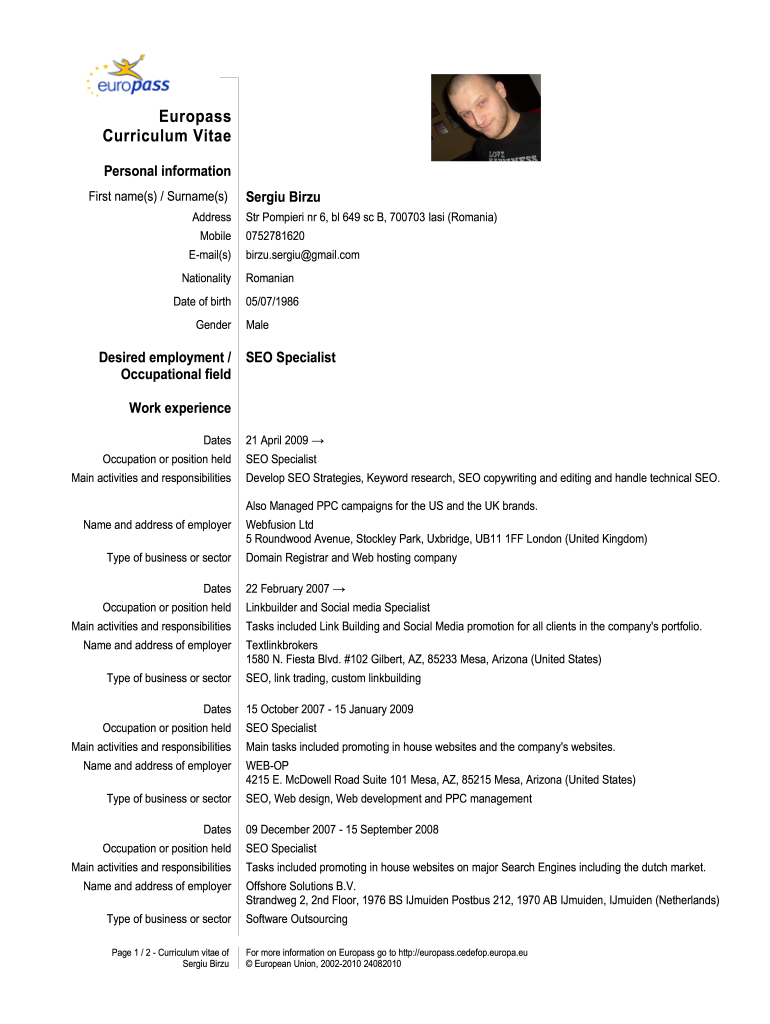
Cv Europass Form


What is the CV Europass?
The CV Europass is a standardized format designed to help individuals present their skills, qualifications, and experiences in a clear and organized manner. This format is widely recognized across Europe, making it easier for job seekers to apply for positions in different countries. The CV Europass includes sections for personal information, work experience, education, skills, and additional information such as languages and digital competencies. By using this format, applicants can ensure that their CV meets the expectations of employers and recruiters in various sectors.
How to Obtain the CV Europass
To obtain the CV Europass, individuals can visit the official Europass website, where they can create and customize their CV online. The process is straightforward and user-friendly. Users are prompted to fill in their personal details, work history, and educational background. Once completed, the CV can be downloaded in multiple formats, including PDF. This accessibility allows individuals to easily share their CV with potential employers.
Steps to Complete the CV Europass
Completing the CV Europass involves several key steps:
- Access the online tool: Visit the Europass website to start creating your CV.
- Fill in personal information: Enter your name, contact details, and other relevant personal data.
- Add work experience: List your previous jobs, including job titles, responsibilities, and dates of employment.
- Include education details: Provide information about your educational background, including degrees and institutions attended.
- Highlight skills: Detail your skills, including technical abilities and soft skills, relevant to the job you are applying for.
- Review and download: Check for accuracy, then download your CV in the desired format.
Legal Use of the CV Europass
The CV Europass is legally recognized in many European countries, but its acceptance may vary based on local regulations and employer preferences. In the United States, while the CV Europass format may not be as commonly used, it can still serve as a valuable tool for individuals applying to international positions or organizations that value standardized documentation. It is important to ensure that all information provided is accurate and truthful, as misrepresentation can lead to legal consequences.
Key Elements of the CV Europass
The CV Europass consists of several key elements that contribute to its effectiveness:
- Personal Information: Includes your name, address, phone number, and email.
- Work Experience: Details of past employment, including job titles and responsibilities.
- Education: Information about your academic qualifications and institutions attended.
- Skills: A section dedicated to both hard and soft skills relevant to your career.
- Languages: A summary of language proficiency levels in various languages.
- Digital Competences: Information about your familiarity with digital tools and technologies.
Examples of Using the CV Europass
The CV Europass can be particularly useful in various scenarios:
- Applying for Jobs Abroad: It provides a familiar format for employers in different countries.
- Internship Applications: Many organizations prefer standardized CVs for internship positions.
- Academic Applications: Universities may request a CV in this format for admissions or grants.
Quick guide on how to complete cv europass
Prepare Cv Europass effortlessly on any gadget
Digital document management has gained popularity among businesses and individuals. It serves as an ideal environmentally-friendly alternative to traditional printed and signed paperwork, allowing you to find the appropriate form and securely save it online. airSlate SignNow provides you with all the tools you need to create, modify, and eSign your documents swiftly without delays. Manage Cv Europass on any gadget with airSlate SignNow Android or iOS applications and simplify any document-related task today.
The easiest way to adjust and eSign Cv Europass without hassle
- Find Cv Europass and click on Get Form to begin.
- Utilize the tools we offer to complete your document.
- Emphasize pertinent sections of the documents or obscure sensitive information with tools that airSlate SignNow offers specifically for this function.
- Create your signature with the Sign tool, which takes mere seconds and holds the same legal authority as a conventional wet ink signature.
- Review all the details and click on the Done button to save your changes.
- Select how you wish to share your form, whether by email, SMS, or invitation link, or download it to your computer.
Eliminate concerns about lost or misplaced documents, tedious form searching, or errors that necessitate printing new document copies. airSlate SignNow addresses all your document management requirements in a few clicks from your preferred gadget. Edit and eSign Cv Europass and guarantee seamless communication at every stage of the form preparation process with airSlate SignNow.
Create this form in 5 minutes or less
Create this form in 5 minutes!
How to create an eSignature for the cv europass
The way to make an electronic signature for a PDF document in the online mode
The way to make an electronic signature for a PDF document in Chrome
The best way to generate an eSignature for putting it on PDFs in Gmail
The best way to generate an electronic signature straight from your mobile device
The way to generate an eSignature for a PDF document on iOS devices
The best way to generate an electronic signature for a PDF document on Android devices
People also ask
-
What is a Europass CV and how can I create one online?
A Europass CV is a standardized format for presenting your skills and qualifications clearly across Europe. To create a Europass CV online, you can use the airSlate SignNow platform, which provides user-friendly tools to help you fill in your information correctly and efficiently.
-
Is the Europass CV online tool free to use?
Creating a Europass CV online through the airSlate SignNow platform is free for basic features. However, advanced functionalities may come with a fee, offering additional benefits such as enhanced customization and document management to help you stand out.
-
What features does airSlate SignNow offer for Europass CV online creation?
airSlate SignNow provides a variety of features for Europass CV online creation, including customizable templates, easy editing tools, and export options in multiple formats. These features ensure that your CV meets the Europass standards and matches your personal style.
-
How does the Europass CV online benefit job seekers?
Using a Europass CV online enhances your visibility to potential employers by providing a clear and structured format of your qualifications. It standardizes your CV across different countries, making it easier for employers to assess your skills and experiences.
-
Can I integrate my Europass CV online with other applications?
Yes, airSlate SignNow allows for integrations with various applications, facilitating seamless sharing of your Europass CV online. This feature helps you send your CV directly to job portals or email it to employers in just a few clicks.
-
Is there customer support available for creating a Europass CV online?
Absolutely! airSlate SignNow offers dedicated customer support to assist you in creating your Europass CV online. Whether you have technical questions or need guidance on best practices, our team is here to help you succeed.
-
How can I ensure my Europass CV online is up-to-date?
To keep your Europass CV online current, regularly review and update your information on the airSlate SignNow platform. Setting reminders to assess your skills and experiences every few months can help ensure you present the most accurate information to prospective employers.
Get more for Cv Europass
- Oklahoma income tax forms by tax year e file your taxes
- Form it 601 claim for ez wage tax credit including the zea
- Download form it 633 ampquoteconomic transformation and facility
- Form n 30 rev 2022 corporation income tax return forms 2022 fillable
- Fae173 application for extension of time to file fae173 application for extension of time to file form
- Form it 203 gr att a schedule a taxnygov
- Form it 201 resident income tax return taxnygov
- Penalty waiver request 78 629 iowa department of revenue form
Find out other Cv Europass
- How Can I Sign Louisiana High Tech LLC Operating Agreement
- Sign Louisiana High Tech Month To Month Lease Myself
- How To Sign Alaska Insurance Promissory Note Template
- Sign Arizona Insurance Moving Checklist Secure
- Sign New Mexico High Tech Limited Power Of Attorney Simple
- Sign Oregon High Tech POA Free
- Sign South Carolina High Tech Moving Checklist Now
- Sign South Carolina High Tech Limited Power Of Attorney Free
- Sign West Virginia High Tech Quitclaim Deed Myself
- Sign Delaware Insurance Claim Online
- Sign Delaware Insurance Contract Later
- Sign Hawaii Insurance NDA Safe
- Sign Georgia Insurance POA Later
- How Can I Sign Alabama Lawers Lease Agreement
- How Can I Sign California Lawers Lease Agreement
- Sign Colorado Lawers Operating Agreement Later
- Sign Connecticut Lawers Limited Power Of Attorney Online
- Sign Hawaii Lawers Cease And Desist Letter Easy
- Sign Kansas Insurance Rental Lease Agreement Mobile
- Sign Kansas Insurance Rental Lease Agreement Free