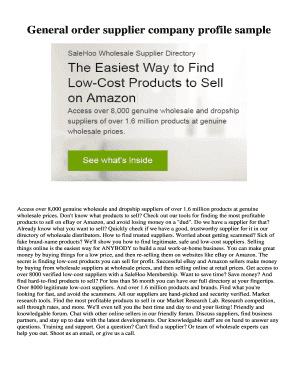
General Supplies Company Profile Word Form


What is the General Supplies Company Profile Word
The General Supplies Company Profile Word is a document that outlines essential information about a business that provides general supplies. This profile typically includes details such as the company’s mission, services offered, target market, and contact information. It serves as a comprehensive overview that can be used for various purposes, including marketing, partnership proposals, and client communications. The profile is often formatted in a Word document to facilitate easy editing and customization.
Key elements of the General Supplies Company Profile Word
A well-structured General Supplies Company Profile Word should contain several key elements:
- Company Overview: A brief introduction to the company, including its history and core values.
- Services Offered: A detailed list of the supplies and services provided by the company.
- Target Market: Identification of the primary customers or industries served.
- Contact Information: Essential details for potential clients to reach the company, including phone numbers, email addresses, and physical locations.
- Testimonials or Case Studies: Positive feedback or examples of successful partnerships to build trust with prospective clients.
How to use the General Supplies Company Profile Word
The General Supplies Company Profile Word can be utilized in various ways. Businesses can use it to introduce themselves to potential clients, partners, or investors. It can also be shared during networking events or included in proposals to showcase the company’s strengths. Additionally, the profile can serve as a foundational document for creating marketing materials, such as brochures or websites, ensuring consistency in branding and messaging.
Steps to complete the General Supplies Company Profile Word
Completing the General Supplies Company Profile Word involves several straightforward steps:
- Gather Information: Collect all relevant details about the company, including its history, services, and target audience.
- Choose a Template: Select a suitable Word template that aligns with the company’s branding.
- Fill in the Sections: Input the gathered information into the appropriate sections of the template.
- Review and Edit: Carefully review the document for accuracy and clarity, making any necessary edits.
- Save and Distribute: Save the completed profile in multiple formats, such as PDF and Word, for easy sharing.
Legal use of the General Supplies Company Profile Word
When creating and using the General Supplies Company Profile Word, it is important to ensure compliance with relevant legal standards. This includes accurately representing the company’s services and avoiding misleading claims. Additionally, any testimonials or case studies included should be genuine and verifiable. Adhering to these guidelines helps maintain the integrity of the document and protects the company from potential legal issues.
Examples of using the General Supplies Company Profile Word
There are numerous scenarios in which a General Supplies Company Profile Word can be effectively utilized:
- Client Meetings: Presenting the profile during initial meetings with potential clients to provide a clear understanding of the company.
- Partnership Proposals: Including the profile in proposals to demonstrate the company’s capabilities and reliability.
- Trade Shows: Distributing printed copies at trade shows or industry events to attract new business opportunities.
- Online Presence: Uploading the profile to the company’s website or sharing it on social media to enhance visibility.
Quick guide on how to complete general supplies company profile word
Effortlessly Prepare General Supplies Company Profile Word on Any Device
Digital document management has become increasingly popular among businesses and individuals alike. It serves as an ideal eco-friendly alternative to traditional printed and signed papers, allowing you to access the right form and securely save it online. airSlate SignNow equips you with all the tools necessary to create, modify, and electronically sign your documents swiftly without delays. Manage General Supplies Company Profile Word on any device using the airSlate SignNow Android or iOS applications and enhance any document-related process today.
How to Edit and Electronically Sign General Supplies Company Profile Word with Ease
- Find General Supplies Company Profile Word and click on Get Form to begin.
- Utilize the tools we provide to fill out your form.
- Emphasize important sections of the documents or obscure sensitive information with tools that airSlate SignNow offers specifically for that purpose.
- Generate your electronic signature using the Sign feature, which takes seconds and holds the same legal validity as a conventional wet ink signature.
- Review all the details and then click on the Done button to save your modifications.
- Choose your preferred method for sending your form, whether by email, text message (SMS), invitation link, or download it to your computer.
Say goodbye to lost or misplaced documents, tedious form searching, or mistakes that require printing new document copies. airSlate SignNow meets your document management needs in just a few clicks from any device you prefer. Edit and electronically sign General Supplies Company Profile Word to ensure excellent communication at every stage of the form preparation process with airSlate SignNow.
Create this form in 5 minutes or less
Create this form in 5 minutes!
How to create an eSignature for the general supplies company profile word
How to create an electronic signature for a PDF online
How to create an electronic signature for a PDF in Google Chrome
How to create an e-signature for signing PDFs in Gmail
How to create an e-signature right from your smartphone
How to create an e-signature for a PDF on iOS
How to create an e-signature for a PDF on Android
People also ask
-
What is a general supplies company profile word and why is it important?
A general supplies company profile word is a document that outlines your business's offerings, history, and values. It's crucial for establishing credibility and professionalism in your industry. By creating a well-structured profile, you can attract potential clients and partners, as it serves as a first impression of your company.
-
How can I create an effective general supplies company profile word?
To create an effective general supplies company profile word, start by outlining your company's mission, services, and unique selling points. Include testimonials and case studies to showcase your experience. Using airSlate SignNow, you can easily format and share your profile document with clients, enhancing your professional signNow.
-
What features does airSlate SignNow offer for managing a general supplies company profile word?
airSlate SignNow provides features like document templates, eSignatures, and secure cloud storage, which can enhance your general supplies company profile word. These tools allow you to create, customize, and share your company profile efficiently. Additionally, you can track who views your profile and their responses to improve engagement.
-
How does airSlate SignNow ensure the security of my general supplies company profile word?
airSlate SignNow prioritizes security by using industry-standard encryption for all documents, including your general supplies company profile word. This ensures that your sensitive business information is protected from unauthorized access. You can confidently share your profile without worrying about data bsignNowes or loss.
-
Are there any integrations available with airSlate SignNow for my general supplies company profile word?
Yes, airSlate SignNow integrates with various third-party applications, making it easy to manage your general supplies company profile word alongside your existing tools. Whether it's CRM systems, email platforms, or cloud storage solutions, these integrations streamline workflow and increase efficiency.
-
What are the pricing options for using airSlate SignNow to create my general supplies company profile word?
AirSlate SignNow offers flexible pricing plans designed to accommodate different business sizes and needs. You can choose from monthly or annual subscriptions, which include features necessary for crafting your general supplies company profile word. Additionally, a free trial is available, allowing you to explore the features before committing.
-
Can I customize my general supplies company profile word using airSlate SignNow?
Absolutely! airSlate SignNow provides various customization options that allow you to tailor your general supplies company profile word to reflect your brand's identity. You can modify design elements, add your logo, and choose text styles to create a document that resonates with your target audience.
Get more for General Supplies Company Profile Word
- A to z scavenger hunt pdf form
- Electrical risk assessment example pdf form
- Dermalogica consultation card 389729545 form
- Declaration form for tendering purposes
- Application of ecd job kericho county online form
- De 4 56380 form
- Record keeping form chemical uses startf finisht
- Revised po bond doc comptroller tn form
Find out other General Supplies Company Profile Word
- Electronic signature Michigan Email Cover Letter Template Free
- Electronic signature Delaware Termination Letter Template Now
- How Can I Electronic signature Washington Employee Performance Review Template
- Electronic signature Florida Independent Contractor Agreement Template Now
- Electronic signature Michigan Independent Contractor Agreement Template Now
- Electronic signature Oregon Independent Contractor Agreement Template Computer
- Electronic signature Texas Independent Contractor Agreement Template Later
- Electronic signature Florida Employee Referral Form Secure
- How To Electronic signature Florida CV Form Template
- Electronic signature Mississippi CV Form Template Easy
- Electronic signature Ohio CV Form Template Safe
- Electronic signature Nevada Employee Reference Request Mobile
- How To Electronic signature Washington Employee Reference Request
- Electronic signature New York Working Time Control Form Easy
- How To Electronic signature Kansas Software Development Proposal Template
- Electronic signature Utah Mobile App Design Proposal Template Fast
- Electronic signature Nevada Software Development Agreement Template Free
- Electronic signature New York Operating Agreement Safe
- How To eSignature Indiana Reseller Agreement
- Electronic signature Delaware Joint Venture Agreement Template Free