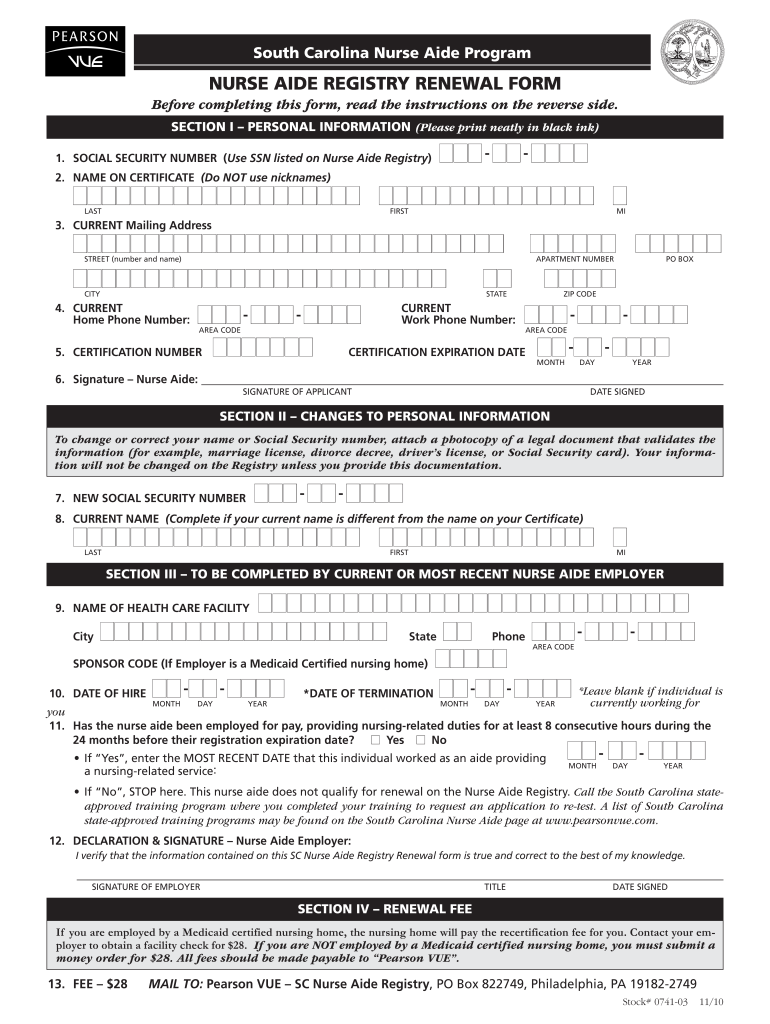
Cna Renewal Application Form


What is the Mississippi nurse aide registry renewal form?
The Mississippi nurse aide registry renewal form is an official document required for certified nurse aides (CNAs) in Mississippi to maintain their active status on the state registry. This form ensures that CNAs continue to meet the necessary qualifications and standards set by the state. It typically includes personal information, certification details, and verification of continuing education requirements.
Steps to complete the Mississippi nurse aide registry renewal form
Completing the Mississippi nurse aide registry renewal form involves several important steps:
- Gather necessary information, including your current certification number and personal identification details.
- Verify that you have completed the required continuing education units (CEUs) to maintain your certification.
- Fill out the renewal form accurately, ensuring all sections are completed.
- Review the form for any errors or omissions before submission.
- Submit the completed form through the preferred method (online, by mail, or in person).
Required documents for the Mississippi nurse aide registry renewal
When renewing your certification, you may need to provide specific documents along with the renewal form. These documents typically include:
- Proof of completed continuing education courses.
- A copy of your current certification.
- Identification documents, such as a driver's license or social security card.
Form submission methods for the Mississippi nurse aide registry renewal
The Mississippi nurse aide registry renewal form can be submitted through various methods to accommodate different preferences:
- Online: Many CNAs prefer to submit their renewal forms electronically for convenience.
- By mail: You can print the form and send it to the appropriate state office.
- In person: Some may choose to deliver their forms directly to the state registry office.
Eligibility criteria for the Mississippi nurse aide registry renewal
To be eligible for renewal, CNAs must meet specific criteria, including:
- Maintaining an active certification without lapses.
- Completing the required continuing education units within the renewal period.
- Passing any necessary background checks or evaluations as mandated by the state.
Legal use of the Mississippi nurse aide registry renewal form
The Mississippi nurse aide registry renewal form is legally binding when completed and submitted in accordance with state regulations. It is important to ensure that all information is accurate and that the form is signed appropriately. The use of electronic signatures is accepted, provided they comply with relevant eSignature laws, ensuring the document's validity.
Quick guide on how to complete cna renewal application
Complete Cna Renewal Application effortlessly on any gadget
Digital document management has gained traction with companies and individuals alike. It offers an ideal eco-friendly substitute for conventional printed and signed documents, allowing you to access the needed form and securely archive it online. airSlate SignNow equips you with all the tools necessary to generate, modify, and electronically sign your documents swiftly without complications. Handle Cna Renewal Application on any device with airSlate SignNow's Android or iOS applications and enhance any document-centric workflow today.
How to alter and electronically sign Cna Renewal Application with ease
- Find Cna Renewal Application and then click Get Form to begin.
- Employ the tools we offer to complete your form.
- Emphasize important sections of the documents or redact sensitive information with tools that airSlate SignNow has specifically designed for that purpose.
- Create your electronic signature using the Sign tool, which takes mere seconds and holds the same legal standing as a traditional ink signature.
- Review the details and then click the Done button to save your changes.
- Choose how you wish to send your form: via email, text message (SMS), invitation link, or download it to your computer.
Wave goodbye to lost or misplaced documents, tedious form searching, or mistakes that necessitate reprinting new copies. airSlate SignNow meets all your document management requirements in just a few clicks from your preferred device. Modify and electronically sign Cna Renewal Application and guarantee excellent communication at every phase of the form preparation journey with airSlate SignNow.
Create this form in 5 minutes or less
Create this form in 5 minutes!
How to create an eSignature for the cna renewal application
The way to make an electronic signature for your PDF in the online mode
The way to make an electronic signature for your PDF in Chrome
The best way to generate an electronic signature for putting it on PDFs in Gmail
The best way to make an eSignature right from your smart phone
The way to generate an electronic signature for a PDF on iOS devices
The best way to make an eSignature for a PDF on Android OS
People also ask
-
What is the process for submitting a cna renewal application online?
The cna renewal application online process is straightforward with airSlate SignNow. You can easily upload your documents, fill out the required information, and eSign your application in just a few clicks. Our platform streamlines the process, saving you time and ensuring your application is complete.
-
How much does the cna renewal application online service cost?
airSlate SignNow offers various pricing plans to accommodate your needs for the cna renewal application online. Our competitive pricing ensures you get a cost-effective solution without sacrificing quality. Review our plans to find one that best suits your budget.
-
What features does airSlate SignNow include for cna renewal application online?
When you choose airSlate SignNow for your cna renewal application online, you benefit from features such as document templates, built-in eSignature capabilities, and automated workflows. These tools help simplify the application process, allowing you to manage your documents efficiently.
-
Is airSlate SignNow secure for handling my cna renewal application online?
Absolutely! airSlate SignNow prioritizes the security of your sensitive documents. Our platform uses advanced encryption and complies with industry standards to ensure your cna renewal application online is protected throughout the process.
-
Can I integrate airSlate SignNow with other applications for my cna renewal application online?
Yes, airSlate SignNow offers seamless integrations with various applications that cater to your cna renewal application online needs. You can connect with popular apps such as Google Drive, Dropbox, and more to streamline your document management process.
-
What are the benefits of using airSlate SignNow for cna renewal application online?
Using airSlate SignNow for your cna renewal application online offers numerous benefits. It enhances your efficiency by reducing manual paperwork, speeds up application submissions, and simplifies the eSignature process, making it convenient and user-friendly.
-
How do I get started with my cna renewal application online on airSlate SignNow?
Getting started with your cna renewal application online on airSlate SignNow is easy. Simply sign up for an account, explore our user-friendly interface, and follow the guided steps to upload and complete your application. Our support team is available if you need assistance.
Get more for Cna Renewal Application
- Form it 6111 ampquotclaim for brownfield redevelopment tax
- Exempt purposes internal revenue code section 501c3 form
- Credit claim forms for corporations current year taxnygov
- 2022 california form 3885 l depreciation and amortization 2022 california form 3885 l depreciation and amortization
- 2023 form 590 p nonresident withholding exemption certificate for previously reported income
- 2022 form 3596 paid preparers due diligence checklist for california earned income tax credit
- New york state non resident tax information forms it
- 2022 form 5805 underpayment of estimated tax by individuals and fiduciaries 2022 form 5805 underpayment of estimated tax by
Find out other Cna Renewal Application
- Electronic signature Idaho Insurance Letter Of Intent Free
- How To Electronic signature Idaho Insurance POA
- Can I Electronic signature Illinois Insurance Last Will And Testament
- Electronic signature High Tech PPT Connecticut Computer
- Electronic signature Indiana Insurance LLC Operating Agreement Computer
- Electronic signature Iowa Insurance LLC Operating Agreement Secure
- Help Me With Electronic signature Kansas Insurance Living Will
- Electronic signature Insurance Document Kentucky Myself
- Electronic signature Delaware High Tech Quitclaim Deed Online
- Electronic signature Maine Insurance Quitclaim Deed Later
- Electronic signature Louisiana Insurance LLC Operating Agreement Easy
- Electronic signature West Virginia Education Contract Safe
- Help Me With Electronic signature West Virginia Education Business Letter Template
- Electronic signature West Virginia Education Cease And Desist Letter Easy
- Electronic signature Missouri Insurance Stock Certificate Free
- Electronic signature Idaho High Tech Profit And Loss Statement Computer
- How Do I Electronic signature Nevada Insurance Executive Summary Template
- Electronic signature Wisconsin Education POA Free
- Electronic signature Wyoming Education Moving Checklist Secure
- Electronic signature North Carolina Insurance Profit And Loss Statement Secure