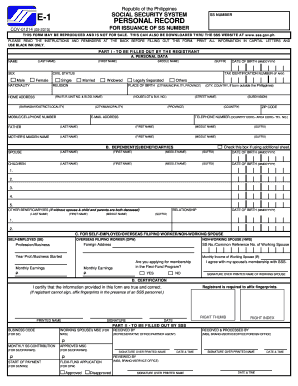
Sss E 1 Form


What is the SSS E-1 Form?
The SSS E-1 Form is a crucial document used by individuals to register with the Social Security System (SSS) in the Philippines. This form serves as a primary means for members to establish their personal records within the SSS database. It collects essential information, including personal details, contact information, and employment history. The accurate completion of the SSS E-1 Form is vital for accessing various benefits, such as retirement, disability, and health insurance. Understanding the purpose and requirements of this form ensures that members can effectively navigate the registration process.
How to Use the SSS E-1 Form
Using the SSS E-1 Form involves several straightforward steps. First, individuals must obtain the form, which can typically be downloaded from the official SSS website or acquired at SSS branches. Next, carefully fill out the form with accurate personal information, ensuring that all required fields are completed. After completing the form, individuals should submit it to the nearest SSS office or through designated online channels, if available. Proper usage of the SSS E-1 Form helps facilitate a smooth registration process and ensures that members can access their benefits without delays.
Steps to Complete the SSS E-1 Form
Completing the SSS E-1 Form requires attention to detail and adherence to specific guidelines. Follow these steps for successful completion:
- Obtain the SSS E-1 Form from the official SSS website or an SSS branch.
- Provide personal information, including your full name, date of birth, and contact details.
- Fill in your employment history, including the names of employers and job titles.
- Review the form for accuracy and completeness before submission.
- Submit the completed form to the nearest SSS office or through online submission options.
Legal Use of the SSS E-1 Form
The SSS E-1 Form holds significant legal importance as it establishes an individual's membership within the Social Security System. This membership is essential for accessing various benefits, including retirement pensions and health care services. By submitting the form, members agree to comply with the regulations set forth by the SSS, ensuring that they can legally claim their benefits when needed. Understanding the legal implications of the SSS E-1 Form helps members recognize the importance of accurate and timely submissions.
Required Documents for the SSS E-1 Form
To successfully complete and submit the SSS E-1 Form, individuals must prepare specific documents that support their application. The required documents typically include:
- A valid government-issued ID, such as a passport or driver's license.
- Proof of employment, which may include company ID or employment contract.
- Any additional documents that may be requested by the SSS for verification purposes.
Having these documents ready will facilitate a smoother registration process and help avoid delays in obtaining SSS membership.
Form Submission Methods
The SSS E-1 Form can be submitted through various methods, ensuring convenience for applicants. Common submission methods include:
- In-person submission at the nearest SSS office, where staff can assist with any questions.
- Online submission through the SSS official website, if available, allowing for a more efficient process.
- Submission via mail, though this method may take longer for processing.
Choosing the right submission method can impact the speed at which the application is processed, so individuals should consider their options carefully.
Quick guide on how to complete sss e 1 form
Complete Sss E 1 Form effortlessly on any device
Web-based document management has become increasingly popular among companies and individuals. It serves as an ideal environmentally friendly alternative to traditional printed and signed documents, as you can easily find the necessary form and securely store it online. airSlate SignNow provides all the tools needed to create, edit, and electronically sign your documents swiftly without delays. Manage Sss E 1 Form on any device using airSlate SignNow's Android or iOS applications and streamline any document-related tasks today.
The easiest way to modify and eSign Sss E 1 Form without hassle
- Find Sss E 1 Form and click Get Form to begin.
- Make use of the tools we offer to complete your form.
- Emphasize pertinent sections of your documents or obscure sensitive information using tools specially provided by airSlate SignNow for that purpose.
- Create your signature with the Sign tool, which takes mere seconds and holds the same legal validity as a traditional wet ink signature.
- Review all the information and click the Done button to save your adjustments.
- Select your preferred method of delivering your form, via email, text message (SMS), or invite link, or download it to your computer.
Say goodbye to lost or mislaid documents, tedious form searches, or errors that require printing new document copies. airSlate SignNow meets your document management needs in just a few clicks from any device you choose. Edit and eSign Sss E 1 Form while ensuring effective communication throughout your form preparation process with airSlate SignNow.
Create this form in 5 minutes or less
Create this form in 5 minutes!
How to create an eSignature for the sss e 1 form
How to generate an electronic signature for a PDF file in the online mode
How to generate an electronic signature for a PDF file in Chrome
The way to create an electronic signature for putting it on PDFs in Gmail
The way to generate an electronic signature right from your smartphone
How to make an eSignature for a PDF file on iOS devices
The way to generate an electronic signature for a PDF on Android
People also ask
-
What is airSlate SignNow and how does it work with e see sss?
airSlate SignNow is a user-friendly platform that allows businesses to send and electronically sign documents quickly and efficiently. It utilizes e see sss to streamline the signing process, ensuring that documents are securely signed and easily accessible.
-
What are the pricing plans for airSlate SignNow that support e see sss?
airSlate SignNow offers various pricing plans to accommodate businesses of all sizes, starting with a free trial. Each plan integrates the e see sss feature, allowing users to manage their signing needs according to their budget and requirements.
-
What features of airSlate SignNow enhance the e see sss experience?
airSlate SignNow provides numerous features that enhance the e see sss experience, including templates, real-time tracking, and customizable workflows. These features help streamline document management and ensure that every signature is captured accurately and efficiently.
-
What benefits does airSlate SignNow offer for using e see sss?
Using e see sss with airSlate SignNow signNowly speeds up the document signing process, reduces paper waste, and enhances security. Businesses benefit from improved efficiency and can focus more on their core activities rather than document management.
-
Can I integrate airSlate SignNow with other applications to utilize e see sss?
Yes, airSlate SignNow easily integrates with various applications, enhancing its functionality with e see sss. Popular integrations include CRMs, cloud storage solutions, and productivity tools, making document signing a seamless part of your existing workflows.
-
Is airSlate SignNow compliant with legal standards when using e see sss?
Absolutely. airSlate SignNow complies with the necessary legal standards and regulations for electronic signatures, including those pertaining to e see sss. This ensures that your signed documents are legally binding and accepted in court.
-
How can I track document status using airSlate SignNow and e see sss?
With airSlate SignNow, tracking document status using e see sss is straightforward. Users receive real-time notifications and can monitor the signing process through their dashboard, ensuring they are always informed about where their documents are in the workflow.
Get more for Sss E 1 Form
Find out other Sss E 1 Form
- eSign Georgia Car Dealer POA Mobile
- Sign Nebraska Courts Warranty Deed Online
- Sign Nebraska Courts Limited Power Of Attorney Now
- eSign Car Dealer Form Idaho Online
- How To eSign Hawaii Car Dealer Contract
- How To eSign Hawaii Car Dealer Living Will
- How Do I eSign Hawaii Car Dealer Living Will
- eSign Hawaii Business Operations Contract Online
- eSign Hawaii Business Operations LLC Operating Agreement Mobile
- How Do I eSign Idaho Car Dealer Lease Termination Letter
- eSign Indiana Car Dealer Separation Agreement Simple
- eSign Iowa Car Dealer Agreement Free
- eSign Iowa Car Dealer Limited Power Of Attorney Free
- eSign Iowa Car Dealer Limited Power Of Attorney Fast
- eSign Iowa Car Dealer Limited Power Of Attorney Safe
- How Can I eSign Iowa Car Dealer Limited Power Of Attorney
- How To eSign Illinois Business Operations Stock Certificate
- Can I eSign Louisiana Car Dealer Quitclaim Deed
- eSign Michigan Car Dealer Operating Agreement Mobile
- Can I eSign Mississippi Car Dealer Resignation Letter