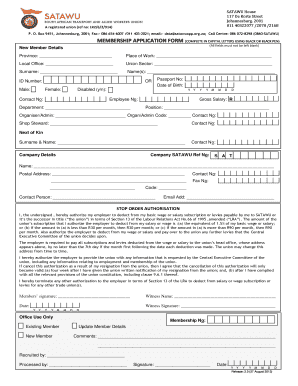
Satawu Cancellation Form


What is the Satawu Membership Form
The Satawu membership form is a crucial document for individuals seeking to join the South African Transport and Allied Workers Union (Satawu). This form serves as an official application for membership, allowing workers in the transport sector to access the benefits and support provided by the union. It typically includes personal information, employment details, and consent for union representation. Completing this form is the first step toward gaining the collective bargaining power and resources that come with union membership.
How to Obtain the Satawu Membership Form
To obtain the Satawu membership form, individuals can visit the official Satawu website or contact their local union office. The form is often available for download in PDF format, making it easy to print and fill out. Additionally, union representatives can provide physical copies during meetings or events. It's important to ensure that you have the most current version of the form to avoid any issues during the application process.
Steps to Complete the Satawu Membership Form
Filling out the Satawu membership form involves several straightforward steps:
- Download or collect the form from a local Satawu office.
- Provide accurate personal information, including your full name, contact details, and address.
- Fill in your employment details, such as your job title and employer's name.
- Sign the form to indicate your consent for union representation.
- Submit the completed form as instructed, either online or in person.
Ensuring all information is accurate and complete will facilitate a smooth application process.
Legal Use of the Satawu Membership Form
The Satawu membership form is legally binding once signed by the applicant. This means that by submitting the form, members agree to abide by the union's rules and regulations. It is essential to understand that the form represents an official commitment to the union, which can impact employment negotiations and rights. Therefore, individuals should read all terms and conditions carefully before signing.
Key Elements of the Satawu Membership Form
Several key elements are present in the Satawu membership form, including:
- Personal Information: Name, address, and contact details.
- Employment Details: Job title, employer name, and union branch.
- Consent Section: Agreement to union representation and adherence to union rules.
- Signature Field: Required for legal validation of the form.
Each of these components plays a vital role in ensuring that the application is processed correctly and that the applicant is fully informed of their rights and responsibilities as a union member.
Form Submission Methods
The Satawu membership form can be submitted through various methods to accommodate different preferences:
- Online Submission: Many applicants choose to fill out and submit the form electronically through the Satawu website.
- Mail: Completed forms can be sent via postal service to the nearest Satawu office.
- In-Person: Applicants may also deliver the form directly to their local union representative during office hours.
Choosing the right submission method can help ensure that your application is received promptly and processed without delay.
Quick guide on how to complete satawu cancellation form
Complete Satawu Cancellation Form effortlessly on any device
Digital document management has gained traction among businesses and individuals alike. It offers a flawless eco-friendly alternative to conventional printed and signed documents, allowing you to obtain the necessary forms and securely keep them online. airSlate SignNow provides all the tools essential for creating, modifying, and eSigning your documents promptly without delays. Handle Satawu Cancellation Form on any device with the airSlate SignNow Android or iOS applications and enhance any document-centric process today.
The easiest way to modify and eSign Satawu Cancellation Form without hassle
- Obtain Satawu Cancellation Form and click on Get Form to begin.
- Make use of the tools available to complete your form.
- Emphasize important sections of the documents or redact sensitive information with the tools provided by airSlate SignNow specifically for that purpose.
- Create your eSignature with the Sign tool, which takes mere seconds and carries the same legal validity as a conventional wet ink signature.
- Verify the details and click on the Done button to save your changes.
- Select your preferred method of delivering your form, whether by email, SMS, or invite link, or download it to your computer.
Eliminate the worries of lost or misplaced documents, tedious form searches, or mistakes that necessitate printing new copies. airSlate SignNow meets all your document management needs in just a few clicks from your chosen device. Edit and eSign Satawu Cancellation Form and guarantee outstanding communication at every stage of your form preparation process with airSlate SignNow.
Create this form in 5 minutes or less
Create this form in 5 minutes!
How to create an eSignature for the satawu cancellation form
How to create an electronic signature for a PDF online
How to create an electronic signature for a PDF in Google Chrome
How to create an e-signature for signing PDFs in Gmail
How to create an e-signature right from your smartphone
How to create an e-signature for a PDF on iOS
How to create an e-signature for a PDF on Android
People also ask
-
What is airSlate SignNow and how does it relate to satawu?
airSlate SignNow is an efficient platform that enables businesses to send and eSign documents seamlessly. The integration with satawu allows users to manage labor agreements and contracts effectively within their workflow.
-
How does airSlate SignNow support satawu members specifically?
airSlate SignNow provides satawu members with tools to streamline their document signing processes, ensuring compliance and security. This is particularly beneficial for managing union-related documents and member agreements.
-
What are the pricing plans for airSlate SignNow targeting satawu users?
airSlate SignNow offers competitive pricing plans that accommodate various budgets, making it accessible for satawu users. Each plan includes essential features to help users optimize their document management needs.
-
What key features does airSlate SignNow include for satawu?
Key features of airSlate SignNow include customizable templates, real-time tracking, and audit trails, which benefit satawu users. These functionalities enhance the efficiency of managing labor agreements and other essential documents.
-
Can airSlate SignNow integrate with other tools used by satawu members?
Yes, airSlate SignNow integrates smoothly with various third-party applications commonly used by satawu members, such as CRMs and project management tools. This interoperability helps in maintaining a comprehensive workflow.
-
What benefits does airSlate SignNow provide for organizations involved with satawu?
Organizations using airSlate SignNow gain increased efficiency, reduced turnaround times, and improved compliance when dealing with satawu documentation. This enhances the overall experience for both members and administrators.
-
Is airSlate SignNow secure enough for satawu document signing?
Absolutely. airSlate SignNow employs advanced security measures such as encryption and multi-factor authentication, ensuring that all documents signed by satawu members are protected. Security is a top priority for every transaction.
Get more for Satawu Cancellation Form
- Letter from tenant to landlord with demand that landlord repair broken windows wyoming form
- Letter from tenant to landlord with demand that landlord repair plumbing problem wyoming form
- Wy landlord notice form
- Letter from tenant to landlord with demand that landlord repair unsafe or broken lights or wiring wyoming form
- Letter from tenant to landlord with demand that landlord repair floors stairs or railings wyoming form
- Wyoming tenant landlord form
- Letter from tenant to landlord with demand that landlord provide proper outdoor garbage receptacles wyoming form
- Letter from tenant to landlord about landlords failure to make repairs wyoming form
Find out other Satawu Cancellation Form
- How Can I Electronic signature Colorado Notice of Intent to Vacate
- eSignature Delaware Employee Compliance Survey Later
- eSignature Kansas Employee Compliance Survey Myself
- Can I Electronic signature Colorado Bill of Sale Immovable Property
- How Can I Electronic signature West Virginia Vacation Rental Short Term Lease Agreement
- How Do I Electronic signature New Hampshire Bill of Sale Immovable Property
- Electronic signature North Dakota Bill of Sale Immovable Property Myself
- Can I Electronic signature Oregon Bill of Sale Immovable Property
- How To Electronic signature West Virginia Bill of Sale Immovable Property
- Electronic signature Delaware Equipment Sales Agreement Fast
- Help Me With Electronic signature Louisiana Assignment of Mortgage
- Can I Electronic signature Minnesota Assignment of Mortgage
- Electronic signature West Virginia Sales Receipt Template Free
- Electronic signature Colorado Sales Invoice Template Computer
- Electronic signature New Hampshire Sales Invoice Template Computer
- Electronic signature Tennessee Introduction Letter Free
- How To eSignature Michigan Disclosure Notice
- How To Electronic signature Ohio Product Defect Notice
- Electronic signature California Customer Complaint Form Online
- Electronic signature Alaska Refund Request Form Later