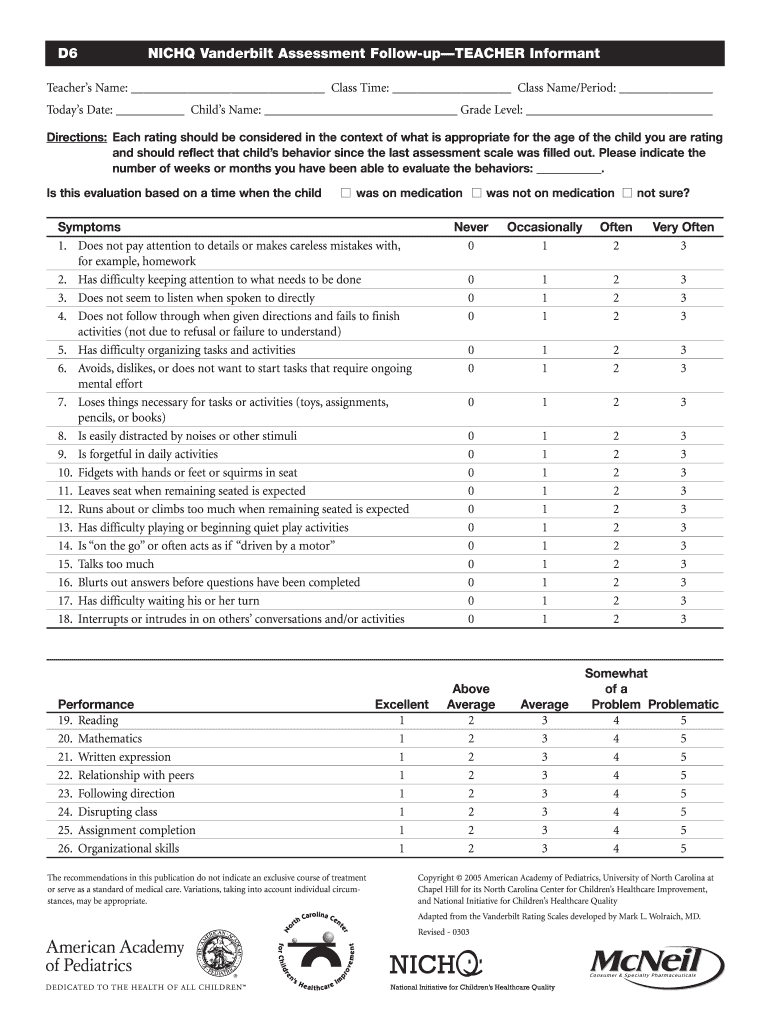
Vanderbilt Assessment Teacher Fillable PDF Form


What is the Vanderbilt Assessment Teacher Fillable Pdf
The Vanderbilt Assessment Teacher Fillable Pdf is a standardized tool used by educators to evaluate students for Attention Deficit Hyperactivity Disorder (ADHD). This assessment is designed to gather comprehensive information about a child's behavior in a school setting, providing insights that are crucial for diagnosis and intervention. It includes a series of questions that teachers answer regarding the student's behavior, academic performance, and social interactions. The results help in forming a clearer picture of the child's challenges and strengths, which is essential for developing effective support strategies.
How to use the Vanderbilt Assessment Teacher Fillable Pdf
Using the Vanderbilt Assessment Teacher Fillable Pdf involves several straightforward steps. First, download the form from a reliable source. Once you have the form, fill it out by providing detailed responses to each question based on your observations of the student. It is important to answer honestly and thoroughly, as the accuracy of the information can significantly impact the assessment's effectiveness. After completing the form, you can save it electronically or print it for submission to the appropriate parties, such as parents or school psychologists.
Steps to complete the Vanderbilt Assessment Teacher Fillable Pdf
Completing the Vanderbilt Assessment Teacher Fillable Pdf requires careful attention to detail. Start by downloading the form and opening it in a compatible PDF reader. Follow these steps:
- Read the instructions carefully to understand the purpose of each section.
- Provide your name, the student's name, and relevant classroom information at the top of the form.
- Answer each question based on your observations of the student's behavior over the past six months.
- Be sure to check your responses for accuracy before saving or printing the document.
- Submit the completed form to the designated individual, such as a school counselor or psychologist.
Legal use of the Vanderbilt Assessment Teacher Fillable Pdf
The Vanderbilt Assessment Teacher Fillable Pdf is legally recognized as a valid tool for assessing ADHD when used in compliance with educational and health regulations. To ensure its legal standing, it is crucial to adhere to the guidelines set forth by the relevant educational authorities. This includes obtaining appropriate consent from parents or guardians before conducting the assessment and ensuring that the information collected is kept confidential and secure. By following these legal requirements, educators can effectively utilize the form in a manner that respects the rights of students and their families.
Key elements of the Vanderbilt Assessment Teacher Fillable Pdf
The Vanderbilt Assessment Teacher Fillable Pdf contains several key elements that are essential for a thorough evaluation. These include:
- Behavioral Questions: A series of questions that focus on specific behaviors associated with ADHD.
- Rating Scale: A scale that allows teachers to rate the frequency of observed behaviors.
- Demographic Information: Sections for entering basic information about the student and the teacher.
- Comments Section: An area for additional observations or concerns that may not be covered by the questions.
Examples of using the Vanderbilt Assessment Teacher Fillable Pdf
Educators may use the Vanderbilt Assessment Teacher Fillable Pdf in various scenarios. For instance, a teacher may notice that a student frequently struggles to stay focused during lessons. By completing the assessment, the teacher can document these behaviors and provide valuable insights during meetings with parents or school psychologists. Additionally, the form can be used as part of a broader evaluation process, where multiple assessments are combined to create a comprehensive understanding of a student's needs. This collaborative approach ensures that interventions are tailored to support the student's success.
Quick guide on how to complete vanderbilt assessment teacher fillable pdf
Complete Vanderbilt Assessment Teacher Fillable Pdf effortlessly on any device
Digital document management has gained traction among businesses and individuals. It offers an excellent eco-friendly substitute for traditional printed and signed paperwork, allowing you to obtain the necessary form and securely keep it online. airSlate SignNow equips you with all the tools required to create, modify, and eSign your documents promptly without delays. Manage Vanderbilt Assessment Teacher Fillable Pdf on any device using airSlate SignNow's Android or iOS applications and streamline any document-related task today.
The simplest way to modify and eSign Vanderbilt Assessment Teacher Fillable Pdf with ease
- Obtain Vanderbilt Assessment Teacher Fillable Pdf and click Get Form to begin.
- Utilize the tools we provide to complete your form.
- Highlight signNow sections of the documents or obscure sensitive information with tools specifically designed by airSlate SignNow for this purpose.
- Create your signature using the Sign tool, which takes mere seconds and carries the same legal validity as a conventional wet ink signature.
- Review the information and click on the Done button to save your changes.
- Select your preferred method for sending your form, whether it's by email, text message (SMS), invitation link, or download it to your computer.
Eliminate the worry of lost or misplaced files, tedious form searching, or mistakes that necessitate printing new document copies. airSlate SignNow meets your document management needs in just a few clicks from your chosen device. Modify and eSign Vanderbilt Assessment Teacher Fillable Pdf to ensure exceptional communication throughout your form preparation process with airSlate SignNow.
Create this form in 5 minutes or less
Create this form in 5 minutes!
How to create an eSignature for the vanderbilt assessment teacher fillable pdf
How to generate an eSignature for a PDF file in the online mode
How to generate an eSignature for a PDF file in Chrome
How to create an electronic signature for putting it on PDFs in Gmail
The way to make an eSignature from your smartphone
The best way to create an eSignature for a PDF file on iOS devices
The way to make an eSignature for a PDF file on Android
People also ask
-
What is the Vanderbilt assessment teacher PDF?
The Vanderbilt assessment teacher PDF is a structured tool designed to evaluate student behavior and performance, specifically in educational settings. This PDF format ensures ease of distribution and completion, making it simple for teachers to assess their students effectively.
-
How can airSlate SignNow help with the Vanderbilt assessment teacher PDF?
AirSlate SignNow allows educators to send and eSign the Vanderbilt assessment teacher PDF securely and efficiently. With our user-friendly platform, teachers can quickly complete assessments and send them out for review without the hassle of printing or mailing.
-
Is there a cost associated with using airSlate SignNow for the Vanderbilt assessment teacher PDF?
Yes, there is a subscription fee for airSlate SignNow, but it offers a cost-effective solution for managing documents like the Vanderbilt assessment teacher PDF. Various pricing plans are available, ensuring that users can select the option that fits their budget and needs.
-
What features does airSlate SignNow offer for managing the Vanderbilt assessment teacher PDF?
AirSlate SignNow includes features such as customizable templates, electronic signatures, and cloud storage. This makes it easy for educators to create, send, and store the Vanderbilt assessment teacher PDF securely, streamlining the assessment process.
-
Can I integrate airSlate SignNow with other educational tools for the Vanderbilt assessment teacher PDF?
Absolutely! AirSlate SignNow integrates seamlessly with numerous educational tools and platforms. This means educators can easily link their workflows involving the Vanderbilt assessment teacher PDF with other systems they use, enhancing overall efficiency.
-
What are the benefits of using airSlate SignNow for the Vanderbilt assessment teacher PDF?
Using airSlate SignNow for the Vanderbilt assessment teacher PDF offers quick turnaround times, enhanced security, and ease of use. By digitizing the assessment process, teachers can focus more on instruction and less on paperwork.
-
How secure is the airSlate SignNow platform for the Vanderbilt assessment teacher PDF?
AirSlate SignNow employs industry-standard encryption and security protocols to protect your data. When handling sensitive documents like the Vanderbilt assessment teacher PDF, users can trust that their information remains secure and confidential.
Get more for Vanderbilt Assessment Teacher Fillable Pdf
Find out other Vanderbilt Assessment Teacher Fillable Pdf
- eSign Finance & Tax Accounting Form Texas Now
- eSign Vermont Finance & Tax Accounting Emergency Contact Form Simple
- eSign Delaware Government Stock Certificate Secure
- Can I eSign Vermont Finance & Tax Accounting Emergency Contact Form
- eSign Washington Finance & Tax Accounting Emergency Contact Form Safe
- How To eSign Georgia Government Claim
- How Do I eSign Hawaii Government Contract
- eSign Hawaii Government Contract Now
- Help Me With eSign Hawaii Government Contract
- eSign Hawaii Government Contract Later
- Help Me With eSign California Healthcare / Medical Lease Agreement
- Can I eSign California Healthcare / Medical Lease Agreement
- How To eSign Hawaii Government Bill Of Lading
- How Can I eSign Hawaii Government Bill Of Lading
- eSign Hawaii Government Promissory Note Template Now
- eSign Hawaii Government Work Order Online
- eSign Delaware Healthcare / Medical Living Will Now
- eSign Healthcare / Medical Form Florida Secure
- eSign Florida Healthcare / Medical Contract Safe
- Help Me With eSign Hawaii Healthcare / Medical Lease Termination Letter