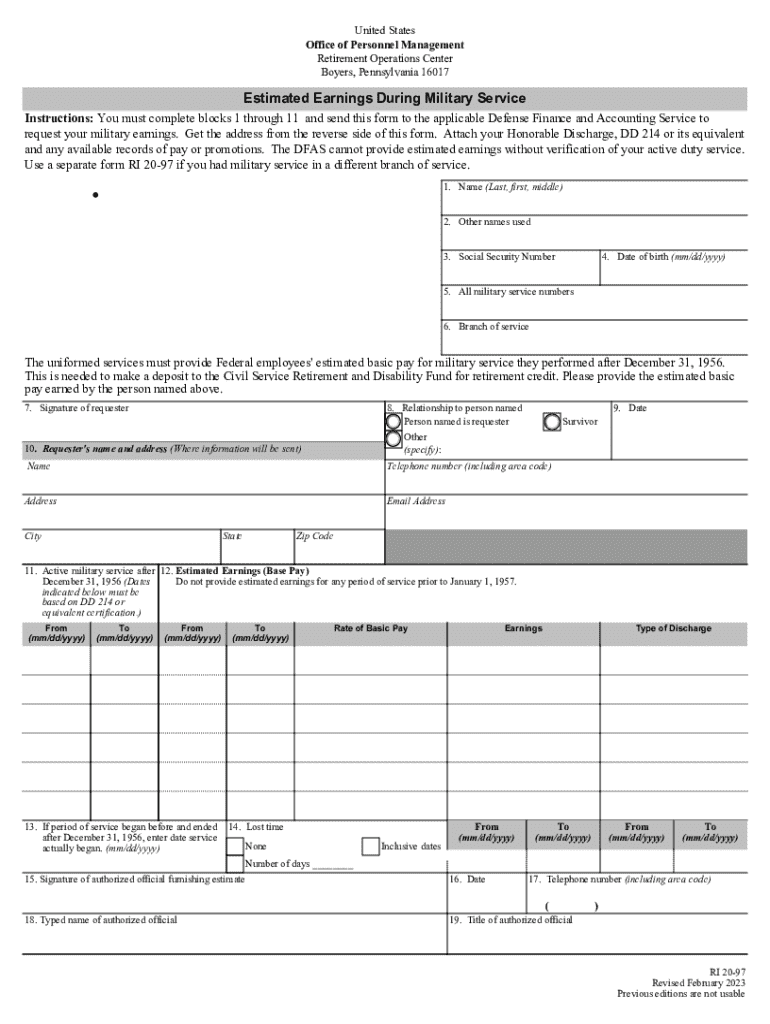
Application to Make Deposit or Redeposit Civil Service Form


Understanding the Application to Make Deposit or Redeposit Civil Service
The Application to Make Deposit or Redeposit Civil Service, commonly referred to as the RI 20 97 form, is a crucial document for federal employees who wish to make a deposit or redeposit for their military service time. This form is essential for individuals looking to ensure that their military service is credited towards their retirement benefits. It is particularly relevant for those who have previously withdrawn their retirement contributions or have not made contributions for their military service.
Steps to Complete the RI 20 97 Form
Completing the RI 20 97 form involves several straightforward steps:
- Gather necessary personal information, including your Social Security number and details about your military service.
- Fill out the personal information section accurately, ensuring all data matches official records.
- Provide details regarding your military service, including dates of service and branch of the military.
- Calculate the total amount you wish to deposit or redeposit, referencing your military service earnings.
- Sign and date the form, confirming that all information is correct to the best of your knowledge.
Once completed, the form can be submitted to the appropriate agency for processing.
Legal Use of the RI 20 97 Form
The RI 20 97 form serves a legal purpose in the context of federal employment and retirement benefits. By submitting this form, employees are formally requesting that their military service be recognized for retirement purposes. This recognition can significantly impact retirement calculations, ensuring that individuals receive the benefits they are entitled to based on their total service time.
Required Documents for Submission
When submitting the RI 20 97 form, it is essential to include supporting documentation. Required documents may include:
- Proof of military service, such as a DD Form 214 or other official military records.
- Any previous retirement contribution statements if applicable.
- Identification documents that verify your identity and employment status.
Providing these documents will help expedite the processing of your application.
Who Issues the RI 20 97 Form
The RI 20 97 form is issued by the Office of Personnel Management (OPM). This federal agency oversees the retirement benefits of federal employees, including the processing of deposits and redeposits for military service. Understanding the role of OPM can help applicants navigate the complexities of federal retirement systems.
Eligibility Criteria for the RI 20 97 Form
Eligibility for using the RI 20 97 form typically includes:
- Current federal employees who have military service time that has not been credited towards their retirement.
- Individuals who have previously withdrawn their retirement contributions for military service and wish to redeposit those funds.
- Employees who are in good standing with their federal employment and have met any necessary service requirements.
Meeting these criteria is essential for the successful processing of the form.
Quick guide on how to complete application to make deposit or redeposit civil service
Complete Application To Make Deposit Or Redeposit Civil Service effortlessly on any device
Online document management has gained popularity among businesses and individuals. It offers an ideal eco-friendly alternative to traditional printed and signed documents, allowing you to obtain the necessary form and securely keep it online. airSlate SignNow equips you with all the resources needed to create, alter, and eSign your documents quickly without delays. Manage Application To Make Deposit Or Redeposit Civil Service on any platform using airSlate SignNow's Android or iOS applications and simplify any document-related task today.
The easiest way to modify and eSign Application To Make Deposit Or Redeposit Civil Service with ease
- Locate Application To Make Deposit Or Redeposit Civil Service and click Get Form to begin.
- Utilize the tools we provide to fill out your document.
- Emphasize important sections of the documents or redact sensitive details with tools that airSlate SignNow offers specifically for that purpose.
- Generate your signature using the Sign tool, which only takes a few seconds and holds the same legal significance as a traditional ink signature.
- Review all the information and then click on the Done button to save your changes.
- Select your preferred delivery method for your form, whether by email, SMS, invitation link, or download it to your computer.
Eliminate the issues of lost or misplaced files, tedious form searching, or mistakes that necessitate printing new document versions. airSlate SignNow takes care of all your document management needs with just a few clicks from your chosen device. Modify and eSign Application To Make Deposit Or Redeposit Civil Service and guarantee excellent communication throughout the form preparation process with airSlate SignNow.
Create this form in 5 minutes or less
Create this form in 5 minutes!
How to create an eSignature for the application to make deposit or redeposit civil service
How to create an electronic signature for a PDF online
How to create an electronic signature for a PDF in Google Chrome
How to create an e-signature for signing PDFs in Gmail
How to create an e-signature right from your smartphone
How to create an e-signature for a PDF on iOS
How to create an e-signature for a PDF on Android
People also ask
-
What is the RI 20 97 form and why is it important?
The RI 20 97 form is a crucial document used for various business transactions in Rhode Island. It serves as a certification of the business's tax status and is often required for compliance with state regulations. Understanding its importance can help streamline your business processes.
-
How can airSlate SignNow help with the RI 20 97 form?
airSlate SignNow simplifies the process of completing and signing the RI 20 97 form. With our platform, you can easily fill out the form, add electronic signatures, and send it securely to the necessary parties. This saves time and reduces the risk of errors.
-
Is there a cost associated with using airSlate SignNow for the RI 20 97 form?
Yes, airSlate SignNow offers various pricing plans to accommodate different business needs. Our plans are designed to be cost-effective, ensuring that you can manage documents like the RI 20 97 form without breaking the bank. Check our website for detailed pricing information.
-
What features does airSlate SignNow offer for managing the RI 20 97 form?
airSlate SignNow provides features such as customizable templates, secure eSigning, and document tracking specifically for forms like the RI 20 97. These features enhance efficiency and ensure that your documents are handled securely and professionally.
-
Can I integrate airSlate SignNow with other software for the RI 20 97 form?
Absolutely! airSlate SignNow offers integrations with various software applications, allowing you to streamline your workflow when handling the RI 20 97 form. This means you can connect with your existing tools for a more cohesive document management experience.
-
What are the benefits of using airSlate SignNow for the RI 20 97 form?
Using airSlate SignNow for the RI 20 97 form provides numerous benefits, including increased efficiency, reduced paperwork, and enhanced security. Our platform ensures that your documents are processed quickly and securely, allowing you to focus on your core business activities.
-
Is airSlate SignNow user-friendly for completing the RI 20 97 form?
Yes, airSlate SignNow is designed with user-friendliness in mind. Our intuitive interface makes it easy for anyone to complete the RI 20 97 form without extensive training. You can quickly navigate through the process and get your documents signed in no time.
Get more for Application To Make Deposit Or Redeposit Civil Service
- Camping merit badge answers form
- Food stamp recertification online form
- Sherwani measurement form pdf
- Radio advertising contract pdf form
- Nevada new hire reporting form
- Motor assessment scale form
- Inz1175 445702571 form
- Services cookcountyclerkofcourt orgformsformsin the circuit court of cook county illinois county
Find out other Application To Make Deposit Or Redeposit Civil Service
- eSignature Alaska Government Agreement Fast
- How Can I eSignature Arizona Government POA
- How Do I eSignature Nevada Doctors Lease Agreement Template
- Help Me With eSignature Nevada Doctors Lease Agreement Template
- How Can I eSignature Nevada Doctors Lease Agreement Template
- eSignature Finance & Tax Accounting Presentation Arkansas Secure
- eSignature Arkansas Government Affidavit Of Heirship Online
- eSignature New Jersey Doctors Permission Slip Mobile
- eSignature Colorado Government Residential Lease Agreement Free
- Help Me With eSignature Colorado Government Medical History
- eSignature New Mexico Doctors Lease Termination Letter Fast
- eSignature New Mexico Doctors Business Associate Agreement Later
- eSignature North Carolina Doctors Executive Summary Template Free
- eSignature North Dakota Doctors Bill Of Lading Online
- eSignature Delaware Finance & Tax Accounting Job Description Template Fast
- How To eSignature Kentucky Government Warranty Deed
- eSignature Mississippi Government Limited Power Of Attorney Myself
- Can I eSignature South Dakota Doctors Lease Agreement Form
- eSignature New Hampshire Government Bill Of Lading Fast
- eSignature Illinois Finance & Tax Accounting Purchase Order Template Myself