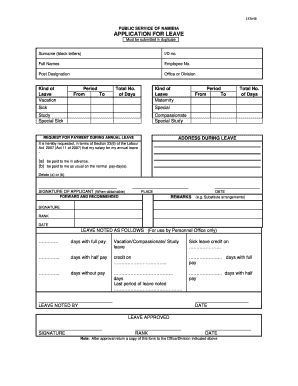
Application for Leave Form


What is the leave application form?
The leave application form is a formal document used by employees to request time off from work for various reasons, including personal, medical, or vacation leave. This form serves as an official record of the request and typically requires the employee to provide details such as the type of leave, duration, and reason for the absence. Organizations may have specific templates or formats for this form, which can vary by company policy.
How to use the leave application form
Using the leave application form involves several straightforward steps. First, employees should obtain the appropriate form from their employer, which may be available online or in physical format. Next, they should fill out the form accurately, providing all necessary information, including their name, department, and the dates they wish to be absent. After completing the form, the employee submits it to their supervisor or HR department for approval. It is essential to follow up to ensure the request has been processed.
Steps to complete the leave application form
Completing the leave application form effectively requires attention to detail. Here are the steps to follow:
- Obtain the leave application form from your employer's HR department or online portal.
- Fill in your personal details, including your name, employee ID, and department.
- Specify the type of leave you are requesting, such as sick leave, vacation, or personal leave.
- Indicate the start and end dates for your requested leave.
- Provide a brief explanation for your absence, if required.
- Review the form for accuracy before submitting it.
- Submit the completed form to your supervisor or HR for approval.
Key elements of the leave application form
Several key elements should be included in a leave application form to ensure it is complete and effective. These elements typically include:
- Employee Information: Name, employee ID, and department.
- Type of Leave: Specify whether it is for medical, personal, or vacation purposes.
- Leave Dates: Clearly state the start and end dates of the requested leave.
- Reason for Leave: A brief explanation of the reason for the request.
- Signature: A space for the employee's signature and date of submission.
Legal use of the leave application form
The legal use of the leave application form is crucial for both employees and employers. When properly completed and submitted, the form serves as a binding request for leave, which employers must consider according to company policy and applicable labor laws. It is important for employees to be aware of their rights regarding leave, including any protections under the Family and Medical Leave Act (FMLA) or state-specific regulations. Employers should maintain records of all leave requests to ensure compliance with legal requirements.
Form submission methods
Submitting a leave application form can typically be done through various methods, depending on the employer's policies. Common submission methods include:
- Online Submission: Many organizations provide a digital platform for employees to fill out and submit their leave requests electronically.
- Mail: Employees may also send a printed version of the form through postal mail to their HR department.
- In-Person: Some employees may prefer to deliver their forms in person, allowing for immediate confirmation of receipt.
Quick guide on how to complete application for leave form
Complete Application For Leave Form effortlessly on any device
Digital document management has gained traction among businesses and individuals. It serves as an excellent eco-friendly alternative to conventional printed and signed documents, as you can locate the appropriate form and securely store it online. airSlate SignNow provides you with all the tools necessary to create, modify, and eSign your documents swiftly and seamlessly. Manage Application For Leave Form on any device using airSlate SignNow's Android or iOS applications and enhance any document-related operation today.
How to modify and eSign Application For Leave Form with ease
- Locate Application For Leave Form and click on Get Form to begin.
- Make use of the tools we provide to complete your document.
- Emphasize important sections of the documents or redact sensitive information with tools that airSlate SignNow has specifically designed for that purpose.
- Create your signature using the Sign feature, which takes just seconds and holds the same legal validity as a traditional hand-signed signature.
- Review the details and click on the Done button to keep your updates.
- Select how you wish to send your form, via email, text message (SMS), invitation link, or download it to your computer.
Eliminate concerns about lost or misplaced documents, tedious document searches, or errors that necessitate printing new copies. airSlate SignNow meets all your document management needs in just a few clicks from any device of your choice. Edit and eSign Application For Leave Form and ensure outstanding communication at every stage of your form preparation process with airSlate SignNow.
Create this form in 5 minutes or less
Create this form in 5 minutes!
How to create an eSignature for the application for leave form
The way to generate an eSignature for a PDF file online
The way to generate an eSignature for a PDF file in Google Chrome
How to create an electronic signature for signing PDFs in Gmail
The way to generate an eSignature right from your mobile device
The way to create an eSignature for a PDF file on iOS
The way to generate an eSignature for a PDF on Android devices
People also ask
-
What is a leave application form and how does it work?
A leave application form is a document used by employees to request time off from work. With airSlate SignNow, you can easily create, send, and eSign leave application forms, ensuring that all requests are documented and tracked efficiently. This digital solution streamlines the approval process, making it straightforward for both employees and employers.
-
How can I create a leave application form using airSlate SignNow?
Creating a leave application form with airSlate SignNow is simple and intuitive. You can start by using our customizable templates or designing your own form from scratch. The platform also allows for easy field additions, enabling you to capture all necessary information to process leave requests effectively.
-
Is airSlate SignNow cost-effective for managing leave application forms?
Yes, airSlate SignNow offers a cost-effective solution for managing leave application forms. Our plans are designed to accommodate various business sizes, making it accessible for everyone. You’ll benefit from reduced administrative overhead and improved efficiency in processing leave requests.
-
What features does airSlate SignNow offer for leave application forms?
airSlate SignNow provides features such as customizable templates, an intuitive drag-and-drop interface, and eSignature capabilities specifically for leave application forms. Additionally, our platform supports document sharing, reminders, and tracking, ensuring that the leave request process is smooth and organized.
-
Can I integrate airSlate SignNow with other tools for leave application management?
Absolutely! airSlate SignNow offers seamless integrations with popular platforms such as Google Workspace, Microsoft Office, and various HR software solutions. This allows you to streamline the workflow for leave application forms and keep all related documents and processes interconnected for ease of access.
-
How does airSlate SignNow enhance the security of leave application forms?
Security is a priority at airSlate SignNow. We utilize top-notch encryption and secure cloud storage to protect your leave application forms and sensitive information. Additionally, you can set permissions and access controls, ensuring that only authorized personnel manage leave requests.
-
What benefits do businesses experience using airSlate SignNow for leave application forms?
Using airSlate SignNow for leave application forms allows businesses to streamline their leave management process, reducing paperwork and cutting down on approval times. You’ll also improve transparency and accountability, as all requests are digitally logged and retrievable at any time, enhancing overall organizational efficiency.
Get more for Application For Leave Form
Find out other Application For Leave Form
- Can I Sign Nevada Charity Bill Of Lading
- How Do I Sign Nebraska Charity Limited Power Of Attorney
- Sign New Hampshire Charity Residential Lease Agreement Online
- Sign New Jersey Charity Promissory Note Template Secure
- How Do I Sign North Carolina Charity Lease Agreement Form
- How To Sign Oregon Charity Living Will
- Sign South Dakota Charity Residential Lease Agreement Simple
- Sign Vermont Charity Business Plan Template Later
- Sign Arkansas Construction Executive Summary Template Secure
- How To Sign Arkansas Construction Work Order
- Sign Colorado Construction Rental Lease Agreement Mobile
- Sign Maine Construction Business Letter Template Secure
- Can I Sign Louisiana Construction Letter Of Intent
- How Can I Sign Maryland Construction Business Plan Template
- Can I Sign Maryland Construction Quitclaim Deed
- Sign Minnesota Construction Business Plan Template Mobile
- Sign Construction PPT Mississippi Myself
- Sign North Carolina Construction Affidavit Of Heirship Later
- Sign Oregon Construction Emergency Contact Form Easy
- Sign Rhode Island Construction Business Plan Template Myself