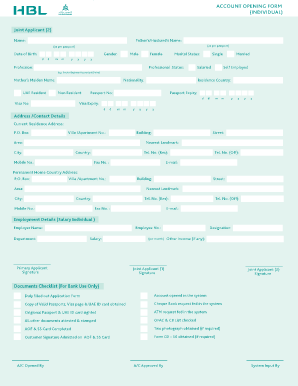
Hbl Account Opening Form


What is the HBL Account Opening Form
The HBL Account Opening Form is a crucial document used by individuals seeking to open a bank account with HBL (Habib Bank Limited). This form collects essential information about the applicant, including personal identification details, contact information, and financial background. It serves as the foundation for establishing a banking relationship and is necessary for compliance with regulatory requirements. Completing this form accurately ensures that the bank can verify the identity of the applicant and assess eligibility for various types of accounts, such as savings or checking accounts.
How to Use the HBL Account Opening Form
Using the HBL Account Opening Form involves several straightforward steps. First, obtain the form, which can typically be accessed online or at any HBL branch. Next, fill out the form with accurate and complete information. It is important to provide all required details, including your full name, address, date of birth, and identification number. After completing the form, review it for any errors or omissions. Finally, submit the form to an HBL representative either in person at a branch or through the bank's online account opening platform.
Steps to Complete the HBL Account Opening Form
Completing the HBL Account Opening Form requires careful attention to detail. Follow these steps for a smooth process:
- Gather necessary documents, such as a government-issued ID, proof of address, and Social Security number.
- Fill in personal information accurately, ensuring that names and identification numbers match your official documents.
- Specify the type of account you wish to open, whether it is a savings account, checking account, or another option.
- Review the form for completeness and accuracy before submission.
- Submit the form along with any required documents to HBL for processing.
Required Documents
When filling out the HBL Account Opening Form, certain documents are typically required to verify your identity and eligibility. Commonly required documents include:
- A valid government-issued identification, such as a driver’s license or passport.
- Proof of address, which can be a utility bill, lease agreement, or bank statement.
- Your Social Security number or Individual Taxpayer Identification Number (ITIN).
Having these documents ready will facilitate a smoother application process and help expedite the account opening.
Legal Use of the HBL Account Opening Form
The HBL Account Opening Form is designed to comply with legal and regulatory standards governing banking practices. This includes adherence to anti-money laundering (AML) laws and Know Your Customer (KYC) regulations. By accurately completing the form, applicants help HBL fulfill its legal obligations to verify the identity of new customers and assess the risk associated with their accounts. This legal framework ensures that the banking system remains secure and trustworthy for all customers.
Digital vs. Paper Version
The HBL Account Opening Form is available in both digital and paper formats, catering to different user preferences. The digital version allows for convenient online completion, enabling users to fill out the form from the comfort of their homes. This option often includes features such as auto-saving and easy submission. On the other hand, the paper version can be filled out manually at any HBL branch. Both versions serve the same purpose, but the digital format may streamline the process and reduce processing time.
Quick guide on how to complete hbl account opening form
Effortlessly Prepare Hbl Account Opening Form on Any Device
Digital document management has gained traction among businesses and individuals alike. It offers an ideal environmentally friendly alternative to conventional printed and signed papers, enabling you to access the correct form and securely store it online. airSlate SignNow provides all the resources necessary to create, edit, and electronically sign your documents swiftly and without issues. Manage Hbl Account Opening Form on any device with airSlate SignNow's Android or iOS applications and streamline any document-related process today.
The Most Convenient Way to Edit and Electronically Sign Hbl Account Opening Form with Ease
- Locate Hbl Account Opening Form and click on Get Form to begin.
- Utilize the tools we offer to complete your document.
- Emphasize pertinent sections of your documents or redact sensitive information with tools specifically designed by airSlate SignNow for that purpose.
- Create your eSignature using the Sign tool, which takes mere seconds and holds the same legal validity as a conventional wet ink signature.
- Verify all details and click on the Done button to save your adjustments.
- Select how you wish to send your form, whether via email, SMS, invitation link, or download it to your computer.
Eliminate the worry of lost or misplaced documents, the hassle of searching through forms, or errors that necessitate printing new copies. airSlate SignNow caters to all your document management needs in just a few clicks from any device of your choosing. Edit and electronically sign Hbl Account Opening Form to ensure excellent communication throughout your document preparation process with airSlate SignNow.
Create this form in 5 minutes or less
Create this form in 5 minutes!
How to create an eSignature for the hbl account opening form
How to create an electronic signature for a PDF online
How to create an electronic signature for a PDF in Google Chrome
How to create an e-signature for signing PDFs in Gmail
How to create an e-signature right from your smartphone
How to create an e-signature for a PDF on iOS
How to create an e-signature for a PDF on Android
People also ask
-
What is the hbl full form in the context of airSlate SignNow?
The hbl full form stands for 'Hazard Based Learning,' which emphasizes risk assessment during the eSigning process. At airSlate SignNow, we prioritize secure document handling and ensure that all digital signatures comply with industry standards to minimize risks.
-
How does airSlate SignNow support the hbl full form principles?
airSlate SignNow supports the hbl full form principles by providing robust security features, such as encryption and user authentication. This commitment ensures that documents are safe, and that users can trust the integrity of their electronic signatures.
-
What are the pricing plans for airSlate SignNow in relation to the hbl full form?
Our pricing plans at airSlate SignNow are designed to be cost-effective while adhering to hbl full form standards for security and compliance. We offer flexible subscription options that cater to different business sizes, ensuring everyone can take advantage of our eSigning capabilities.
-
Can airSlate SignNow integrate with other platforms under the hbl full form guidelines?
Yes, airSlate SignNow can seamlessly integrate with a variety of platforms, which is in line with the hbl full form for streamlining workflows. Utilizing our API, businesses can connect their existing systems, enhancing operational efficiency while ensuring eSigning remains secure.
-
What benefits can businesses expect from using airSlate SignNow with regards to the hbl full form?
By using airSlate SignNow, businesses can enjoy benefits that align with the hbl full form, such as reduced paper waste, faster document turnaround, and improved compliance. Our solution helps organizations streamline their processes and enhance productivity while maintaining document security.
-
Is airSlate SignNow compliant with industry standards related to the hbl full form?
Yes, airSlate SignNow is fully compliant with industry standards, which corresponds to the hbl full form regarding electronic signatures. We follow strict regulations, ensuring that all documents signed through our platform are legally binding and recognized across jurisdictions.
-
What features make airSlate SignNow suitable for understanding the hbl full form?
airSlate SignNow offers features like custom templates, automated reminders, and real-time tracking that aid users in understanding the hbl full form. These features enhance the eSigning experience and make managing documents easier and more efficient.
Get more for Hbl Account Opening Form
Find out other Hbl Account Opening Form
- eSign Hawaii Expense Statement Fast
- eSign Minnesota Share Donation Agreement Simple
- Can I eSign Hawaii Collateral Debenture
- eSign Hawaii Business Credit Application Mobile
- Help Me With eSign California Credit Memo
- eSign Hawaii Credit Memo Online
- Help Me With eSign Hawaii Credit Memo
- How Can I eSign Hawaii Credit Memo
- eSign Utah Outsourcing Services Contract Computer
- How Do I eSign Maryland Interview Non-Disclosure (NDA)
- Help Me With eSign North Dakota Leave of Absence Agreement
- How To eSign Hawaii Acknowledgement of Resignation
- How Can I eSign New Jersey Resignation Letter
- How Do I eSign Ohio Resignation Letter
- eSign Arkansas Military Leave Policy Myself
- How To eSign Hawaii Time Off Policy
- How Do I eSign Hawaii Time Off Policy
- Help Me With eSign Hawaii Time Off Policy
- How To eSign Hawaii Addressing Harassement
- How To eSign Arkansas Company Bonus Letter