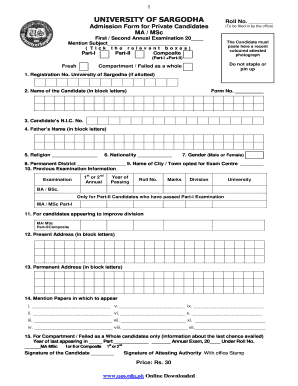
Uos Challan Form


What is the Uos Challan Form
The Uos Challan Form is a crucial document used by students at the University of Sargodha to facilitate various financial transactions, such as fee payments for exams, degree verification, and other academic services. This form serves as an official receipt of payment, ensuring that the university can track and manage student fees effectively. It is essential for students to understand the purpose and requirements of the Uos Challan Form to ensure compliance with university regulations.
How to use the Uos Challan Form
Using the Uos Challan Form involves several straightforward steps. First, students must download the form from the university's official website or obtain it directly from the campus administration office. Once acquired, students need to fill in the required details, including personal information and the specific fees being paid. After completing the form, students can submit it along with the payment at designated bank branches or through online payment systems, depending on the university's guidelines.
Steps to complete the Uos Challan Form
Completing the Uos Challan Form accurately is vital for successful processing. Here are the steps to follow:
- Download or collect the Uos Challan Form.
- Fill in your full name, student ID, and contact information.
- Specify the purpose of the payment, such as exam fees or degree verification.
- Indicate the amount to be paid and select the payment method.
- Review all entered information for accuracy.
- Submit the form along with the payment to the appropriate bank or online portal.
Legal use of the Uos Challan Form
The Uos Challan Form holds legal significance as it acts as proof of payment for services rendered by the university. To ensure its legal standing, it is important that students complete the form accurately and retain copies for their records. The form must also be submitted within the specified deadlines to avoid any penalties or complications regarding academic standing.
Key elements of the Uos Challan Form
Several key elements must be included in the Uos Challan Form to ensure it is valid and processed correctly. These elements include:
- Student's full name and identification number.
- Details of the fee being paid, including the amount and purpose.
- Date of payment and method of payment.
- Signature of the student or authorized representative.
Form Submission Methods
The Uos Challan Form can be submitted through various methods, depending on the university's policies. Students may have the option to submit the form in person at designated offices, via mail, or through online payment platforms. It is important to check the specific submission guidelines provided by the University of Sargodha to ensure timely processing of fees.
Quick guide on how to complete uos challan form
Complete Uos Challan Form effortlessly on any device
Online document management has become increasingly popular among businesses and individuals. It serves as an ideal eco-friendly alternative to traditional printed and signed documents, allowing you to access the correct template and securely store it online. airSlate SignNow equips you with all the necessary tools to create, edit, and eSign your documents quickly without delays. Manage Uos Challan Form on any device using the airSlate SignNow Android or iOS applications and enhance any document-based process today.
How to modify and eSign Uos Challan Form with ease
- Locate Uos Challan Form and then click Get Form to begin.
- Utilize the tools we provide to complete your document.
- Highlight pertinent sections of the documents or obscure sensitive information with tools specifically designed for that purpose by airSlate SignNow.
- Create your signature using the Sign tool, which takes mere seconds and carries the same legal validity as a conventional wet ink signature.
- Review all the details and then click the Done button to save your modifications.
- Choose your preferred method to send your form, whether by email, text message (SMS), invite link, or download it to your computer.
Eliminate concerns about lost or misplaced documents, tedious form searching, or errors that necessitate printing new copies. airSlate SignNow meets all your document management needs with just a few clicks from any device you prefer. Edit and eSign Uos Challan Form to ensure seamless communication at every stage of the form completion process with airSlate SignNow.
Create this form in 5 minutes or less
Create this form in 5 minutes!
How to create an eSignature for the uos challan form
How to create an eSignature for a PDF online
How to create an eSignature for a PDF in Google Chrome
The best way to create an eSignature for signing PDFs in Gmail
How to create an electronic signature from your smartphone
How to generate an eSignature for a PDF on iOS
How to create an electronic signature for a PDF file on Android
People also ask
-
What is the uos challan form and how is it used?
The uos challan form is a document used for various payment transactions, including fee submissions for educational institutions. Businesses and individuals can utilize airSlate SignNow to easily eSign and send the uos challan form securely, ensuring timely processing.
-
How does airSlate SignNow facilitate the completion of the uos challan form?
AirSlate SignNow streamlines the process of completing the uos challan form by allowing users to fill it out electronically. With its intuitive interface, users can add signatures, dates, and other necessary information efficiently, eliminating the hassle of paper forms.
-
What are the pricing options for using the uos challan form with airSlate SignNow?
AirSlate SignNow offers various pricing plans tailored to meet the needs of different users, whether for individual or business use. Each plan includes features for signing and managing the uos challan form, making it a cost-effective solution for document management.
-
Are there any unique features for the uos challan form in airSlate SignNow?
Yes, airSlate SignNow includes unique features for the uos challan form, such as template creation and real-time tracking of the document's status. Additionally, users can store and access previous forms effortlessly, enhancing organization and efficiency.
-
What benefits does airSlate SignNow provide for users completing the uos challan form?
The primary benefits of using airSlate SignNow for the uos challan form include improved efficiency and reduced turnaround time. Users can complete and send the form in minutes without the need for printing or mailing, ensuring quicker processing and confirmation.
-
Can airSlate SignNow integrate with other software for processing the uos challan form?
Absolutely! AirSlate SignNow integrates seamlessly with various software solutions to enhance the processing of the uos challan form. Users can connect with payment processors and management systems, making it easier to handle transactions and maintain records.
-
Is it safe to use airSlate SignNow to manage the uos challan form?
Yes, airSlate SignNow prioritizes user security and employs advanced encryption measures to protect the uos challan form and all documents. This means that users can confidently eSign and manage their forms without worrying about data bsignNowes or unauthorized access.
Get more for Uos Challan Form
- Read theory answers form
- Cell defence the plasma membrane answer key form
- Motive a2 kursbuch pdf form
- Mycar x431 com pad landingpageindexcrv action form
- Amaculo asetshetshi pdf download form
- Pandiwa worksheets form
- Gurkha pension office kathmandu form
- National range officers ipsc australia ipsc org form
Find out other Uos Challan Form
- How To Integrate Sign in Banking
- How To Use Sign in Banking
- Help Me With Use Sign in Banking
- Can I Use Sign in Banking
- How Do I Install Sign in Banking
- How To Add Sign in Banking
- How Do I Add Sign in Banking
- How Can I Add Sign in Banking
- Can I Add Sign in Banking
- Help Me With Set Up Sign in Government
- How To Integrate eSign in Banking
- How To Use eSign in Banking
- How To Install eSign in Banking
- How To Add eSign in Banking
- How To Set Up eSign in Banking
- How To Save eSign in Banking
- How To Implement eSign in Banking
- How To Set Up eSign in Construction
- How To Integrate eSign in Doctors
- How To Use eSign in Doctors