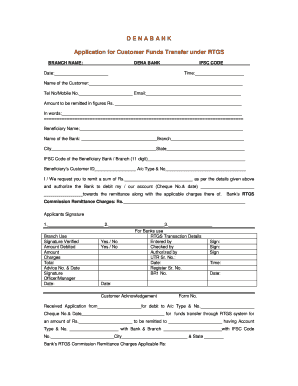
Dena Bank Rtgs Form


What is the Dena Bank NEFT Form
The Dena Bank NEFT form is a document used for processing electronic fund transfers through the National Electronic Funds Transfer (NEFT) system. This form allows customers to transfer money from one bank account to another within India, facilitating smooth and efficient transactions. It typically includes essential details such as the sender's and recipient's bank account numbers, IFSC codes, and the amount to be transferred. Understanding the purpose of the NEFT form is crucial for anyone looking to make electronic payments securely.
How to Use the Dena Bank NEFT Form
Using the Dena Bank NEFT form involves several straightforward steps. First, gather all necessary information, including your bank account details and the recipient's information. Next, fill out the form accurately, ensuring that all fields are completed. After completing the form, you can submit it at your local Dena Bank branch or use the bank's online banking platform if available. Following these steps ensures that your funds are transferred efficiently and securely.
Steps to Complete the Dena Bank NEFT Form
Completing the Dena Bank NEFT form requires careful attention to detail. Here are the primary steps:
- Begin by entering your account number and the IFSC code of your bank.
- Provide the recipient's account number and their bank's IFSC code.
- Specify the amount you wish to transfer.
- Include any additional information required, such as the purpose of the transfer.
- Review the form for accuracy before submission.
By following these steps, you can ensure that your NEFT transaction is processed without any issues.
Legal Use of the Dena Bank NEFT Form
The Dena Bank NEFT form is legally binding when completed correctly and submitted according to the bank's guidelines. It is essential to ensure that all information provided is accurate to avoid any legal complications. The use of electronic fund transfers is governed by regulations set forth by the Reserve Bank of India, ensuring that transactions are secure and compliant with financial laws.
Key Elements of the Dena Bank NEFT Form
Several key elements must be included in the Dena Bank NEFT form to ensure proper processing. These elements include:
- Sender's Account Number: The account number from which funds will be debited.
- Recipient's Account Number: The account number where funds will be credited.
- IFSC Codes: The Indian Financial System Code for both the sender's and recipient's banks.
- Amount: The total sum of money to be transferred.
- Transaction Reference: A unique reference number for tracking the transaction.
Including these elements ensures that the transaction is processed smoothly and efficiently.
Form Submission Methods
The Dena Bank NEFT form can be submitted through various methods, depending on customer preference and convenience. Customers may choose to:
- Submit the form in person at their local Dena Bank branch.
- Utilize the bank's online banking platform for electronic submissions.
- Send the completed form via postal mail if necessary.
Each method offers a secure way to process transactions, allowing customers to choose the option that best fits their needs.
Quick guide on how to complete dena bank rtgs form
Effortlessly Prepare Dena Bank Rtgs Form on Any Device
Digital document management has gained traction with businesses and individuals alike. It serves as an ideal eco-friendly substitute for conventional printed and signed papers, allowing you to obtain the right format and securely preserve it online. airSlate SignNow equips you with all the tools necessary to produce, modify, and eSign your documents swiftly without hindrances. Handle Dena Bank Rtgs Form on any platform using airSlate SignNow's Android or iOS applications and simplify your document-based operations today.
How to Modify and eSign Dena Bank Rtgs Form with Ease
- Obtain Dena Bank Rtgs Form and then click Get Form to commence.
- Utilize the tools we offer to finalize your document.
- Highlight pertinent sections of your documents or obscure sensitive information with the tools that airSlate SignNow specifically provides for this purpose.
- Generate your eSignature using the Sign tool, which takes just seconds and holds the same legal validity as a traditional wet ink signature.
- Review the details and click the Done button to store your updates.
- Select your preferred method for delivering your form, whether by email, SMS, or invitation link, or download it to your computer.
Eliminate concerns over lost or disorganized documents, tedious form searches, or errors that necessitate printing new document versions. airSlate SignNow fulfills your document management needs in a few clicks from any device you choose. Adjust and eSign Dena Bank Rtgs Form to guarantee clear communication at every stage of your form preparation process with airSlate SignNow.
Create this form in 5 minutes or less
Create this form in 5 minutes!
How to create an eSignature for the dena bank rtgs form
How to create an electronic signature for a PDF online
How to create an electronic signature for a PDF in Google Chrome
How to create an e-signature for signing PDFs in Gmail
How to create an e-signature right from your smartphone
How to create an e-signature for a PDF on iOS
How to create an e-signature for a PDF on Android
People also ask
-
What is the Dena Bank NEFT form and why do I need it?
The Dena Bank NEFT form is a standardized document used to facilitate electronic fund transfers through the National Electronic Funds Transfer (NEFT) system. It's essential for customers wanting to transfer money securely and efficiently between banks. By using the Dena Bank NEFT form, users can ensure their transactions are processed smoothly and without delays.
-
How do I fill out the Dena Bank NEFT form?
Filling out the Dena Bank NEFT form requires entering details such as the beneficiary's name, account number, and IFSC code. You'll also need to specify the amount you wish to transfer and your own account information. Detailed instructions are often provided on the bank's website or at the branch to assist you.
-
Are there any fees associated with using the Dena Bank NEFT form?
Yes, using the Dena Bank NEFT form may incur nominal fees determined by Dena Bank. Typically, these fees vary based on the amount being transferred and the bank's policies. It's advisable to check with Dena Bank for the latest fee structure related to NEFT transactions.
-
Can I use the Dena Bank NEFT form for international transfers?
The Dena Bank NEFT form is designed for domestic transfers within India. For international transactions, other forms such as the Wire Transfer or SWIFT may be required. If you need to send funds overseas, consult Dena Bank for the appropriate process.
-
What are the benefits of using the Dena Bank NEFT form for transfers?
Utilizing the Dena Bank NEFT form allows for secure and timely fund transfers across Indian banks. NEFT operates in batches, ensuring that your money signNowes the beneficiary efficiently. Additionally, it offers a safe alternative to cash transactions, minimizing risk.
-
How can airSlate SignNow help with the Dena Bank NEFT form process?
airSlate SignNow can streamline your document management process, making it easier to send and eSign the Dena Bank NEFT form. With our user-friendly platform, you can quickly create and manage financial documents, ensuring that everything is in order for your transactions. This efficiency translates to faster processing times and improved organizational workflow.
-
Is it possible to integrate the Dena Bank NEFT form with other applications?
Yes, users can integrate the Dena Bank NEFT form with other applications to enhance their banking and financial operations. By using airSlate SignNow, businesses can connect various software tools to manage their documents and workflows more effectively. This integration facilitates smoother transactions and better record-keeping.
Get more for Dena Bank Rtgs Form
Find out other Dena Bank Rtgs Form
- How Can I eSignature Wisconsin Orthodontists Word
- How Do I eSignature Arizona Real Estate PDF
- How To eSignature Arkansas Real Estate Document
- How Do I eSignature Oregon Plumbing PPT
- How Do I eSignature Connecticut Real Estate Presentation
- Can I eSignature Arizona Sports PPT
- How Can I eSignature Wisconsin Plumbing Document
- Can I eSignature Massachusetts Real Estate PDF
- How Can I eSignature New Jersey Police Document
- How Can I eSignature New Jersey Real Estate Word
- Can I eSignature Tennessee Police Form
- How Can I eSignature Vermont Police Presentation
- How Do I eSignature Pennsylvania Real Estate Document
- How Do I eSignature Texas Real Estate Document
- How Can I eSignature Colorado Courts PDF
- Can I eSignature Louisiana Courts Document
- How To Electronic signature Arkansas Banking Document
- How Do I Electronic signature California Banking Form
- How Do I eSignature Michigan Courts Document
- Can I eSignature Missouri Courts Document