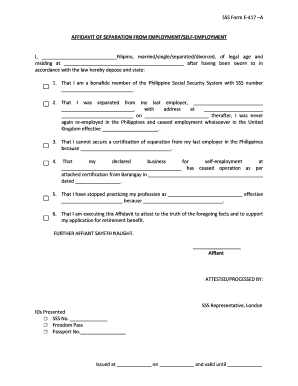
Affidavit of Termination of Employment Form


What is the affidavit of termination of employment?
The affidavit of termination of employment is a legal document that verifies the end of an individual's employment with a specific organization. This affidavit serves to provide proof of termination for various purposes, such as unemployment benefits, loan applications, or other legal matters. It typically includes essential details such as the employee's name, the employer's name, the date of termination, and the reason for the termination. This document can be particularly important for employees seeking to clarify their employment status or for employers needing to maintain accurate records.
Steps to complete the affidavit of termination of employment
Completing the affidavit of termination of employment involves several key steps to ensure accuracy and legality. First, gather all necessary information, including the employee's full name, the employer's name, and the termination date. Next, clearly state the reason for termination, whether it was voluntary or involuntary. After filling out the required details, the affidavit must be signed by an authorized representative of the employer. Finally, ensure that the document is notarized, as this adds a layer of legitimacy and may be required for certain uses.
Legal use of the affidavit of termination of employment
The affidavit of termination of employment has various legal uses. It can serve as evidence in disputes regarding unemployment benefits or other claims related to employment status. Additionally, it may be required by financial institutions when an individual applies for loans or credit, as proof of income or employment history. Employers may also use this affidavit to comply with labor regulations and maintain accurate employee records. Understanding the legal implications of this document is crucial for both employees and employers.
Key elements of the affidavit of termination of employment
Several key elements must be included in the affidavit of termination of employment to ensure its effectiveness. These elements typically include:
- Employee Information: Full name and contact details of the employee.
- Employer Information: Name and address of the employer or company.
- Date of Termination: The specific date when the employment ended.
- Reason for Termination: A clear statement regarding why the employment was terminated.
- Signature: Signature of an authorized representative from the employer.
- Notary Public: Notarization to validate the document.
How to obtain the affidavit of termination of employment
Obtaining the affidavit of termination of employment can be done through several methods. Typically, the employer will provide this document upon request. Employees may need to formally request the affidavit from their HR department or direct supervisor. In some cases, it may be necessary to fill out a specific form or provide identification to receive the affidavit. If the employer does not provide the document, employees may consider consulting legal counsel to understand their rights and options.
Form submission methods
The affidavit of termination of employment can be submitted through various methods, depending on the requirements of the receiving party. Common submission methods include:
- Online Submission: Some employers or institutions may allow electronic submission of the affidavit via secure portals.
- Mail: The affidavit can be printed and mailed to the relevant agency or institution.
- In-Person: Delivering the document directly to the appropriate office or representative may be required in certain situations.
Quick guide on how to complete affidavit of termination of employment
Complete Affidavit Of Termination Of Employment seamlessly on any device
Digital document management has become increasingly favored by companies and individuals alike. It serves as an ideal environmentally-friendly substitute for conventional printed and signed documents, enabling you to locate the necessary form and securely store it online. airSlate SignNow equips you with all the functionalities required to create, modify, and electronically sign your documents swiftly without delays. Manage Affidavit Of Termination Of Employment on any platform using airSlate SignNow's Android or iOS applications and enhance any document-centric workflow today.
The easiest method to modify and electronically sign Affidavit Of Termination Of Employment effortlessly
- Find Affidavit Of Termination Of Employment and then click Get Form to begin.
- Utilize the tools available to fill out your form.
- Highlight important sections of the documents or redact sensitive information with features specifically offered by airSlate SignNow for that purpose.
- Generate your signature using the Sign tool, which takes mere seconds and is legally equivalent to a traditional handwritten signature.
- Review all the details and then click on the Done button to save your modifications.
- Select how you wish to share your form, via email, SMS, or an invitation link, or download it to your computer.
Eliminate the concern of lost or misfiled documents, tedious form searching, or errors that necessitate printing new document copies. airSlate SignNow meets all your document management needs in just a few clicks from any device you choose. Alter and electronically sign Affidavit Of Termination Of Employment while ensuring outstanding communication throughout the document preparation process with airSlate SignNow.
Create this form in 5 minutes or less
Create this form in 5 minutes!
How to create an eSignature for the affidavit of termination of employment
How to generate an eSignature for a PDF online
How to generate an eSignature for a PDF in Google Chrome
How to create an eSignature for signing PDFs in Gmail
How to make an eSignature right from your smartphone
The best way to create an eSignature for a PDF on iOS
How to make an eSignature for a PDF on Android
People also ask
-
What is an SSS form affidavit?
An SSS form affidavit is a document that verifies the identification and information of a claimant for Social Security benefits. This affidavit is crucial for ensuring that all provided information is accurate, which helps streamline the claims process. With airSlate SignNow, you can effortlessly create, send, and eSign your SSS form affidavit.
-
How can I fill out an SSS form affidavit using airSlate SignNow?
Filling out an SSS form affidavit using airSlate SignNow is simple and user-friendly. You can upload your document, add necessary fields, and fill in the required information directly. Once ready, you can share it with required parties for eSignature, making the process quick and efficient.
-
Are there any costs associated with using airSlate SignNow for SSS form affidavits?
Yes, there are costs associated with using airSlate SignNow, but it offers a cost-effective solution for managing documents like the SSS form affidavit. Pricing plans are tailored to fit different business needs, allowing you to choose the best option for your organization. Moreover, the time and resources saved by using our platform can result in signNow cost savings.
-
What features does airSlate SignNow provide for managing SSS form affidavits?
airSlate SignNow offers several features specifically designed for managing SSS form affidavits, including customizable templates, eSignature capabilities, and document tracking. You can easily manage your documents from anywhere, ensuring a seamless experience for both senders and signers. These features help enhance the efficiency of your affidavit submission process.
-
Is airSlate SignNow compliant with legal regulations for SSS form affidavits?
Yes, airSlate SignNow is compliant with various legal regulations regarding digital signatures and electronic document management. Our platform ensures that your SSS form affidavit is both legally binding and secure. This compliance gives you peace of mind knowing that your important documents are handled in accordance with the law.
-
Can I integrate airSlate SignNow with other applications for my SSS form affidavits?
Absolutely! airSlate SignNow offers seamless integrations with a variety of applications, allowing you to connect with tools you already use. Whether it’s CRM software, cloud storage, or productivity apps, you can streamline your workflow for handling SSS form affidavits through these integrations.
-
How secure is my data when using airSlate SignNow for SSS form affidavits?
Your data security is our top priority. airSlate SignNow employs advanced encryption and security protocols to safeguard your SSS form affidavits and associated data. With features like user authentication and audit logs, you can trust that your information remains confidential and protected.
Get more for Affidavit Of Termination Of Employment
- Gwep application form 2022
- Services marketing lovelock 6th edition pdf form
- Cr form for state government employees
- Ghana embassy berlin passport renewal form
- Utility relief grant scheme victoria application form
- Lrn c2 practice tests pdf form
- Quarterly financial reporttennessee secretary of state form
- Charitable organization quarterly financial report tennessee tn form
Find out other Affidavit Of Termination Of Employment
- Can I Electronic signature South Carolina Real Estate Document
- Help Me With Electronic signature Montana Police Word
- How To Electronic signature Tennessee Real Estate Document
- How Do I Electronic signature Utah Real Estate Form
- How To Electronic signature Utah Real Estate PPT
- How Can I Electronic signature Virginia Real Estate PPT
- How Can I Electronic signature Massachusetts Sports Presentation
- How To Electronic signature Colorado Courts PDF
- How To Electronic signature Nebraska Sports Form
- How To Electronic signature Colorado Courts Word
- How To Electronic signature Colorado Courts Form
- How To Electronic signature Colorado Courts Presentation
- Can I Electronic signature Connecticut Courts PPT
- Can I Electronic signature Delaware Courts Document
- How Do I Electronic signature Illinois Courts Document
- How To Electronic signature Missouri Courts Word
- How Can I Electronic signature New Jersey Courts Document
- How Can I Electronic signature New Jersey Courts Document
- Can I Electronic signature Oregon Sports Form
- How To Electronic signature New York Courts Document