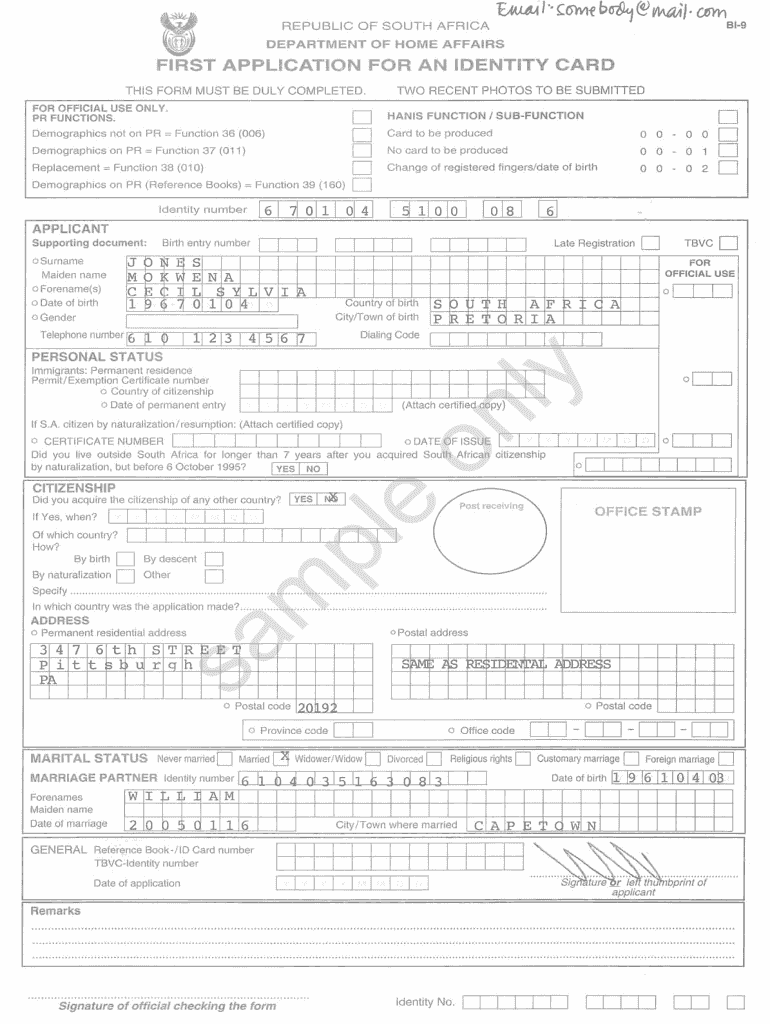
Bi 9 Form


What is the Bi 9 Form
The Bi 9 form is a document primarily used for tax purposes in the United States. It serves as a declaration for businesses and individuals to report specific income and expenses. This form is crucial for ensuring compliance with federal tax regulations and provides the necessary information for the Internal Revenue Service (IRS) to assess tax obligations accurately. Understanding the purpose of the Bi 9 form is essential for anyone looking to maintain proper tax records and avoid potential penalties.
How to use the Bi 9 Form
Using the Bi 9 form involves several steps to ensure that all required information is accurately reported. First, gather necessary documents such as income statements, expense receipts, and any other relevant financial records. Next, fill out the form carefully, ensuring that all fields are completed with accurate data. After completing the form, review it for any errors or omissions. Finally, submit the form according to the guidelines provided by the IRS, either electronically or via mail.
Steps to complete the Bi 9 Form
Completing the Bi 9 form requires attention to detail. Here are the steps to follow:
- Gather all necessary financial documents.
- Download the Bi 9 form from a trusted source.
- Fill in your personal information, including name, address, and taxpayer identification number.
- Report all income sources accurately.
- List any applicable deductions or credits.
- Review the completed form for accuracy.
- Submit the form by the designated deadline.
Legal use of the Bi 9 Form
The Bi 9 form is legally binding when filled out correctly and submitted in accordance with IRS regulations. It is important to ensure that all information provided is truthful and accurate, as any discrepancies can lead to legal consequences, including fines or audits. Utilizing a reliable eSignature solution can help in maintaining the legality of the document by providing a secure method for signing and submitting the form electronically.
Key elements of the Bi 9 Form
Several key elements must be included in the Bi 9 form to ensure its validity:
- Taxpayer Identification Number: This is essential for identifying the individual or business filing the form.
- Income Reporting: All sources of income must be documented accurately.
- Deductions and Credits: Any applicable deductions or credits should be clearly stated.
- Signature: A valid signature is required to authenticate the form.
How to obtain the Bi 9 Form
The Bi 9 form can be obtained from various sources. It is typically available for download on the IRS website or through authorized tax preparation software. Additionally, local tax offices may provide physical copies of the form. Ensure that you are using the most current version of the form to avoid any compliance issues.
Quick guide on how to complete bi 9 form
Accomplish Bi 9 Form seamlessly on any device
Web-based document management has gained traction among businesses and individuals. It offers an ideal eco-friendly substitute for traditional printed and signed documents, allowing you to locate the right form and securely store it online. airSlate SignNow provides you with all the resources required to create, modify, and electronically sign your documents quickly without interruptions. Manage Bi 9 Form on any device using airSlate SignNow's Android or iOS applications and streamline any document-related task today.
The simplest way to modify and electronically sign Bi 9 Form effortlessly
- Obtain Bi 9 Form and click on Get Form to begin.
- Utilize the tools we provide to complete your document.
- Emphasize important sections of the documents or obscure sensitive information with tools that airSlate SignNow provides specifically for that purpose.
- Generate your signature with the Sign tool, which takes mere seconds and carries the same legal validity as a conventional wet ink signature.
- Verify all the details and click on the Done button to save your changes.
- Select how you want to send your form—via email, text message (SMS), or invitation link—or download it to your computer.
Eliminate the worry of lost or misplaced files, tedious form hunting, or errors that necessitate printing new document copies. airSlate SignNow addresses all your document management needs in just a few clicks from any device you prefer. Modify and electronically sign Bi 9 Form and ensure excellent communication at every stage of the form preparation process with airSlate SignNow.
Create this form in 5 minutes or less
Create this form in 5 minutes!
How to create an eSignature for the bi 9 form
How to generate an eSignature for a PDF file online
How to generate an eSignature for a PDF file in Google Chrome
How to create an electronic signature for signing PDFs in Gmail
How to make an eSignature right from your mobile device
The best way to create an eSignature for a PDF file on iOS
How to make an eSignature for a PDF on Android devices
People also ask
-
What is the bi 9 form no No Download Needed needed?
The bi 9 form no No Download Needed needed is a digital document that allows users to fill out and sign essential forms without needing any software installation. It streamlines the paperwork process, reducing the need for physical documents and enhancing productivity.
-
How does airSlate SignNow facilitate the completion of the bi 9 form no No Download Needed needed?
airSlate SignNow provides an intuitive platform that enables users to easily access and manage the bi 9 form no No Download Needed needed. With our step-by-step guidance, signing and sending the form becomes seamless and user-friendly, ensuring that your signing process is quick and efficient.
-
Is there a cost associated with using the bi 9 form no No Download Needed needed on airSlate SignNow?
Yes, while airSlate SignNow offers various pricing plans, users can efficiently utilize the bi 9 form no No Download Needed needed without incurring high costs. Our service provides a range of features designed to meet both individual and business needs, ensuring great value for your investment.
-
What features does airSlate SignNow offer for the bi 9 form no No Download Needed needed?
airSlate SignNow offers a wealth of features for the bi 9 form no No Download Needed needed, including customizable templates, easy digital signing, and automatic reminders. These features facilitate a faster, more organized way to handle documentation and improve overall efficiency.
-
Can I integrate airSlate SignNow with other software for the bi 9 form no No Download Needed needed?
Absolutely! airSlate SignNow offers multiple integrations with popular applications that enhance your ability to manage the bi 9 form no No Download Needed needed. Whether using CRM software or project management tools, our platform ensures smooth and efficient workflows.
-
What are the benefits of using airSlate SignNow for the bi 9 form no No Download Needed needed?
Using airSlate SignNow for the bi 9 form no No Download Needed needed eliminates the hassles of paper documents, saving both time and resources. The digital platform enhances collaboration and allows for real-time updates, signNowly boosting overall productivity.
-
How easy is it to get started with the bi 9 form no No Download Needed needed on airSlate SignNow?
Getting started with the bi 9 form no No Download Needed needed on airSlate SignNow is incredibly easy. Simply sign up for an account, browse available templates, and access the form directly from your web browser without any downloads or additional software.
Get more for Bi 9 Form
Find out other Bi 9 Form
- Electronic signature Alaska Medical Records Release Mobile
- Electronic signature California Medical Records Release Myself
- Can I Electronic signature Massachusetts Medical Records Release
- How Do I Electronic signature Michigan Medical Records Release
- Electronic signature Indiana Membership Agreement Easy
- How Can I Electronic signature New Jersey Medical Records Release
- Electronic signature New Mexico Medical Records Release Easy
- How Can I Electronic signature Alabama Advance Healthcare Directive
- How Do I Electronic signature South Carolina Advance Healthcare Directive
- eSignature Kentucky Applicant Appraisal Form Evaluation Later
- Electronic signature Colorado Client and Developer Agreement Later
- Electronic signature Nevada Affiliate Program Agreement Secure
- Can I Electronic signature Pennsylvania Co-Branding Agreement
- Can I Electronic signature South Dakota Engineering Proposal Template
- How Do I Electronic signature Arizona Proforma Invoice Template
- Electronic signature California Proforma Invoice Template Now
- Electronic signature New York Equipment Purchase Proposal Now
- How Do I Electronic signature New York Proforma Invoice Template
- How Can I Electronic signature Oklahoma Equipment Purchase Proposal
- Can I Electronic signature New Jersey Agreement