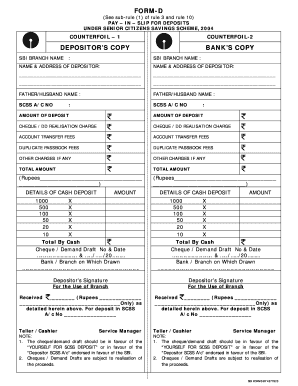
Scss Form Download


What is the SCSS Form Download
The SCSS application form is essential for individuals looking to enroll in the Senior Citizens Savings Scheme, a government-backed initiative in India. This scheme is designed to provide financial security to senior citizens by offering attractive interest rates on deposits. The form serves as an official request for enrollment and outlines the details required for processing the application. Understanding the specifics of this form is crucial for ensuring compliance with the scheme's requirements and for securing the benefits it offers.
Steps to Complete the SCSS Form Download
Filling out the SCSS application form involves several straightforward steps. First, download the form from a reliable source. Next, gather all necessary documents, such as proof of age and identity. Carefully fill in your personal details, including your name, address, and contact information. Ensure that you provide accurate information regarding the amount you wish to deposit. After completing the form, review it thoroughly for any errors before submission. Finally, submit the form along with the required documents to the designated bank or post office.
Legal Use of the SCSS Form Download
The SCSS application form is legally binding once submitted, provided it meets all regulatory requirements. This includes adhering to the guidelines set forth by the Indian government regarding eligibility and documentation. By filling out the form, applicants affirm their understanding of the terms and conditions associated with the Senior Citizens Savings Scheme. It is essential to ensure that all information is truthful and accurate to avoid any potential legal issues in the future.
Eligibility Criteria
To qualify for the Senior Citizens Savings Scheme, applicants must meet specific eligibility criteria. Primarily, individuals must be at least sixty years old at the time of application. Additionally, the scheme is available to retired personnel of the armed forces, who may apply regardless of age. It is important to provide valid proof of age and identity when submitting the SCSS application form to ensure compliance with these requirements.
Required Documents
When applying for the SCSS, certain documents are necessary to validate your application. These typically include:
- Proof of age, such as a birth certificate or government-issued ID
- Proof of identity, which may include a passport, driver's license, or Aadhaar card
- Recent passport-sized photographs
- Address proof, which can be a utility bill or rental agreement
Having these documents ready will facilitate a smoother application process and help prevent delays.
Form Submission Methods
The SCSS application form can be submitted through various methods. Applicants may choose to submit the form in person at designated banks or post offices that offer the Senior Citizens Savings Scheme. Alternatively, some institutions may allow for online submissions, providing a more convenient option for tech-savvy individuals. It is advisable to check with the specific institution regarding their submission policies to ensure compliance.
Quick guide on how to complete scss form download
Complete Scss Form Download effortlessly on any device
Digital document management has become increasingly popular among businesses and individuals. It offers an excellent eco-friendly substitute for traditional printed and signed documents, as you can access the necessary form and securely save it online. airSlate SignNow equips you with all the tools required to create, modify, and eSign your documents quickly and without interruptions. Manage Scss Form Download on any platform using airSlate SignNow's Android or iOS applications and simplify any document-based procedure today.
The easiest way to modify and eSign Scss Form Download with ease
- Find Scss Form Download and select Get Form to begin.
- Utilize the tools we provide to fill out your document.
- Emphasize signNow sections of your documents or obscure sensitive details with tools specifically designed by airSlate SignNow for that purpose.
- Create your eSignature using the Sign tool, which only takes seconds and carries the same legal validity as a conventional wet ink signature.
- Review the details and click the Done button to save your modifications.
- Select your preferred method to deliver your form, via email, SMS, or invite link, or download it to your computer.
Say goodbye to lost or misfiled documents, tedious form searching, or mistakes that require new document copies. airSlate SignNow meets your document management needs in just a few clicks from any device you choose. Alter and eSign Scss Form Download and ensure exceptional communication at every stage of the document preparation process with airSlate SignNow.
Create this form in 5 minutes or less
Create this form in 5 minutes!
How to create an eSignature for the scss form download
The best way to create an eSignature for your PDF document in the online mode
The best way to create an eSignature for your PDF document in Chrome
The best way to make an electronic signature for putting it on PDFs in Gmail
The best way to make an eSignature from your mobile device
The way to generate an electronic signature for a PDF document on iOS devices
The best way to make an eSignature for a PDF file on Android devices
People also ask
-
What is the scss application a fill up vedio?
The scss application a fill up vedio is a powerful tool provided by airSlate SignNow that allows users to easily fill out and sign documents electronically. It streamlines the document signing process, making it faster and more efficient, which is ideal for businesses looking to save time and resources.
-
How does the scss application a fill up vedio benefit businesses?
By using the scss application a fill up vedio, businesses can enhance their workflow by eliminating paper-based processes. This leads to quicker turnaround times for contracts and agreements, ensuring that your organization remains agile and responsive to client needs.
-
What features are included in the scss application a fill up vedio?
The scss application a fill up vedio includes features such as customizable templates, advanced eSignature capabilities, and a user-friendly interface. These features work together to facilitate seamless document management and improve overall productivity.
-
Is there a free trial available for the scss application a fill up vedio?
Yes, airSlate SignNow offers a free trial for users interested in trying the scss application a fill up vedio. This allows prospective customers to explore its features and benefits before committing to a subscription plan.
-
What are the pricing options for the scss application a fill up vedio?
airSlate SignNow provides flexible pricing plans for the scss application a fill up vedio, catering to various business sizes and needs. Users can choose from monthly or annual subscription options, ensuring that there is a plan that fits their budget.
-
Can the scss application a fill up vedio integrate with other software?
Absolutely! The scss application a fill up vedio seamlessly integrates with popular software such as Google Drive, Dropbox, and CRM systems. This integration ensures that users can manage documents more effectively across various platforms.
-
Is the scss application a fill up vedio secure for sensitive documents?
Yes, security is a top priority for airSlate SignNow. The scss application a fill up vedio employs advanced encryption and security protocols to protect your sensitive information, ensuring that your documents are kept safe during the signing process.
Get more for Scss Form Download
Find out other Scss Form Download
- eSignature New Hampshire Invoice for Services (Standard Format) Computer
- eSignature Arkansas Non-Compete Agreement Later
- Can I eSignature Arizona Non-Compete Agreement
- How Do I eSignature New Jersey Non-Compete Agreement
- eSignature Tennessee Non-Compete Agreement Myself
- How To eSignature Colorado LLC Operating Agreement
- Help Me With eSignature North Carolina LLC Operating Agreement
- eSignature Oregon LLC Operating Agreement Online
- eSignature Wyoming LLC Operating Agreement Online
- eSignature Wyoming LLC Operating Agreement Computer
- eSignature Wyoming LLC Operating Agreement Later
- eSignature Wyoming LLC Operating Agreement Free
- How To eSignature Wyoming LLC Operating Agreement
- eSignature California Commercial Lease Agreement Template Myself
- eSignature California Commercial Lease Agreement Template Easy
- eSignature Florida Commercial Lease Agreement Template Easy
- eSignature Texas Roommate Contract Easy
- eSignature Arizona Sublease Agreement Template Free
- eSignature Georgia Sublease Agreement Template Online
- eSignature Arkansas Roommate Rental Agreement Template Mobile