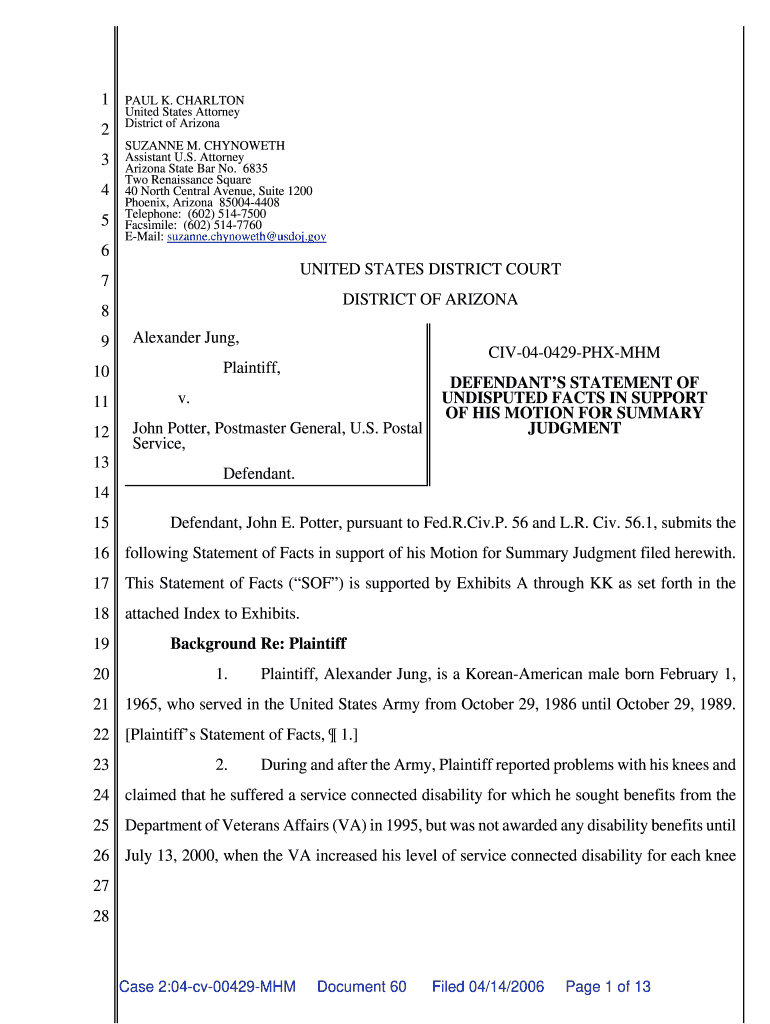
Legal Pleading Paper Template for Word Form


What is the legal motion template for Word?
The legal motion template for Word is a structured document designed to assist legal professionals in drafting motions for court proceedings. This template provides a standardized format that includes essential elements such as headings, case information, and signature lines. Utilizing this template ensures that all necessary components are included, making the document compliant with court requirements. It is particularly useful for attorneys and paralegals who need to file motions efficiently and accurately.
How to use the legal motion template for Word
Using the legal motion template for Word is straightforward. First, download the template and open it in Microsoft Word. Begin by filling in the case details, including the names of the parties involved and the case number. Next, input the motion's title and the specific requests being made to the court. Ensure that all relevant legal arguments and supporting evidence are clearly articulated in the body of the motion. Finally, review the document for accuracy and completeness before saving it for submission.
Key elements of the legal motion template for Word
The legal motion template for Word typically includes several key elements that are crucial for its effectiveness:
- Case Caption: This section includes the court's name, the parties involved, and the case number.
- Title of the Motion: Clearly states the purpose of the motion, such as "Motion to Dismiss" or "Motion for Summary Judgment."
- Introduction: A brief overview of the motion's intent and the relief sought.
- Argument: Detailed legal arguments supporting the motion, including citations to relevant statutes and case law.
- Conclusion: A summary of the requests made to the court.
- Signature Block: Space for the attorney's signature and contact information.
Steps to complete the legal motion template for Word
Completing the legal motion template involves several important steps:
- Download and open the template in Microsoft Word.
- Fill in the case caption with accurate information.
- Write the title of the motion, ensuring clarity and specificity.
- Draft the introduction, summarizing the motion's purpose.
- Develop the argument section, incorporating legal precedents and supporting facts.
- Conclude with a clear statement of the relief sought.
- Sign the document and include contact information in the signature block.
Legal use of the legal motion template for Word
The legal motion template for Word is designed to be legally binding when filled out correctly and submitted to the appropriate court. It is essential to adhere to local court rules and formatting requirements to ensure that the motion is accepted. The template facilitates compliance with legal standards, making it a valuable tool for legal practitioners. Additionally, using a standardized template helps maintain professionalism and clarity in legal documents.
Examples of using the legal motion template for Word
There are various scenarios in which the legal motion template for Word can be utilized:
- Motion to Compel: Used when one party seeks to compel another to comply with discovery requests.
- Motion for Summary Judgment: Filed when a party believes there is no genuine dispute of material fact and seeks a ruling in their favor.
- Motion to Dismiss: A request to dismiss a case based on specific legal grounds.
- Motion for Continuance: A request to postpone a court hearing or trial.
Quick guide on how to complete legal pleading paper template for word
Prepare Legal Pleading Paper Template For Word seamlessly on any gadget
Digital document management has become increasingly favored by businesses and individuals alike. It serves as an ideal eco-friendly alternative to conventional printed and signed paperwork, allowing you to access the necessary forms and securely store them online. airSlate SignNow equips you with all the tools required to create, modify, and eSign your documents promptly without any hold-ups. Manage Legal Pleading Paper Template For Word on any gadget using airSlate SignNow's Android or iOS applications and streamline any document-related task today.
The easiest way to modify and eSign Legal Pleading Paper Template For Word effortlessly
- Locate Legal Pleading Paper Template For Word and click Get Form to begin.
- Utilize the tools we offer to fill out your document.
- Emphasize pertinent sections of the documents or obscure sensitive information using tools that airSlate SignNow provides specifically for that purpose.
- Generate your eSignature with the Sign feature, which takes mere seconds and carries the same legal validity as a conventional wet ink signature.
- Review all the details and then click the Done button to save your modifications.
- Select your preferred method for sending your form, via email, text message (SMS), invitation link, or download it to your computer.
Eliminate the worry of lost or mislaid documents, monotonous form hunting, or mistakes that require the printing of new copies. airSlate SignNow meets your document administration needs in just a few clicks from any device you prefer. Modify and eSign Legal Pleading Paper Template For Word to ensure clear communication throughout your form preparation journey with airSlate SignNow.
Create this form in 5 minutes or less
Create this form in 5 minutes!
How to create an eSignature for the legal pleading paper template for word
How to create an electronic signature for a PDF online
How to create an electronic signature for a PDF in Google Chrome
How to create an e-signature for signing PDFs in Gmail
How to create an e-signature right from your smartphone
How to create an e-signature for a PDF on iOS
How to create an e-signature for a PDF on Android
People also ask
-
What is a pleading paper template word?
A pleading paper template word is a specific document format designed for legal pleadings, ensuring they meet the required court standards. Using a pleading paper template word helps streamline the process of drafting legal documents while maintaining professionalism and compliance.
-
How can airSlate SignNow help me with a pleading paper template word?
airSlate SignNow offers easy access to customizable pleading paper template word documents. You can quickly edit, sign, and share these templates, making it an efficient choice for managing legal documents and workflows in your practice.
-
Is there a cost associated with using the pleading paper template word feature?
Yes, airSlate SignNow provides various pricing plans tailored to different business needs, which include access to the pleading paper template word feature. You can choose a plan that fits your budget while benefiting from a cost-effective solution for eSigning and document management.
-
Can I customize a pleading paper template word in airSlate SignNow?
Absolutely! airSlate SignNow allows you to easily customize a pleading paper template word to suit your specific needs. You can modify text, add your personal touch, and ensure that all necessary legal formatting is adhered to.
-
Does airSlate SignNow offer any integrations for managing my pleading paper template word?
Yes, airSlate SignNow integrates seamlessly with popular applications, enhancing your workflow. These integrations allow you to manage and store your pleading paper template word documents alongside other essential tools you use in your business.
-
What are the benefits of using a pleading paper template word?
Using a pleading paper template word ensures that your legal documents are formatted correctly, which saves time and helps avoid potential errors. It also enhances the professionalism of your submissions in court, providing a clear and organized presentation.
-
Is it easy to share a pleading paper template word with clients or colleagues?
Yes, sharing a pleading paper template word through airSlate SignNow is straightforward. You can send documents via email or create shareable links, enabling seamless collaboration with clients and colleagues while maintaining document security.
Get more for Legal Pleading Paper Template For Word
Find out other Legal Pleading Paper Template For Word
- eSignature Iowa Courts Quitclaim Deed Now
- eSignature Kentucky Courts Moving Checklist Online
- eSignature Louisiana Courts Cease And Desist Letter Online
- How Can I Electronic signature Arkansas Banking Lease Termination Letter
- eSignature Maryland Courts Rental Application Now
- eSignature Michigan Courts Affidavit Of Heirship Simple
- eSignature Courts Word Mississippi Later
- eSignature Tennessee Sports Last Will And Testament Mobile
- How Can I eSignature Nevada Courts Medical History
- eSignature Nebraska Courts Lease Agreement Online
- eSignature Nebraska Courts LLC Operating Agreement Easy
- Can I eSignature New Mexico Courts Business Letter Template
- eSignature New Mexico Courts Lease Agreement Template Mobile
- eSignature Courts Word Oregon Secure
- Electronic signature Indiana Banking Contract Safe
- Electronic signature Banking Document Iowa Online
- Can I eSignature West Virginia Sports Warranty Deed
- eSignature Utah Courts Contract Safe
- Electronic signature Maine Banking Permission Slip Fast
- eSignature Wyoming Sports LLC Operating Agreement Later