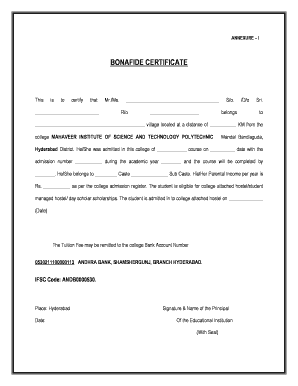
Bonafide Certificate 2013-2026


What is the Bonafide Certificate
A bonafide certificate is an official document that verifies an individual's status or relationship with an organization, such as a school or employer. This certificate is often required for various purposes, including applying for educational programs, employment verification, and obtaining loans. The bonafide certificate serves as proof of identity and affiliation, making it a crucial document in many situations.
How to Obtain the Bonafide Certificate
To obtain a bonafide certificate, individuals typically need to follow a specific process, which may vary depending on the issuing organization. Generally, the steps include:
- Contacting the relevant institution, such as a school or employer, to request the certificate.
- Filling out any required application forms, which may be available online or in person.
- Providing necessary documentation, such as identification and proof of affiliation.
- Submitting the application and waiting for processing, which can take several days to weeks.
Steps to Complete the Bonafide Certificate
Completing a bonafide certificate form involves several key steps to ensure accuracy and compliance. Here are the essential steps:
- Download the bonafide certificate form PDF from the official website or obtain a physical copy from the institution.
- Fill in personal details, including your name, date of birth, and the purpose of the certificate.
- Include details about the organization, such as its name and address.
- Sign and date the form to validate the information provided.
- Submit the completed form to the issuing authority, either online or in person.
Key Elements of the Bonafide Certificate
A bonafide certificate typically includes several key elements to ensure its validity:
- Applicant's Information: Full name, date of birth, and contact details.
- Organization Details: Name, address, and contact information of the issuing organization.
- Purpose: A clear statement of why the certificate is being requested.
- Signature: Signature of the authorized person from the organization.
- Date of Issue: The date when the certificate is issued.
Legal Use of the Bonafide Certificate
The bonafide certificate is legally recognized as a valid document in various contexts. It is often used for:
- Educational purposes, such as applying for scholarships or admissions.
- Employment verification during job applications.
- Financial transactions, including loan applications.
Ensuring that the bonafide certificate is filled out correctly and issued by a legitimate organization is crucial for its acceptance in legal and official matters.
Digital vs. Paper Version
With the increasing reliance on digital documentation, bonafide certificates can be obtained in both digital and paper formats. The digital version, often available as a bonafide certificate form PDF, offers convenience and ease of access. However, some institutions may still require a physical copy for specific applications. Understanding the requirements of the organization requesting the certificate is important to ensure compliance.
Quick guide on how to complete bonafide certificate
Effortlessly Prepare Bonafide Certificate on Any Device
Managing documents online has gained increasing popularity among businesses and individuals alike. It offers an excellent eco-friendly substitute to conventional printed and signed documents, allowing you to obtain the correct form and securely store it online. airSlate SignNow provides you with all the tools necessary to create, modify, and electronically sign your documents quickly and efficiently. Handle Bonafide Certificate on any platform with the airSlate SignNow Android or iOS applications and simplify any document-related task today.
The Easiest Way to Edit and Electronically Sign Bonafide Certificate
- Locate Bonafide Certificate and click Get Form to initiate.
- Utilize the tools we offer to complete your form.
- Emphasize pertinent sections of the documents or redact sensitive information using tools that airSlate SignNow provides specifically for this purpose.
- Create your electronic signature using the Sign tool, which takes just seconds and holds the same legal validity as a traditional wet ink signature.
- Review all the details and press the Done button to finalize your changes.
- Choose your preferred method to send your form, whether by email, SMS, an invitation link, or download it to your computer.
Say goodbye to lost or mislaid files, tedious document searching, or errors that necessitate printing new copies. airSlate SignNow meets all your document management requirements in just a few clicks from any device you prefer. Modify and electronically sign Bonafide Certificate and guarantee exceptional communication at every stage of your form preparation process with airSlate SignNow.
Create this form in 5 minutes or less
Create this form in 5 minutes!
How to create an eSignature for the bonafide certificate
The best way to generate an electronic signature for a PDF file online
The best way to generate an electronic signature for a PDF file in Google Chrome
The way to create an electronic signature for signing PDFs in Gmail
The best way to make an eSignature straight from your mobile device
The way to make an eSignature for a PDF file on iOS
The best way to make an eSignature for a PDF document on Android devices
People also ask
-
What is a bona fide form PDF and why is it important?
A bona fide form PDF is an official document used to attest the authenticity of a request or application. It serves as proof that the submitter is legitimate and adheres to specific regulatory or service requirements. Organizations often require this document to ensure compliance, making it an essential component in various administrative processes.
-
How can I create a bona fide form PDF using airSlate SignNow?
Creating a bona fide form PDF with airSlate SignNow is straightforward. Simply upload your template, customize it as needed, and then save it as a PDF file. Our platform ensures your document remains secure and ready for digital signing, facilitating a seamless signing experience.
-
Is there a cost associated with using airSlate SignNow for bona fide form PDFs?
Yes, airSlate SignNow offers various pricing plans tailored to fit your business needs, including the ability to create and manage bona fide form PDFs. Each plan provides different features, allowing you to choose the most cost-effective solution for your document management and eSigning needs.
-
What features does airSlate SignNow offer for managing bona fide form PDFs?
airSlate SignNow provides a range of features for handling bona fide form PDFs, including customizable templates, secure storage, and tracking capabilities. The user-friendly interface makes it easy to edit, send, and manage documents while ensuring compliance and security throughout the signing process.
-
Can I integrate airSlate SignNow with other applications for managing bona fide form PDFs?
Absolutely! airSlate SignNow supports integrations with numerous third-party applications like Google Drive, Salesforce, and Zapier. This allows you to streamline your workflows when dealing with bona fide form PDFs and enhance your team's productivity by connecting your preferred tools.
-
What are the benefits of using airSlate SignNow for bona fide form PDFs?
Using airSlate SignNow for bona fide form PDFs provides several benefits, including enhanced security, improved efficiency, and reduced paper usage. The platform allows for quick eSigning and document processing, helping your business save time and resources while ensuring compliance with legal requirements.
-
How does airSlate SignNow ensure the security of bona fide form PDFs?
airSlate SignNow prioritizes the security of your bona fide form PDFs by employing advanced encryption technologies and secure cloud storage. Additionally, our platform complies with industry standards and regulations, providing you with peace of mind that your documents are protected throughout the signing process.
Get more for Bonafide Certificate
Find out other Bonafide Certificate
- Sign Mississippi Education Business Plan Template Free
- Help Me With Sign Minnesota Education Residential Lease Agreement
- Sign Nevada Education LLC Operating Agreement Now
- Sign New York Education Business Plan Template Free
- Sign Education Form North Carolina Safe
- Sign North Carolina Education Purchase Order Template Safe
- Sign North Dakota Education Promissory Note Template Now
- Help Me With Sign North Carolina Education Lease Template
- Sign Oregon Education Living Will Easy
- How To Sign Texas Education Profit And Loss Statement
- Sign Vermont Education Residential Lease Agreement Secure
- How Can I Sign Washington Education NDA
- Sign Wisconsin Education LLC Operating Agreement Computer
- Sign Alaska Finance & Tax Accounting Purchase Order Template Computer
- Sign Alaska Finance & Tax Accounting Lease Termination Letter Free
- Can I Sign California Finance & Tax Accounting Profit And Loss Statement
- Sign Indiana Finance & Tax Accounting Confidentiality Agreement Later
- Sign Iowa Finance & Tax Accounting Last Will And Testament Mobile
- Sign Maine Finance & Tax Accounting Living Will Computer
- Sign Montana Finance & Tax Accounting LLC Operating Agreement Computer