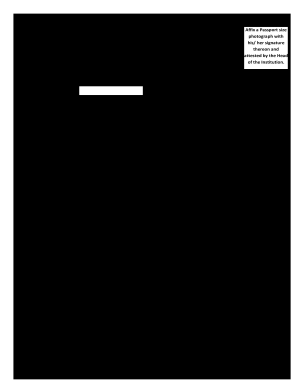
Scholarship Form PDF


What is the matric application form?
The matric application form is a crucial document used by students seeking admission into various educational programs after completing their secondary education. This form typically collects essential information such as the applicant's personal details, academic history, and any relevant extracurricular activities. It serves as the primary means for educational institutions to assess potential candidates for enrollment in their programs.
Key elements of the matric application form
Understanding the key elements of the matric application form is vital for a successful submission. Common components include:
- Personal Information: Name, address, contact details, and date of birth.
- Academic Records: Previous schools attended, grades achieved, and standardized test scores.
- Extracurricular Activities: Participation in clubs, sports, or community service.
- Personal Statement: An essay or short response detailing the applicant's goals and motivations.
- References: Contact information for individuals who can vouch for the applicant's character and achievements.
Steps to complete the matric application form
Filling out the matric application form can be straightforward if approached methodically. Here are the steps to ensure a thorough completion:
- Gather necessary documents, including transcripts and identification.
- Read the instructions carefully to understand what information is required.
- Fill out the personal information section accurately.
- Detail your academic history, ensuring all grades and courses are correctly listed.
- Include any extracurricular activities that highlight your skills and experiences.
- Write a compelling personal statement that reflects your aspirations.
- Review the form for accuracy and completeness before submission.
Legal use of the matric application form
The matric application form must be completed and submitted in accordance with relevant legal guidelines. This includes ensuring that all provided information is truthful and accurate. Misrepresentation or falsification of information can lead to serious consequences, including denial of admission or revocation of acceptance. Additionally, the form should comply with privacy regulations to protect the applicant's personal data.
Form submission methods
Submitting the matric application form can typically be done through various methods, depending on the institution's requirements. Common submission options include:
- Online Submission: Many institutions allow applicants to fill out and submit the form electronically through their official website.
- Mail: Applicants can print the completed form and send it via postal service to the designated admissions office.
- In-Person: Some institutions may require or allow applicants to submit their forms directly at the admissions office.
Eligibility criteria
Eligibility criteria for completing the matric application form can vary by institution. Generally, applicants must have completed their secondary education or equivalent. Additional requirements may include:
- Minimum grade point average (GPA) or standardized test scores.
- Specific coursework prerequisites.
- Residency requirements, particularly for state-funded programs.
Quick guide on how to complete scholarship form pdf
Prepare Scholarship Form Pdf effortlessly on any device
Web-based document management has gained popularity among businesses and individuals alike. It offers an ideal eco-friendly substitute for traditional printed and signed documents, allowing you to obtain the necessary form and store it securely online. airSlate SignNow equips you with all the resources you require to create, modify, and electronically sign your documents quickly without any delays. Manage Scholarship Form Pdf on any device with airSlate SignNow's Android or iOS applications and simplify any document-related process today.
The easiest way to modify and electronically sign Scholarship Form Pdf with ease
- Obtain Scholarship Form Pdf and click Get Form to begin.
- Utilize the tools we provide to fill out your document.
- Emphasize pertinent sections of the documents or obscure sensitive data with the tools that airSlate SignNow specifically offers for that purpose.
- Generate your electronic signature using the Sign tool, which only takes seconds and has the same legal validity as a conventional wet ink signature.
- Review all the details and click the Done button to save your modifications.
- Select your preferred method of sending your form—by email, SMS, or invitation link, or download it to your computer.
Say goodbye to lost or misplaced files, tedious form searches, and errors that necessitate printing new document copies. airSlate SignNow addresses all your document management needs in just a few clicks from any device of your choice. Modify and electronically sign Scholarship Form Pdf and ensure outstanding communication at every stage of your form preparation process with airSlate SignNow.
Create this form in 5 minutes or less
Create this form in 5 minutes!
How to create an eSignature for the scholarship form pdf
The way to create an eSignature for a PDF file online
The way to create an eSignature for a PDF file in Google Chrome
The best way to create an electronic signature for signing PDFs in Gmail
The way to make an electronic signature from your mobile device
The best way to generate an eSignature for a PDF file on iOS
The way to make an electronic signature for a PDF file on Android devices
People also ask
-
What is a matric application form and why is it important?
A matric application form is a crucial document required for students to apply for admission into various educational institutions after completing their matriculation. It's important because it helps schools and colleges evaluate applicants' qualifications and plan for enrollment. Completing this form accurately can signNowly impact your admission chances.
-
How does airSlate SignNow facilitate the matric application form process?
airSlate SignNow simplifies the matric application form process by allowing users to easily create, send, and eSign documents electronically. This ensures that your application is processed quickly and efficiently, with secure storage and access from any device. The user-friendly interface makes filling out and submitting your matric application form straightforward.
-
Is there a cost associated with using airSlate SignNow for matric application forms?
Yes, there is a cost associated with using airSlate SignNow for matric application forms, but the solution is designed to be cost-effective. Pricing plans vary based on features and user needs, offering flexibility for individuals and institutions alike. Investing in airSlate SignNow can save you time and resources during the application process.
-
What features does airSlate SignNow offer for handling matric application forms?
airSlate SignNow offers several features tailored for matric application forms, including document templates, customizable fields, and secure eSigning options. Additionally, users benefit from tracking capabilities that keep you updated on the application status. These features help streamline communication and ensure a smooth application process.
-
Can airSlate SignNow integrate with other tools for managing matric application forms?
Absolutely! airSlate SignNow integrates seamlessly with various tools and platforms, enhancing your ability to manage matric application forms effectively. Whether you are using CRM systems, cloud storage, or educational management software, integrations help minimize manual work and keep your documents organized. This connectivity ensures you can handle your application process efficiently.
-
What benefits come with using airSlate SignNow for my matric application form?
Using airSlate SignNow for your matric application form offers numerous benefits, including time savings, improved accuracy, and enhanced security. The electronic signing process reduces paper waste and accelerates document turnaround times. Moreover, the platform's intuitive design ensures that you complete your application form hassle-free.
-
How secure is my data when using airSlate SignNow for matric application forms?
Your data is highly secure when using airSlate SignNow for matric application forms. The platform employs robust encryption protocols and offers secure storage options, ensuring that your personal information remains confidential. Enhanced security features give users peace of mind while managing sensitive documents.
Get more for Scholarship Form Pdf
Find out other Scholarship Form Pdf
- How To Integrate Sign in Banking
- How To Use Sign in Banking
- Help Me With Use Sign in Banking
- Can I Use Sign in Banking
- How Do I Install Sign in Banking
- How To Add Sign in Banking
- How Do I Add Sign in Banking
- How Can I Add Sign in Banking
- Can I Add Sign in Banking
- Help Me With Set Up Sign in Government
- How To Integrate eSign in Banking
- How To Use eSign in Banking
- How To Install eSign in Banking
- How To Add eSign in Banking
- How To Set Up eSign in Banking
- How To Save eSign in Banking
- How To Implement eSign in Banking
- How To Set Up eSign in Construction
- How To Integrate eSign in Doctors
- How To Use eSign in Doctors