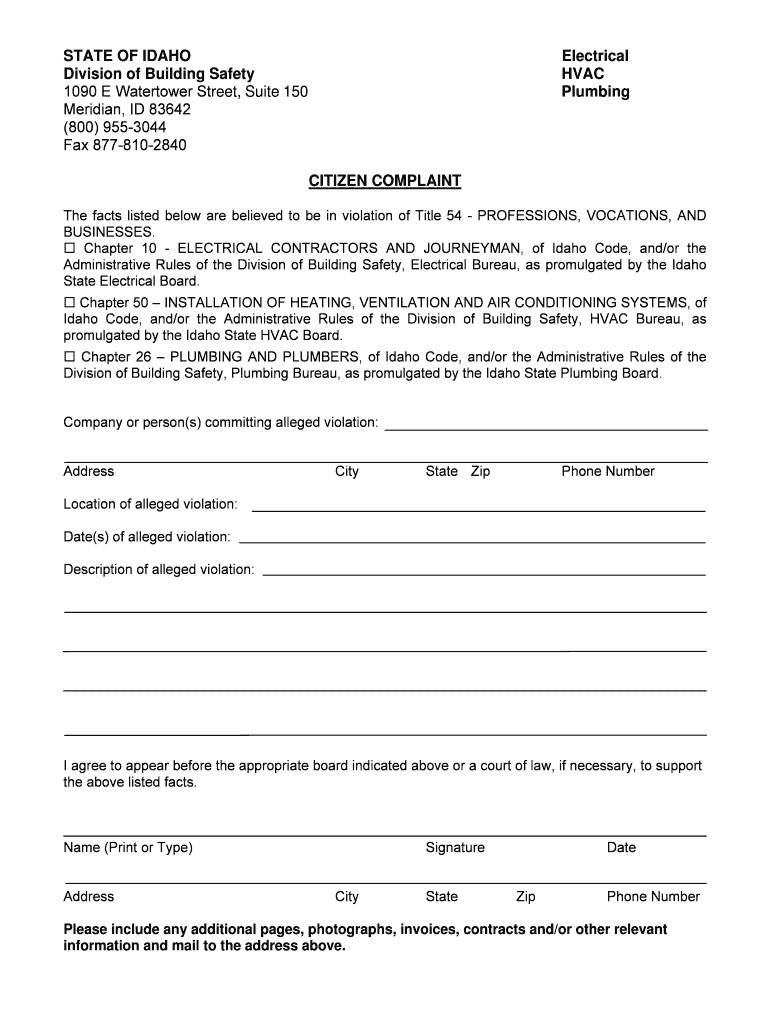
State of Idaho Division of Building Safety Citizen Complaint Form


What is the State of Idaho Division of Building Safety Citizen Complaint Form
The State of Idaho Division of Building Safety Citizen Complaint Form is a formal document designed for individuals to report concerns or issues related to building safety regulations within the state. This form serves as a channel for citizens to communicate their grievances regarding construction practices, safety violations, or any other relevant matters that may affect public safety and compliance with building codes. By submitting this form, citizens play a crucial role in ensuring that building standards are upheld and that any potential hazards are addressed promptly.
How to use the State of Idaho Division of Building Safety Citizen Complaint Form
Using the State of Idaho Division of Building Safety Citizen Complaint Form involves several straightforward steps. First, access the form through the official Division of Building Safety website or other designated sources. Next, provide accurate information regarding the nature of your complaint, including specific details about the location, involved parties, and the issues observed. It is essential to be clear and concise to facilitate a thorough investigation. After completing the form, submit it according to the provided instructions, ensuring that it reaches the appropriate department for review.
Steps to complete the State of Idaho Division of Building Safety Citizen Complaint Form
Completing the State of Idaho Division of Building Safety Citizen Complaint Form requires careful attention to detail. Follow these steps to ensure your submission is effective:
- Obtain the form from the official Division of Building Safety website.
- Fill in your personal information, including your name, address, and contact details.
- Clearly describe the complaint, including specific incidents, dates, and locations.
- Attach any supporting documentation or evidence that may strengthen your case.
- Review the completed form for accuracy and completeness.
- Submit the form through the designated method, whether online, by mail, or in person.
Key elements of the State of Idaho Division of Building Safety Citizen Complaint Form
The State of Idaho Division of Building Safety Citizen Complaint Form includes several key elements that are crucial for effective reporting. These elements typically encompass:
- Personal Information: Details about the complainant, including name and contact information.
- Complaint Description: A detailed account of the issue, including specific violations or safety concerns.
- Location: The address or location where the alleged violation occurred.
- Supporting Documents: Any additional materials that substantiate the complaint, such as photographs or witness statements.
- Signature: The complainant's signature, affirming the truthfulness of the information provided.
Legal use of the State of Idaho Division of Building Safety Citizen Complaint Form
The legal use of the State of Idaho Division of Building Safety Citizen Complaint Form is essential for ensuring that complaints are taken seriously and addressed appropriately. This form is recognized as a formal method of reporting violations and is protected under relevant laws governing building safety and public health. Submitting the form initiates an official review process by the Division of Building Safety, which may lead to investigations and necessary enforcement actions. It is important for complainants to understand that providing false information can have legal repercussions.
Form Submission Methods
The State of Idaho Division of Building Safety Citizen Complaint Form can be submitted through various methods, ensuring accessibility for all citizens. These methods typically include:
- Online Submission: Many users prefer to complete and submit the form electronically through the Division of Building Safety website.
- Mail: Complaints can be printed and sent via postal service to the designated address provided by the Division.
- In-Person Submission: Individuals may also choose to deliver the form directly to the local Division of Building Safety office.
Quick guide on how to complete state of idaho division of building safety citizen complaint form
Complete State Of Idaho Division Of Building Safety Citizen Complaint Form effortlessly on any device
Digital document management has gained traction among businesses and individuals. It serves as an ideal sustainable substitute for traditional printed and signed documents, as it allows you to locate the appropriate form and securely archive it online. airSlate SignNow equips you with all the necessary tools to create, modify, and electronically sign your documents swiftly without delays. Handle State Of Idaho Division Of Building Safety Citizen Complaint Form on any device using airSlate SignNow's Android or iOS applications and simplify any document-related task today.
The simplest method to modify and electronically sign State Of Idaho Division Of Building Safety Citizen Complaint Form effortlessly
- Obtain State Of Idaho Division Of Building Safety Citizen Complaint Form and then click Get Form to begin.
- Utilize the tools we provide to finish your document.
- Highlight essential sections of your documents or obscure sensitive information with tools specifically offered by airSlate SignNow for that purpose.
- Create your signature using the Sign feature, which takes mere seconds and carries the same legal validity as a conventional ink signature.
- Review all the details and click on the Done button to save your changes.
- Select your preferred method for sharing your form, whether by email, text message (SMS), invitation link, or download it to your computer.
Say goodbye to lost or misplaced documents, tiresome form searches, or mistakes that require new copies to be printed. airSlate SignNow meets your document management needs with just a few clicks from any device. Edit and electronically sign State Of Idaho Division Of Building Safety Citizen Complaint Form while ensuring outstanding communication at every stage of your form preparation with airSlate SignNow.
Create this form in 5 minutes or less
FAQs
-
How can I fill out Google's intern host matching form to optimize my chances of receiving a match?
I was selected for a summer internship 2016.I tried to be very open while filling the preference form: I choose many products as my favorite products and I said I'm open about the team I want to join.I even was very open in the location and start date to get host matching interviews (I negotiated the start date in the interview until both me and my host were happy.) You could ask your recruiter to review your form (there are very cool and could help you a lot since they have a bigger experience).Do a search on the potential team.Before the interviews, try to find smart question that you are going to ask for the potential host (do a search on the team to find nice and deep questions to impress your host). Prepare well your resume.You are very likely not going to get algorithm/data structure questions like in the first round. It's going to be just some friendly chat if you are lucky. If your potential team is working on something like machine learning, expect that they are going to ask you questions about machine learning, courses related to machine learning you have and relevant experience (projects, internship). Of course you have to study that before the interview. Take as long time as you need if you feel rusty. It takes some time to get ready for the host matching (it's less than the technical interview) but it's worth it of course.
-
How would it play out if part of a state tried to secede to form another state of the Union?
Article 4, Section 3 of the Constitution states:New States may be admitted by the Congress into this Union; but no new State shall be formed or erected within the Jurisdiction of any other State; nor any State be formed by the Junction of two or more States, or Parts of States, without the Consent of the Legislatures of the States concerned as well as of the Congress.This is really not feasible without direct assent from the state being separated from. Both Maine and Kentucky split based on the assent of Massachusetts and Virginia under the Constitution.West Virginia was a wartime ploy, an act that held up due to the acceptance as fact that enough representatives of the state of Virginia showed up at the Wheeling Conventions to justify a state legislature. Lincoln and Congress accepted it, and in 1863, West Virginia was accepted as a state separate from Virginia. In peacetime, this arrangement would never have worked.To get the obstinate California legislature to go along with the notion of several of their prosperous counties just leave is just impossible.
-
How do I fill out the form of DU CIC? I couldn't find the link to fill out the form.
Just register on the admission portal and during registration you will get an option for the entrance based course. Just register there. There is no separate form for DU CIC.
-
How do I fill out a W4 form if am I a dependent of my father -who is a non US citizen living abroad, but pays for most of my living expenses?
You can be claimed as a dependent for tax purposes by a parent if:1. You are under age 19 at the end of the year, or under age 24 and a full-time student, or permanently and totally disabled; and2. You lived with that parent for at least half of the year (counting time spent temporarily absent from the home, i.e. at school); and3. You did not provide more than half of your own support.I bring that up just in case your mother - who you did not mention - meets all of those requirements. Note that the support requirement is only that you don't provide more than half of your own support - and not that the claiming parent does, so it's possible that you may still be your mother's dependent.Assuming that's not the case, then yor father, as a nonresident alien, would not generally be allowed to claim any exemption for dependents (assuming he has a US tax obligation). He might be able to do so if you qualify as his dependent otherwise and he is a resident of Canada or Mexico, but that's an unusual circumstance.On the W4 it doesn't really matter that much; claiming 1 instead of zero only means that the employer will withhold less in taxes, and many people report a different number than the allowance calculator (which the IRS doesn't see) computes. What does matter is that you know your dependency status for the year when it comes time to actually file your return. If you can be claimed as a dependent on someone else's return, you cannot claim your own exemption - even if that other person does not claim you.
Create this form in 5 minutes!
How to create an eSignature for the state of idaho division of building safety citizen complaint form
How to make an electronic signature for the State Of Idaho Division Of Building Safety Citizen Complaint Form online
How to create an electronic signature for the State Of Idaho Division Of Building Safety Citizen Complaint Form in Chrome
How to create an electronic signature for putting it on the State Of Idaho Division Of Building Safety Citizen Complaint Form in Gmail
How to make an eSignature for the State Of Idaho Division Of Building Safety Citizen Complaint Form straight from your mobile device
How to make an electronic signature for the State Of Idaho Division Of Building Safety Citizen Complaint Form on iOS devices
How to generate an eSignature for the State Of Idaho Division Of Building Safety Citizen Complaint Form on Android devices
People also ask
-
What is the State Of Idaho Division Of Building Safety Citizen Complaint Form?
The State Of Idaho Division Of Building Safety Citizen Complaint Form is a document that allows citizens to report issues regarding building safety in Idaho. This form is essential for ensuring compliance with safety regulations and enabling the division to address concerns efficiently.
-
How can I access the State Of Idaho Division Of Building Safety Citizen Complaint Form?
You can easily access the State Of Idaho Division Of Building Safety Citizen Complaint Form through the official Idaho Division of Building Safety website. Additionally, airSlate SignNow offers a streamlined process for filling out and submitting this form electronically.
-
Is there a fee associated with submitting the State Of Idaho Division Of Building Safety Citizen Complaint Form?
There is no fee to submit the State Of Idaho Division Of Building Safety Citizen Complaint Form. However, depending on the nature of the complaint, additional costs may arise if further investigation or inspections are required.
-
How does airSlate SignNow enhance the submission of the State Of Idaho Division Of Building Safety Citizen Complaint Form?
airSlate SignNow enhances the submission of the State Of Idaho Division Of Building Safety Citizen Complaint Form by providing an easy-to-use platform for eSigning and sending documents securely. This ensures that your complaints are processed quickly and efficiently.
-
What features does airSlate SignNow offer for the State Of Idaho Division Of Building Safety Citizen Complaint Form?
airSlate SignNow offers features such as customizable templates, eSigning, and document tracking for the State Of Idaho Division Of Building Safety Citizen Complaint Form. These tools help streamline the complaint process and ensure timely submissions.
-
Can I integrate airSlate SignNow with other tools for managing the State Of Idaho Division Of Building Safety Citizen Complaint Form?
Yes, airSlate SignNow integrates seamlessly with various tools and platforms, allowing you to manage the State Of Idaho Division Of Building Safety Citizen Complaint Form alongside other business processes. This enhances productivity and keeps everything organized.
-
What are the benefits of using airSlate SignNow for the State Of Idaho Division Of Building Safety Citizen Complaint Form?
Using airSlate SignNow for the State Of Idaho Division Of Building Safety Citizen Complaint Form offers benefits such as time savings, reduced paperwork, and improved compliance tracking. It simplifies the complaint process, making it accessible and efficient for all users.
Get more for State Of Idaho Division Of Building Safety Citizen Complaint Form
Find out other State Of Idaho Division Of Building Safety Citizen Complaint Form
- How To Electronic signature Tennessee Standard residential lease agreement
- How To Electronic signature Alabama Tenant lease agreement
- Electronic signature Maine Contract for work Secure
- Electronic signature Utah Contract Myself
- How Can I Electronic signature Texas Electronic Contract
- How Do I Electronic signature Michigan General contract template
- Electronic signature Maine Email Contracts Later
- Electronic signature New Mexico General contract template Free
- Can I Electronic signature Rhode Island Email Contracts
- How Do I Electronic signature California Personal loan contract template
- Electronic signature Hawaii Personal loan contract template Free
- How To Electronic signature Hawaii Personal loan contract template
- Electronic signature New Hampshire Managed services contract template Computer
- Electronic signature Alabama Real estate sales contract template Easy
- Electronic signature Georgia Real estate purchase contract template Secure
- Electronic signature South Carolina Real estate sales contract template Mobile
- Can I Electronic signature Kentucky Residential lease contract
- Can I Electronic signature Nebraska Residential lease contract
- Electronic signature Utah New hire forms Now
- Electronic signature Texas Tenant contract Now